backgroundClip 属性让我们可以控制背景图像将被绘制多远,即背景图像的绘制区域。它用于设置或返回该绘画区域。
用法
以下是语法 -
设置 backgroundClip 属性 -
background-clip:border-box | padding-box | content-box
值
以下是值 -
| Sr.No | 值和描述 |
|---|---|
| 1 | border-box 这将剪辑 border-box 内的背景,这是默认值。 |
| 2 | padding-box 这会剪辑填充框内的背景。 |
| 3 | content-box 背景被剪裁在内容框中。 |
示例
让我们看一个 backgroundclip 属性的例子 -
<!DOCTYPE html>
<html>
<head>
<style>
#one {
box-shadow:0 0 2px black;
padding:18px;
background:skyblue;
background-clip:content-box;
}
</style>
<script>
function changeBackClip(){
document.getElementById("one").style.backgroundClip="padding-box";
document.getElementById("Sample").innerHTML="The background clip property is now padding-box";
background-clip:border-box | padding-box | content-box
}
</script>
</head>
<body>
<div id="one">
Phasellus eu justo lectus. Praesent et nulla facilisis, venenatis justo eget, tempor lectus.
Integer ut felis vel lectus convallis fermentum. Fusce ut felis mauris.</div>
<p>Change the above div background-clip value by clicking the below button</p>
<button onclick="changeBackClip()">CHANGE CLIP</button>
<p id="Sample"></p>
</body>
</html>输出
这将产生以下输出 -

单击“更改剪辑”按钮 -
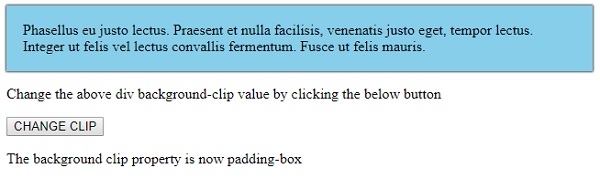
相关用法
- HTML DOM Style backgroundColor属性用法及代码示例
- HTML DOM Style backgroundPosition属性用法及代码示例
- HTML DOM Style background属性用法及代码示例
- HTML DOM Style backgroundSize属性用法及代码示例
- HTML DOM Style backgroundRepeat属性用法及代码示例
- HTML DOM Style backgroundImage属性用法及代码示例
- HTML DOM Style backgroundOrigin属性用法及代码示例
- HTML DOM Style backgroundAttachment属性用法及代码示例
- HTML DOM Style backfaceVisibility属性用法及代码示例
- HTML DOM Style borderBottomWidth属性用法及代码示例
- HTML DOM Style borderCollapse属性用法及代码示例
- HTML DOM Style borderImageOutset属性用法及代码示例
- HTML DOM Style borderImage属性用法及代码示例
- HTML DOM Style borderColor属性用法及代码示例
- HTML DOM Style borderBottomColor属性用法及代码示例
- HTML DOM Style borderBottomStyle属性用法及代码示例
- HTML DOM Style borderImageRepeat属性用法及代码示例
- HTML DOM Style border属性用法及代码示例
- HTML DOM Style borderBottom属性用法及代码示例
- HTML DOM Style borderBottomLeftRadius属性用法及代码示例
注:本文由纯净天空筛选整理自AmitDiwan大神的英文原创作品 HTML DOM Style backgroundClip Property。非经特殊声明,原始代码版权归原作者所有,本译文未经允许或授权,请勿转载或复制。
