本文简要介绍 python 语言中 scipy.special.fdtrc 的用法。
用法:
scipy.special.fdtrc(dfn, dfd, x, out=None) = <ufunc 'fdtrc'>#F 生存函数。
返回补集的 F-distribution 函数(密度的积分x到无穷远)。
- dfn: array_like
第一个参数(正浮点数)。
- dfd: array_like
第二个参数(正浮点数)。
- x: array_like
参数(非负浮点数)。
- out: ndarray,可选
函数值的可选输出数组
- y: 标量或 ndarray
补充的 F-distribution 函数在 x 处带有参数 dfn 和 dfd。
参数 ::
返回 ::
注意:
采用正则化不完全beta函数,根据公式,
Cephes [1] 例程的包装器
fdtrc。 F 分布也可用作scipy.stats.f。与scipy.stats.f的sf方法相比,直接调用fdtrc可以提高性能(请参见下面的最后一个示例)。参考:
[1]Cephes 数学函数库,http://www.netlib.org/cephes/
例子:
计算
x=1处的dfn=1和dfd=2的函数。>>> import numpy as np >>> from scipy.special import fdtrc >>> fdtrc(1, 2, 1) 0.42264973081037427通过为 x 提供 NumPy 数组来计算多个点的函数。
>>> x = np.array([0.5, 2., 3.]) >>> fdtrc(1, 2, x) array([0.5527864 , 0.29289322, 0.22540333])绘制多个参数集的函数。
>>> import matplotlib.pyplot as plt >>> dfn_parameters = [1, 5, 10, 50] >>> dfd_parameters = [1, 1, 2, 3] >>> linestyles = ['solid', 'dashed', 'dotted', 'dashdot'] >>> parameters_list = list(zip(dfn_parameters, dfd_parameters, ... linestyles)) >>> x = np.linspace(0, 30, 1000) >>> fig, ax = plt.subplots() >>> for parameter_set in parameters_list: ... dfn, dfd, style = parameter_set ... fdtrc_vals = fdtrc(dfn, dfd, x) ... ax.plot(x, fdtrc_vals, label=rf"$d_n={dfn},\, d_d={dfd}$", ... ls=style) >>> ax.legend() >>> ax.set_xlabel("$x$") >>> ax.set_title("F distribution survival function") >>> plt.show()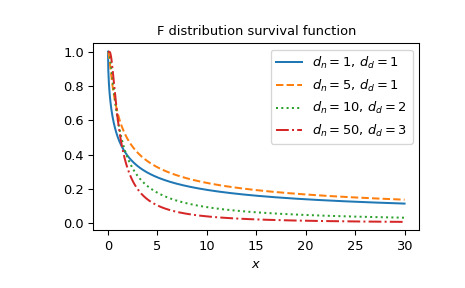
F 分布也可用作
scipy.stats.f。直接使用fdtrc比调用scipy.stats.f的sf方法要快得多,特别是对于小型数组或单个值。为了获得相同的结果,必须使用以下参数化:stats.f(dfn, dfd).sf(x)=fdtrc(dfn, dfd, x)。>>> from scipy.stats import f >>> dfn, dfd = 1, 2 >>> x = 1 >>> fdtrc_res = fdtrc(dfn, dfd, x) # this will often be faster than below >>> f_dist_res = f(dfn, dfd).sf(x) >>> f_dist_res == fdtrc_res # test that results are equal True
相关用法
- Python SciPy special.fdtridfd用法及代码示例
- Python SciPy special.fdtr用法及代码示例
- Python SciPy special.fdtri用法及代码示例
- Python SciPy special.factorial用法及代码示例
- Python SciPy special.fresnel用法及代码示例
- Python SciPy special.factorial2用法及代码示例
- Python SciPy special.factorialk用法及代码示例
- Python SciPy special.exp1用法及代码示例
- Python SciPy special.expn用法及代码示例
- Python SciPy special.ncfdtri用法及代码示例
- Python SciPy special.gamma用法及代码示例
- Python SciPy special.y1用法及代码示例
- Python SciPy special.y0用法及代码示例
- Python SciPy special.ellip_harm_2用法及代码示例
- Python SciPy special.i1e用法及代码示例
- Python SciPy special.smirnovi用法及代码示例
- Python SciPy special.ker用法及代码示例
- Python SciPy special.ynp_zeros用法及代码示例
- Python SciPy special.k0e用法及代码示例
- Python SciPy special.j1用法及代码示例
- Python SciPy special.logsumexp用法及代码示例
- Python SciPy special.expit用法及代码示例
- Python SciPy special.polygamma用法及代码示例
- Python SciPy special.nbdtrik用法及代码示例
- Python SciPy special.nbdtrin用法及代码示例
注:本文由纯净天空筛选整理自scipy.org大神的英文原创作品 scipy.special.fdtrc。非经特殊声明,原始代码版权归原作者所有,本译文未经允许或授权,请勿转载或复制。
