HTML DOM iframe 对象表示 HTML 文档的 <iframe> 元素。
现在让我们创建 iframe 对象 -
用法
以下是语法 -
document.createElement(“IFRAME”);
特性
以下是 iframe 对象的属性 -
| 属性 | 解释 |
|---|---|
| contentDocument | 它返回由 iframe HTML 元素生成的文档对象。 |
| contentWindow | 它返回由 iframe HTML 元素生成的 window 对象。 |
| height | 它返回并修改 iframe HTML 元素的 height 属性的值。 |
| name | 它返回并修改 iframe HTML 元素的 name 属性的值。 |
| sandbox | 它返回并更改 iframe HTML 元素的 sandbox 属性值。 |
| seamless | 它返回并修改 iframe 是否应该看起来无缝,就像它是网页的一部分,即没有边框和滚动条。 |
| src | 它返回并修改 iframe HTML 元素的 src 属性的值。 |
| srcdoc | 它返回并修改 iframe HTML 元素的 srcdoc 属性的值。 |
| width | 它返回并更改 iframe HTML 元素的 width 属性值。 |
示例
让我们看一个 DOM iframe 对象的例子 -
<!DOCTYPE html>
<html>
<head>
<style>
body{
text-align:center;
}
.btn{
background-color:lightblue;
border:none;
height:2rem;
border-radius:50px;
width:60%;
margin:1rem auto;
}
</style>
</head>
<body>
<h1>DOM IFrame Object Example</h1>
<button onclick="createIframe()" class="btn">Click me to create an iframe</button>
<script>
function createIframe() {
var x = document.createElement("IFRAME");
x.setAttribute("src", "https://tutorialspoint.com/");
document.body.appendChild(x);
}
</script>
</body>
</html>输出
这将产生以下输出 -
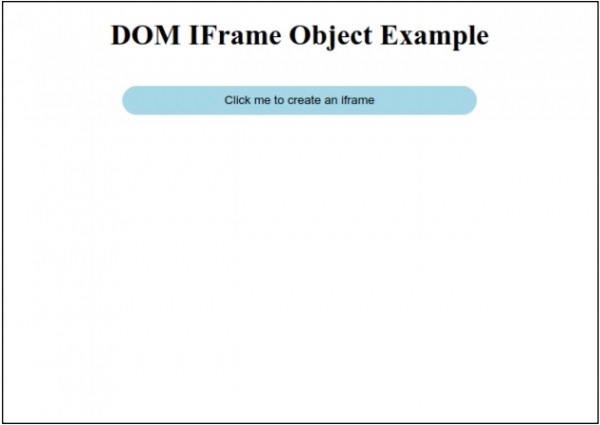
点击 ”Click me to create an iframe”按钮来创建一个 iframe -
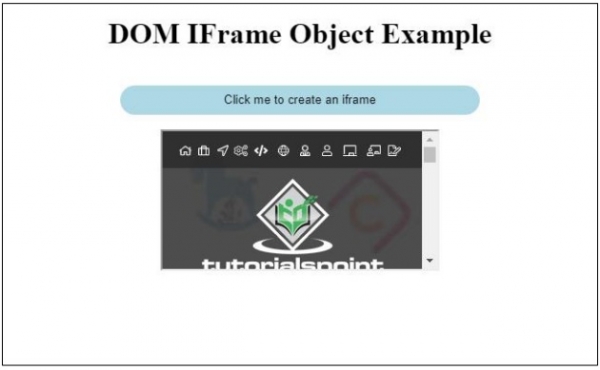
相关用法
- HTML DOM item()用法及代码示例
- HTML DOM isSameNode()用法及代码示例
- HTML DOM insertAdjacentElement()用法及代码示例
- HTML DOM indexedDB deleteDatabase()用法及代码示例
- HTML DOM indexedDB databases()用法及代码示例
- HTML DOM insertAdjacentHTML()用法及代码示例
- HTML DOM insertAdjacentText()用法及代码示例
- HTML DOM isDefaultNamespace()用法及代码示例
- HTML DOM indexedDB cmp()用法及代码示例
- HTML DOM isEqualNode()用法及代码示例
- HTML DOM ins cite属性用法及代码示例
- HTML DOM ins dateTime属性用法及代码示例
- HTML DOM insertBefore()用法及代码示例
- HTML DOM indexedDB open()用法及代码示例
- HTML DOM Style overflowY属性用法及代码示例
- HTML DOM Document hidden属性用法及代码示例
- HTML DOM IFrame用法及代码示例
- HTML DOM Textarea cols属性用法及代码示例
- HTML DOM Style pageBreakAfter属性用法及代码示例
- HTML DOM Base href属性用法及代码示例
注:本文由纯净天空筛选整理自Sharon Christine大神的英文原创作品 HTML DOM iFrame Object。非经特殊声明,原始代码版权归原作者所有,本译文未经允许或授权,请勿转载或复制。
