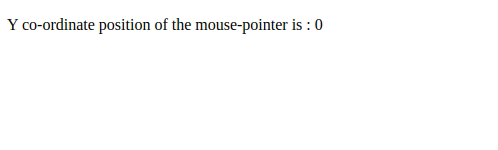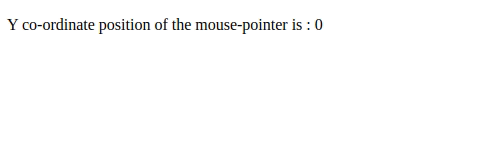jQuery event.pageY是一个内置属性,用于查找鼠标指针相对于文档上边的位置。
用法:
event.pageY
参数:它不接受任何参数,因为它是属性而不是函数。
jQuery 示例显示 event.pageY 属性的工作原理:
示例 1:在下面的代码中,显示了鼠标指针的左下位置。
HTML
<!DOCTYPE html>
<html>
<head>
<script src=
"https://ajax.googleapis.com/ajax/libs/jquery/3.3.1/jquery.min.js">
</script>
<script>
< !--jQuery code to demonstrate the x - coordinate of mouse pointer-- >
$(document).ready(function () {
$(document).mousemove(function (event) {
$("span").text(event.pageY);
});
});
</script>
</head>
<body>
<!-- bottom left position of the pointer will show here -->
<p>
Y coordinate position of the mouse-pointer is :
<span></span>
</p>
</body>
</html>输出:
示例 2:在下面的代码中,显示了鼠标指针的左上角位置。
HTML
<!DOCTYPE html>
<html>
<head>
<script src=
"https://ajax.googleapis.com/ajax/libs/jquery/3.3.1/jquery.min.js">
</script>
<script>
< !--jQuery code to demonstrate the mouse pointer position-- >
$(document).ready(function () {
$(document).mousemove(function (event) {
$("span").text(event.pageY);
});
});
</script>
</head>
<body>
<!-- top left position of the pointer will show here -->
<p>
Y coordinate position of the mouse-pointer is :
<span></span>
</p>
</body>
</html>输出:
相关用法
- jQuery event.pageX用法及代码示例
- jQuery event.preventDefault()用法及代码示例
- jQuery event.metaKey用法及代码示例
- jQuery event.result用法及代码示例
- jQuery event.relatedTarget用法及代码示例
- jQuery event.which用法及代码示例
- jQuery event.type用法及代码示例
- jQuery event.timeStamp用法及代码示例
- jQuery event.target用法及代码示例
- jQuery eq()和get()的区别用法及代码示例
- jQuery :button用法及代码示例
- jQuery :checkbox用法及代码示例
- jQuery :checked用法及代码示例
- jQuery :contains()用法及代码示例
- jQuery :disabled用法及代码示例
- jQuery :empty用法及代码示例
- jQuery :enabled用法及代码示例
- jQuery :even用法及代码示例
- jQuery :file用法及代码示例
- jQuery :first-child用法及代码示例
- jQuery :first-of-type用法及代码示例
- jQuery :first用法及代码示例
- jQuery :focus用法及代码示例
- jQuery :gt()用法及代码示例
- jQuery :header用法及代码示例
注:本文由纯净天空筛选整理自kundankumarjha大神的英文原创作品 jQuery event.pageY Property。非经特殊声明,原始代码版权归原作者所有,本译文未经允许或授权,请勿转载或复制。