复选框是与用户进行交互的非常重要的元素。在JQuery中,我们可以构建一个简单的复选框以允许数据输入。
用法:
$(":checkbox")
我们可以在代码中实现复选框:
例:
<!DOCTYPE html>
<html>
<head>
<script src=
"https://ajax.googleapis.com/ajax/libs/jquery/3.3.1/jquery.min.js">
</script>
<style>
p {
font-size:20px
}
</style>
<script>
$(document).ready(function() {
$(":checkbox").wrap(
"<span style='background-color:green'>");
});
</script>
</head>
<body>
<h2>Add your Hobbies:</h2>
<p>Dancing:
<input type="checkbox"
name="hobbies"
value="dancing">
<br> Painting:
<input type="checkbox"
name="hobbies"
value="painting">
<br> Singing:
<input type="checkbox"
name="hobbies"
value="singing">
<br>
</p>
</body>
</html>输出:
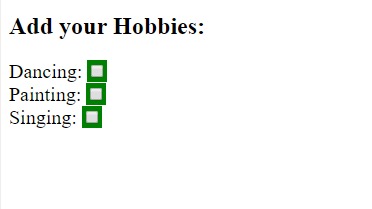
相关用法
- jQuery :first用法及代码示例
- jQuery :even用法及代码示例
- jQuery :not()用法及代码示例
- jQuery :lt()用法及代码示例
- jQuery :gt()用法及代码示例
- jQuery :last用法及代码示例
- jQuery :odd用法及代码示例
- jQuery :contains()用法及代码示例
注:本文由纯净天空筛选整理自XDoodler大神的英文原创作品 jQuery | :checkbox Selector。非经特殊声明,原始代码版权归原作者所有,本译文未经允许或授权,请勿转载或复制。
