Selected 是 <option> 元素的一个属性,用于定义 dropdown-list 中的默认选择。
当任何选项使用此属性时,应在网页加载时预先选择并显示该选项。
用法
<option selected>例:以下示例使用带有 Jaguar 值的 <option> 标记中的 Selected 属性。
<!DOCTYPE html>
<html>
<head>
<title>
Example of selected attribute
</title>
</head>
<body>
<h4> Select Your favourite Car from the following given options:</h4>
<br>
<select name="cars">
<option value="Mercedes"> Mercedes </option>
<option value="Lamborghini"> Lamborghini </option>
<!-- In the following option tag we specify the selected attribute for the Jaguar value, which is display as selected on the web page by default. -->
<option value="Jaguar" selected> Jaguar </option>
<option value="BMW" > BMW </option>
<option value="Audi"> Audi </option>
</select>
</body>
</html>输出:
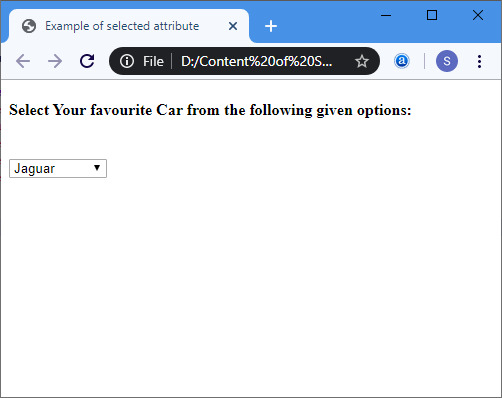
范例2:以下示例将 <option> 标记中的 Selected 属性与 Pomegranate 值一起使用。
<!DOCTYPE html>
<html>
<head>
<title>
Second Example of selected attribute
</title>
</head>
<body>
<h4> Select Your favourite fruit from the following list of fruits:</h4>
<br>
<select name="fruits">
<option value="Apple"> Apple </option>
<option value="Banana"> Banana </option>
<option value="Orange"> Orange </option>
<!-- In the following option tag we specify the selected attribute for the Pomegranate value, which is display as selected on the web page by default.-->
<option value="Pomegranate" selected> Pomegranate </option>
<option value="Grapes"> Grapes </option>
<option value="Mango"> Mango </option>
</select>
</body>
</html>输出:
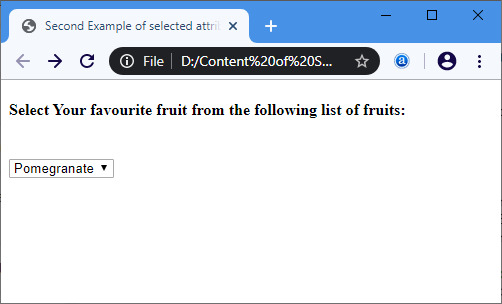
浏览器支持
| Element |  Chrome Chrome |  IE IE |  Firefox Firefox |  Opera Opera |  Safari Safari |
| <selected> | Yes | Yes | Yes | Yes | Yes |
相关用法
- HTML Select form用法及代码示例
- HTML Select selectedIndex用法及代码示例
- HTML Select length用法及代码示例
- HTML Select multiple用法及代码示例
- HTML Select type用法及代码示例
- HTML Select size用法及代码示例
- HTML Select disabled用法及代码示例
- HTML Select value用法及代码示例
- HTML Select autofocus用法及代码示例
- HTML Select name用法及代码示例
- HTML DOM Select remove()用法及代码示例
- HTML Style marginRight用法及代码示例
- HTML Style transformOrigin用法及代码示例
- HTML Style borderImageWidth用法及代码示例
- HTML Style flex用法及代码示例
- HTML Screen width用法及代码示例
- HTML Script text用法及代码示例
- HTML Style textTransform用法及代码示例
- HTML Screen pixelDepth用法及代码示例
- HTML Style borderBottomWidth用法及代码示例
注:本文由纯净天空筛选整理自 HTML Selected Attribute。非经特殊声明,原始代码版权归原作者所有,本译文未经允许或授权,请勿转载或复制。
