CSS cue-before属性用于定义在元素之前播放的听觉图标,以区分和设置元素。
用法:
cue-before:url|none;
参数:该属性接受上述和以下所述的两个值:
- url:此参数保存听觉图标资源。如果用户无法渲染提到的听觉图标,则它将产生其他提示,例如铃声。
- none:此参数定义不使用听觉图标。
范例1:
HTML
<!DOCTYPE html>
<html>
<head>
<style>
.gfg {
cue-before:none;
}
</style>
</head>
<body style="text-align:center;">
<h1 style="color:green;">GeeksforGeeks</h1>
<p class="gfg">CSS cue-before Property</p>
<audio controls>
<source src=
"https://media.geeksforgeeks.org/wp-content/uploads/20190625153922/frog.mp3"
type="audio/mp3">
</audio>
</body>
</html> 输出:
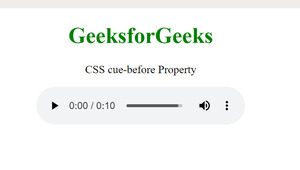
范例2:
HTML
<!DOCTYPE html>
<html>
<head>
<style>
.gfg {
cue-before:url("bell.wav");
}
</style>
</head>
<body style="text-align:center;">
<h1 style="color:green;">GeeksforGeeks</h1>
<p class="gfg">CSS cue-before Property</p>
<audio controls>
<source src=
"https://media.geeksforgeeks.org/wp-content/uploads/20190625153922/frog.mp3"
type="audio/mp3">
</audio>
</body>
</html> 输出
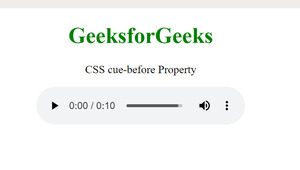
支持的浏览器:CSS3中不推荐使用此属性,因此该属性不支持主要的浏览器。
相关用法
- CSS transition-property用法及代码示例
- CSS table-layout用法及代码示例
- CSS text-align用法及代码示例
- CSS border-top-width用法及代码示例
- CSS isolation属性用法及代码示例
- CSS border-inline-start-style属性用法及代码示例
- CSS column-rule-width用法及代码示例
- CSS word-spacing用法及代码示例
- CSS animation-delay用法及代码示例
- CSS margin-top用法及代码示例
- CSS grid属性用法及代码示例
- CSS font-size-adjust用法及代码示例
- CSS visibility属性用法及代码示例
- CSS grid-template-columns用法及代码示例
- CSS height属性用法及代码示例
- CSS transform-origin用法及代码示例
- CSS animation-name用法及代码示例
- CSS flex-wrap用法及代码示例
- CSS align-content用法及代码示例
- CSS page-break-before属性用法及代码示例
- CSS empty-cells用法及代码示例
注:本文由纯净天空筛选整理自ManasChhabra2大神的英文原创作品 CSS cue-before Property。非经特殊声明,原始代码版权归原作者所有,本译文未经允许或授权,请勿转载或复制。
