align-content属性更改flex-wrap属性的行为。它对齐弯曲线。用于指定柔性容器内的线之间的对齐方式。此属性定义如何在flexbox中对齐每个flex线,并且仅在应用flex-wrap:wrap时(即,存在多行flexbox项时)适用。
align-content属性列表:
- center
- stretch
- flex-start
- flex-end
- space-around
- space-between
用示例描述属性值
-
中央:线放置在flex容器的中心。
- 用法:
align-content:center;
- 例:
<!DOCTYPE html> <html> <head> <title>align-content property</title> <style> .main-container { display:flex; height:400px; flex-wrap:wrap; align-content:center; background-color:green; } .main-container div { background-color:#f4f4f4; width:100px; margin:10px; text-align:center; font-size:50px; } h2 { text-align:center; } .geeks { font-size:40px; text-align:center; color:#009900; font-weight:bold; } </style> </head> <body> <div class = "geeks">GeeksforGeeks</div> <h2>align-content:center;</h2> <div class="main-container"> <div>1</div> <div>2</div> <div>3</div> <div>4</div> <div>5</div> <div>6</div> <div>7</div> <div>8</div> <div>9</div> <div>10</div> </div> </body> </html> - 输出:
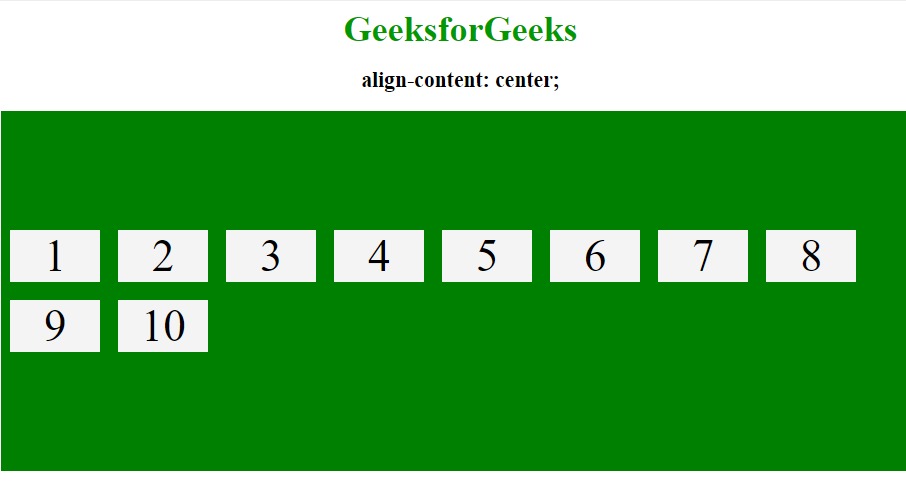
Stretch:拉伸线以占据flex容器的剩余空间。它是默认值。
- 用法:
align-content:stretch;
- 例:
<!DOCTYPE html> <html> <head> <title>align-content property</title> <style> .main-container { display:flex; height:400px; flex-wrap:wrap; align-content:stretch; background-color:green; } .main-container div { background-color:#f4f4f4; width:100px; margin:10px; text-align:center; font-size:50px; } h2 { text-align:center; } .geeks { font-size:40px; text-align:center; color:#009900; font-weight:bold; } </style> </head> <body> <div class = "geeks">GeeksforGeeks</div> <h2>align-content:stretch;</h2> <div class="main-container"> <div>1</div> <div>2</div> <div>3</div> <div>4</div> <div>5</div> <div>6</div> <div>7</div> <div>8</div> <div>9</div> <div>10</div> </div> </body> </html> - 输出:
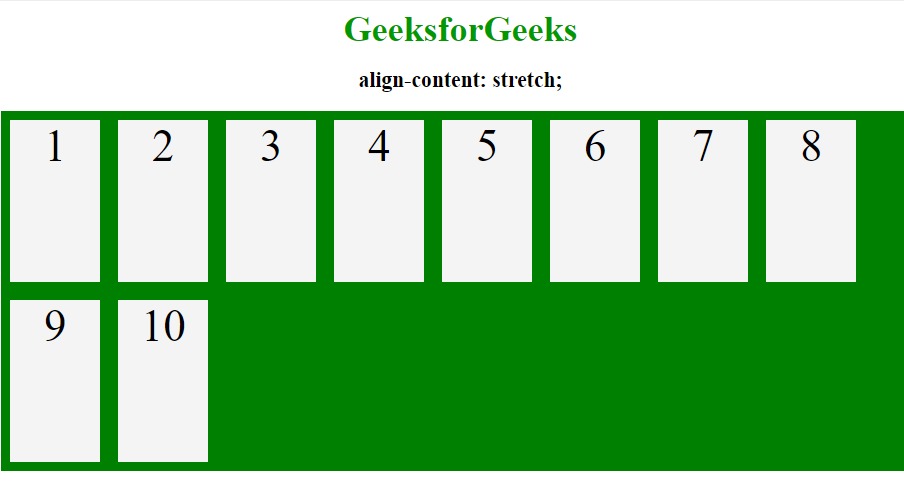
flex-start:在flex容器的开头显示行。
- 用法:
align-content:flex-start;
- 例:
<!DOCTYPE html> <html> <head> <title>align-content property</title> <style> .main-container { display:flex; height:400px; flex-wrap:wrap; align-content:flex-start; background-color:green; } .main-container div { background-color:#f4f4f4; width:100px; margin:10px; text-align:center; font-size:50px; } h2 { text-align:center; } .geeks { font-size:40px; text-align:center; color:#009900; font-weight:bold; } </style> </head> <body> <div class = "geeks">GeeksforGeeks</div> <h2>align-content:flex-start;</h2> <div class="main-container"> <div>1</div> <div>2</div> <div>3</div> <div>4</div> <div>5</div> <div>6</div> <div>7</div> <div>8</div> <div>9</div> <div>10</div> </div> </body> </html> - 输出:
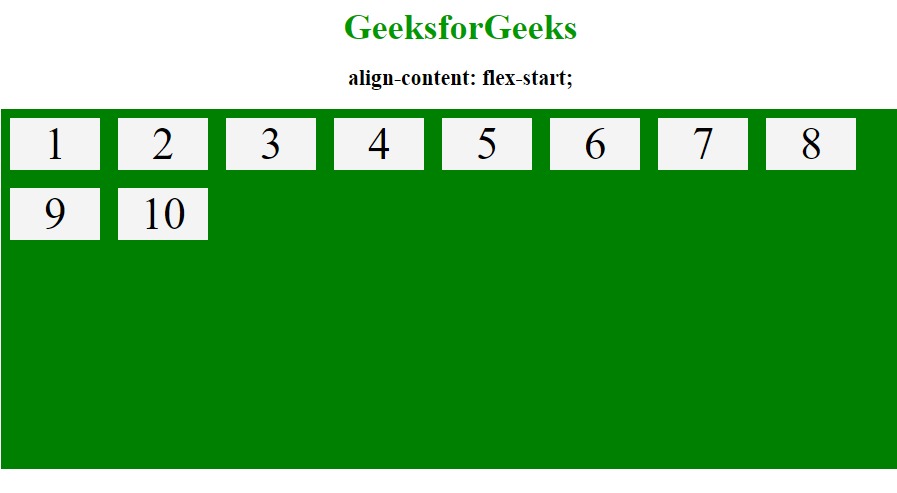
flex-end:在伸缩容器的末尾显示伸缩线
- 用法:
align-content:flex-end;
- 例:
<!DOCTYPE html> <html> <head> <title>align-content property</title> <style> .main-container { display:flex; height:400px; flex-wrap:wrap; align-content:flex-end; background-color:green; } .main-container div { background-color:#f4f4f4; width:100px; margin:10px; text-align:center; font-size:50px; } h2 { text-align:center; } .geeks { font-size:40px; text-align:center; color:#009900; font-weight:bold; } </style> </head> <body> <div class = "geeks">GeeksforGeeks</div> <h2>align-content:flex-end;</h2> <div class="main-container"> <div>1</div> <div>2</div> <div>3</div> <div>4</div> <div>5</div> <div>6</div> <div>7</div> <div>8</div> <div>9</div> <div>10</div> </div> </body> </html> - 输出:
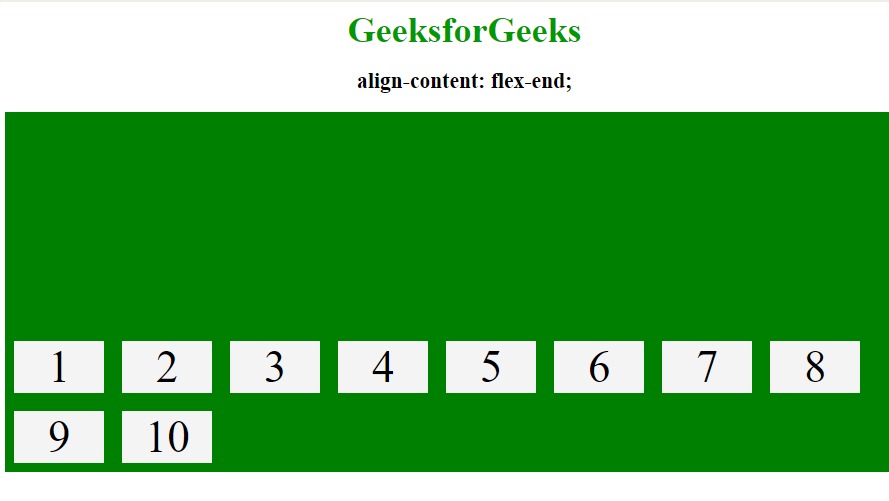
space-around:通过使用space-around,属性空间将在柔性线周围平均分布。
- 用法:
align-content:space-around;
- 例:
<!DOCTYPE html> <html> <head> <title>align-content property</title> <style> .main-container { display:flex; height:400px; flex-wrap:wrap; align-content:space-around; background-color:green; } .main-container div { background-color:#f4f4f4; width:100px; margin:10px; text-align:center; font-size:50px; } h2 { text-align:center; } .geeks { font-size:40px; text-align:center; color:#009900; font-weight:bold; } </style> </head> <body> <div class = "geeks">GeeksforGeeks</div> <h2>align-content:space-around;</h2> <div class="main-container"> <div>1</div> <div>2</div> <div>3</div> <div>4</div> <div>5</div> <div>6</div> <div>7</div> <div>8</div> <div>9</div> <div>10</div> </div> </body> </html> - 输出:
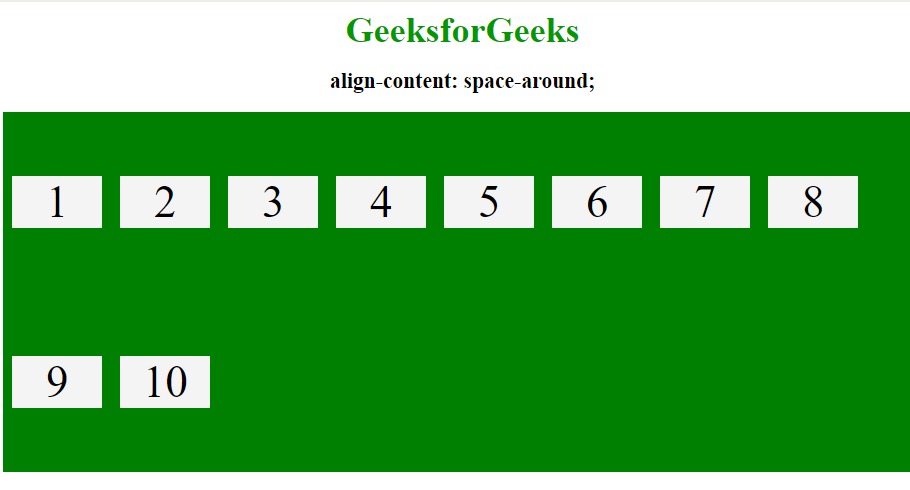
space-between:显示伸缩线,它们之间的间距相等。
- 用法:
align-content:space-between;
- 例:
<!DOCTYPE html> <html> <head> <title>align-content property</title> <style> .main-container { display:flex; height:400px; flex-wrap:wrap; align-content:space-between; background-color:green; } .main-container div { background-color:#f4f4f4; width:100px; margin:10px; text-align:center; font-size:50px; } h2 { text-align:center; } .geeks { font-size:40px; text-align:center; color:#009900; font-weight:bold; } </style> </head> <body> <div class = "geeks">GeeksforGeeks</div> <h2>align-content:space-between;</h2> <div class="main-container"> <div>1</div> <div>2</div> <div>3</div> <div>4</div> <div>5</div> <div>6</div> <div>7</div> <div>8</div> <div>9</div> <div>10</div> </div> </body> </html> - 输出:
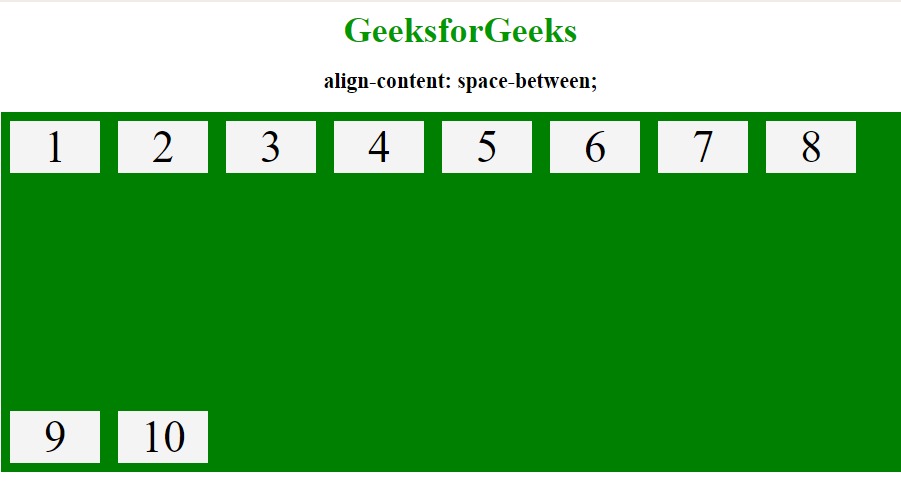
支持的浏览器:CSS |下面列出了align-content属性:
- 谷歌浏览器21.0
- Internet Explorer 11.0
- Firefox 28.0
- Opera 12.1
- Safari 9.0、7.0 -webkit-
相关用法
- HTML Style alignContent用法及代码示例
- CSS transition-property用法及代码示例
- CSS nav-up用法及代码示例
- CSS top属性用法及代码示例
- CSS nav-down用法及代码示例
- CSS all属性用法及代码示例
- CSS right属性用法及代码示例
- CSS nav-right用法及代码示例
- CSS overflow-y属性用法及代码示例
- CSS resize属性用法及代码示例
- CSS columns属性用法及代码示例
- CSS quotes属性用法及代码示例
- CSS nav-index用法及代码示例
- CSS align-self用法及代码示例
- CSS will-change用法及代码示例
注:本文由纯净天空筛选整理自ManasChhabra2大神的英文原创作品 CSS | align-content property。非经特殊声明,原始代码版权归原作者所有,本译文未经允许或授权,请勿转载或复制。
