height属性用于设置元素的高度。 height属性不包含元素的边距,边距和边框。
用法:
height:auto|length|initial|inherit;
属性值:
-
auto:用于将height属性设置为其默认值。如果height属性设置为auto,则浏览器将计算元素的高度。
用法:
height:auto;
例:
<!DOCTYPE html> <html> <head> <title> CSS height Property </title> <style> .Geeks { height:auto; color:white; font-size:30px; background-color:green; } </style> </head> <body> <h2>CSS height Property</h2> <div class = "Geeks"> GeeksforGeeks:A computer science portal </div> </body> </html>输出:
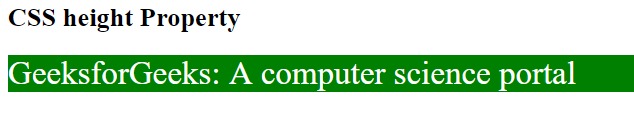
- length:用于以px,cm等形式设置元素的高度。长度不能为负数。
用法:
height:length;
例:
<!DOCTYPE html> <html> <head> <title> CSS height Property </title> <style> .Geeks { height:100px; color:white; font-size:30px; background-color:green; } </style> </head> <body> <h2>CSS height Property</h2> <div class = "Geeks"> GeeksforGeeks:A computer science portal </div> </body> </html>输出:
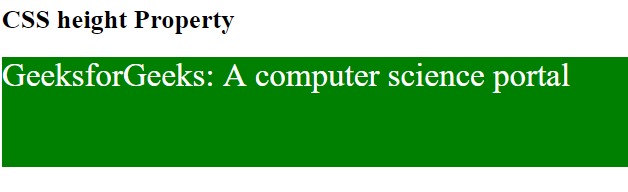
- initial:用于将height属性设置为其默认值。
用法:
height:initial;
例:
<!DOCTYPE html> <html> <head> <title> CSS height Property </title> <style> .Geeks { height:initial; color:white; font-size:30px; background-color:green; } </style> </head> <body> <h2>CSS height Property</h2> <div class = "Geeks"> GeeksforGeeks:A computer science portal </div> </body> </html>输出:
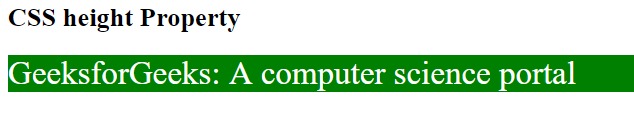
- inherit:它用于从其父元素设置height属性。
支持的浏览器:height属性支持的浏览器如下:
- 谷歌浏览器1.0
- Internet Explorer 4.0
- Firefox 1.0
- Safari 1.0
- Opera 7.0
相关用法
- CSS line-height用法及代码示例
- CSS max-height用法及代码示例
- CSS min-height用法及代码示例
- HTML DOMRect height用法及代码示例
- HTML Screen height用法及代码示例
- HTML Style height用法及代码示例
- HTML Object Height用法及代码示例
- HTML Video height用法及代码示例
- HTML ImageData.height用法及代码示例
- HTML IFrame height用法及代码示例
- HTML input image height用法及代码示例
注:本文由纯净天空筛选整理自roshalmoraes大神的英文原创作品 CSS | height Property。非经特殊声明,原始代码版权归原作者所有,本译文未经允许或授权,请勿转载或复制。
