CSS中的margin-top属性用于设置元素的顶部边距。它将margin-area设置在元素顶部。 margin-top属性的默认值为0。
用法:
margin-top:length|auto|initial|inherit;
属性值:
- length:它用于以固定值指定边距的长度。该值可以为正,负或零。
用法:
margin-top:length;
例:
<!DOCTYPE html> <html> <head> <title>margin-top property</title> <!-- margin-top CSS property --> <style> p { margin-top:50px; background-color:green; } </style> </head> <body style = "background-color:lightgreen;"> <!-- margin-top property used here --> <p style = ""> This paragraph has 50px top margin . </p> </body> </html>输出:

- 百分比(%):用于将边距量指定为相对于包含元素宽度的百分比。
用法:
margin-top:%;
例:
<!DOCTYPE html> <html> <head> <title>margin-top property</title> <!-- margin-top CSS property --> <style> p { margin-top:5%; background-color:green; } </style> </head> <body style = "background-color:lightgreen;"> <!-- margin-top property used here --> <p style = ""> This paragraph has 5% top margin . </p> </body> </html>输出:
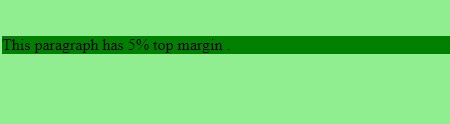
- auto:当浏览器确定margin-top时,将使用此属性。
用法:
margin-top:auto;
例:
<!DOCTYPE html> <html> <head> <title>margin-top property</title> <!-- margin-top CSS property --> <style> h3 { margin-top:auto; background-color:green; } </style> </head> <body style = "background-color:lightgreen;"> <!-- margin-top property used here --> <h3 style = ""> margin-top:auto; </h3> </body> </html>输出:
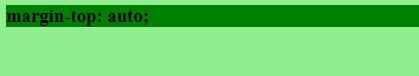
- initial它用于将margin-top属性设置为其默认值。
用法:
margin-top:initial;
例:
<!DOCTYPE html> <html> <head> <title>margin-top property</title> <!-- margin-top CSS property --> <style> h3 { margin-top:initial; background-color:green; } </style> </head> <body style = "background-color:lightgreen;"> <!-- margin-top property used here --> <h3 style = ""> margin-top:initial; </h3> </body> </html>输出:
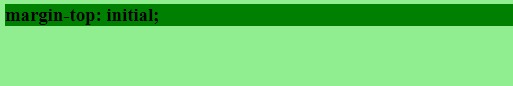
- inherit:当margin-top属性从其父级继承时使用。
用法:
margin-top:inherit;
例:
<!DOCTYPE html> <html> <head> <title>margin-top property</title> <!-- margin-top CSS property --> <style> .gfg { margin-top:100px; } h3 { margin-top:inherit; background-color:green; } </style> </head> <body style = "background-color:lightgreen;"> <div class = "gfg"> <!-- margin-top property used here --> <h3 style = ""> margin-top:inherit; </h3> </div> </body> </html>输出:

注意:元素的顶部和底部边距有时会折叠成一个等于两个边距中最大边距的边距。在水平(左和右)边距上不会发生这种情况,只有在垂直(上和下)边距的情况下才发生。这称为保证金崩溃。
支持的浏览器:下面列出了margin-top属性支持的浏览器:
- 谷歌浏览器1.0
- Internet Explorer 6.0
- Firefox 1.0
- Opera 3.5
- Safari 1.0
相关用法
- HTML Style marginTop用法及代码示例
- CSS transition-property用法及代码示例
- CSS nav-right用法及代码示例
- CSS top属性用法及代码示例
- CSS all属性用法及代码示例
- CSS nav-down用法及代码示例
- CSS nav-up用法及代码示例
- CSS right属性用法及代码示例
- CSS will-change用法及代码示例
- HTML li value用法及代码示例
- CSS resize属性用法及代码示例
- CSS border-right用法及代码示例
- CSS columns属性用法及代码示例
- CSS bleed属性用法及代码示例
- CSS clear属性用法及代码示例
注:本文由纯净天空筛选整理自Lavisha大神的英文原创作品 CSS | margin-top Property。非经特殊声明,原始代码版权归原作者所有,本译文未经允许或授权,请勿转载或复制。
