Color-adjust属性已证明对打印文档很有用。浏览器可以更改元素的颜色和外观,以防止使用color-adjust属性。
用法:
color-adjust:economy | exact
属性值:
- economy:在这种情况下,浏览器可能会留下图像,以便调整文本的颜色,使其更具可读性。
用法:
color-adjust:economy
例:
<!DOCTYPE html>
<html lang="en">
<head>
<meta charset="UTF-8">
<meta name="viewport"
content="width=device-width,
initial-scale=1.0">
<title>Document</title>
</head>
<style>
#box{
width:300px;
height:auto;
border-radius:50% 50%;
background-color:black;
background-image:linear-gradient(
rgba(17, 199, 0, 0.5), rgb(255, 255, 255));
color:rgb(0, 0, 0);
text-align:center;
font:24px "Helvetica", sans-serif;
display:grid;
justify-content:center;
color-adjust:economy;
}
</style>
<body>
<h1>color-adjust:economy</h1>
<div id="box">
<p>Geeks for Geeks</p>
</div>
</body>
</html>输出:
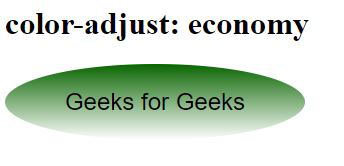
- exact:在这种情况下,未经用户请求,不得更改页面的外观。
用法:
color-adjust:exact
例:
<!DOCTYPE html>
<html lang="en">
<head>
<meta charset="UTF-8">
<meta name="viewport"
content="width=device-width,
initial-scale=1.0">
<title>Document</title>
</head>
<style>
#box{
width:300px;
height:auto;
border-radius:50% 50%;
background-color:black;
background-image:linear-gradient(
rgba(17, 199, 0, 0.5), rgb(255, 255, 255));
color:#fff;
text-align:center;
font:24px "Helvetica", sans-serif;
display:grid;
justify-content:center;
color-adjust:exact;
}
</style>
<body>
<h1>color-adjust:exact</h1>
<div id="box">
<p>Geeks for Geeks</p>
</div>
</body>
</html>输出:
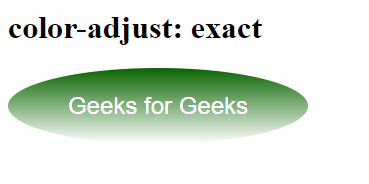
支持的浏览器:
- Firefox
- Opera
- 火狐浏览器
- Safari
- Edge
相关用法
- CSS transition-property用法及代码示例
- CSS table-layout用法及代码示例
- CSS text-align用法及代码示例
- CSS border-top-width用法及代码示例
- CSS isolation属性用法及代码示例
- CSS border-inline-start-style属性用法及代码示例
- CSS column-rule-width用法及代码示例
- CSS word-spacing用法及代码示例
- CSS animation-delay用法及代码示例
- CSS margin-top用法及代码示例
- CSS grid属性用法及代码示例
- CSS font-size-adjust用法及代码示例
- CSS visibility属性用法及代码示例
- CSS grid-template-columns用法及代码示例
- CSS height属性用法及代码示例
- CSS transform-origin用法及代码示例
- CSS animation-name用法及代码示例
- CSS flex-wrap用法及代码示例
- CSS align-content用法及代码示例
- CSS page-break-before属性用法及代码示例
- CSS empty-cells用法及代码示例
注:本文由纯净天空筛选整理自tarun007大神的英文原创作品 CSS color-adjust Property。非经特殊声明,原始代码版权归原作者所有,本译文未经允许或授权,请勿转载或复制。
