這會將對象轉換為貼標機函數。由 labeller() 內部使用。
參數
- x
-
強製使用貼標機函數的對象。如果是命名字符向量,則在傳遞到
default之前將其用作查找表。如果是非標記器函數,則假定它接受並返回字符向量並應用於標簽。如果是貼標機,則隻需將其應用於標簽即可。 - default
-
默認貼標器處理由查找表生成的標簽或由非貼標器函數修改的標簽。
- multi_line
-
是否在單獨的行上顯示多個因子的標簽。這被傳遞給貼標器函數。
例子
p <- ggplot(mtcars, aes(disp, drat)) + geom_point()
p + facet_wrap(~am)
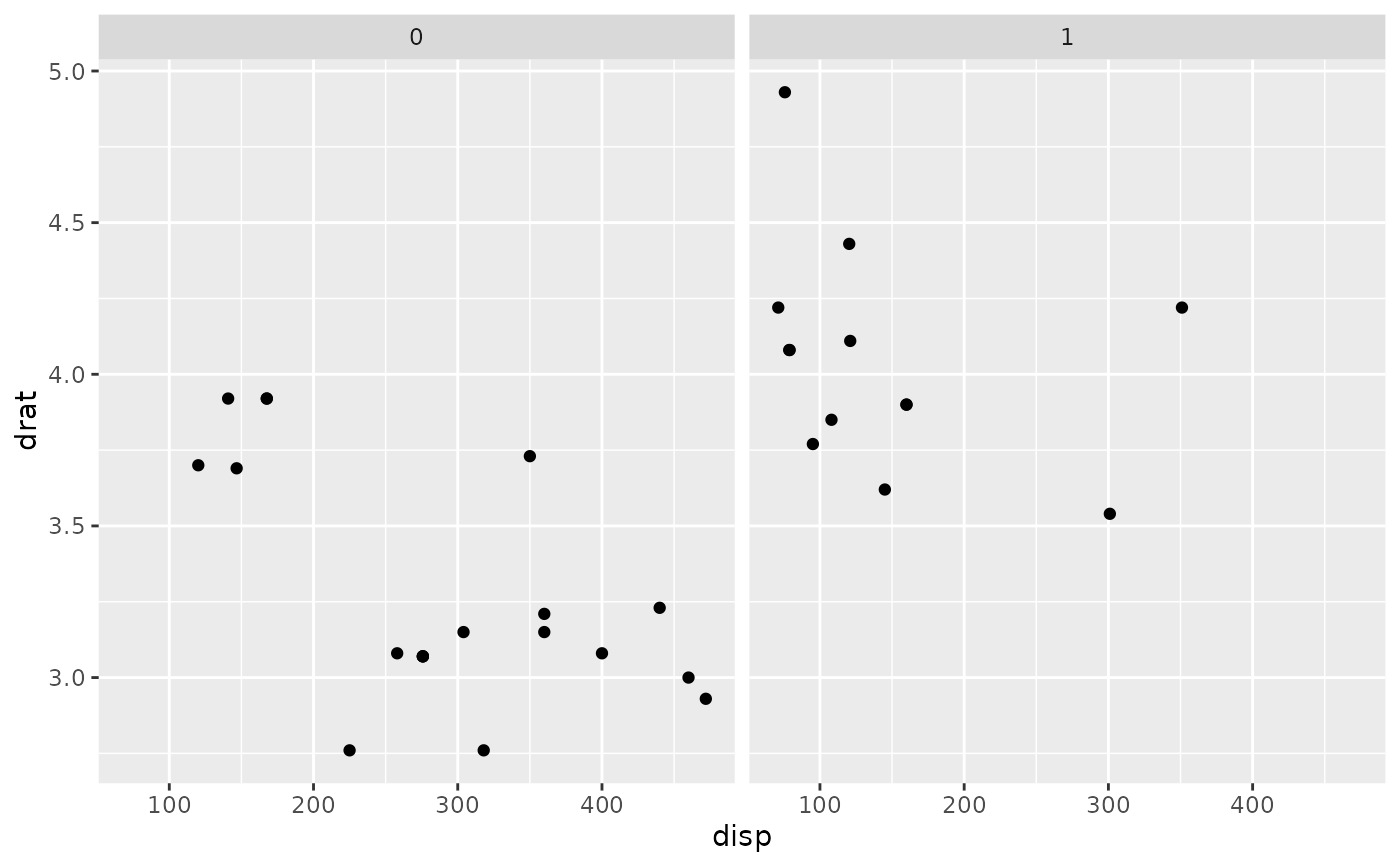 # Rename labels on the fly with a lookup character vector
to_string <- as_labeller(c(`0` = "Zero", `1` = "One"))
p + facet_wrap(~am, labeller = to_string)
# Rename labels on the fly with a lookup character vector
to_string <- as_labeller(c(`0` = "Zero", `1` = "One"))
p + facet_wrap(~am, labeller = to_string)
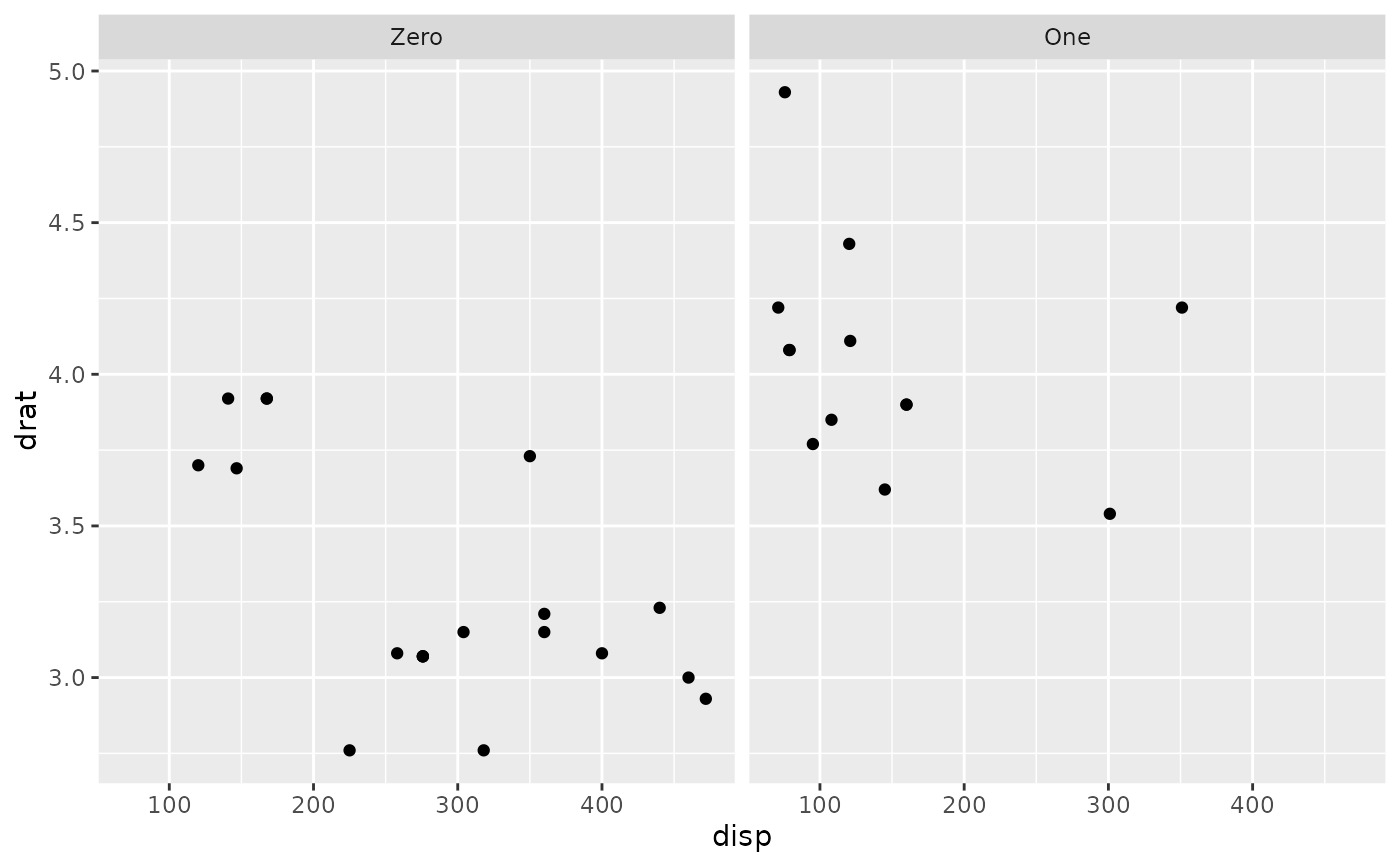 # Quickly transform a function operating on character vectors to a
# labeller function:
appender <- function(string, suffix = "-foo") paste0(string, suffix)
p + facet_wrap(~am, labeller = as_labeller(appender))
# Quickly transform a function operating on character vectors to a
# labeller function:
appender <- function(string, suffix = "-foo") paste0(string, suffix)
p + facet_wrap(~am, labeller = as_labeller(appender))
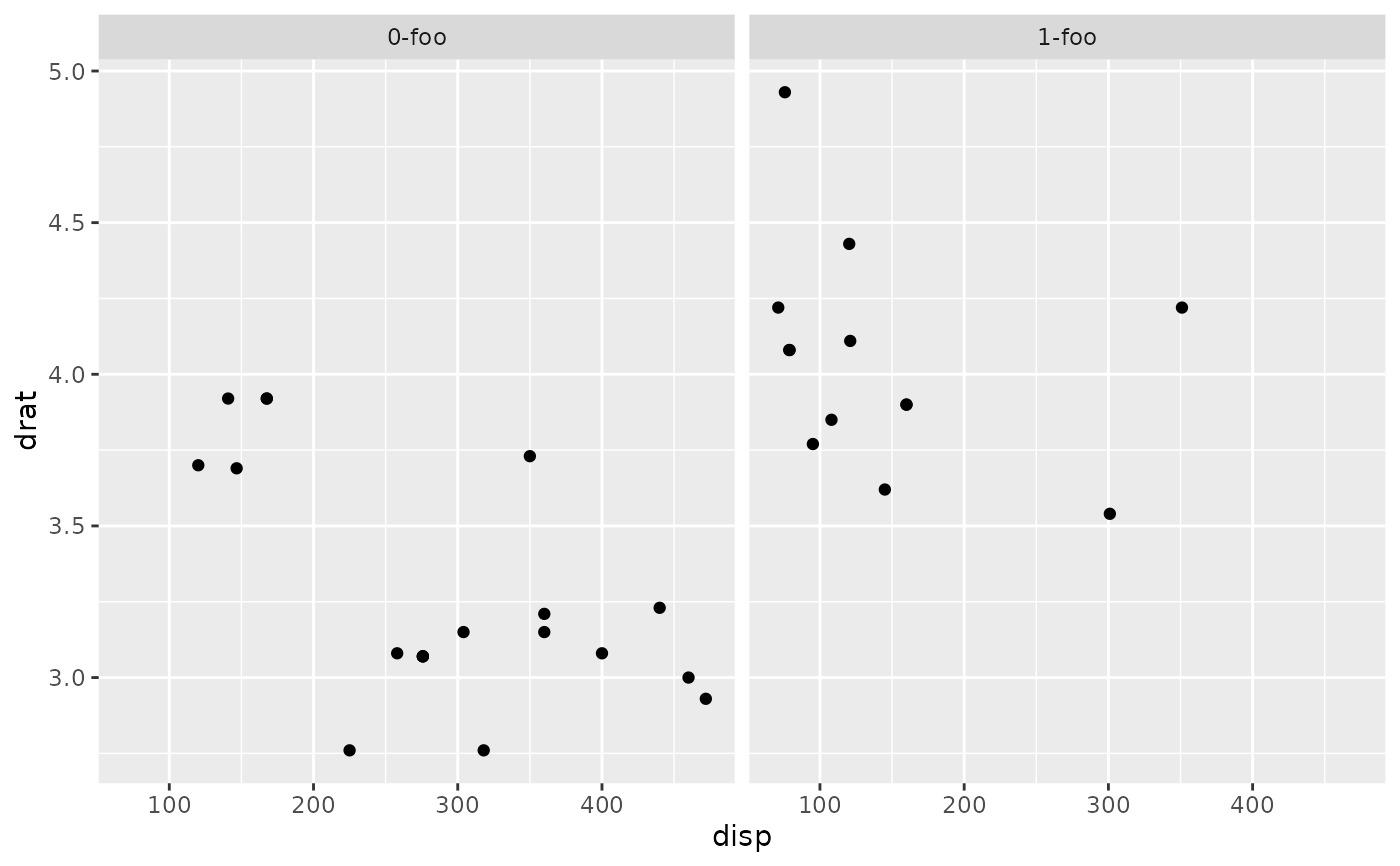 # If you have more than one faceting variable, be sure to dispatch
# your labeller to the right variable with labeller()
p + facet_grid(cyl ~ am, labeller = labeller(am = to_string))
# If you have more than one faceting variable, be sure to dispatch
# your labeller to the right variable with labeller()
p + facet_grid(cyl ~ am, labeller = labeller(am = to_string))
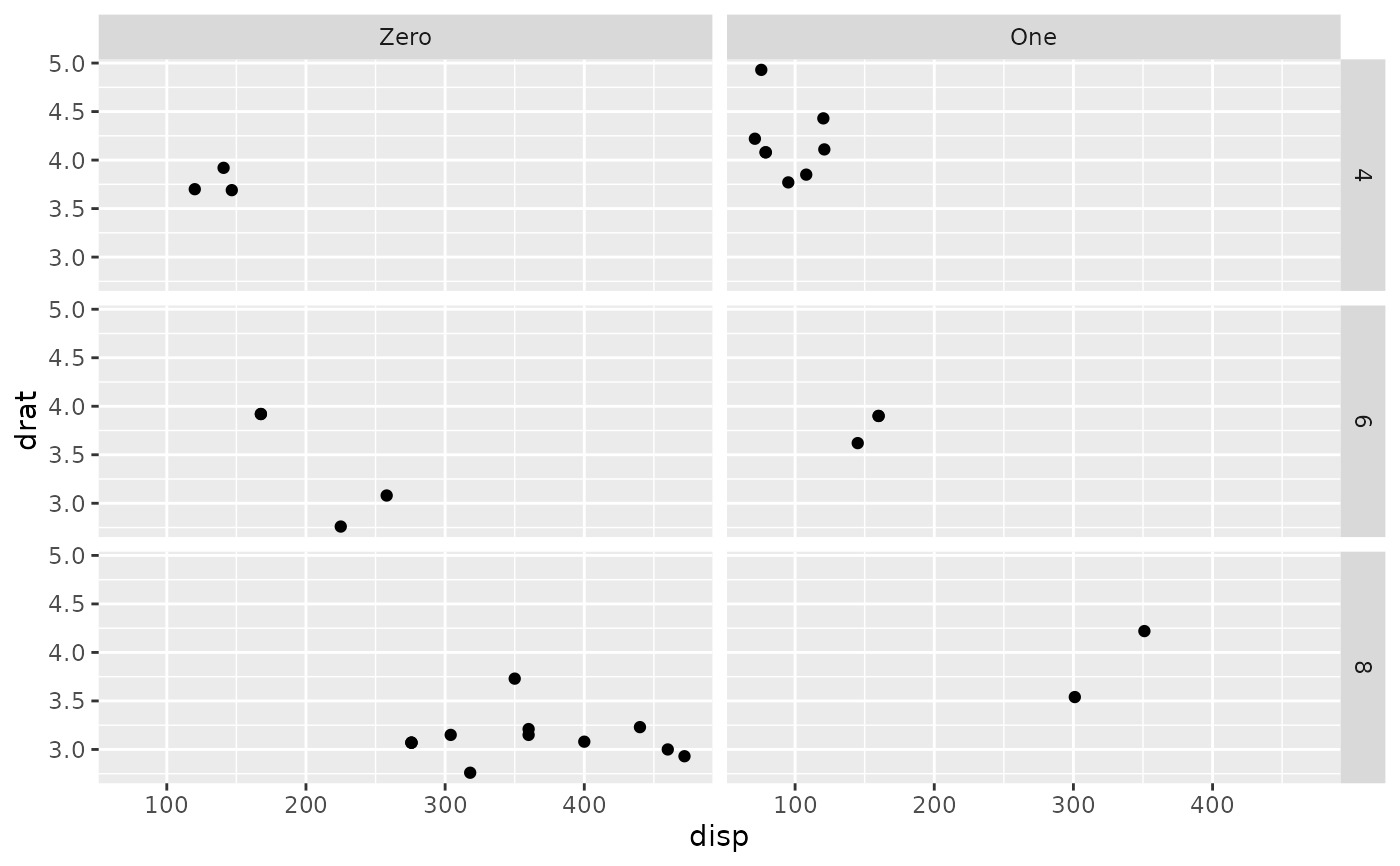
相關用法
- R ggplot2 annotation_logticks 注釋:記錄刻度線
- R ggplot2 annotation_custom 注釋:自定義grob
- R ggplot2 annotate 創建注釋層
- R ggplot2 annotation_map 注釋:Map
- R ggplot2 aes_eval 控製審美評價
- R ggplot2 aes 構建美學映射
- R ggplot2 annotation_raster 注釋:高性能矩形平鋪
- R ggplot2 vars 引用分麵變量
- R ggplot2 position_stack 將重疊的對象堆疊在一起
- R ggplot2 geom_qq 分位數-分位數圖
- R ggplot2 geom_spoke 由位置、方向和距離參數化的線段
- R ggplot2 geom_quantile 分位數回歸
- R ggplot2 geom_text 文本
- R ggplot2 get_alt_text 從繪圖中提取替代文本
- R ggplot2 geom_ribbon 函數區和麵積圖
- R ggplot2 stat_ellipse 計算法行數據橢圓
- R ggplot2 resolution 計算數值向量的“分辨率”
- R ggplot2 geom_boxplot 盒須圖(Tukey 風格)
- R ggplot2 lims 設置規模限製
- R ggplot2 geom_hex 二維箱計數的六邊形熱圖
- R ggplot2 scale_gradient 漸變色階
- R ggplot2 scale_shape 形狀比例,又稱字形
- R ggplot2 geom_bar 條形圖
- R ggplot2 draw_key 圖例的關鍵字形
- R ggplot2 label_bquote 帶有數學表達式的標簽
注:本文由純淨天空篩選整理自Hadley Wickham等大神的英文原創作品 Coerce to labeller function。非經特殊聲明,原始代碼版權歸原作者所有,本譯文未經允許或授權,請勿轉載或複製。
