這是一個特殊的幾何圖形,旨在用作每個麵板中相同的靜態注釋。這些注釋不會影響比例(即 x 和 y 軸不會增長以覆蓋 grob 的範圍,並且 grob 不會被任何 ggplot 設置或映射修改)。
注意
annotation_custom() 期望 grob 填充由 xmin、xmax、ymin、ymax 定義的整個視口。該區域中具有不同(絕對)大小的 Grob 將為center-justified。 Inf 值可用於填充整個繪圖麵板(參見示例)。
例子
# Dummy plot
df <- data.frame(x = 1:10, y = 1:10)
base <- ggplot(df, aes(x, y)) +
geom_blank() +
theme_bw()
# Full panel annotation
base + annotation_custom(
grob = grid::roundrectGrob(),
xmin = -Inf, xmax = Inf, ymin = -Inf, ymax = Inf
)
 # Inset plot
df2 <- data.frame(x = 1 , y = 1)
g <- ggplotGrob(ggplot(df2, aes(x, y)) +
geom_point() +
theme(plot.background = element_rect(colour = "black")))
base +
annotation_custom(grob = g, xmin = 1, xmax = 10, ymin = 8, ymax = 10)
# Inset plot
df2 <- data.frame(x = 1 , y = 1)
g <- ggplotGrob(ggplot(df2, aes(x, y)) +
geom_point() +
theme(plot.background = element_rect(colour = "black")))
base +
annotation_custom(grob = g, xmin = 1, xmax = 10, ymin = 8, ymax = 10)
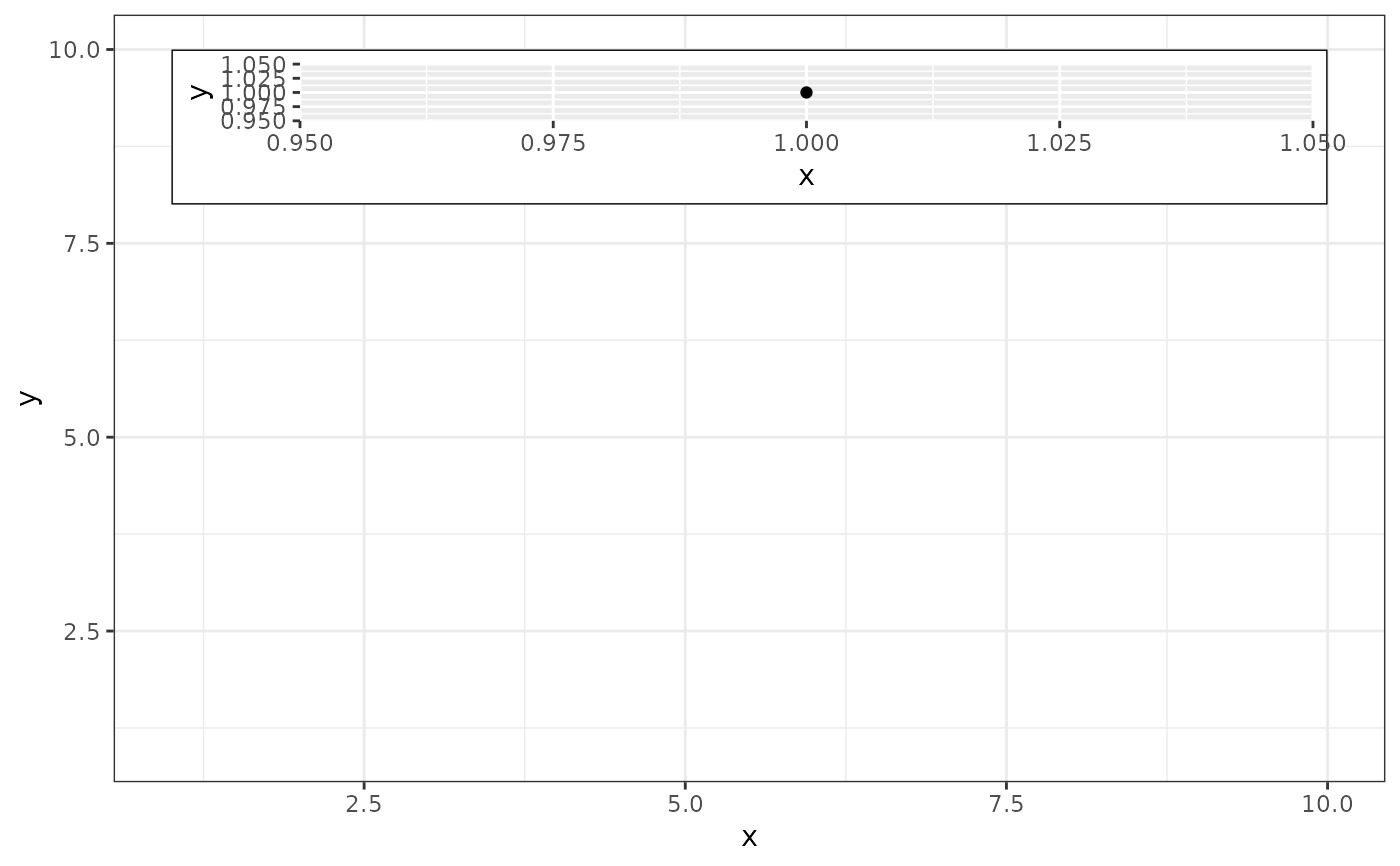
相關用法
- R ggplot2 annotation_logticks 注釋:記錄刻度線
- R ggplot2 annotation_map 注釋:Map
- R ggplot2 annotation_raster 注釋:高性能矩形平鋪
- R ggplot2 annotate 創建注釋層
- R ggplot2 aes_eval 控製審美評價
- R ggplot2 aes 構建美學映射
- R ggplot2 as_labeller 強製貼標機函數
- R ggplot2 vars 引用分麵變量
- R ggplot2 position_stack 將重疊的對象堆疊在一起
- R ggplot2 geom_qq 分位數-分位數圖
- R ggplot2 geom_spoke 由位置、方向和距離參數化的線段
- R ggplot2 geom_quantile 分位數回歸
- R ggplot2 geom_text 文本
- R ggplot2 get_alt_text 從繪圖中提取替代文本
- R ggplot2 geom_ribbon 函數區和麵積圖
- R ggplot2 stat_ellipse 計算法行數據橢圓
- R ggplot2 resolution 計算數值向量的“分辨率”
- R ggplot2 geom_boxplot 盒須圖(Tukey 風格)
- R ggplot2 lims 設置規模限製
- R ggplot2 geom_hex 二維箱計數的六邊形熱圖
- R ggplot2 scale_gradient 漸變色階
- R ggplot2 scale_shape 形狀比例,又稱字形
- R ggplot2 geom_bar 條形圖
- R ggplot2 draw_key 圖例的關鍵字形
- R ggplot2 label_bquote 帶有數學表達式的標簽
注:本文由純淨天空篩選整理自Hadley Wickham等大神的英文原創作品 Annotation: Custom grob。非經特殊聲明,原始代碼版權歸原作者所有,本譯文未經允許或授權,請勿轉載或複製。
