此函数将几何图形添加到绘图中,但与典型的几何函数不同,几何图形的属性不是从数据帧的变量映射,而是作为向量传入。这对于添加小注释(例如文本标签)或如果您的数据位于向量中并且由于某种原因不想将它们放入 DataFrame 中非常有用。
用法
annotate(
geom,
x = NULL,
y = NULL,
xmin = NULL,
xmax = NULL,
ymin = NULL,
ymax = NULL,
xend = NULL,
yend = NULL,
...,
na.rm = FALSE
)参数
- geom
-
用于注释的几何名称
- x, y, xmin, ymin, xmax, ymax, xend, yend
-
定位美学 - 您必须至少指定其中一项。
- ...
-
其他参数传递给
layer()。这些通常是美学,用于将美学设置为固定值,例如colour = "red"或size = 3。它们也可能是配对的 geom/stat 的参数。 - na.rm
-
如果
FALSE,则默认缺失值将被删除并带有警告。如果TRUE,缺失值将被静默删除。
不支持的几何图形
由于其特殊性质,参考线几何图形 geom_abline() 、 geom_hline() 和 geom_vline() 不能与 annotate() 一起使用。您可以使用这些 geoms 目录进行注释。
例子
p <- ggplot(mtcars, aes(x = wt, y = mpg)) + geom_point()
p + annotate("text", x = 4, y = 25, label = "Some text")
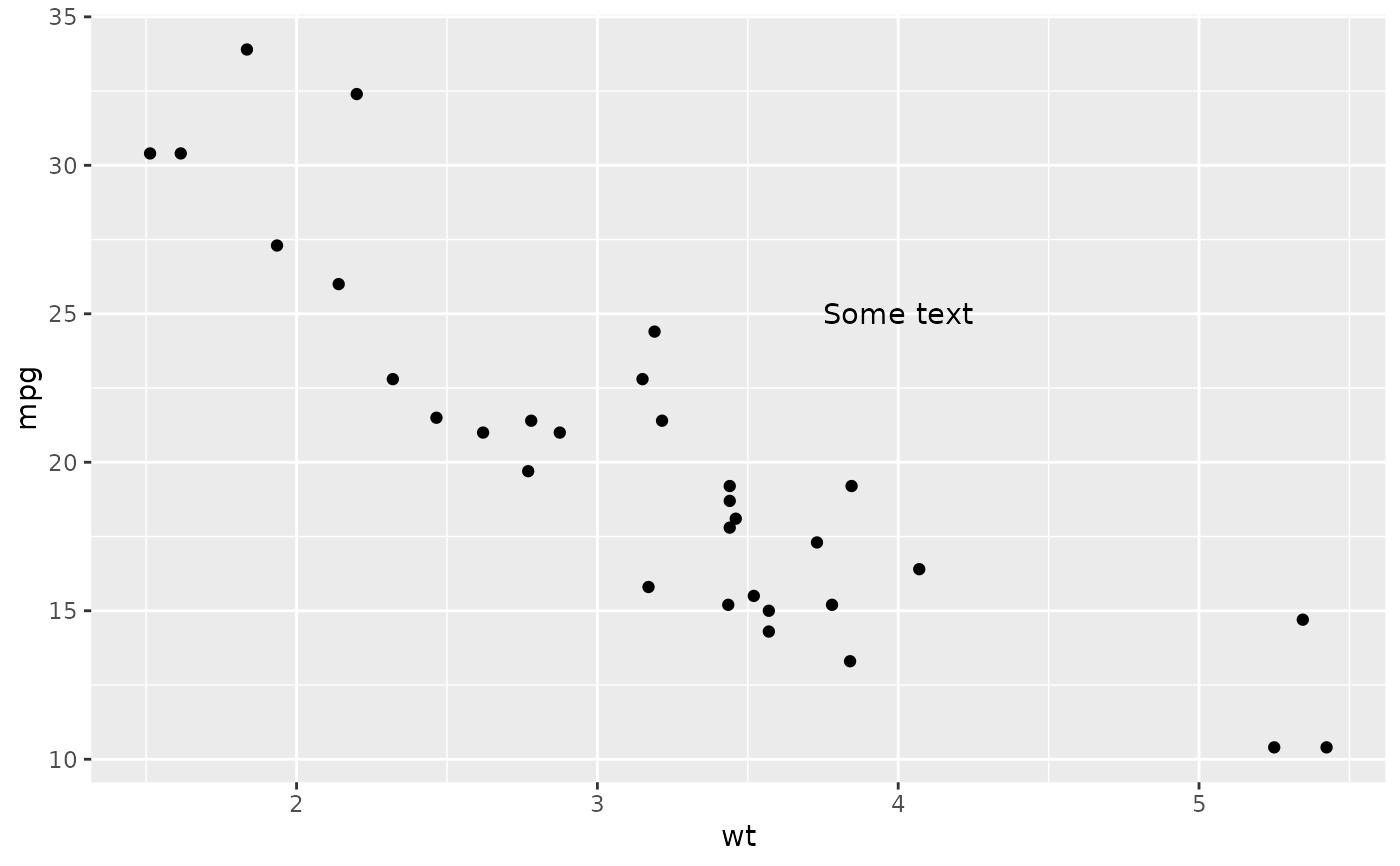 p + annotate("text", x = 2:5, y = 25, label = "Some text")
p + annotate("text", x = 2:5, y = 25, label = "Some text")
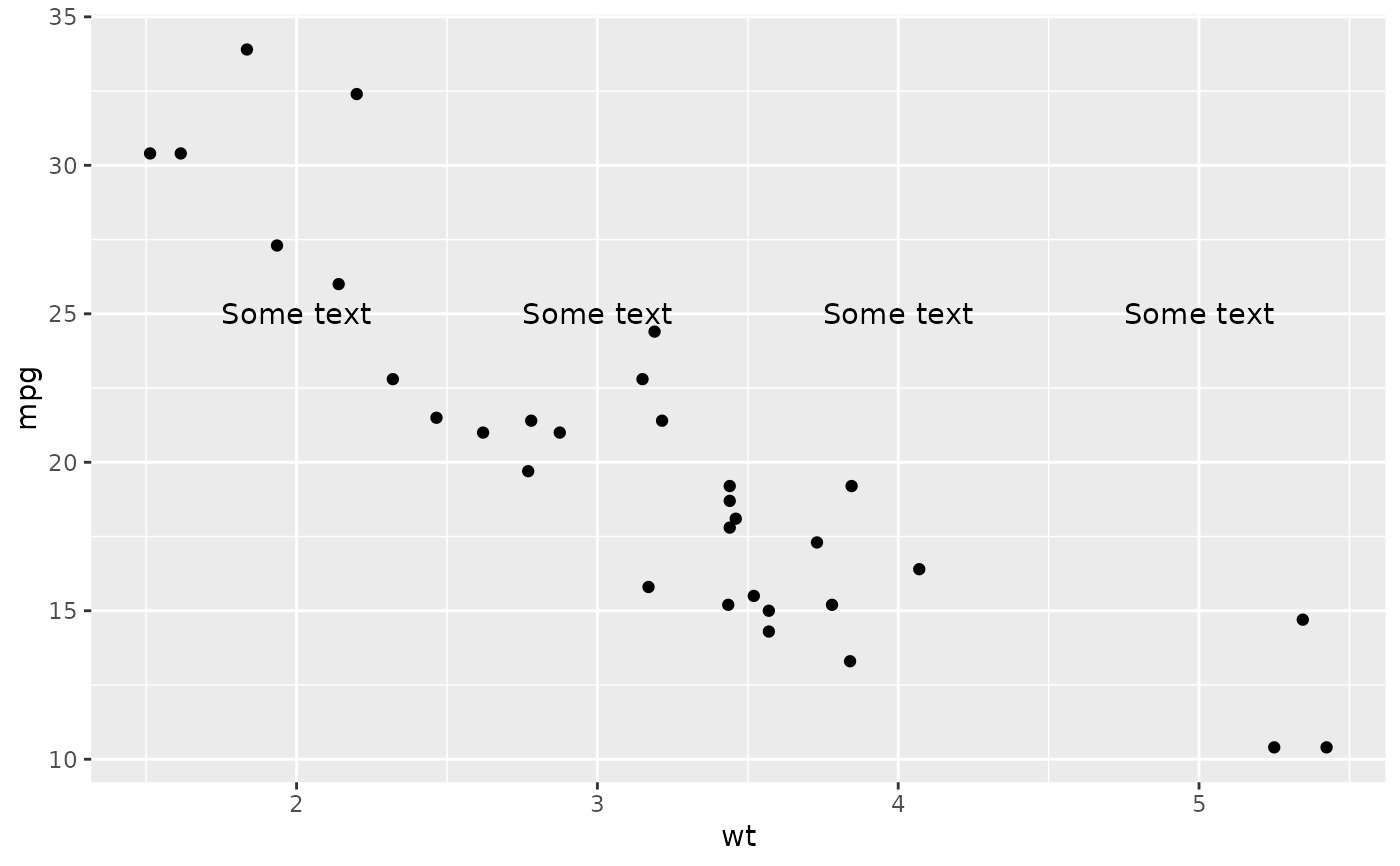 p + annotate("rect", xmin = 3, xmax = 4.2, ymin = 12, ymax = 21,
alpha = .2)
p + annotate("rect", xmin = 3, xmax = 4.2, ymin = 12, ymax = 21,
alpha = .2)
 p + annotate("segment", x = 2.5, xend = 4, y = 15, yend = 25,
colour = "blue")
p + annotate("segment", x = 2.5, xend = 4, y = 15, yend = 25,
colour = "blue")
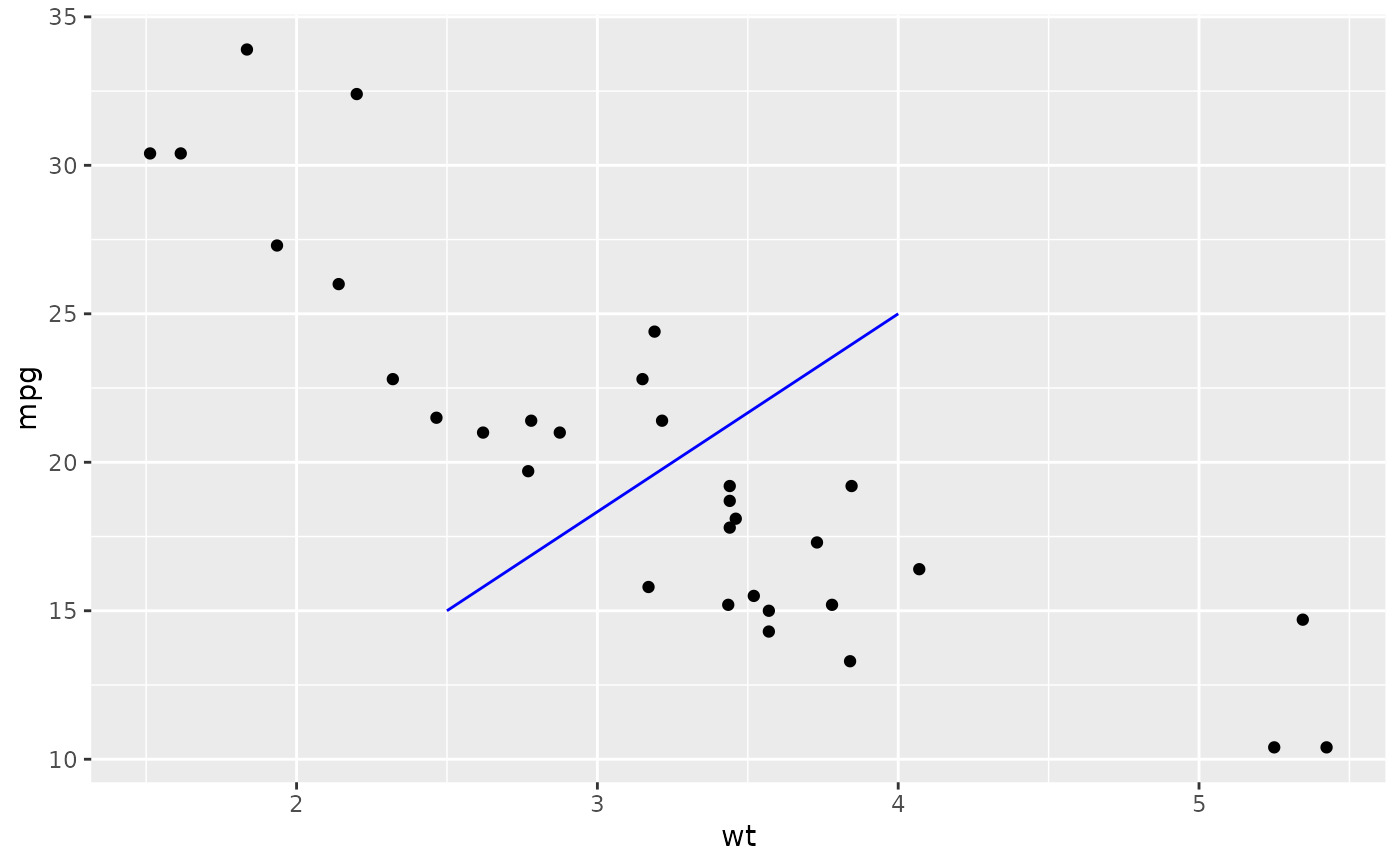 p + annotate("pointrange", x = 3.5, y = 20, ymin = 12, ymax = 28,
colour = "red", size = 2.5, linewidth = 1.5)
p + annotate("pointrange", x = 3.5, y = 20, ymin = 12, ymax = 28,
colour = "red", size = 2.5, linewidth = 1.5)
 p + annotate("text", x = 2:3, y = 20:21, label = c("my label", "label 2"))
p + annotate("text", x = 2:3, y = 20:21, label = c("my label", "label 2"))
 p + annotate("text", x = 4, y = 25, label = "italic(R) ^ 2 == 0.75",
parse = TRUE)
p + annotate("text", x = 4, y = 25, label = "italic(R) ^ 2 == 0.75",
parse = TRUE)
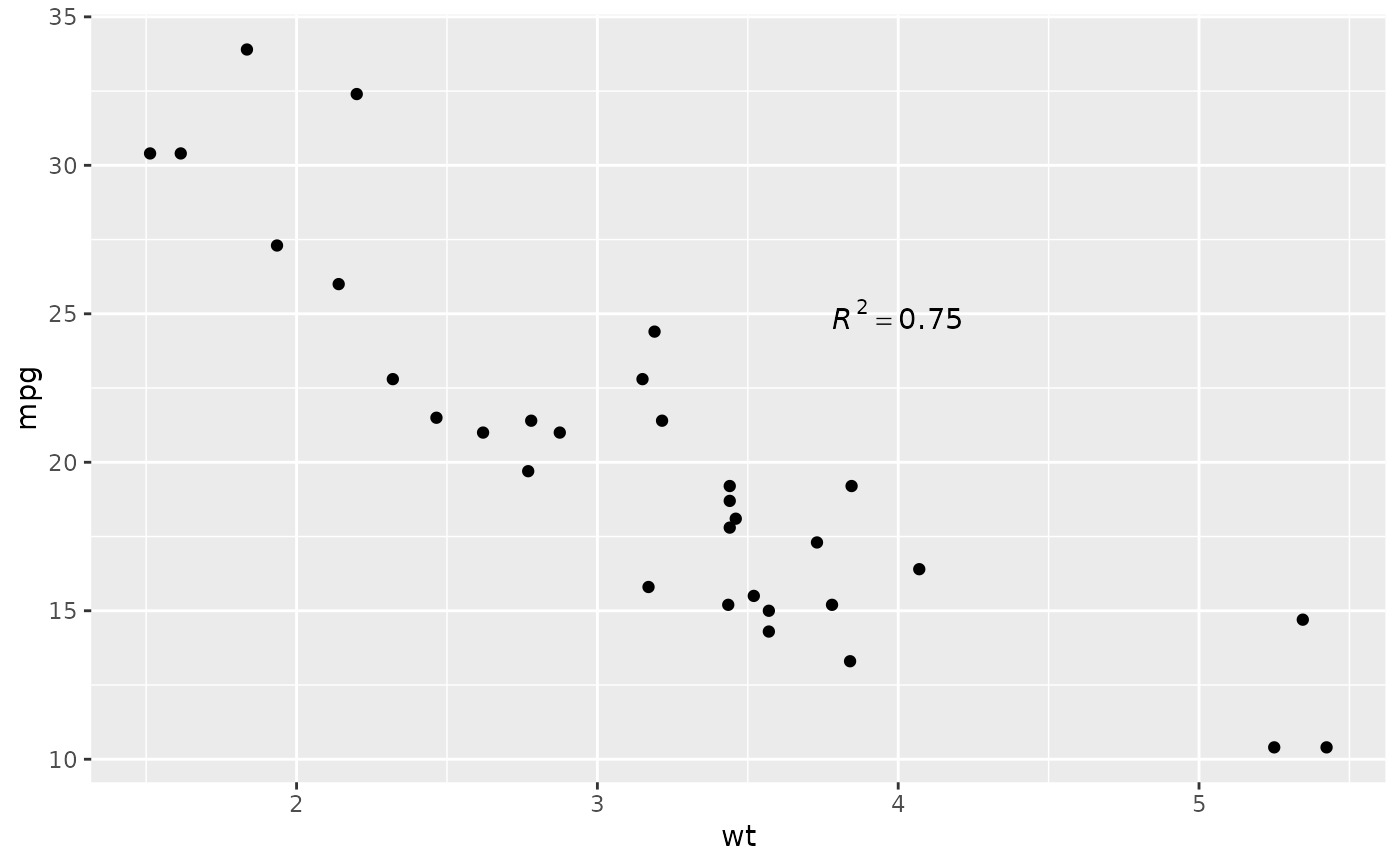 p + annotate("text", x = 4, y = 25,
label = "paste(italic(R) ^ 2, \" = .75\")", parse = TRUE)
p + annotate("text", x = 4, y = 25,
label = "paste(italic(R) ^ 2, \" = .75\")", parse = TRUE)

相关用法
- R ggplot2 annotation_logticks 注释:记录刻度线
- R ggplot2 annotation_custom 注释:自定义grob
- R ggplot2 annotation_map 注释:Map
- R ggplot2 annotation_raster 注释:高性能矩形平铺
- R ggplot2 aes_eval 控制审美评价
- R ggplot2 aes 构建美学映射
- R ggplot2 as_labeller 强制贴标机函数
- R ggplot2 vars 引用分面变量
- R ggplot2 position_stack 将重叠的对象堆叠在一起
- R ggplot2 geom_qq 分位数-分位数图
- R ggplot2 geom_spoke 由位置、方向和距离参数化的线段
- R ggplot2 geom_quantile 分位数回归
- R ggplot2 geom_text 文本
- R ggplot2 get_alt_text 从绘图中提取替代文本
- R ggplot2 geom_ribbon 函数区和面积图
- R ggplot2 stat_ellipse 计算法行数据椭圆
- R ggplot2 resolution 计算数值向量的“分辨率”
- R ggplot2 geom_boxplot 盒须图(Tukey 风格)
- R ggplot2 lims 设置规模限制
- R ggplot2 geom_hex 二维箱计数的六边形热图
- R ggplot2 scale_gradient 渐变色阶
- R ggplot2 scale_shape 形状比例,又称字形
- R ggplot2 geom_bar 条形图
- R ggplot2 draw_key 图例的关键字形
- R ggplot2 label_bquote 带有数学表达式的标签
注:本文由纯净天空筛选整理自Hadley Wickham等大神的英文原创作品 Create an annotation layer。非经特殊声明,原始代码版权归原作者所有,本译文未经允许或授权,请勿转载或复制。
