这是 geom_raster() 的特殊版本,针对每个面板中相同的静态注释进行了优化。这些注释不会影响比例(即 x 和 y 轴不会增长到覆盖栅格的范围,并且栅格必须已经有自己的颜色)。这对于添加位图图像很有用。
参数
- raster
-
要显示的光栅对象,可以是
array或nativeRaster - xmin, xmax
-
x 位置(在数据坐标中)给出栅格的水平位置
- ymin, ymax
-
y 位置(在数据坐标中)给出栅格的垂直位置
- interpolate
-
如果
TRUE线性插值,如果FALSE(默认)不插值。
例子
# Generate data
rainbow <- matrix(hcl(seq(0, 360, length.out = 50 * 50), 80, 70), nrow = 50)
ggplot(mtcars, aes(mpg, wt)) +
geom_point() +
annotation_raster(rainbow, 15, 20, 3, 4)
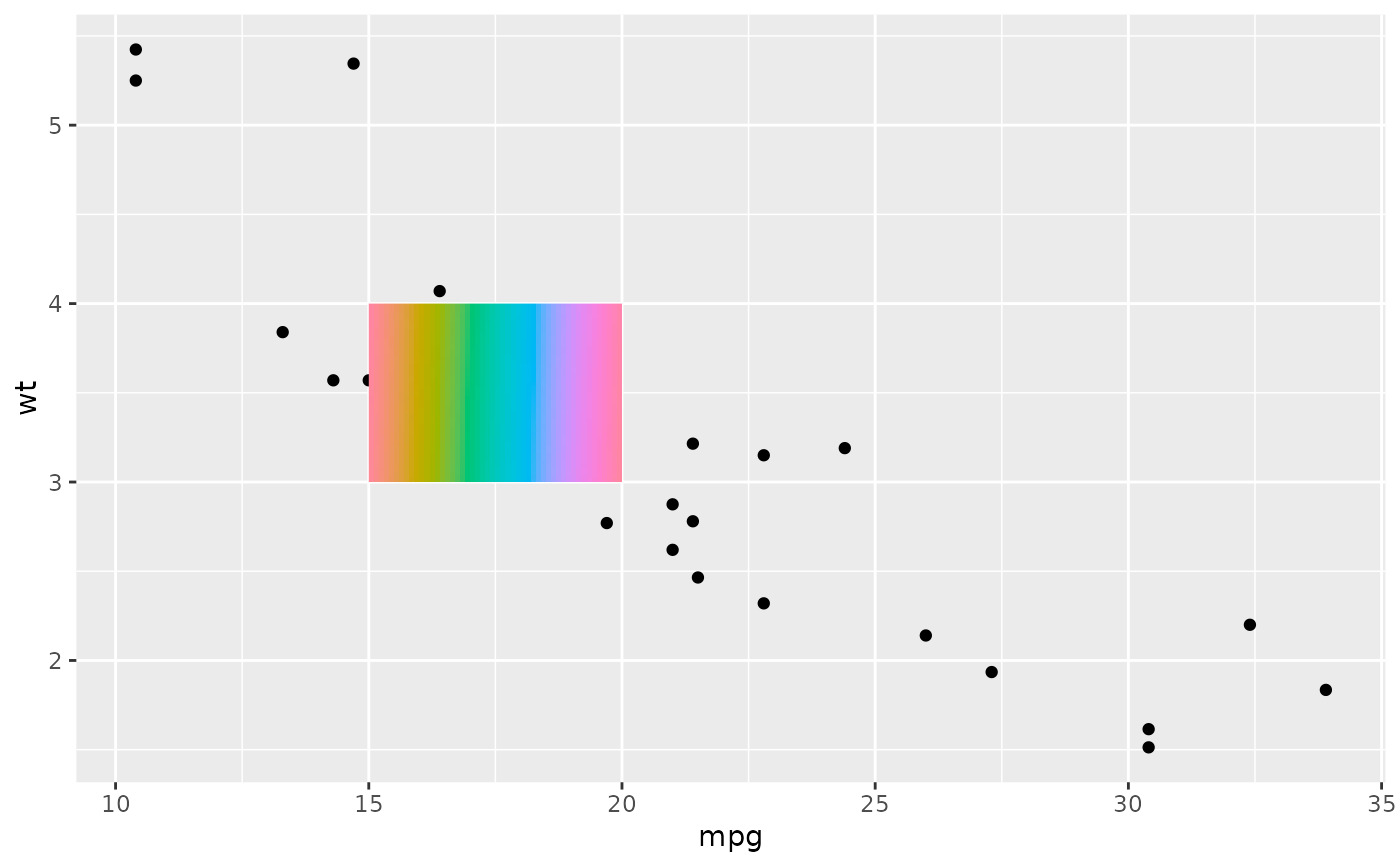 # To fill up whole plot
ggplot(mtcars, aes(mpg, wt)) +
annotation_raster(rainbow, -Inf, Inf, -Inf, Inf) +
geom_point()
# To fill up whole plot
ggplot(mtcars, aes(mpg, wt)) +
annotation_raster(rainbow, -Inf, Inf, -Inf, Inf) +
geom_point()
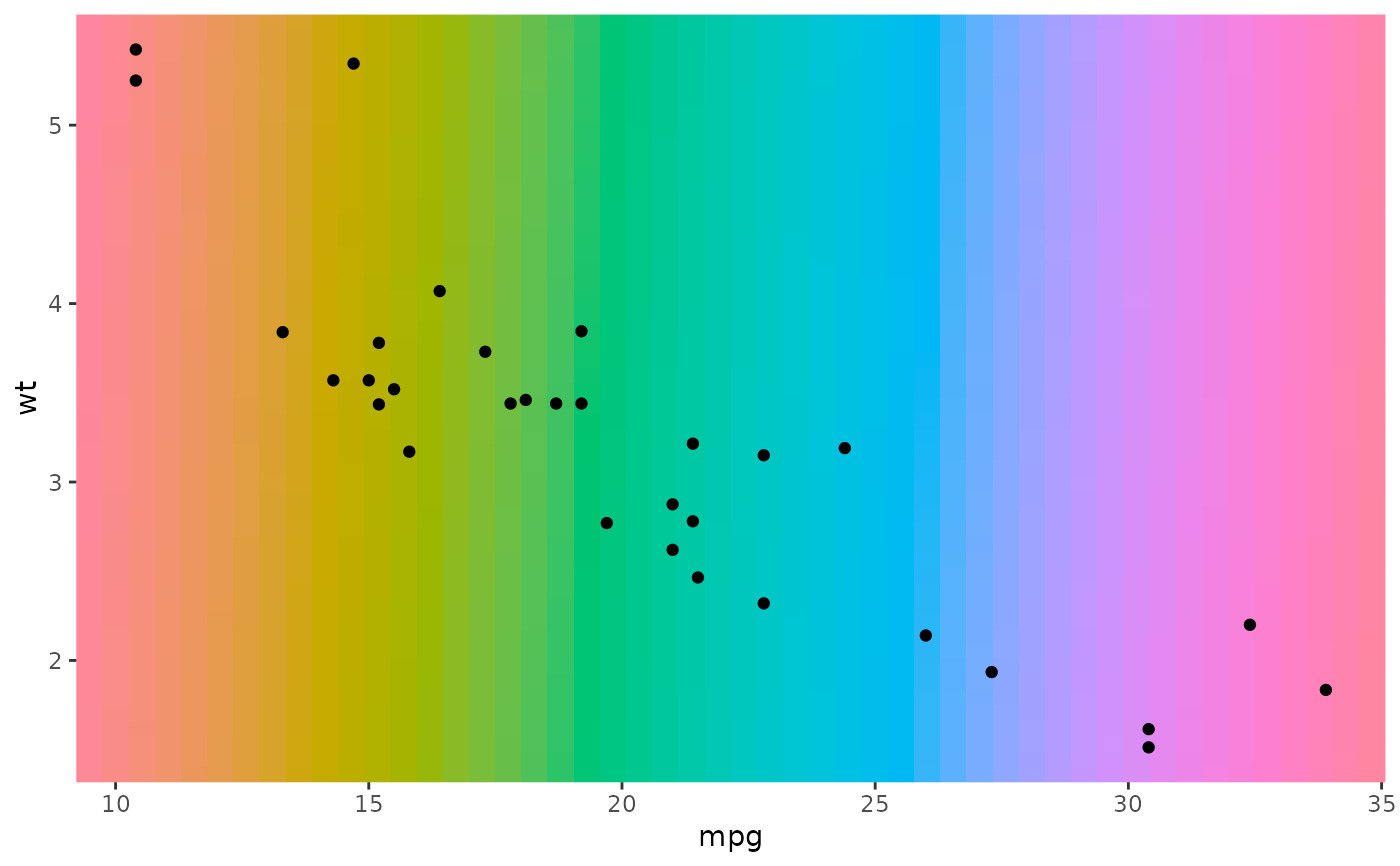 rainbow2 <- matrix(hcl(seq(0, 360, length.out = 10), 80, 70), nrow = 1)
ggplot(mtcars, aes(mpg, wt)) +
annotation_raster(rainbow2, -Inf, Inf, -Inf, Inf) +
geom_point()
rainbow2 <- matrix(hcl(seq(0, 360, length.out = 10), 80, 70), nrow = 1)
ggplot(mtcars, aes(mpg, wt)) +
annotation_raster(rainbow2, -Inf, Inf, -Inf, Inf) +
geom_point()
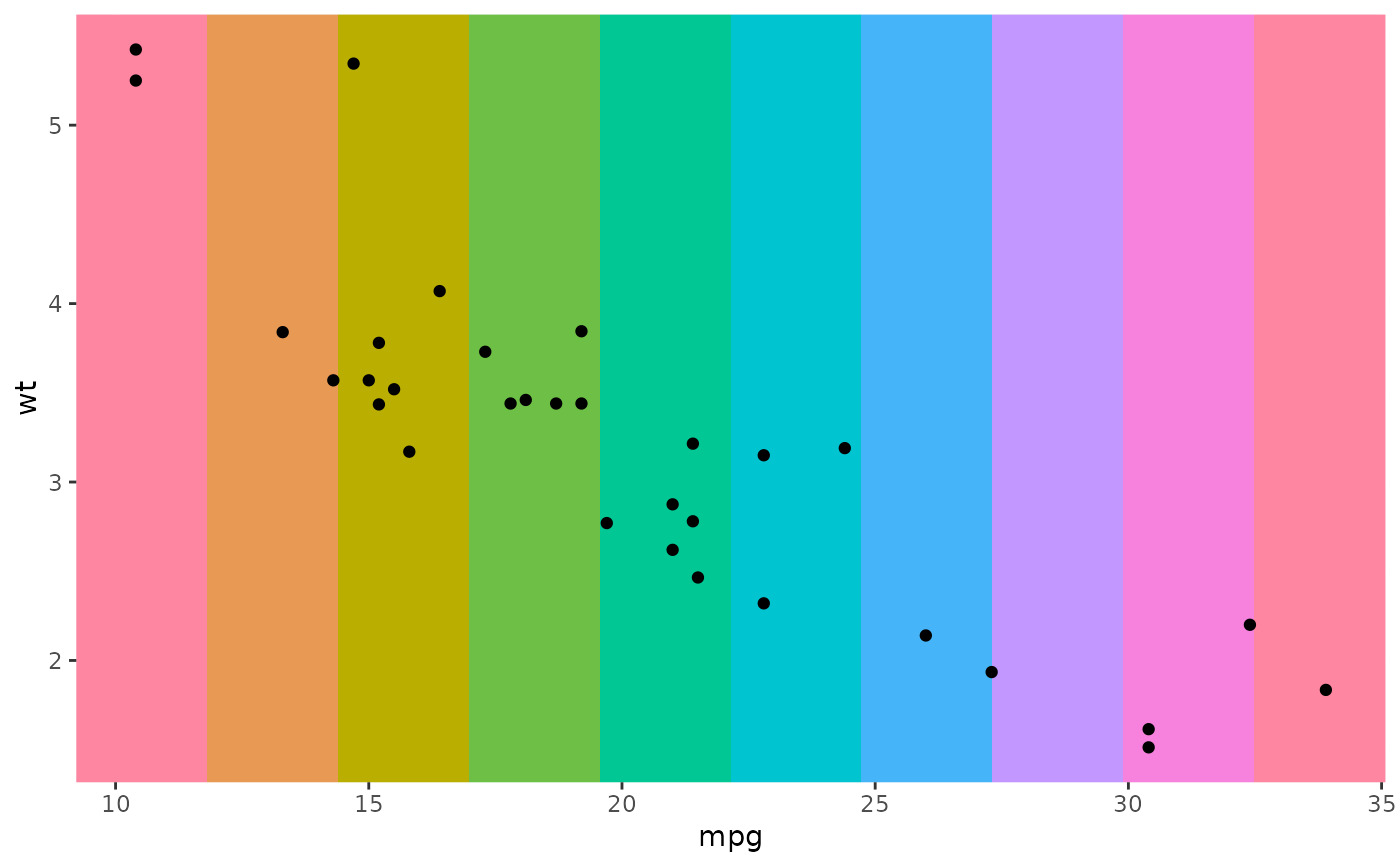 rainbow2 <- matrix(hcl(seq(0, 360, length.out = 10), 80, 70), nrow = 1)
ggplot(mtcars, aes(mpg, wt)) +
annotation_raster(rainbow2, -Inf, Inf, -Inf, Inf, interpolate = TRUE) +
geom_point()
rainbow2 <- matrix(hcl(seq(0, 360, length.out = 10), 80, 70), nrow = 1)
ggplot(mtcars, aes(mpg, wt)) +
annotation_raster(rainbow2, -Inf, Inf, -Inf, Inf, interpolate = TRUE) +
geom_point()
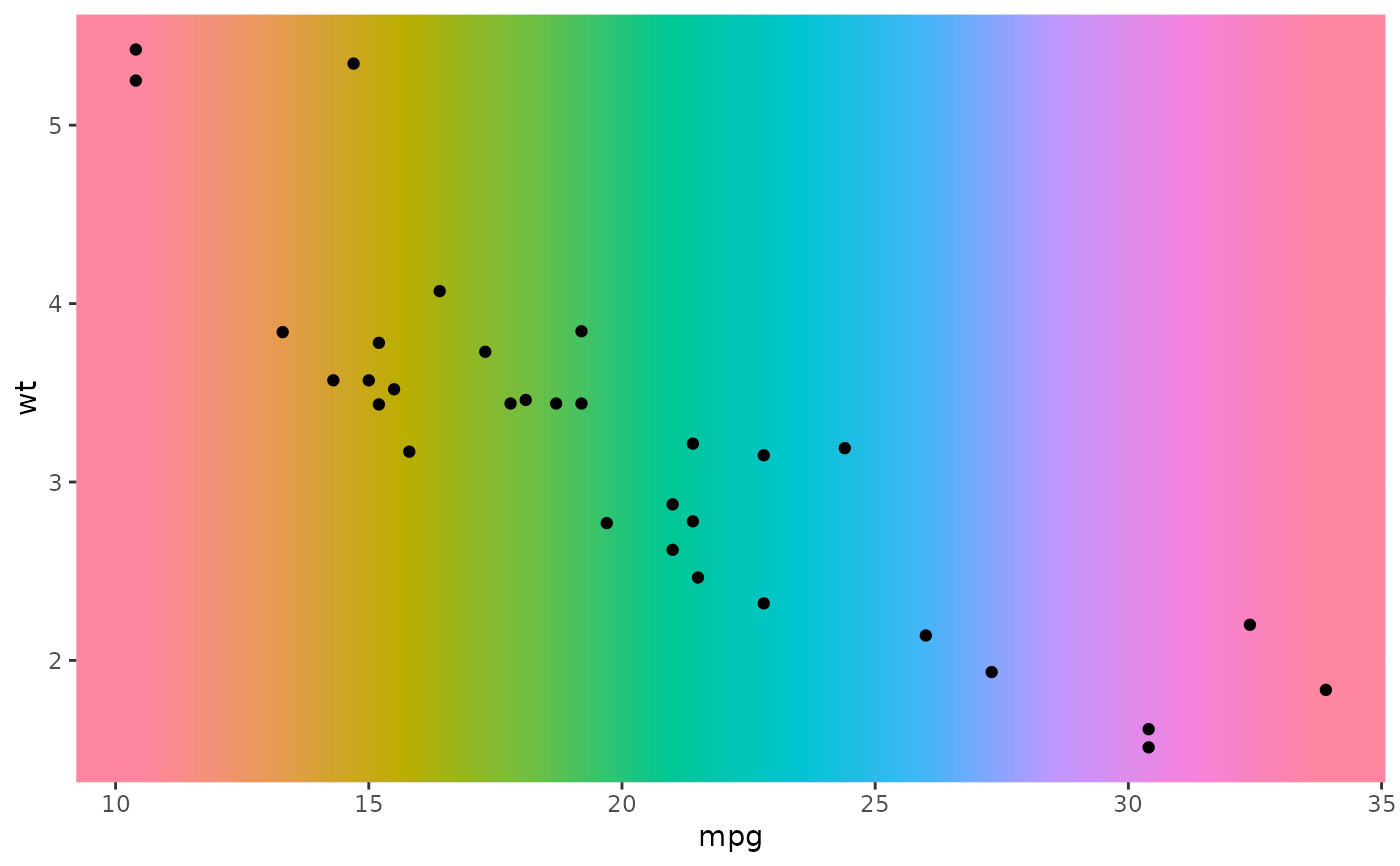
相关用法
- R ggplot2 annotation_logticks 注释:记录刻度线
- R ggplot2 annotation_custom 注释:自定义grob
- R ggplot2 annotation_map 注释:Map
- R ggplot2 annotate 创建注释层
- R ggplot2 aes_eval 控制审美评价
- R ggplot2 aes 构建美学映射
- R ggplot2 as_labeller 强制贴标机函数
- R ggplot2 vars 引用分面变量
- R ggplot2 position_stack 将重叠的对象堆叠在一起
- R ggplot2 geom_qq 分位数-分位数图
- R ggplot2 geom_spoke 由位置、方向和距离参数化的线段
- R ggplot2 geom_quantile 分位数回归
- R ggplot2 geom_text 文本
- R ggplot2 get_alt_text 从绘图中提取替代文本
- R ggplot2 geom_ribbon 函数区和面积图
- R ggplot2 stat_ellipse 计算法行数据椭圆
- R ggplot2 resolution 计算数值向量的“分辨率”
- R ggplot2 geom_boxplot 盒须图(Tukey 风格)
- R ggplot2 lims 设置规模限制
- R ggplot2 geom_hex 二维箱计数的六边形热图
- R ggplot2 scale_gradient 渐变色阶
- R ggplot2 scale_shape 形状比例,又称字形
- R ggplot2 geom_bar 条形图
- R ggplot2 draw_key 图例的关键字形
- R ggplot2 label_bquote 带有数学表达式的标签
注:本文由纯净天空筛选整理自Hadley Wickham等大神的英文原创作品 Annotation: high-performance rectangular tiling。非经特殊声明,原始代码版权归原作者所有,本译文未经允许或授权,请勿转载或复制。
