remove()中的方法jQuery用于删除所有选定的元素,包括所有文本。此方法还会删除所选元素的数据和所有事件。
用法:
$(selector).remove()
返回值:它将返回删除的所选元素的所有数据。
示例 1:
Input: $("p").remove()
Output: Output will be all the elements of the paragraph get deleted.
示例 1:在此示例中,我们使用 jQuery 删除方法。
html
<!DOCTYPE html>
<html>
<head>
<script src=
"https://ajax.googleapis.com/ajax/libs/jquery/3.3.1/jquery.min.js">
//this is JQuery CDN directed from the JQuery website
</script>
<script>
$(document).ready(function () {
$("button").click(function () {
$("p").remove();
});
});
</script>
</head>
<body>
<div style="padding-left:220px;
padding-top:100px;">
<p style="font-size:35px;">
Welcome to GFG!!!.
</p>
<button style="padding:15px;">
Click ME
</button>
</div>
</body>
</html>输出:
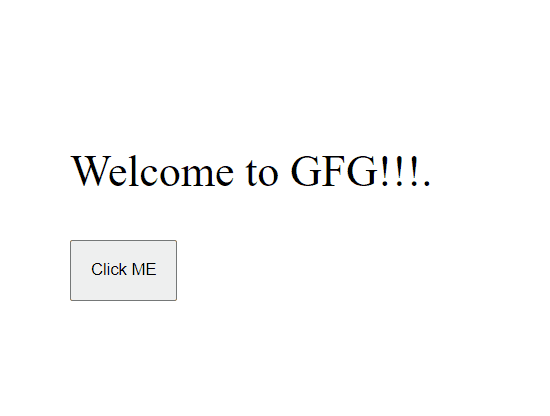
我们还可以在以下命令的帮助下使用类名查找和删除元素jQuery remove()方法。
用法:
$(".class_name").remove()
返回值:它将返回页面上删除的所有带有类名的部分。
示例 2:
Input: $(".geek").remove()
Output: Here "gfg!!!" get deleted.
示例 2:在此示例中,我们使用 jQuery remove() 方法。
html
<!DOCTYPE html>
<html>
<head>
<script src=
"https://ajax.googleapis.com/ajax/libs/jquery/3.3.1/jquery.min.js">
//this is JQuery CDN directed from the JQuery website
</script>
<script>
$(document).ready(function () {
$("button").click(function () {
$(".geeks").remove();
});
});
</script>
</head>
<body>
<div style="margin-left:180px; font-size:35px;
padding-top:100px">
<p class="geeks">
Welcome to GFG!!!.
</p>
<p class="geeks">
Hello, My class is geeks
</p>
<button>Click ME</button>
</div>
</body>
</html>输出:
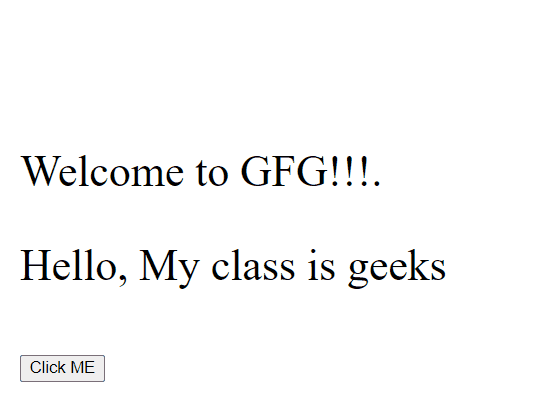
相关用法
- JQuery remove()用法及代码示例
- JQuery removeAttr()用法及代码示例
- JQuery removeClass()用法及代码示例
- JQuery removeData()用法及代码示例
- JQuery removeProp()用法及代码示例
- JQuery ready()用法及代码示例
- JQuery replaceAll()用法及代码示例
- JQuery replaceWith()用法及代码示例
- JQuery resize()用法及代码示例
- JQuery andSelf()用法及代码示例
- JQuery change()用法及代码示例
- JQuery each()用法及代码示例
- JQuery end()用法及代码示例
- JQuery fadeOut()用法及代码示例
- JQuery height()用法及代码示例
- JQuery innerHeight()用法及代码示例
- JQuery keydown()用法及代码示例
- JQuery keypress()用法及代码示例
- JQuery next()用法及代码示例
- JQuery nextAll()用法及代码示例
- JQuery parent()用法及代码示例
- JQuery parents()用法及代码示例
- JQuery prev()用法及代码示例
- JQuery prevAll()用法及代码示例
- JQuery show()用法及代码示例
注:本文由纯净天空筛选整理自kundankumarjha大神的英文原创作品 jQuery remove() Method。非经特殊声明,原始代码版权归原作者所有,本译文未经允许或授权,请勿转载或复制。
