removeData()是jQuery中的内置方法,用于删除以前使用data()方法设置的那些数据。
用法:
$(selector).removeData(args);
“selector”是选定元素,其先前设置的数据将被删除。
参数:它接受可选参数“args”,该参数指定要为所选元素删除的数据的名称。
返回值:它返回带有已删除数据的所选元素。
代码1:
在下面的代码中,通过data()方法设置的removeData()方法删除了数据。
<html>
<head>
<script src="https://code.jquery.com/jquery-1.10.2.js">
</script>
<script>
<!-- working of remove data method -->
$(document).ready(function() {
<!-- click here to add data to div element -->
$("#b1").click(function() {
$("div").data("greeting", "Hello Everyone !");
alert("GeeksforGeeks says : " + $("div").
data("greeting"));
});
<!-- click here to remove data from div element -->
$("#b2").click(function() {
$("div").removeData("greeting");
alert("Greeting is: " + $("div").
data("greeting"));
});
});
</script>
<style>
#b1,
#b2 {
padding: 10px;
margin: 20px;
background-color: green;
}
</style>
</head>
<body>
<button id="b1">Click here to add data to
div element</button>
<br>
<button id="b2">Click here to Remove data
from div element</button>
<div></div>
</body>
</html>输出:
附加数据后

删除数据后
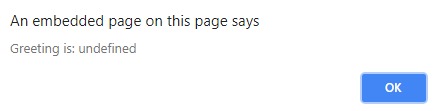
相关用法
- JQuery val()用法及代码示例
- JQuery last()用法及代码示例
- JQuery after()用法及代码示例
- JQuery has()用法及代码示例
- JQuery first()用法及代码示例
- JQuery on()用法及代码示例
- JQuery one()用法及代码示例
- JQuery eq()用法及代码示例
- JQuery size()用法及代码示例
- JQuery serializeArray()用法及代码示例
- JQuery slice()用法及代码示例
- JQuery mousemove()用法及代码示例
- JQuery slideUp()用法及代码示例
- JQuery prop()用法及代码示例
- JQuery removeProp()用法及代码示例
注:本文由纯净天空筛选整理自kundankumarjha大神的英文原创作品 jQuery | removeData() with Examples。非经特殊声明,原始代码版权归原作者所有,本译文未经允许或授权,请勿转载或复制。
