HTML DOM console.clear() 方法用于清除控制台。 console.clear() 方法也会在控制台中写入 “Console was cleared” 消息并清除所有之前的控制台内容。所有浏览器都完全支持此方法。
用法
以下是 console.clear() 方法的语法 -
console.clear()
示例
让我们看一个 HTML DOM console.clear() 方法的例子 -
<!DOCTYPE html>
<html>
<body>
<h1>JavaScript console.clear() Method</h1>
<p>Press F12 on the keyboard to see the message on your console</p>
console.log("TEXT has been printed on the console!");
<p>Click the below button to clear the console</p>
<button onclick="clearConsole()">CLEAR</button>
<script>
function clearConsole() {
console.clear();
}
</script>
</body>
</html>输出
这将产生以下输出 -

控制台 -
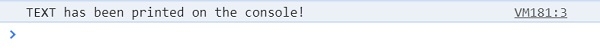
单击清除按钮 -

在上面的例子中 -
我们已经使用 console.log() 方法向控制台写入了一些消息 -
console.log("TEXT has been printed on the console!");然后我们创建了一个按钮 CLEAR,它将执行 clearConsole() 方法 -
<button onclick="clearConsole()">CLEAR</button>
clearConsole() 方法调用控制台对象上的 clear() 函数。这会清除控制台并在控制台上写入 “Console was cleared”。
function clearConsole() {
console.clear();
}
相关用法
- HTML DOM console.count()用法及代码示例
- HTML DOM console.dirxml()用法及代码示例
- HTML DOM console.log()用法及代码示例
- HTML DOM console.error()用法及代码示例
- HTML DOM console.assert()用法及代码示例
- HTML DOM console.groupEnd()用法及代码示例
- HTML DOM console.time()用法及代码示例
- HTML DOM console.group()用法及代码示例
- HTML DOM console.timeEnd()用法及代码示例
- HTML DOM console.warn()用法及代码示例
- HTML DOM console.groupCollapsed()用法及代码示例
- HTML DOM console.trace()用法及代码示例
- HTML DOM console.table()用法及代码示例
- HTML DOM console.info()用法及代码示例
- HTML DOM contains()用法及代码示例
- HTML DOM compareDocumentPosition()用法及代码示例
- HTML DOM cloneNode()用法及代码示例
- HTML DOM createElement()用法及代码示例
- HTML DOM createRange()用法及代码示例
- HTML DOM customElements get()用法及代码示例
注:本文由纯净天空筛选整理自AmitDiwan大神的英文原创作品 HTML DOM console.clear() Method。非经特殊声明,原始代码版权归原作者所有,本译文未经允许或授权,请勿转载或复制。
