控制台dirxml()方法用于显示指定XML /HTML元素的后代元素的交互式树。输出表示为可扩展节点的分层对象,该对象还使您可以查看子节点的内容。
用法:
console.dirxml(object_or_element);
- object:此方法采用JavaScript对象或元素。
参数:
返回值:此方法返回对象元素的交互式树。
例:
<!DOCTYPE html>
<html>
<head>
<meta charset="utf-8">
<title>DOM console dirxml() method example</title>
</head>
<body>
<div class="h">
<h1>GeeksforGeeks</h1>
<p>Click Below</p>
<button onclick="get()">Click</button>
</div>
</body>
<script>
function get(){
console.dirxml(document.querySelector(".h"));
}
</script>
</html>输出:
单击按钮之前:
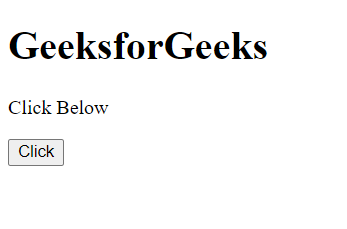
单击按钮后:

支持的浏览器:
- 谷歌浏览器
- Edge
- Firefox
- Safari
- Opera
- IE浏览器
相关用法
- HTML DOM after()用法及代码示例
- HTML DOM before()用法及代码示例
- HTML DOM contains()用法及代码示例
- HTML DOM createObjectURL()用法及代码示例
- HTML DOM open()用法及代码示例
- HTML DOM getElementsByTagName()用法及代码示例
- HTML DOM normalize()用法及代码示例
- HTML canvas arc()用法及代码示例
- HTML DOM revokeObjectURL()用法及代码示例
- HTML DOM queueMicrotask()用法及代码示例
- HTML DOM createElement()用法及代码示例
- HTML DOM queryCommandSupported()用法及代码示例
- HTML DOM hasFocus()用法及代码示例
- HTML DOM addEventListener()用法及代码示例
- HTML DOM removeEventListener()用法及代码示例
- HTML DOM item()用法及代码示例
- HTML DOM getRangeAt()用法及代码示例
- HTML DOM blur()用法及代码示例
- HTML DOM renameNode()用法及代码示例
- HTML DOM getAttribute()用法及代码示例
注:本文由纯净天空筛选整理自taran910大神的英文原创作品 HTML DOM console.dirxml() method。非经特殊声明,原始代码版权归原作者所有,本译文未经允许或授权,请勿转载或复制。
