通常,您不需要顯式打印或繪製 ggplot2 圖:默認的頂級打印方法將為您完成此操作。但是,如果您想在函數或 for 循環內繪製繪圖,則需要顯式調用 print()。
用法
# S3 method for ggplot
print(x, newpage = is.null(vp), vp = NULL, ...)
# S3 method for ggplot
plot(x, newpage = is.null(vp), vp = NULL, ...)例子
colours <- list(~class, ~drv, ~fl)
# Doesn't seem to do anything!
for (colour in colours) {
ggplot(mpg, aes_(~ displ, ~ hwy, colour = colour)) +
geom_point()
}
#> Warning: `aes_()` was deprecated in ggplot2 3.0.0.
#> ℹ Please use tidy evaluation idioms with `aes()`
# Works when we explicitly print the plots
for (colour in colours) {
print(ggplot(mpg, aes_(~ displ, ~ hwy, colour = colour)) +
geom_point())
}

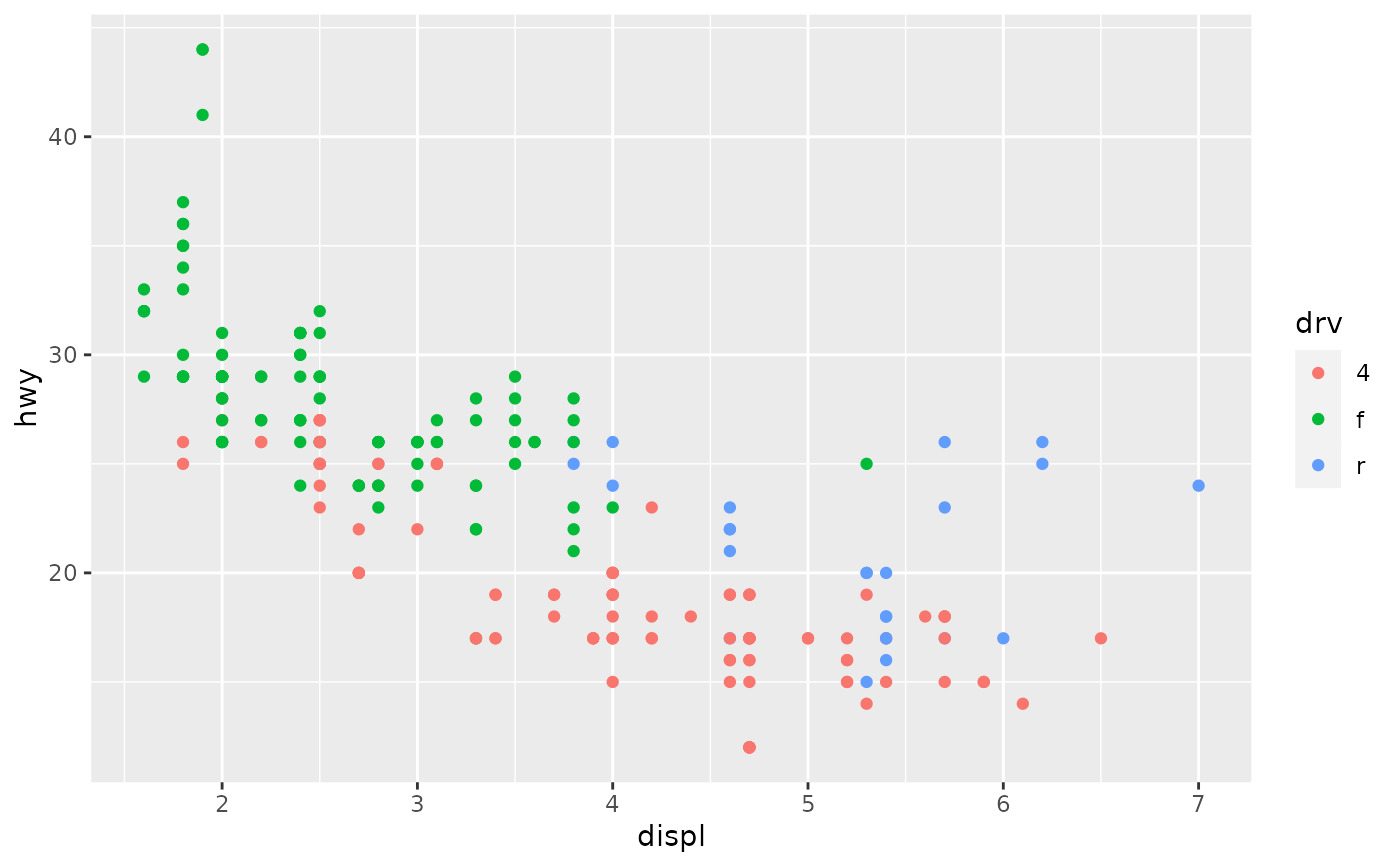
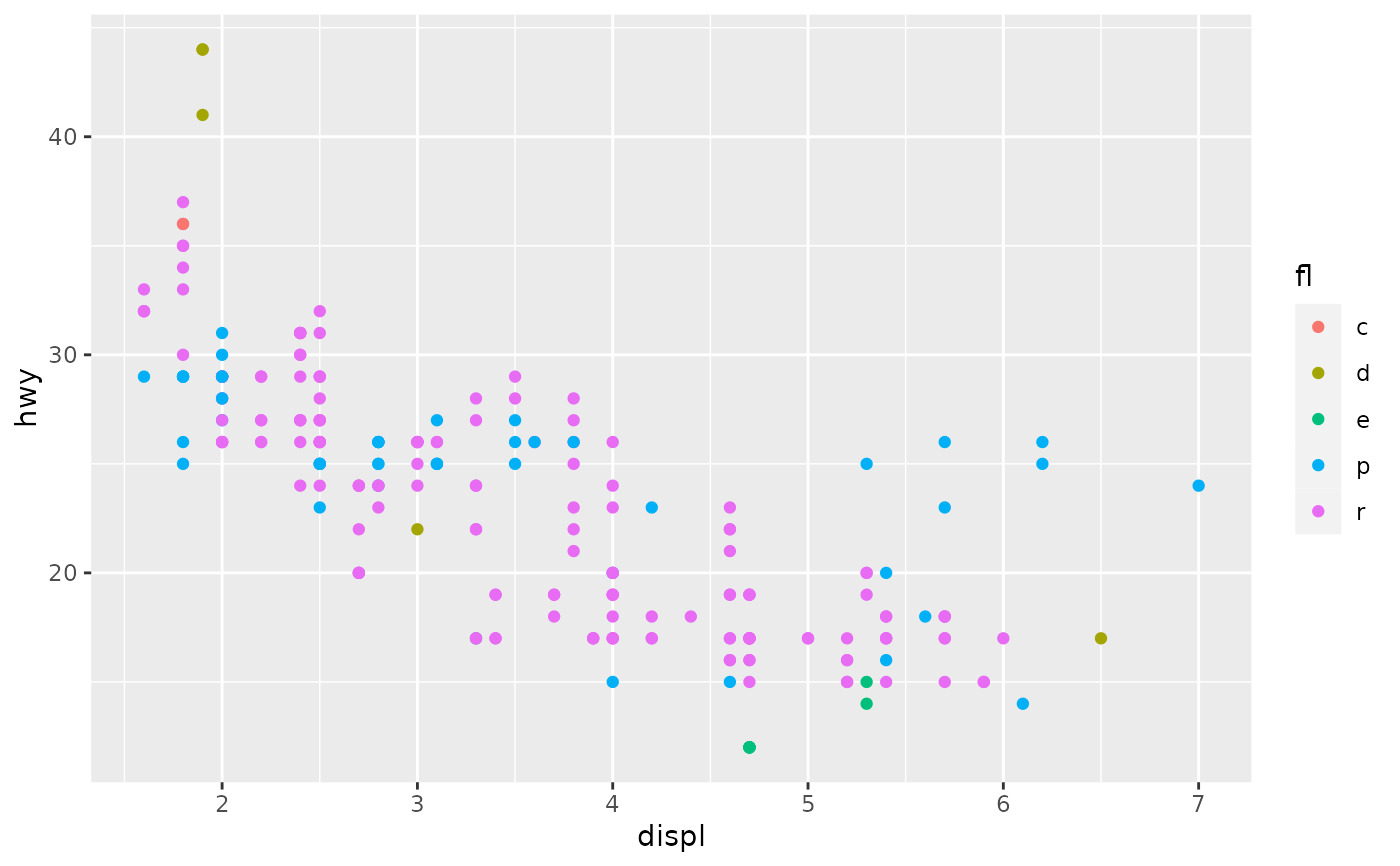
相關用法
- R ggplot2 print.ggproto 格式化或打印 ggproto 對象
- R ggplot2 position_stack 將重疊的對象堆疊在一起
- R ggplot2 position_dodge 躲避左右重疊的物體
- R ggplot2 position_nudge 將點微移固定距離
- R ggplot2 position_jitter 抖動點以避免過度繪製
- R ggplot2 position_jitterdodge 同時閃避和抖動
- R ggplot2 annotation_logticks 注釋:記錄刻度線
- R ggplot2 vars 引用分麵變量
- R ggplot2 geom_qq 分位數-分位數圖
- R ggplot2 geom_spoke 由位置、方向和距離參數化的線段
- R ggplot2 geom_quantile 分位數回歸
- R ggplot2 geom_text 文本
- R ggplot2 get_alt_text 從繪圖中提取替代文本
- R ggplot2 annotation_custom 注釋:自定義grob
- R ggplot2 geom_ribbon 函數區和麵積圖
- R ggplot2 stat_ellipse 計算法行數據橢圓
- R ggplot2 resolution 計算數值向量的“分辨率”
- R ggplot2 geom_boxplot 盒須圖(Tukey 風格)
- R ggplot2 lims 設置規模限製
- R ggplot2 geom_hex 二維箱計數的六邊形熱圖
- R ggplot2 scale_gradient 漸變色階
- R ggplot2 scale_shape 形狀比例,又稱字形
- R ggplot2 geom_bar 條形圖
- R ggplot2 draw_key 圖例的關鍵字形
- R ggplot2 annotate 創建注釋層
注:本文由純淨天空篩選整理自Hadley Wickham等大神的英文原創作品 Explicitly draw plot。非經特殊聲明,原始代碼版權歸原作者所有,本譯文未經允許或授權,請勿轉載或複製。
