brewer 标度提供来自 ColorBrewer 的连续、发散和定性配色方案。这些特别适合在Map上显示离散值。请参阅https://colorbrewer2.org 了解更多信息。
用法
scale_colour_brewer(
...,
type = "seq",
palette = 1,
direction = 1,
aesthetics = "colour"
)
scale_fill_brewer(
...,
type = "seq",
palette = 1,
direction = 1,
aesthetics = "fill"
)
scale_colour_distiller(
...,
type = "seq",
palette = 1,
direction = -1,
values = NULL,
space = "Lab",
na.value = "grey50",
guide = "colourbar",
aesthetics = "colour"
)
scale_fill_distiller(
...,
type = "seq",
palette = 1,
direction = -1,
values = NULL,
space = "Lab",
na.value = "grey50",
guide = "colourbar",
aesthetics = "fill"
)
scale_colour_fermenter(
...,
type = "seq",
palette = 1,
direction = -1,
na.value = "grey50",
guide = "coloursteps",
aesthetics = "colour"
)
scale_fill_fermenter(
...,
type = "seq",
palette = 1,
direction = -1,
na.value = "grey50",
guide = "coloursteps",
aesthetics = "fill"
)参数
- ...
-
其他参数分别传递给
discrete_scale()、continuous_scale()或binned_scale(),用于brewer、distiller和fermenter变体,以控制名称、限制、中断、标签等。 - type
-
"seq"(顺序)、"div"(发散)或 "qual"(定性)之一
- palette
-
如果是字符串,将使用该命名的调色板。如果是数字,将索引到相应
type的调色板列表中。可用调色板列表可以在调色板部分找到。 - direction
-
设置比例中颜色的顺序。如果为 1(默认值),颜色将由
RColorBrewer::brewer.pal()输出。如果为 -1,则颜色顺序相反。 - aesthetics
-
字符串或字符串向量,列出了该比例所使用的美学名称。例如,这可以用于通过
aesthetics = c("colour", "fill")同时将颜色设置应用于colour和fill美学。 - values
-
如果颜色不应该沿着渐变均匀定位,则该向量给出
colours向量中每种颜色的位置(0 到 1 之间)。有关将任意范围映射到 0 到 1 之间的便捷函数,请参阅rescale()。 - space
-
用于计算渐变的颜色空间。必须是 "Lab" - 其他值已弃用。
- na.value
-
用于缺失值的颜色
- guide
-
图例类型。使用
"colourbar"表示连续颜色条,或使用"legend"表示离散颜色图例。
调色板
以下调色板可用于这些比例:
- Diverging
-
BrBG、PiYG、PRGn、PuOr、RdBu、RdGy、RdYlBu、RdYlGn、频谱
- Qualitative
-
强调、深色 2、配对、柔和 1、柔和 2、套装 1、套装 2、套装 3
- Sequential
-
蓝色、BuGn、BuPu、GnBu、绿色、灰色、橙色、OrRd、PuBu、PuBuGn、PuRd、紫色、RdPu、红色、YlGn、YlGnBu、YlOrBr、YlOrRd
通过palette参数修改调色板。
例子
set.seed(596)
dsamp <- diamonds[sample(nrow(diamonds), 1000), ]
(d <- ggplot(dsamp, aes(carat, price)) +
geom_point(aes(colour = clarity)))
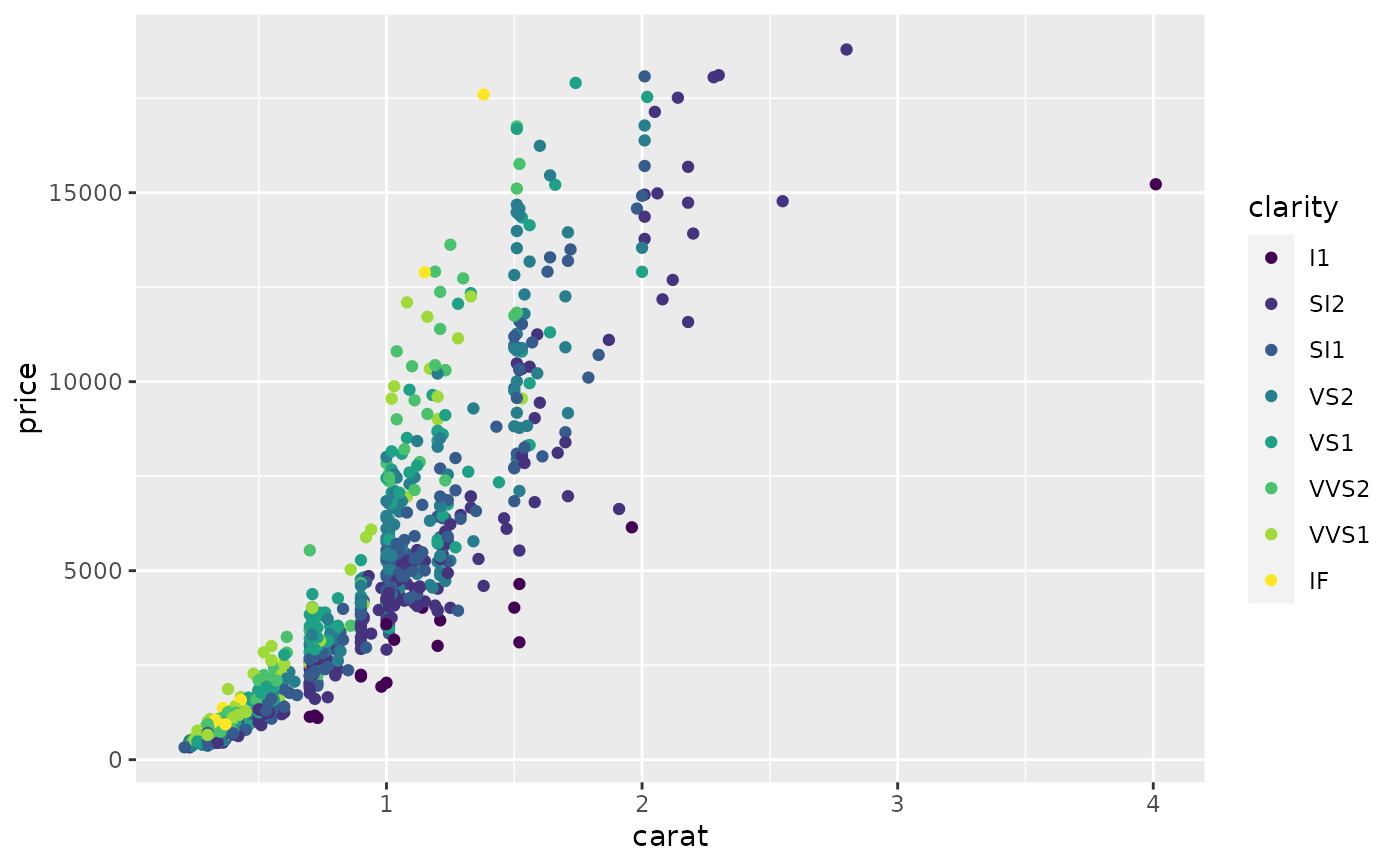 d + scale_colour_brewer()
d + scale_colour_brewer()
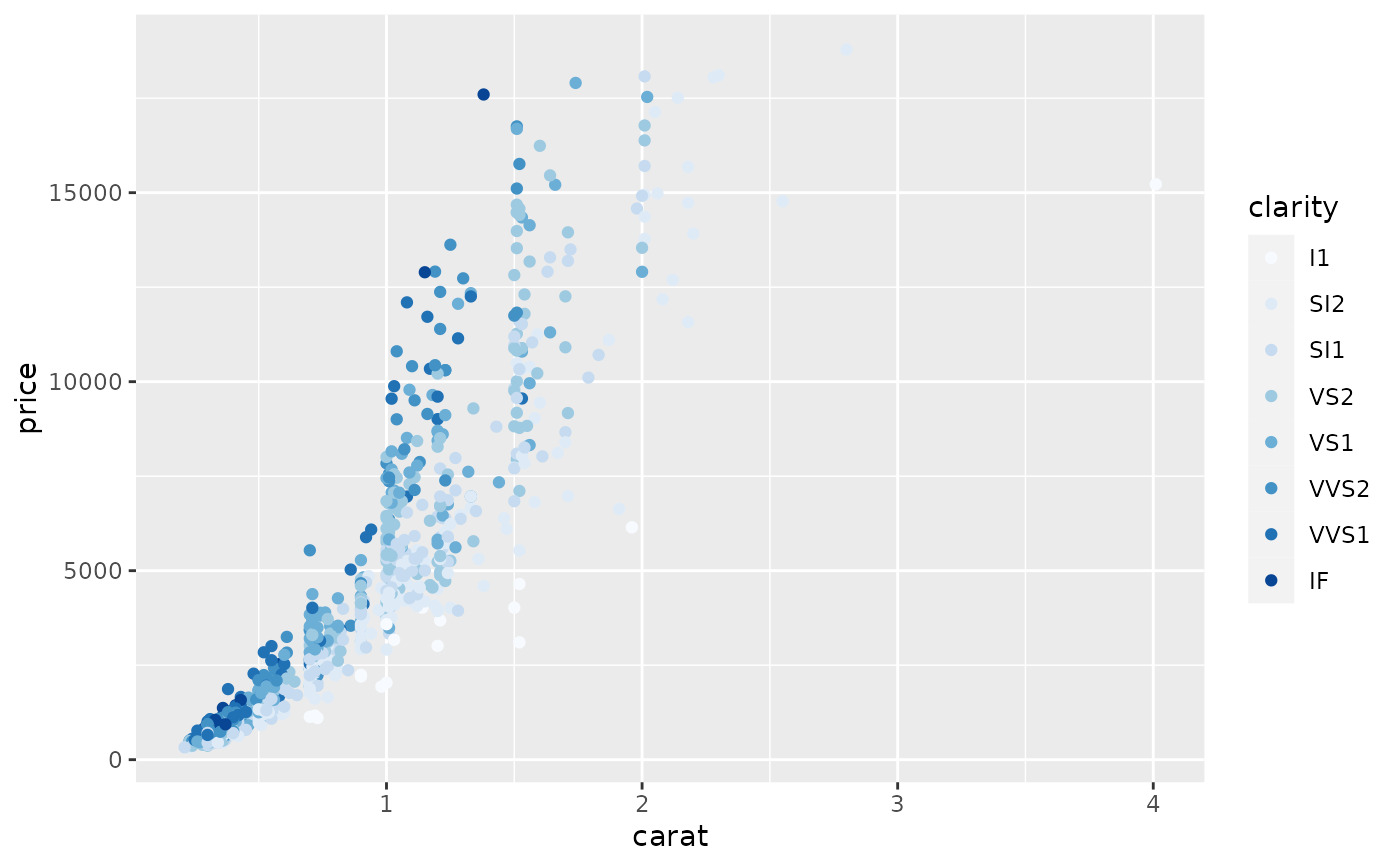 # Change scale label
d + scale_colour_brewer("Diamond\nclarity")
# Change scale label
d + scale_colour_brewer("Diamond\nclarity")
 # Select brewer palette to use, see ?scales::brewer_pal for more details
d + scale_colour_brewer(palette = "Greens")
# Select brewer palette to use, see ?scales::brewer_pal for more details
d + scale_colour_brewer(palette = "Greens")
 d + scale_colour_brewer(palette = "Set1")
d + scale_colour_brewer(palette = "Set1")
 # \donttest{
# scale_fill_brewer works just the same as
# scale_colour_brewer but for fill colours
p <- ggplot(diamonds, aes(x = price, fill = cut)) +
geom_histogram(position = "dodge", binwidth = 1000)
p + scale_fill_brewer()
# \donttest{
# scale_fill_brewer works just the same as
# scale_colour_brewer but for fill colours
p <- ggplot(diamonds, aes(x = price, fill = cut)) +
geom_histogram(position = "dodge", binwidth = 1000)
p + scale_fill_brewer()
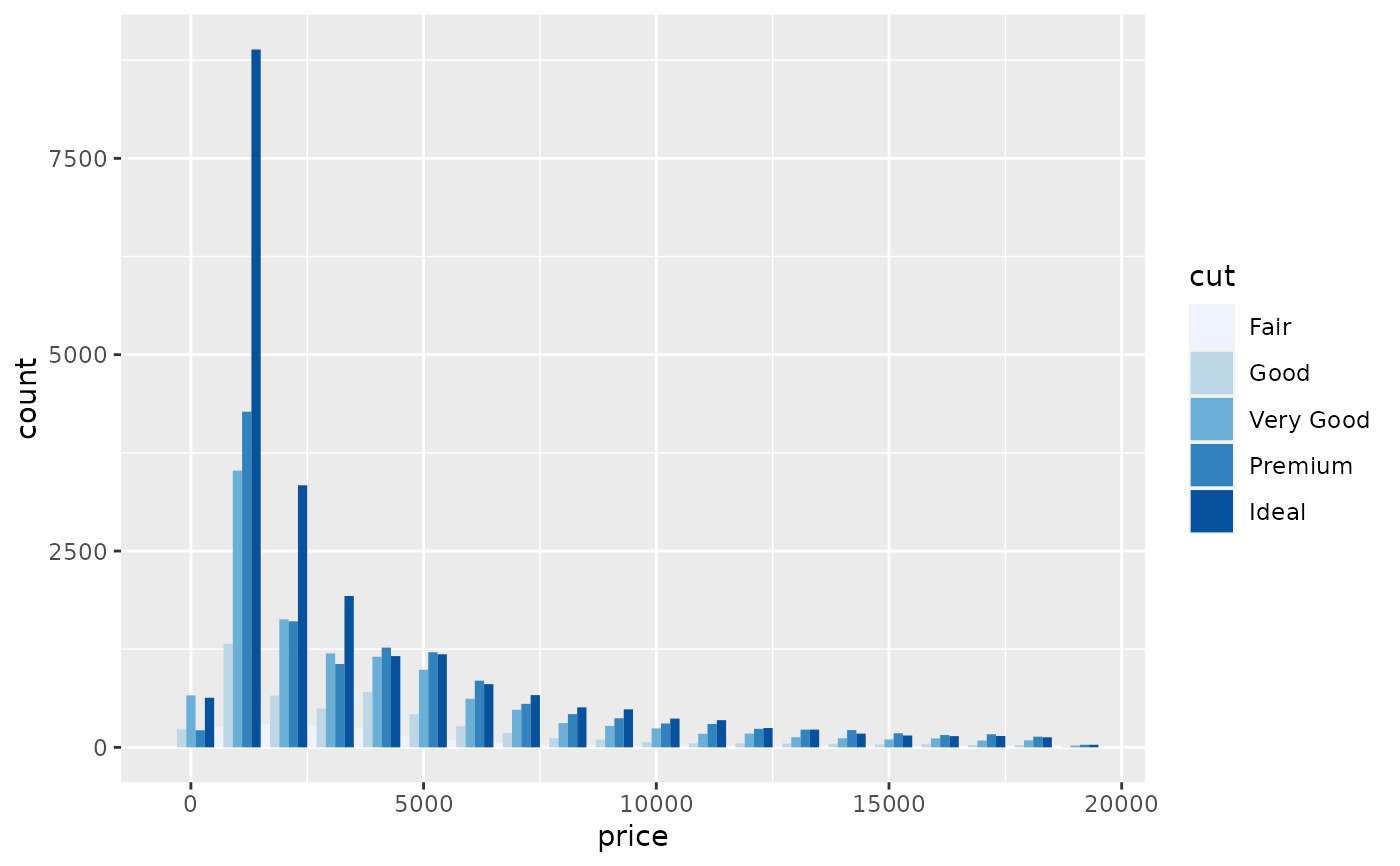 # the order of colour can be reversed
p + scale_fill_brewer(direction = -1)
# the order of colour can be reversed
p + scale_fill_brewer(direction = -1)
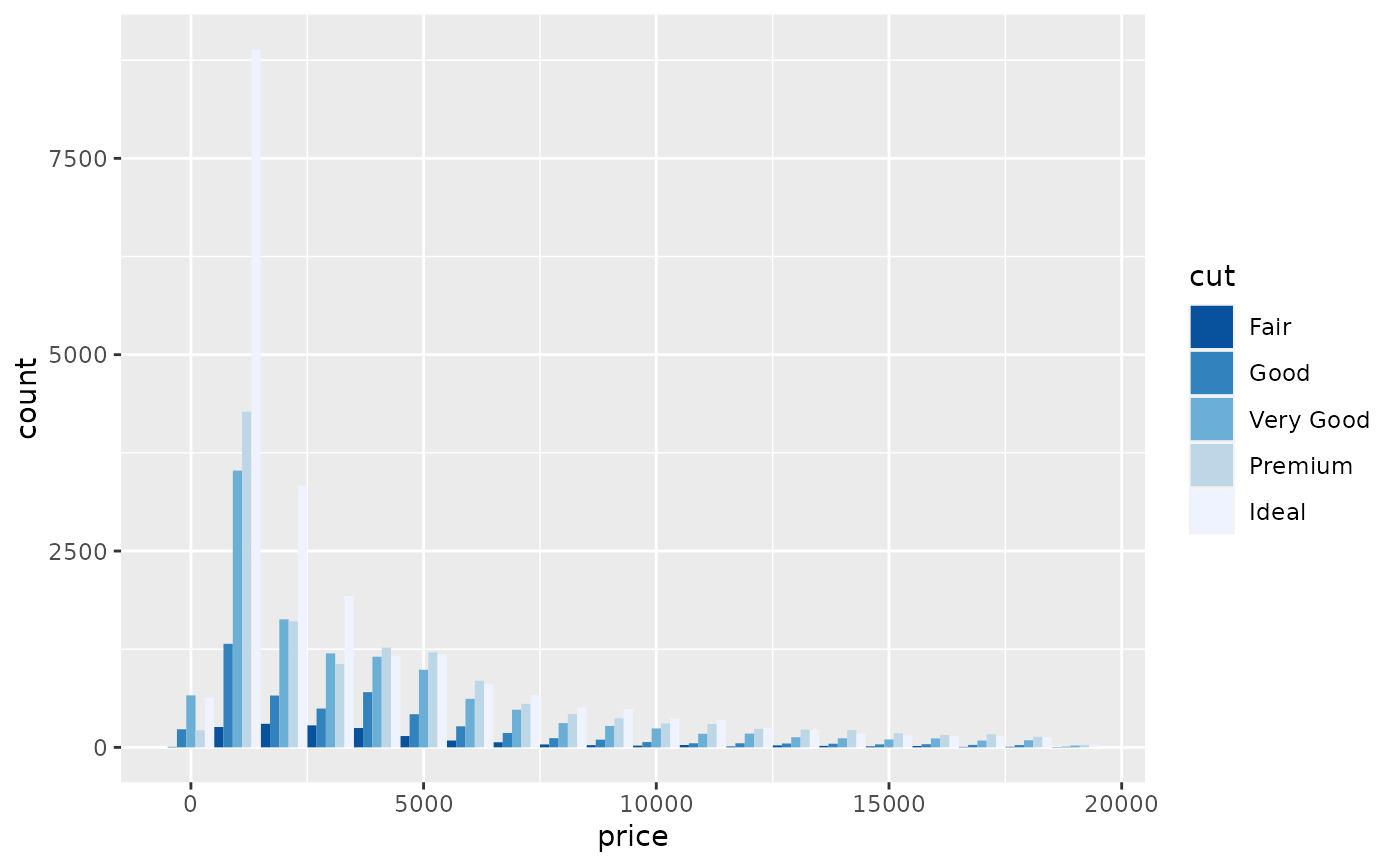 # the brewer scales look better on a darker background
p +
scale_fill_brewer(direction = -1) +
theme_dark()
# the brewer scales look better on a darker background
p +
scale_fill_brewer(direction = -1) +
theme_dark()
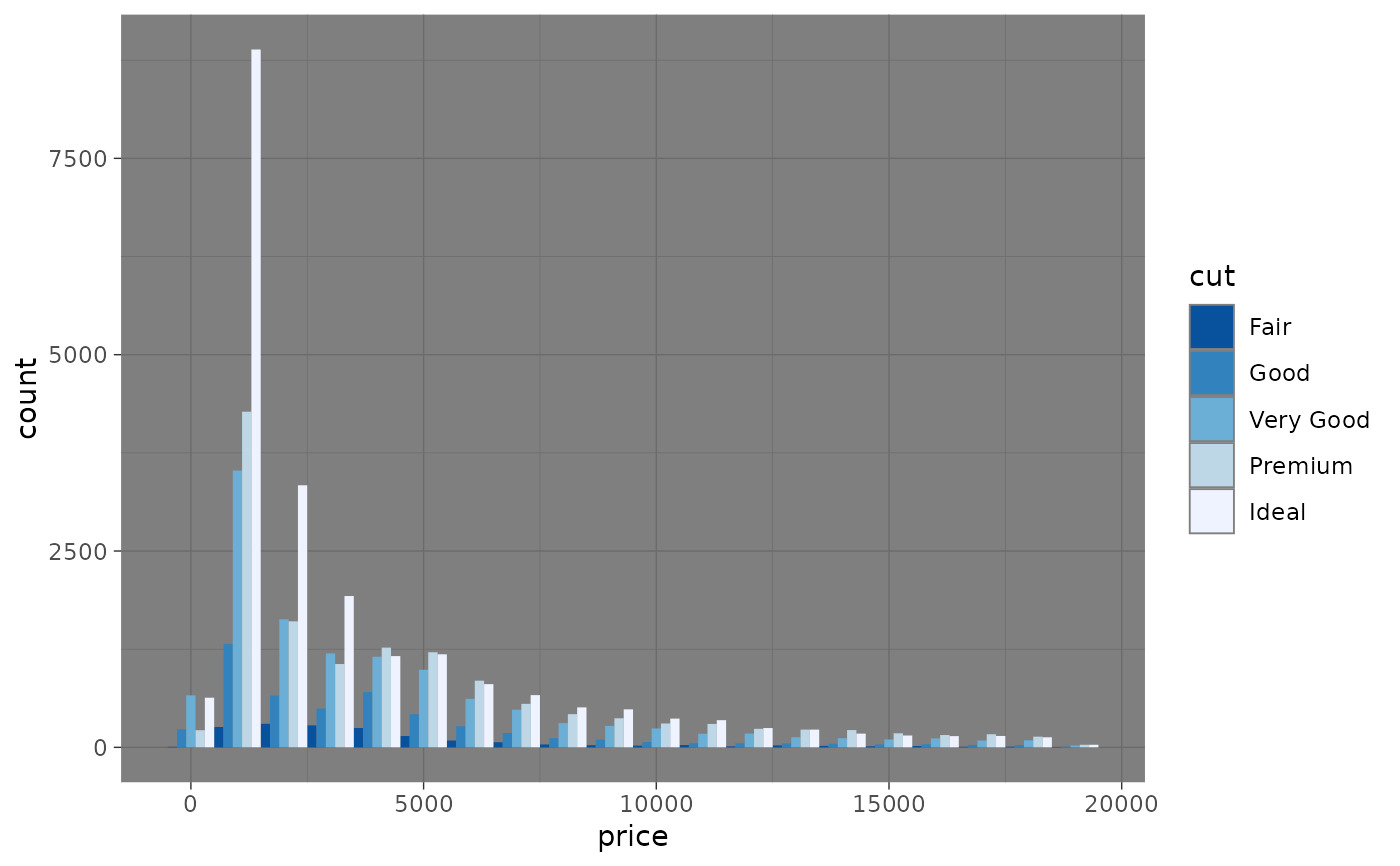 # }
# Use distiller variant with continous data
v <- ggplot(faithfuld) +
geom_tile(aes(waiting, eruptions, fill = density))
v
# }
# Use distiller variant with continous data
v <- ggplot(faithfuld) +
geom_tile(aes(waiting, eruptions, fill = density))
v
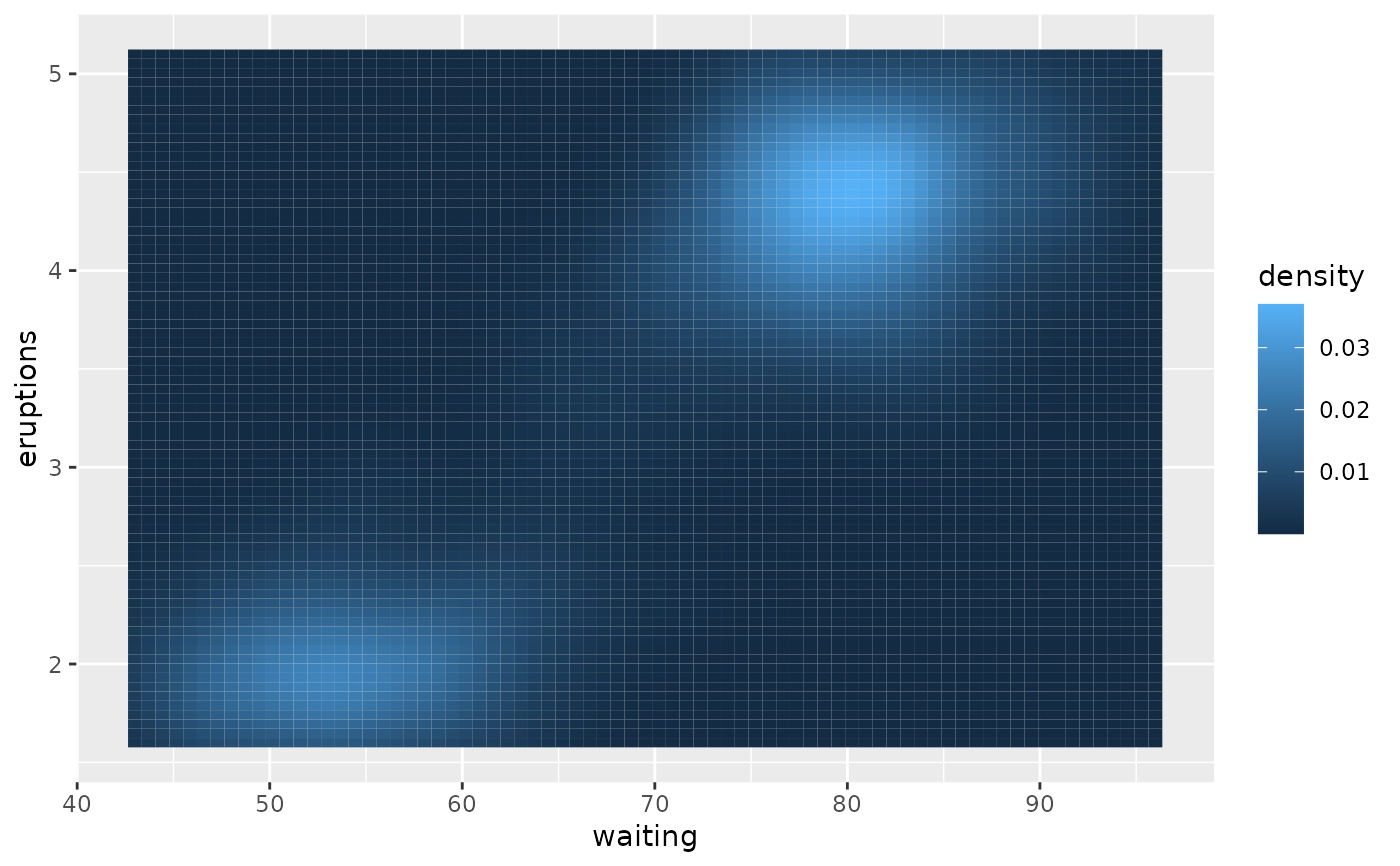 v + scale_fill_distiller()
v + scale_fill_distiller()
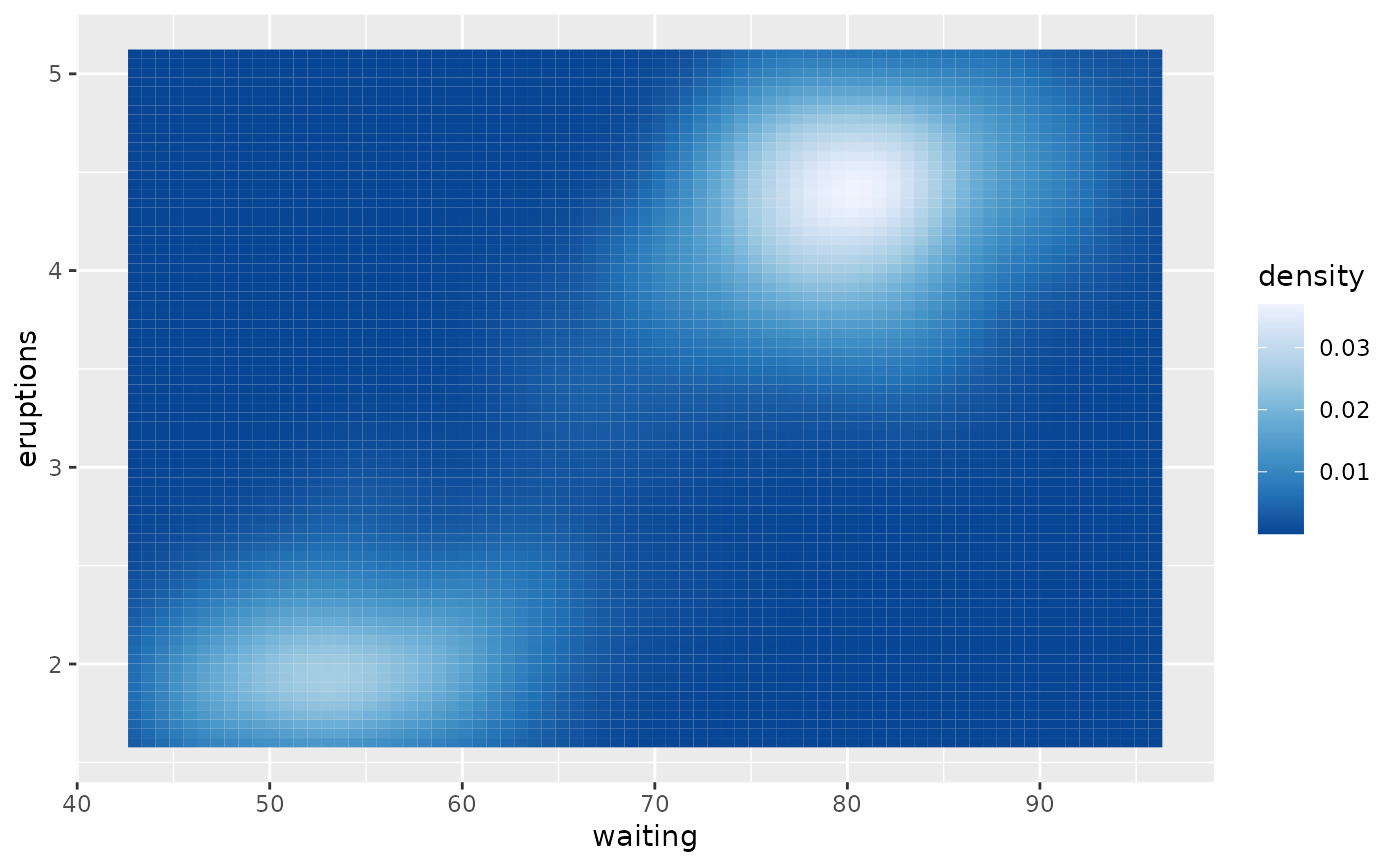 v + scale_fill_distiller(palette = "Spectral")
v + scale_fill_distiller(palette = "Spectral")
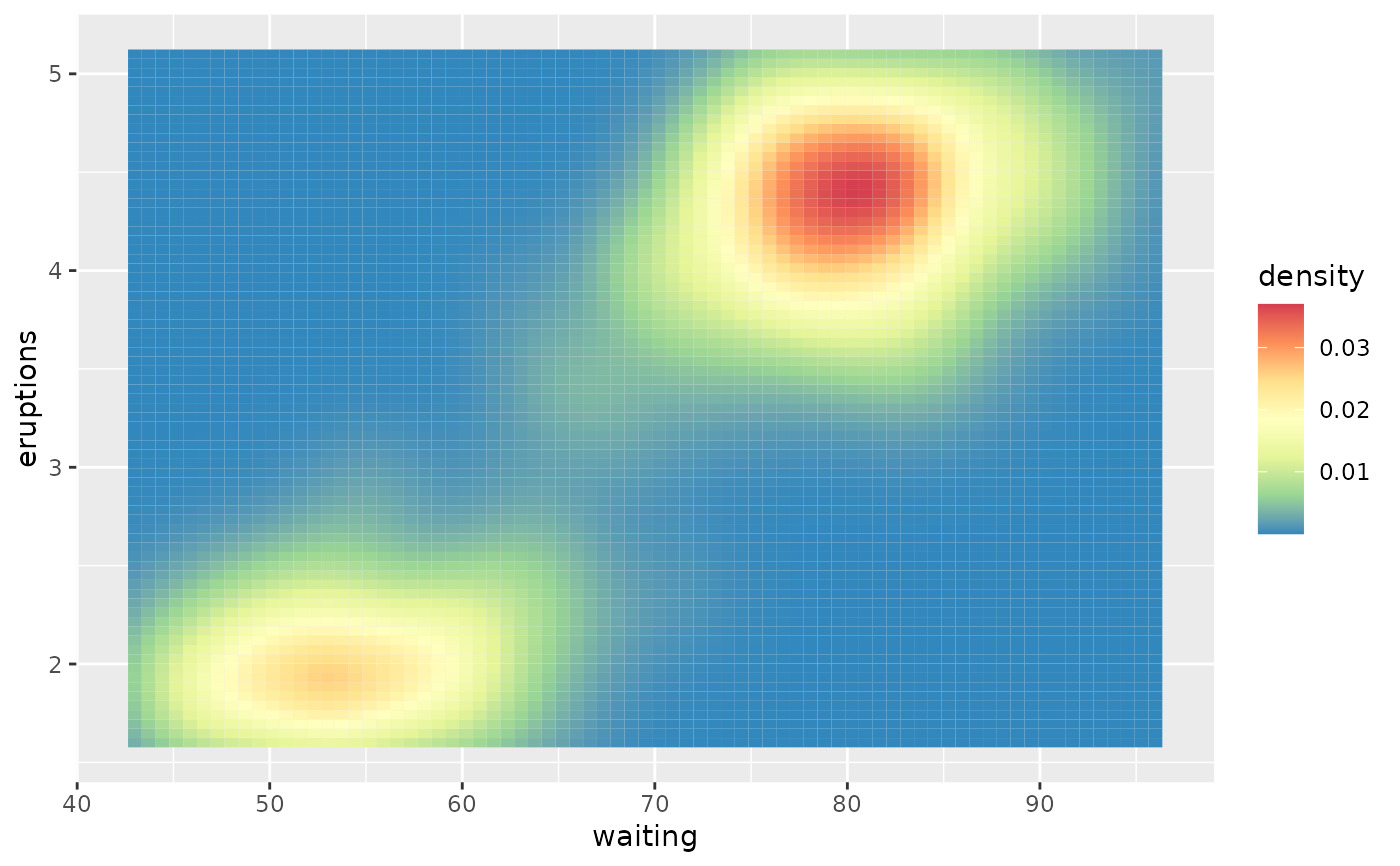 # or use blender variants to discretise continuous data
v + scale_fill_fermenter()
# or use blender variants to discretise continuous data
v + scale_fill_fermenter()
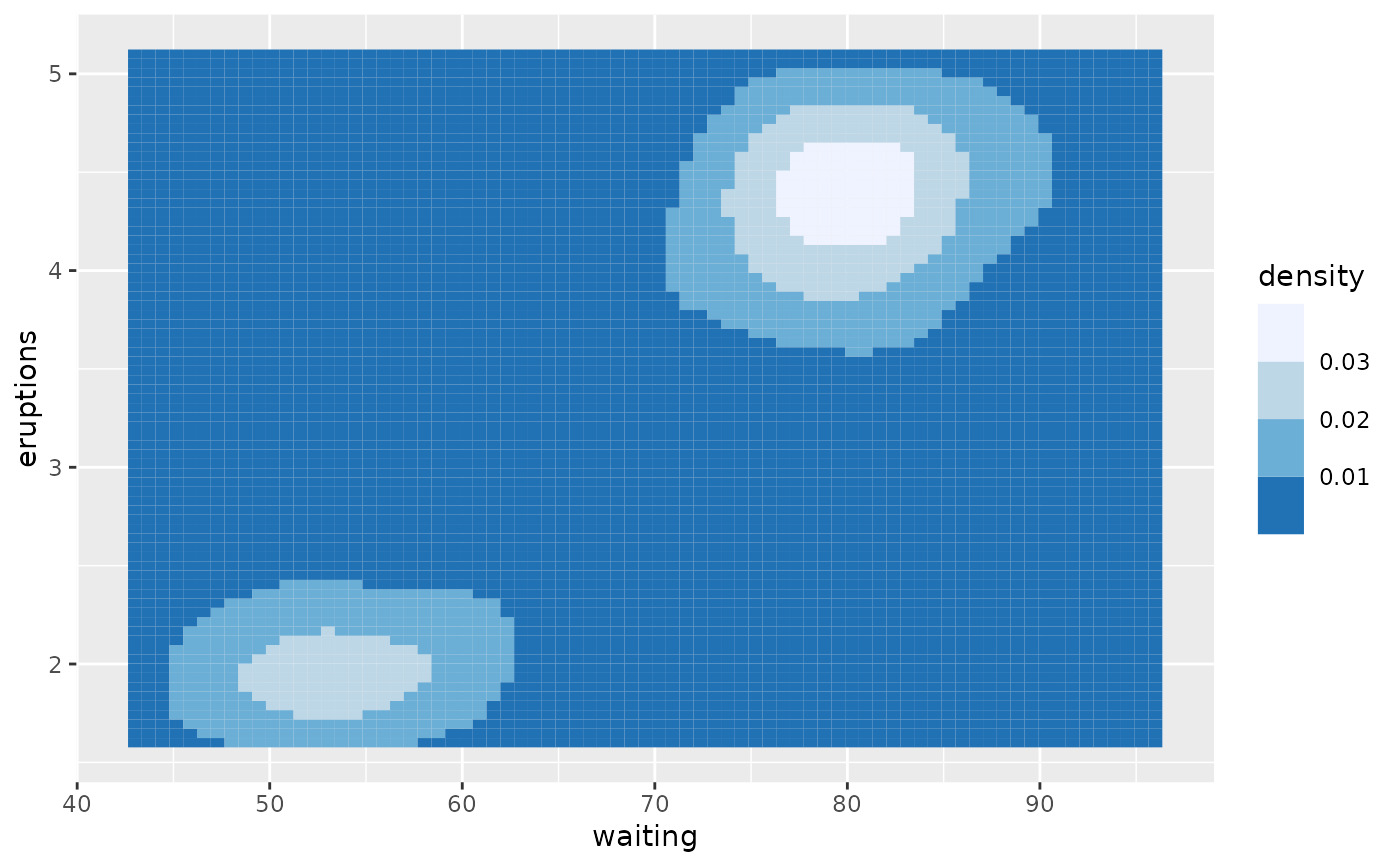
相关用法
- R ggplot2 scale_binned 用于对连续数据进行装箱的位置比例(x 和 y)
- R ggplot2 scale_gradient 渐变色阶
- R ggplot2 scale_shape 形状比例,又称字形
- R ggplot2 scale_viridis 来自 viridisLite 的 Viridis 色标
- R ggplot2 scale_grey 连续灰度色阶
- R ggplot2 scale_linetype 线条图案的比例
- R ggplot2 scale_discrete 离散数据的位置尺度
- R ggplot2 scale_manual 创建您自己的离散尺度
- R ggplot2 scale_colour_discrete 离散色阶
- R ggplot2 scale_steps 分级渐变色标
- R ggplot2 scale_size 面积或半径比例
- R ggplot2 scale_date 日期/时间数据的位置刻度
- R ggplot2 scale_continuous 连续数据的位置比例(x 和 y)
- R ggplot2 scale_alpha Alpha 透明度比例
- R ggplot2 scale_colour_continuous 连续色标和分级色标
- R ggplot2 scale_identity 使用不缩放的值
- R ggplot2 scale_linewidth 线宽比例
- R ggplot2 scale_hue 离散数据的均匀间隔颜色
- R ggplot2 stat_ellipse 计算法行数据椭圆
- R ggplot2 stat_identity 保留数据原样
- R ggplot2 stat_summary_2d 以二维形式进行分类和汇总(矩形和六边形)
- R ggplot2 should_stop 在示例中用于说明何时应该发生错误。
- R ggplot2 stat_summary 总结唯一/分箱 x 处的 y 值
- R ggplot2 stat_sf_coordinates 从“sf”对象中提取坐标
- R ggplot2 stat_unique 删除重复项
注:本文由纯净天空筛选整理自Hadley Wickham等大神的英文原创作品 Sequential, diverging and qualitative colour scales from ColorBrewer。非经特殊声明,原始代码版权归原作者所有,本译文未经允许或授权,请勿转载或复制。
