qplot() 现已弃用,以鼓励用户学习 ggplot(),因为它可以更轻松地创建复杂图形。
用法
qplot(
x,
y,
...,
data,
facets = NULL,
margins = FALSE,
geom = "auto",
xlim = c(NA, NA),
ylim = c(NA, NA),
log = "",
main = NULL,
xlab = NULL,
ylab = NULL,
asp = NA,
stat = deprecated(),
position = deprecated()
)
quickplot(
x,
y,
...,
data,
facets = NULL,
margins = FALSE,
geom = "auto",
xlim = c(NA, NA),
ylim = c(NA, NA),
log = "",
main = NULL,
xlab = NULL,
ylab = NULL,
asp = NA,
stat = deprecated(),
position = deprecated()
)参数
- x, y, ...
-
美学渗透到每一层
- data
-
要使用的 DataFrame (可选)。如果未指定,将创建一个,从当前环境中提取向量。
- facets
-
要使用的分面公式。根据公式是单面还是双面选择
facet_wrap()或facet_grid() - margins
-
请参阅
facet_grid():显示边面? - geom
-
指定要绘制的几何图形的字符向量。如果指定了 x 和 y,则默认为"point";如果仅指定了 x,则默认为"histogram"。
- xlim, ylim
-
X 轴和 y 轴限制
- log
-
要记录哪些变量转换("x"、"y" 或 "xy")
- main, xlab, ylab
-
分别给出绘图标题、x 轴标签和 y 轴标签的字符向量(或表达式)。
- asp
-
y/x 纵横比
- stat, position
例子
# Use data from data.frame
qplot(mpg, wt, data = mtcars)
#> Warning: `qplot()` was deprecated in ggplot2 3.4.0.
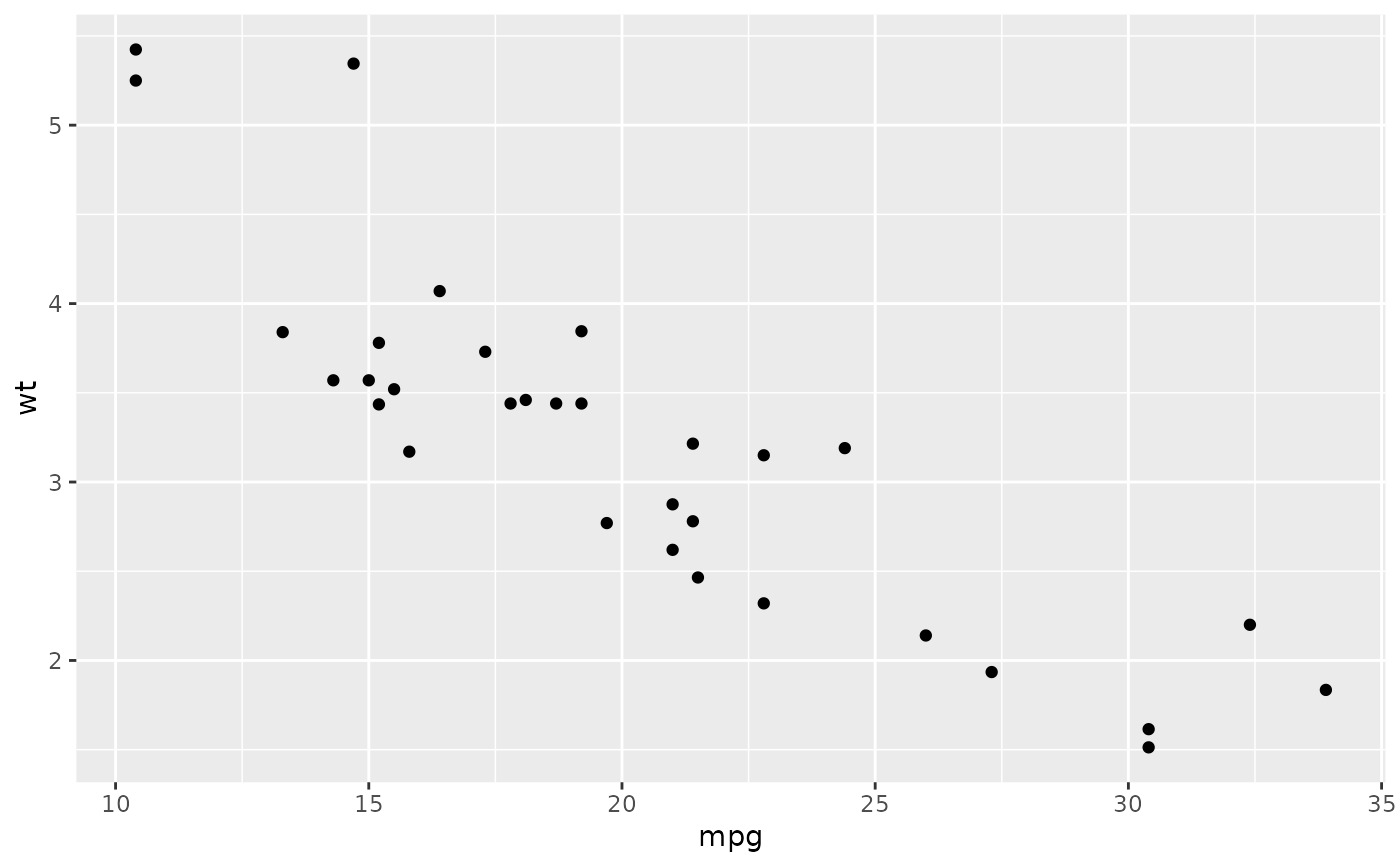 qplot(mpg, wt, data = mtcars, colour = cyl)
qplot(mpg, wt, data = mtcars, colour = cyl)
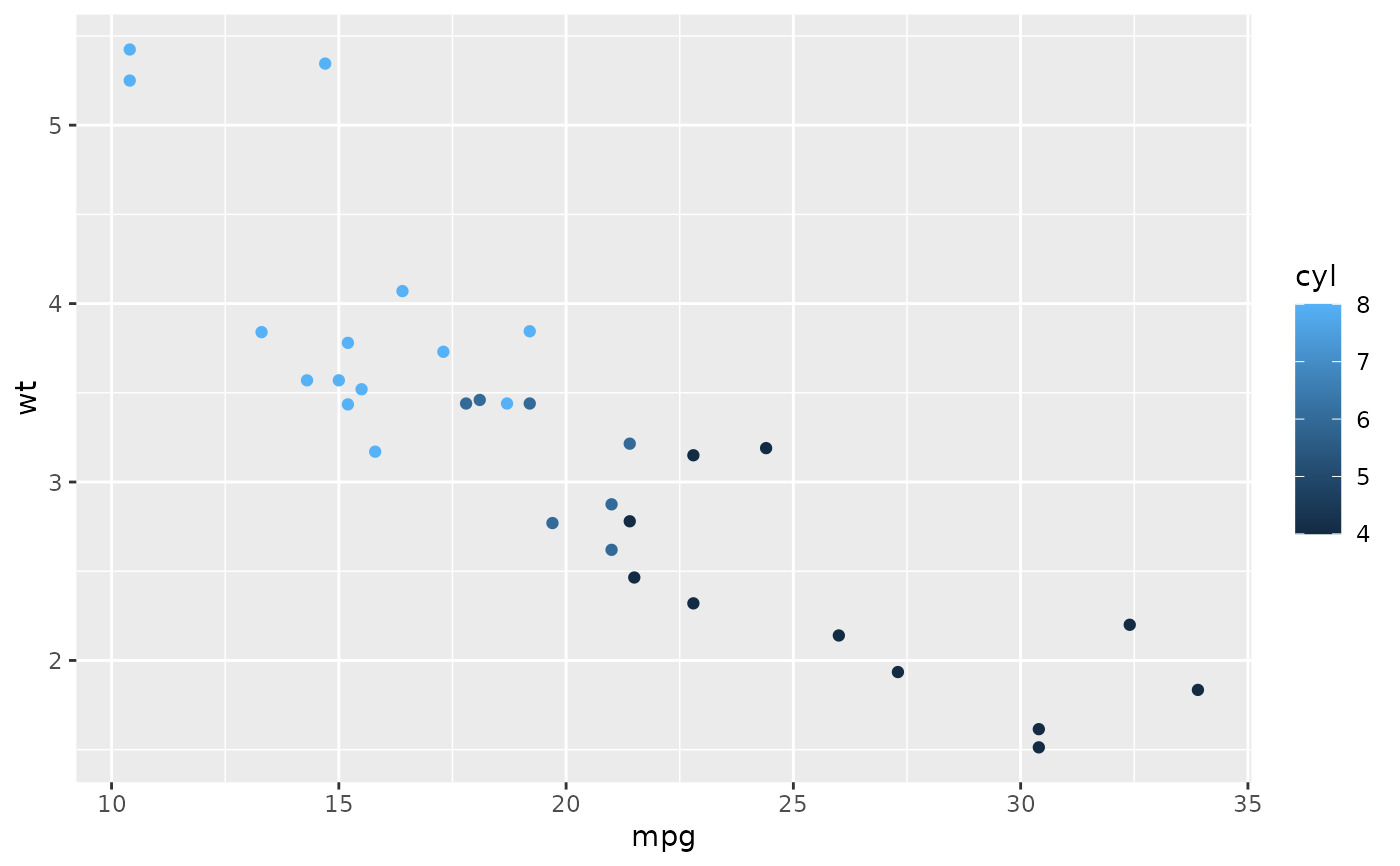 qplot(mpg, wt, data = mtcars, size = cyl)
qplot(mpg, wt, data = mtcars, size = cyl)
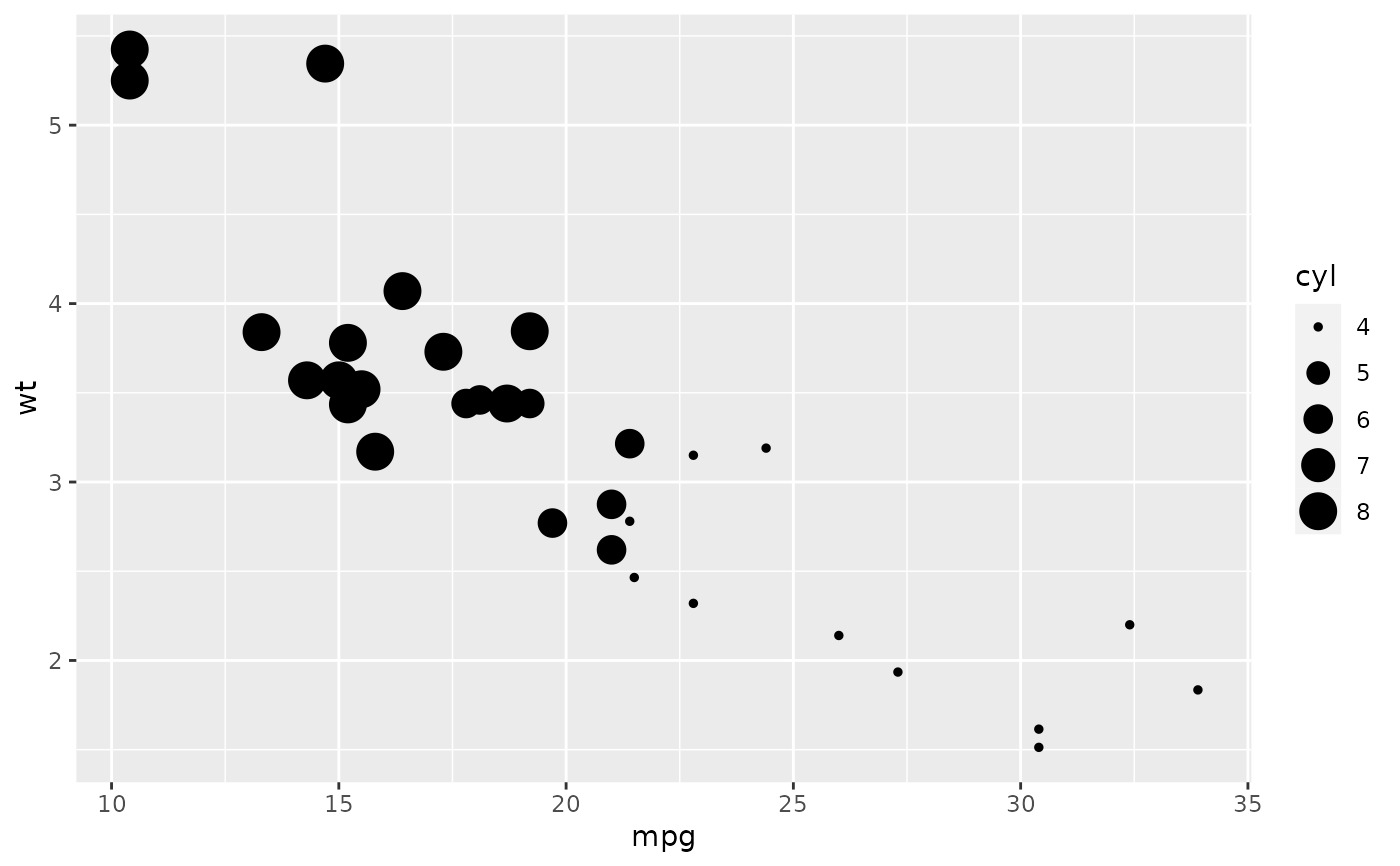 qplot(mpg, wt, data = mtcars, facets = vs ~ am)
qplot(mpg, wt, data = mtcars, facets = vs ~ am)
 # \donttest{
set.seed(1)
qplot(1:10, rnorm(10), colour = runif(10))
# \donttest{
set.seed(1)
qplot(1:10, rnorm(10), colour = runif(10))
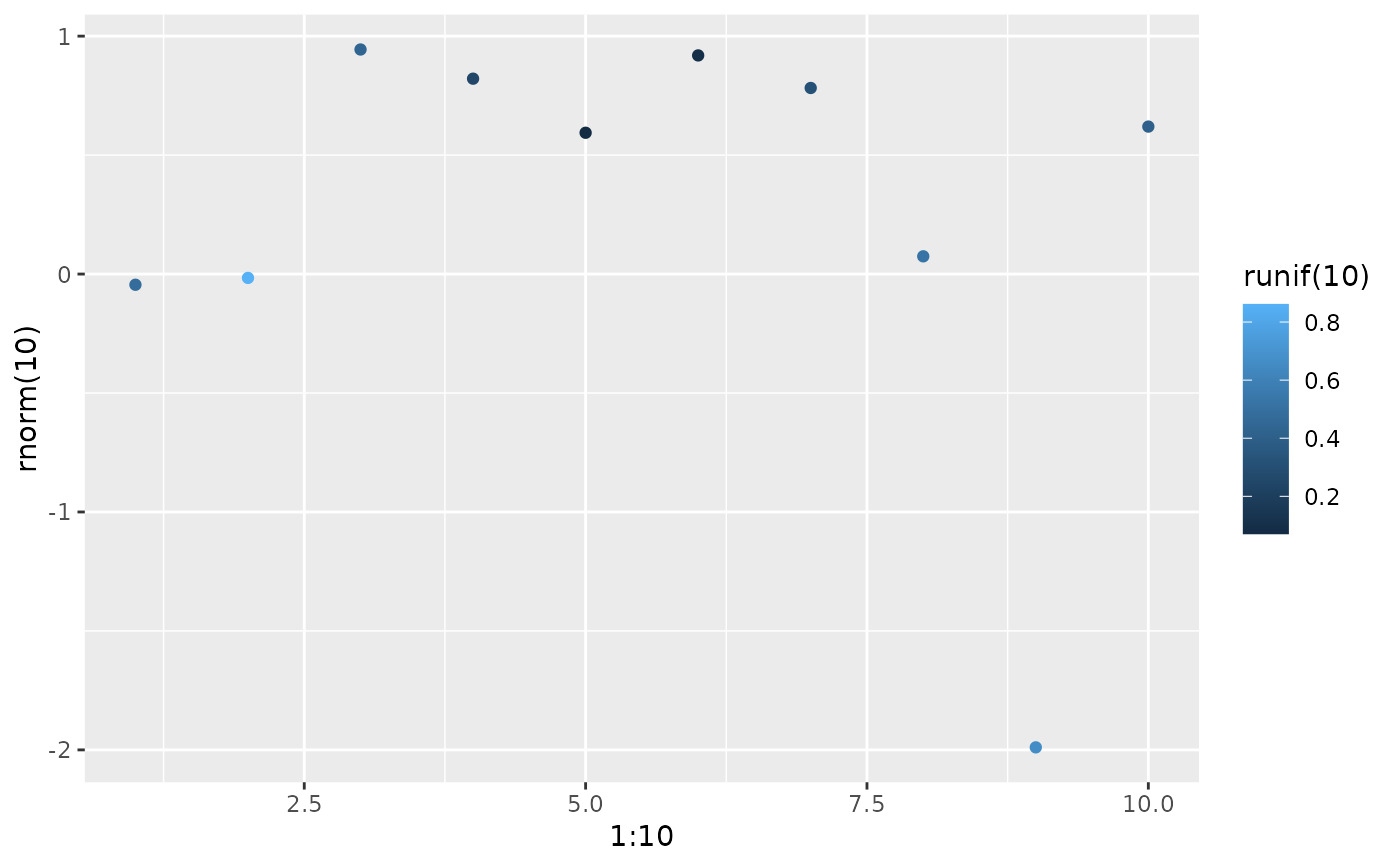 qplot(1:10, letters[1:10])
qplot(1:10, letters[1:10])
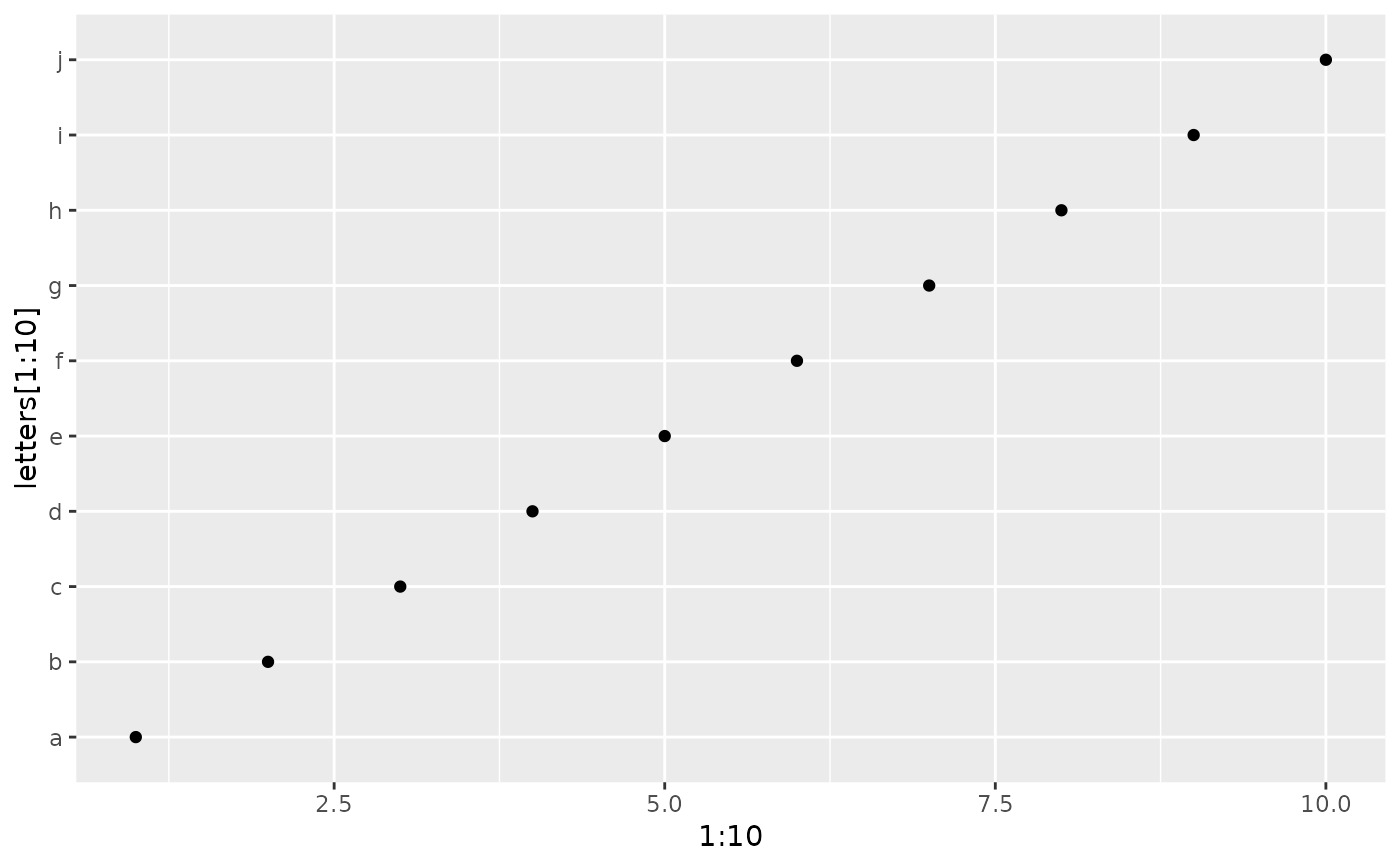 mod <- lm(mpg ~ wt, data = mtcars)
qplot(resid(mod), fitted(mod))
mod <- lm(mpg ~ wt, data = mtcars)
qplot(resid(mod), fitted(mod))
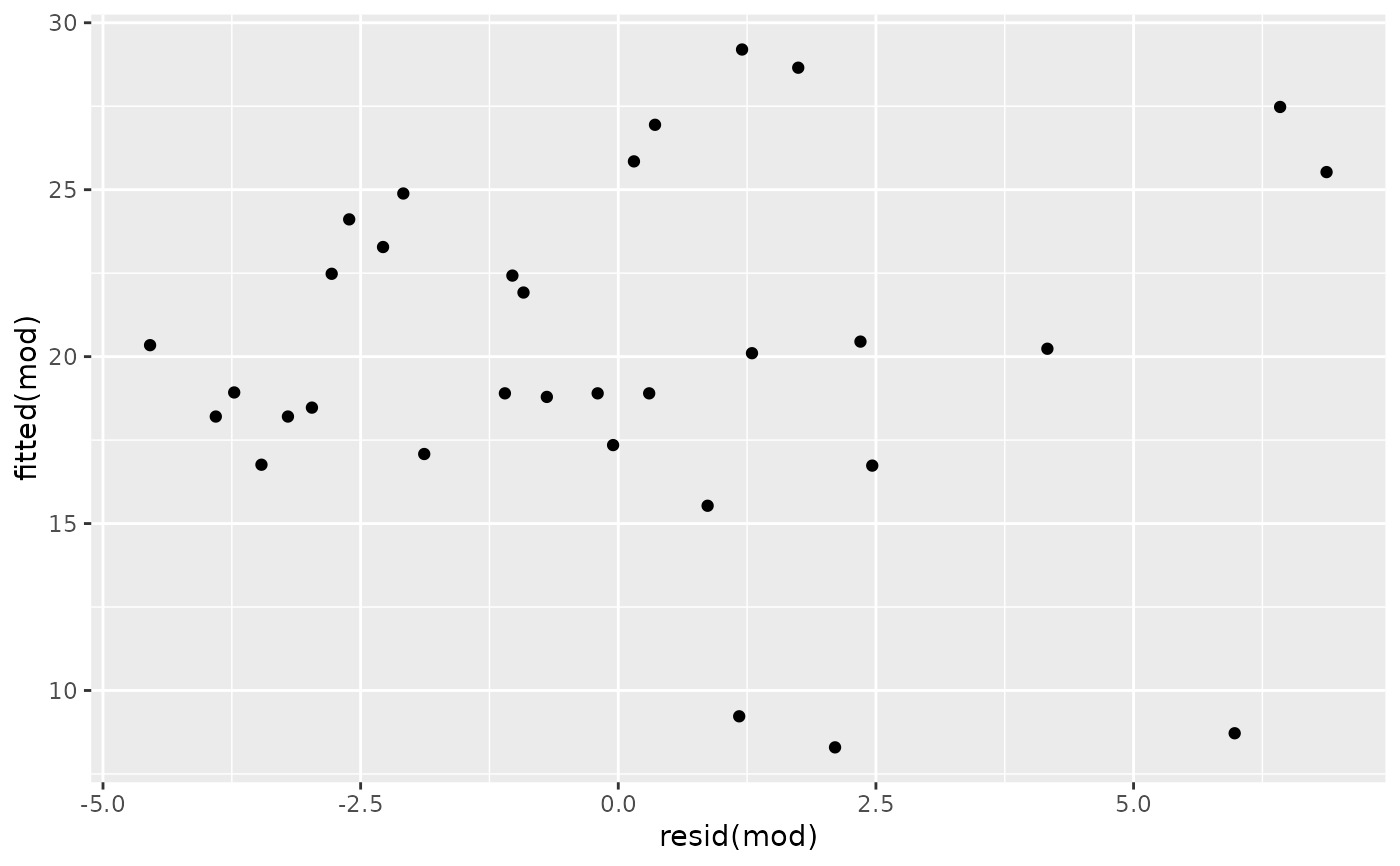 f <- function() {
a <- 1:10
b <- a ^ 2
qplot(a, b)
}
f()
f <- function() {
a <- 1:10
b <- a ^ 2
qplot(a, b)
}
f()
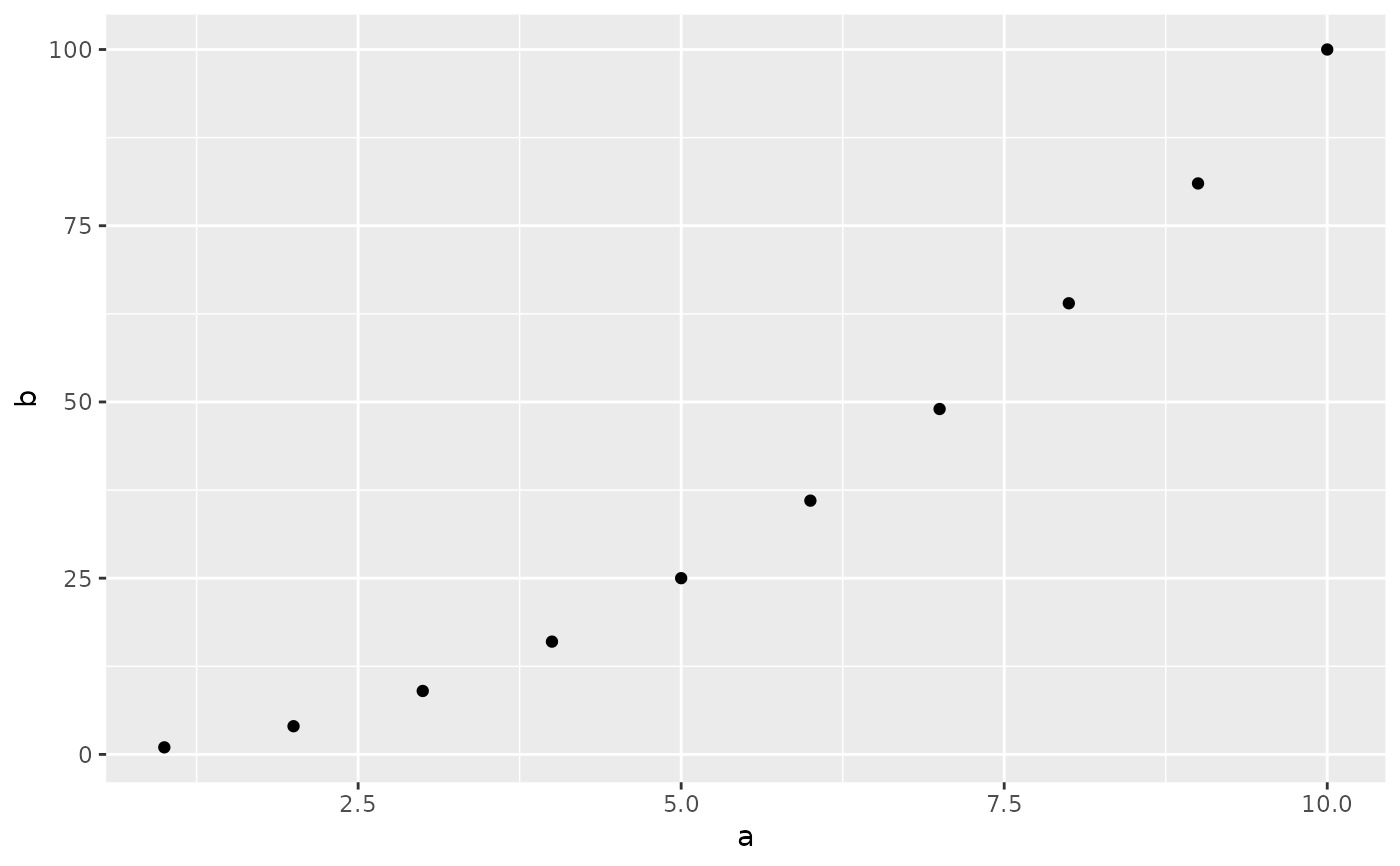 # To set aesthetics, wrap in I()
qplot(mpg, wt, data = mtcars, colour = I("red"))
# To set aesthetics, wrap in I()
qplot(mpg, wt, data = mtcars, colour = I("red"))
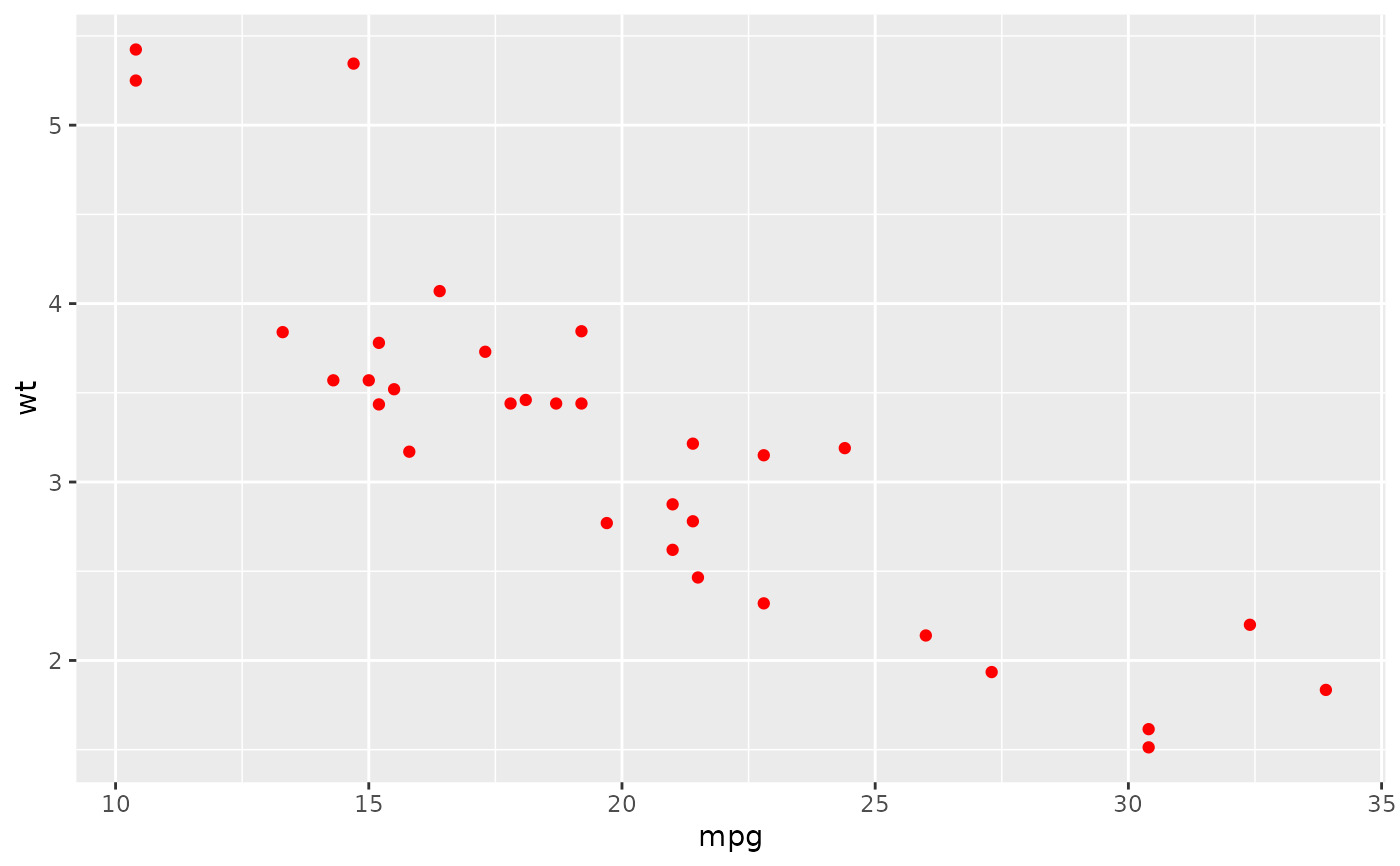 # qplot will attempt to guess what geom you want depending on the input
# both x and y supplied = scatterplot
qplot(mpg, wt, data = mtcars)
# qplot will attempt to guess what geom you want depending on the input
# both x and y supplied = scatterplot
qplot(mpg, wt, data = mtcars)
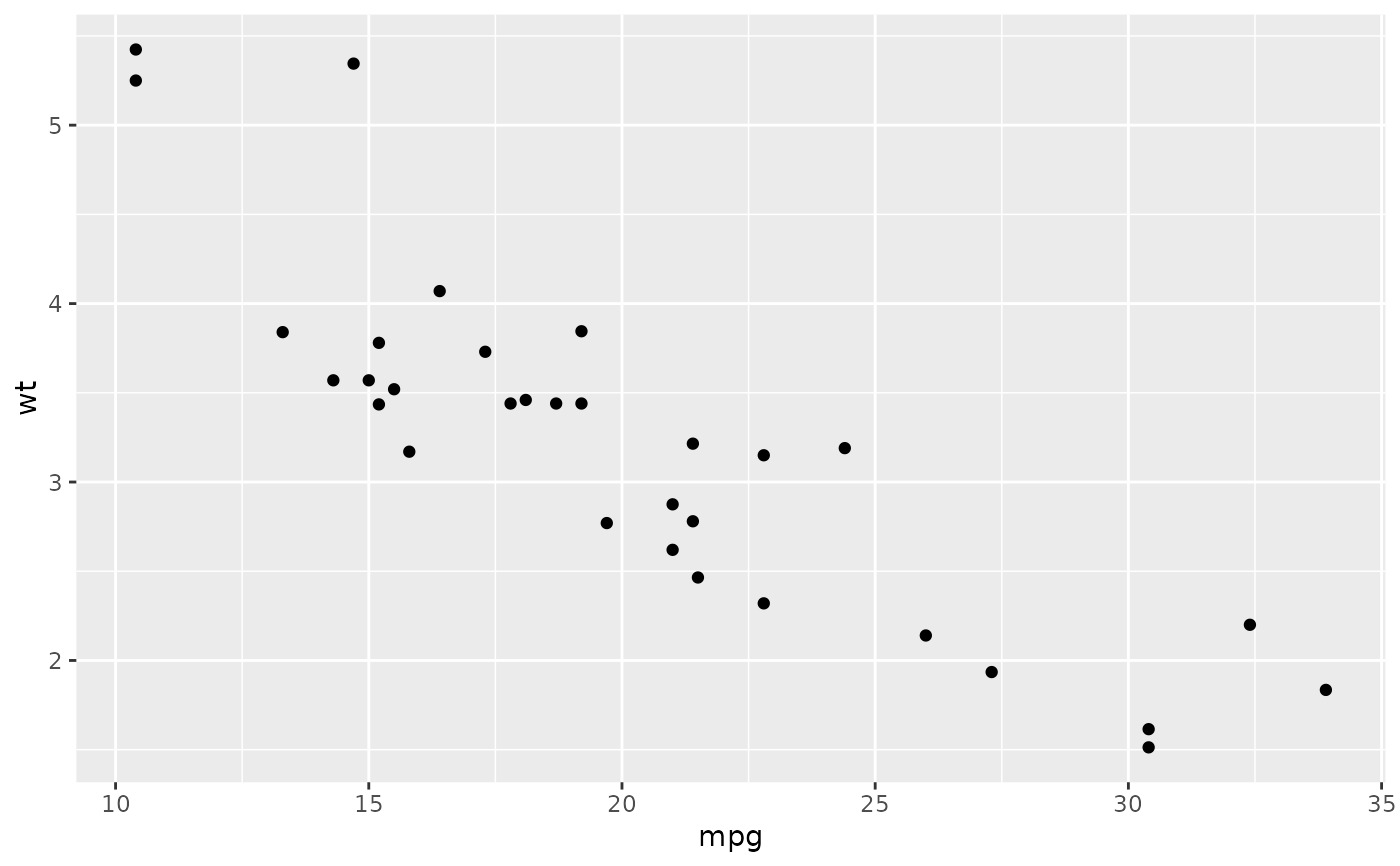 # just x supplied = histogram
qplot(mpg, data = mtcars)
#> `stat_bin()` using `bins = 30`. Pick better value with `binwidth`.
# just x supplied = histogram
qplot(mpg, data = mtcars)
#> `stat_bin()` using `bins = 30`. Pick better value with `binwidth`.
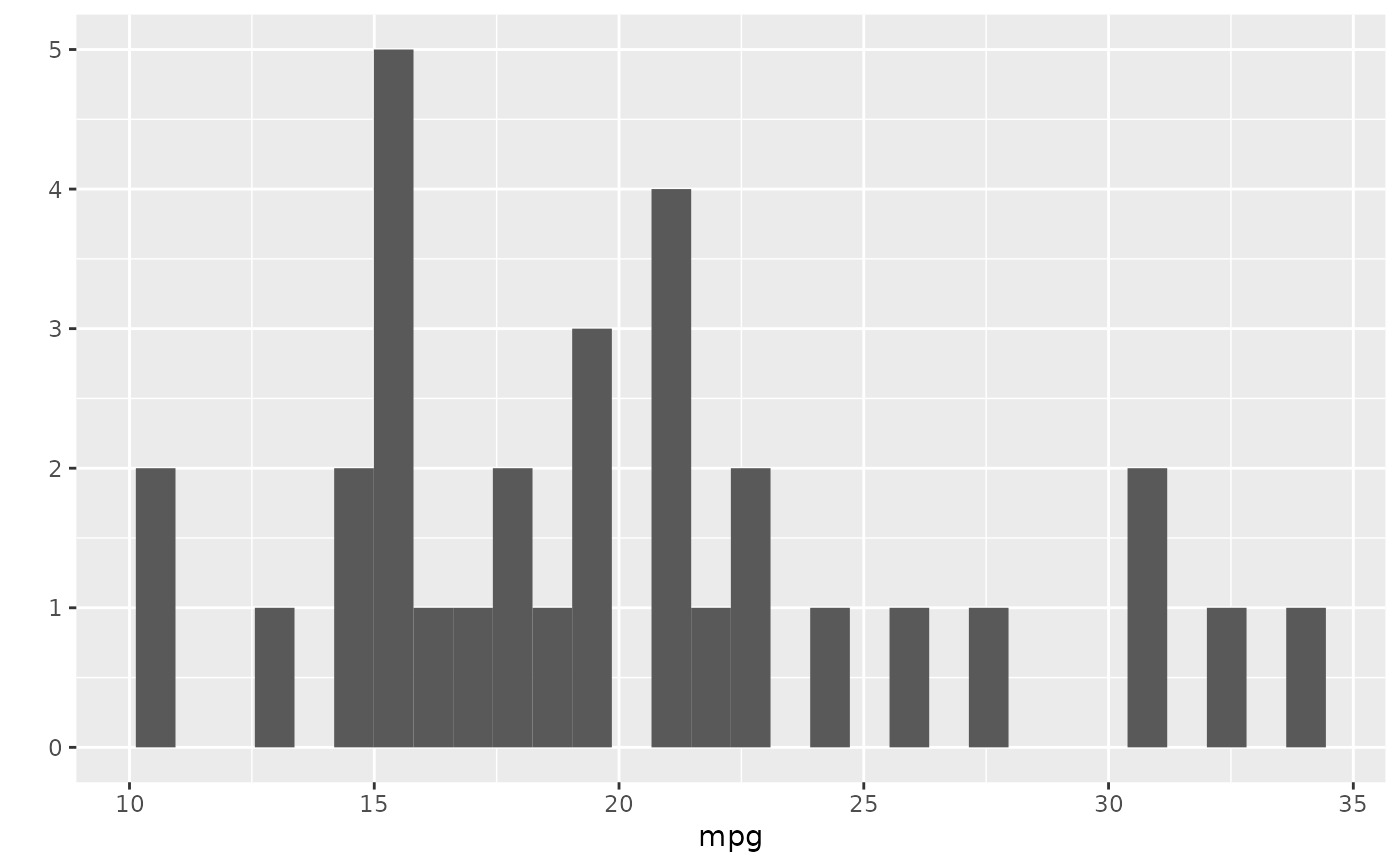 # just y supplied = scatterplot, with x = seq_along(y)
qplot(y = mpg, data = mtcars)
# just y supplied = scatterplot, with x = seq_along(y)
qplot(y = mpg, data = mtcars)
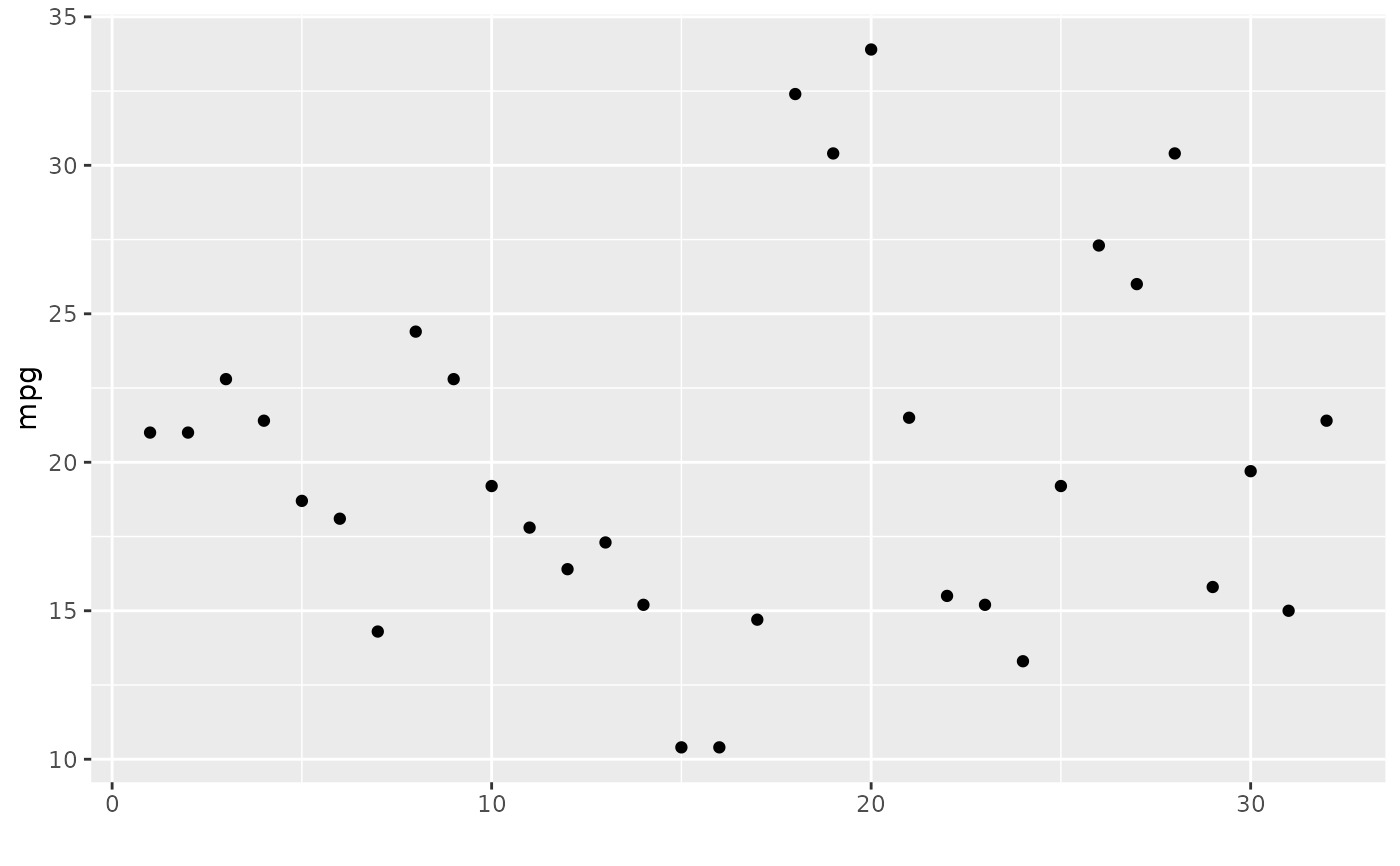 # Use different geoms
qplot(mpg, wt, data = mtcars, geom = "path")
# Use different geoms
qplot(mpg, wt, data = mtcars, geom = "path")
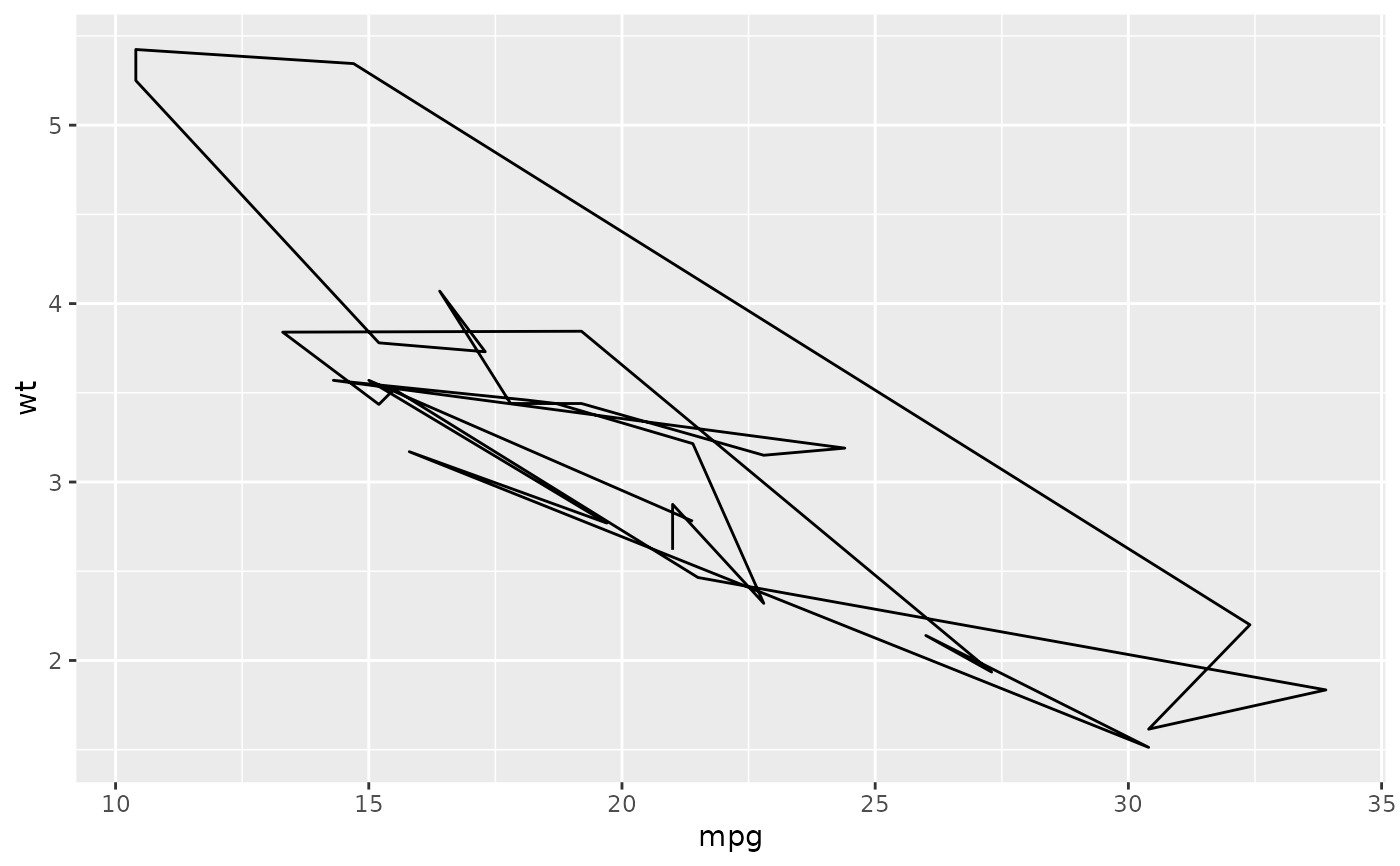 qplot(factor(cyl), wt, data = mtcars, geom = c("boxplot", "jitter"))
qplot(factor(cyl), wt, data = mtcars, geom = c("boxplot", "jitter"))
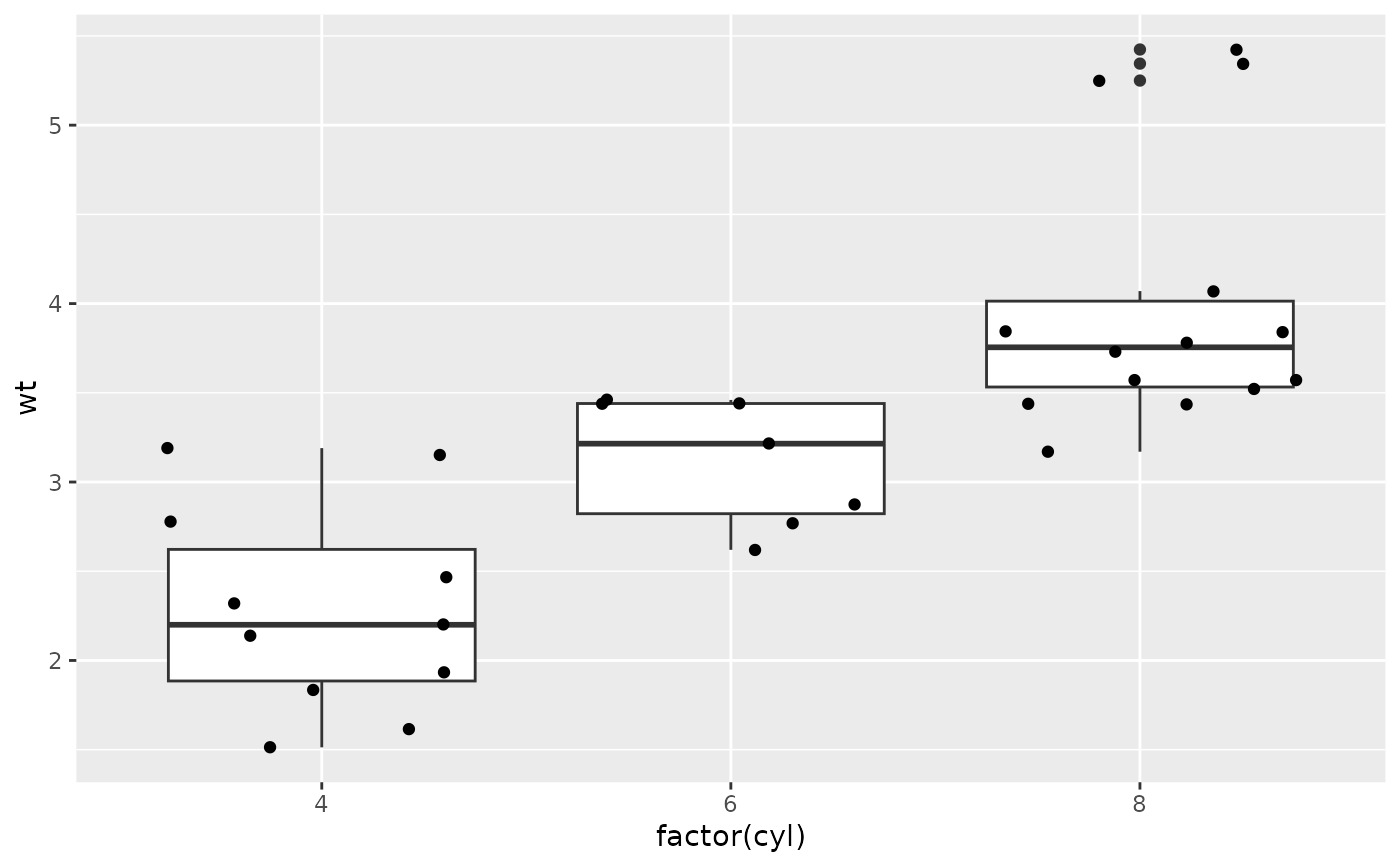 qplot(mpg, data = mtcars, geom = "dotplot")
#> Bin width defaults to 1/30 of the range of the data. Pick better value
#> with `binwidth`.
qplot(mpg, data = mtcars, geom = "dotplot")
#> Bin width defaults to 1/30 of the range of the data. Pick better value
#> with `binwidth`.
 # }
# }
相关用法
- R ggplot2 annotation_logticks 注释:记录刻度线
- R ggplot2 vars 引用分面变量
- R ggplot2 position_stack 将重叠的对象堆叠在一起
- R ggplot2 geom_qq 分位数-分位数图
- R ggplot2 geom_spoke 由位置、方向和距离参数化的线段
- R ggplot2 geom_quantile 分位数回归
- R ggplot2 geom_text 文本
- R ggplot2 get_alt_text 从绘图中提取替代文本
- R ggplot2 annotation_custom 注释:自定义grob
- R ggplot2 geom_ribbon 函数区和面积图
- R ggplot2 stat_ellipse 计算法行数据椭圆
- R ggplot2 resolution 计算数值向量的“分辨率”
- R ggplot2 geom_boxplot 盒须图(Tukey 风格)
- R ggplot2 lims 设置规模限制
- R ggplot2 geom_hex 二维箱计数的六边形热图
- R ggplot2 scale_gradient 渐变色阶
- R ggplot2 scale_shape 形状比例,又称字形
- R ggplot2 geom_bar 条形图
- R ggplot2 draw_key 图例的关键字形
- R ggplot2 annotate 创建注释层
- R ggplot2 label_bquote 带有数学表达式的标签
- R ggplot2 annotation_map 注释:Map
- R ggplot2 scale_viridis 来自 viridisLite 的 Viridis 色标
- R ggplot2 coord_fixed 具有固定“纵横比”的笛卡尔坐标
- R ggplot2 map_data 创建Map数据的 DataFrame
注:本文由纯净天空筛选整理自Hadley Wickham等大神的英文原创作品 Quick plot。非经特殊声明,原始代码版权归原作者所有,本译文未经允许或授权,请勿转载或复制。
