Python pow() 函数返回第一个参数的第二个参数次幂的结果。
Python 中 pow() 函数的语法
用法:pow(x, y, mod)
参数:
- x :必须计算其幂的数字。
- y :计算能力的值提升。
- 模组[可选]:如果提供,则对 x**y 的结果执行 mod 取模(即:x**y % mod)
返回值:返回 float 或 int 形式的值 x**y (取决于输入操作数或第二个参数)。
Python pow() 函数示例
Python中的pow()使用起来很简单,只需传递两个值作为参数即可。
Python3
print(pow(3,2))输出:
9
Python 中带模数的幂函数
我们可以将两个以上的参数传递给Python中的pow()。第一个参数是我们要应用Pow()函数的数字,第二个参数是幂,第三个参数是执行模运算。
It return the value of 3 to the power of 4, modulus 10 (same as (3 * 3 * 3 * 3) % 10)
Python3
# Python code to demonstrate pow()
print("The value of (3**4) % 10 is : ", end="")
# Returns 81%10
# Returns 1
print(pow(3, 4, 10))输出:
The value of (3**4) % 10 is : 1
pow()函数在Python中的实现案例
下表总结了应用 Python pow() 函数的不同情况。
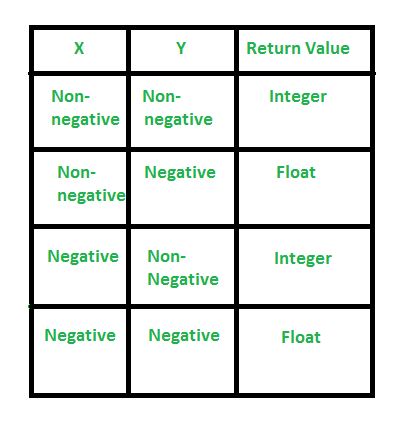
Python pow() 函数的案例
例子:
用于讨论否定和非否定情况的 Python 代码。
Python3
# positive x, positive y (x**y)
print("Positive x and positive y : ", end="")
print(pow(4, 3))
print("Negative x and positive y : ", end="")
# negative x, positive y (-x**y)
print(pow(-4, 3))
print("Positive x and negative y : ", end="")
# positive x, negative y (x**-y)
print(pow(4, -3))
print("Negative x and negative y : ", end="")
# negative x, negative y (-x**-y)
print(pow(-4, -3))输出:
Positive x and positive y : 64 Negative x and positive y : -64 Positive x and negative y : 0.015625 Negative x and negative y : -0.015625
相关用法
- Python pow()用法及代码示例
- Python pow用法及代码示例
- Python print()用法及代码示例
- Python property()用法及代码示例
- Python pandas.date_range()用法及代码示例
- Python pandas.map()用法及代码示例
- Python pandas.period_range()用法及代码示例
- Python pandas.to_numeric用法及代码示例
- Python plotly.figure_factory.create_bullet()用法及代码示例
- Python plotly.express.line()用法及代码示例
- Python plotly.express.line_3d()用法及代码示例
- Python plotly.express.line_ternary()用法及代码示例
- Python plotly.express.scatter()用法及代码示例
- Python plotly.express.scatter_3d()用法及代码示例
- Python plotly.express.scatter_geo()用法及代码示例
- Python plotly.express.scatter_polar()用法及代码示例
- Python plotly.express.scatter_ternary()用法及代码示例
- Python plotly.figure_factory.create_2d_density()用法及代码示例
- Python plotly.figure_factory.create_annotated_heatmap()用法及代码示例
- Python plotly.figure_factory.create_candlestick()用法及代码示例
- Python plotly.figure_factory.create_choropleth()用法及代码示例
- Python plotly.figure_factory.create_dendrogram()用法及代码示例
- Python pandas.bdate_range()用法及代码示例
- Python pandas.array()用法及代码示例
- Python pandas.merge_asof()用法及代码示例
注:本文由纯净天空筛选整理自佚名大神的英文原创作品 Python pow() Function。非经特殊声明,原始代码版权归原作者所有,本译文未经允许或授权,请勿转载或复制。
