wrapInner()方法是jQuery中的内置方法,用于将HTML元素包装在每个选定元素的内容周围。
用法:
$(selector).wrapInner(wrap_element, function(index))
参数:该函数接受上述和以下描述的两个参数:
- wrap_element:它是必填参数,用于指定HTML元素以环绕所选元素的内容
- function:它是可选参数,用于指定返回包装元素的函数。
- index:它返回元素的索引。
返回值:此方法返回具有应用更改的所选元素。
以下示例说明了jQuery中的wrapInner()方法:
范例1:本示例不包含可选参数。
<!DOCTYPE html>
<html>
<head>
<script src=
"https://ajax.googleapis.com/ajax/libs/jquery/3.3.1/jquery.min.js">
</script>
<!-- jQuery code to show the working of this method -->
<script>
$(document).ready(function() {
$("div").click(function() {
$(this).wrapInner("<b></b>").css(
"background-color", "green");
});
});
</script>
<style>
body {
width: 200px;
padding: 20px;
height: 20px;
border: 2px solid green;
}
</style>
</head>
<body>
<!-- click on this div and see the change -->
<div>Welcome to GeeksforGeeks!</div>
</body>
</html>输出:
在单击div元素之前:
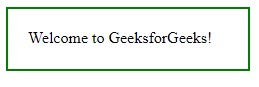
单击div元素后:

范例2:
<!DOCTYPE html>
<html>
<head>
<script src=
"https://ajax.googleapis.com/ajax/libs/jquery/3.3.1/jquery.min.js">
</script>
<!-- jQuery code to show the working of this method -->
<script>
$(document).ready(function() {
$("div").click(function() {
$("span").wrapInner(function(n) {
return "<i></i>";
});
});
});
</script>
<style>
body {
width: 250px;
padding: 20px;
height: 20px;
font-size: 20px;
border: 2px solid green;
}
</style>
</head>
<body>
<!-- click on this div and see the change -->
<div>Welcome to <span>GeeksforGeeks!</span></div>
</body>
</html>输出:
在单击div元素之前:
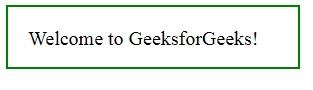
单击div元素后:
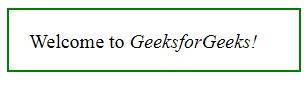
相关文章:
相关用法
- JQuery has()用法及代码示例
- JQuery first()用法及代码示例
- JQuery val()用法及代码示例
- JQuery on()用法及代码示例
- JQuery after()用法及代码示例
- JQuery last()用法及代码示例
- JQuery one()用法及代码示例
- JQuery eq()用法及代码示例
- JQuery animate()用法及代码示例
- JQuery andSelf( )用法及代码示例
- JQuery siblings()用法及代码示例
- JQuery nextUntil()用法及代码示例
- JQuery prevUntil()用法及代码示例
- JQuery data()用法及代码示例
- JQuery undelegate()用法及代码示例
注:本文由纯净天空筛选整理自kundankumarjha大神的英文原创作品 jQuery | wrapInner() with Examples。非经特殊声明,原始代码版权归原作者所有,本译文未经允许或授权,请勿转载或复制。
