HTML DOM console.table() 方法用於以組織良好的表格格式顯示數據。此方法可用於可視化複雜的數組或對象。表格的組織方式使得數組中的每個元素都是表格中的一行。它需要兩個參數 tabledata(強製)和 tablecolumns(可選)。
用法
以下是 console.table() 方法的語法 -
console.table( tabledata, tablecolumns );
在這裏 -
Tabledata 是一個強製參數值。它表示用於填充表格的數據。它可以是對象或數組類型。
Tablecolumns 是一個可選參數值。它是一個數組參數,用於指定應在表中顯示哪些列。
示例
讓我們看一個 HTML DOM console.table() 方法的例子 -
<!DOCTYPE html>
<html>
<body>
<h1>console.table() Method</h1>
<p>Click on the below button to create a console table</p>
<button type="button" onclick="createTable()">TABLE</button>
<script>
function createTable(){
var fruit1 = { Name:"Mango", price:"100", color:"Yellow" }
var fruit2 = { Name:"Guava", price:"50", color:"Green" }
var fruit3 = { Name:"Strawberry", price:"150", color:"Red" }
console.table([fruit1, fruit2, fruit3], ["Name","price"]);
}
</script>
<p>View the table in the console tab</p>
</script>
</body>
</html>輸出
這將產生以下輸出 -

單擊 TABLE 按鈕並在控製台選項卡中查看它 -
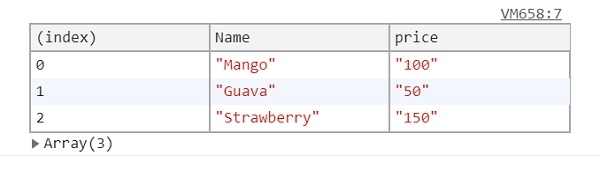
在上麵的例子中 -
我們首先創建了一個按鈕表,在用戶單擊時將執行 createTable() 函數。
<button type="button" onclick="createTable()">TABLE</button>
createTable() 方法在其中創建了三個對象數組。對象數組分別命名為fruit1、fruit2 和fruit3。然後將對象數組的名稱作為第一個參數(tableData)傳遞給控製台的 table() 方法。
在第二個可選參數中,我們將列的名稱作為數組傳遞,我們希望包含在表中。由於我們已經指定了 “Name” 和 “price” 列;這些列將在表中看到,並且不會有 “color” 列 -
function createTable(){
var fruit1 = { Name:"Mango", price:"100", color:"Yellow" }
var fruit2 = { Name:"Guava", price:"50", color:"Green" }
var fruit3 = { Name:"Strawberry", price:"150", color:"Red" }
console.table([fruit1, fruit2, fruit3], ["Name","price"]);
}
相關用法
- HTML DOM console.time()用法及代碼示例
- HTML DOM console.timeEnd()用法及代碼示例
- HTML DOM console.trace()用法及代碼示例
- HTML DOM console.dirxml()用法及代碼示例
- HTML DOM console.count()用法及代碼示例
- HTML DOM console.log()用法及代碼示例
- HTML DOM console.error()用法及代碼示例
- HTML DOM console.assert()用法及代碼示例
- HTML DOM console.clear()用法及代碼示例
- HTML DOM console.groupEnd()用法及代碼示例
- HTML DOM console.group()用法及代碼示例
- HTML DOM console.warn()用法及代碼示例
- HTML DOM console.groupCollapsed()用法及代碼示例
- HTML DOM console.info()用法及代碼示例
- HTML DOM contains()用法及代碼示例
- HTML DOM compareDocumentPosition()用法及代碼示例
- HTML DOM cloneNode()用法及代碼示例
- HTML DOM createElement()用法及代碼示例
- HTML DOM createRange()用法及代碼示例
- HTML DOM customElements get()用法及代碼示例
注:本文由純淨天空篩選整理自AmitDiwan大神的英文原創作品 HTML DOM console.table() Method。非經特殊聲明,原始代碼版權歸原作者所有,本譯文未經允許或授權,請勿轉載或複製。
