HTML DOM console.assert() 方法僅在提供給它的第一個表達式為假時才將消息寫入控製台。這些消息旨在供用戶查看。表達式和顯示消息分別作為第一個和第二個參數發送到 console.assert() 方法。
用法
以下是 console.assert() 方法的語法 -
console.assert(assertion,msg);
在這裏,斷言是任何返回布爾值 true 或 false 的表達式。 msg 是一個 JavaScript 字符串或一個對象。斷言應為 false 以在控製台上顯示 msg。
示例
讓我們看一個 console.assert() 方法的例子 -
<!DOCTYPE html>
<html>
<body>
<h1>console.assert example</h1>
<p>To view the message press F12 on the keyboard and go to the console tab.</p>
<script>
console.assert(document.getElementById("Sample"), "You have no element with ID 'Sample'
in this document");
</script>
</body>
</html>輸出
這將產生以下輸出 -
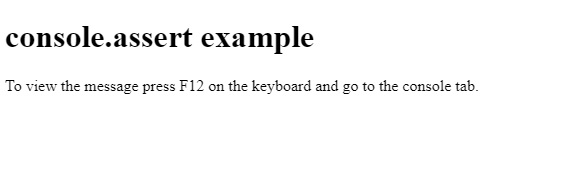
在開發人員工具的控製台選項卡中,您將看到以下內容 -

在上麵的例子中 -
我們使用了console.assert() 方法和getElementById() 方法來獲取id 為“Sample” 的元素。由於我們的 HTML 文檔中沒有元素,它將返回 false。
第二個參數接受隻有在第一個參數返回 false 時才會顯示的消息。在我們的案例中,消息是“您在此文檔中沒有 ID 為‘示例’的元素”,顯示在控製台中” -
console.assert(document.getElementById("Sample"), "You have no element with ID 'Sample' in this document");
相關用法
- HTML DOM console.dirxml()用法及代碼示例
- HTML DOM console.count()用法及代碼示例
- HTML DOM console.log()用法及代碼示例
- HTML DOM console.error()用法及代碼示例
- HTML DOM console.clear()用法及代碼示例
- HTML DOM console.groupEnd()用法及代碼示例
- HTML DOM console.time()用法及代碼示例
- HTML DOM console.group()用法及代碼示例
- HTML DOM console.timeEnd()用法及代碼示例
- HTML DOM console.warn()用法及代碼示例
- HTML DOM console.groupCollapsed()用法及代碼示例
- HTML DOM console.trace()用法及代碼示例
- HTML DOM console.table()用法及代碼示例
- HTML DOM console.info()用法及代碼示例
- HTML DOM contains()用法及代碼示例
- HTML DOM compareDocumentPosition()用法及代碼示例
- HTML DOM cloneNode()用法及代碼示例
- HTML DOM createElement()用法及代碼示例
- HTML DOM createRange()用法及代碼示例
- HTML DOM customElements get()用法及代碼示例
注:本文由純淨天空篩選整理自AmitDiwan大神的英文原創作品 HTML DOM console.assert() Method。非經特殊聲明,原始代碼版權歸原作者所有,本譯文未經允許或授權,請勿轉載或複製。
