keyup()是jQuery中的内置方法,每当用户从键盘上释放键时,该方法便会触发keyup事件。因此,使用keyup()方法,我们可以检测键盘是否释放了任何键。
用法:
$(selector).keyup(function)
选择器是选定的元素。
参数:它接受一个可选参数作为函数,该函数给出是否按下任何键的想法。
返回值:它返回是否按下任何键,并相应地更改背景颜色。
代码1:
下面的代码用于检查按下键盘后是否释放了键盘键。
<html>
<head>
<title>Jquery | Keyup() </title>
<script
src="https://cdnjs.cloudflare.com/ajax/libs/jquery/2.1.3/jquery.min.js">
</script>
</head>
<script>
$(document).keyup(function(event) {
alert('You released a key');
});
</script>
<body>
<br>
<br>
<center>
<h1>Press and release a key from the keyboard </h1>
</center>
</body>
</html>输出:
运行代码后:
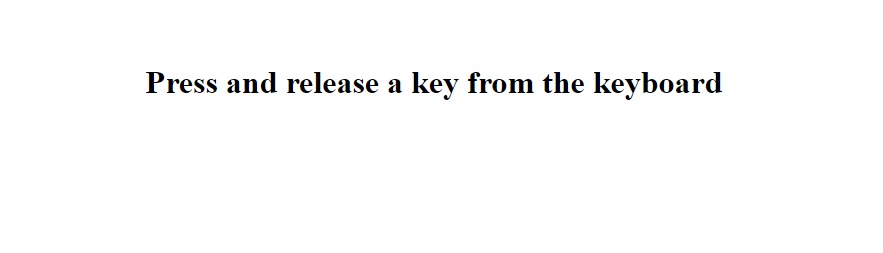
在按下键盘上的任意键后,
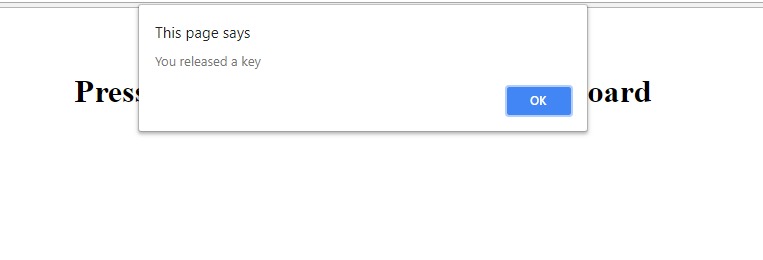
代码:#2
下面的代码用于在键盘上释放任何按键时更改页面的背景色
<html>
<head>
<title>Jquery | Keyup() </title>
<script
src="https://cdnjs.cloudflare.com/ajax/libs/jquery/2.1.3/jquery.min.js">
</script>
</head>
<script>
var colors = ['red', 'blue', 'green', 'grey',
'black', 'white', 'teal', 'yellow'];
var i = 0;
$(document).keyup(function(event) {
$('body').css('background-color', colors[i]);
i++;
i = i % 9;
});
</script>
<body>
<br>
<br>
<center>
<h3>
Press any key from the keyboard and then release it <br>
to change the background color of the page
</h3>
</center>
</body>
</html> 输出:
按下键之前:
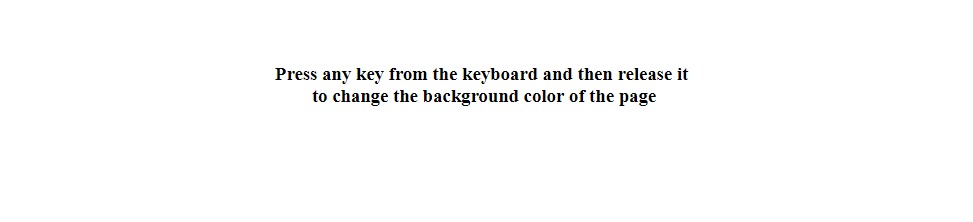
每次按下并释放键盘上的任何键时,页面的背景颜色都会更改为新颜色,
按下并释放任何键后:
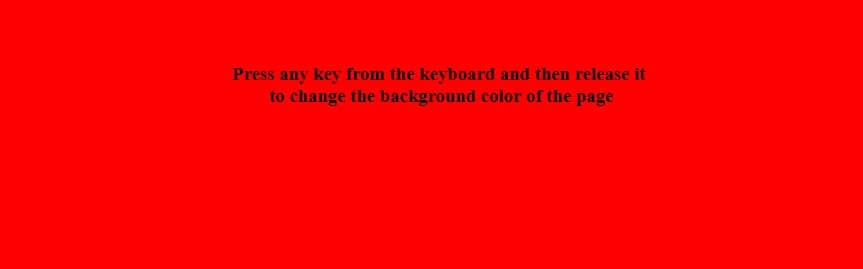
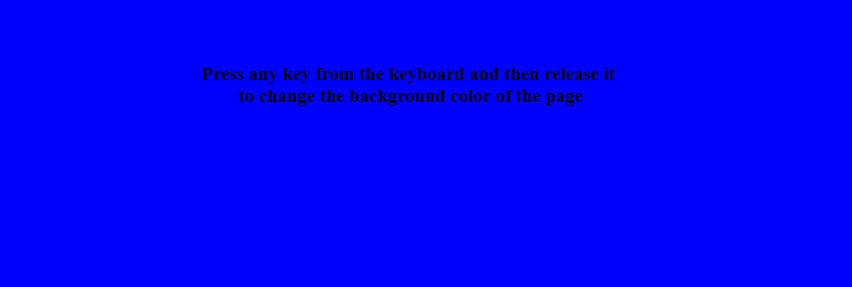
相关用法
- JQuery val()用法及代码示例
- JQuery eq()用法及代码示例
- JQuery has()用法及代码示例
- JQuery after()用法及代码示例
- JQuery first()用法及代码示例
- JQuery last()用法及代码示例
- JQuery one()用法及代码示例
- JQuery on()用法及代码示例
- JQuery hasClass()用法及代码示例
- JQuery stop()用法及代码示例
- JQuery not()用法及代码示例
- JQuery queue()用法及代码示例
- JQuery focus()用法及代码示例
- JQuery load()用法及代码示例
注:本文由纯净天空筛选整理自ihritik大神的英文原创作品 jQuery | keyup() with Examples。非经特殊声明,原始代码版权归原作者所有,本译文未经允许或授权,请勿转载或复制。
