DOM样式UserSelect属性用于设置或返回用户是否可以选择文本。
用法:
- 它用于返回属性:
object.style.userSelect
- 它用于设置属性:
object.style.userSelect = "auto|none|text|all"
属性:
- 汽车:它具有默认值,即用户可以选择文本。
- 没有:它用于防止用户选择文本,这意味着用户无法自行选择文本。
- 文本:此属性使用户可以选择文本。它不提供阻止用户选择文本的函数。
- 所有:它用于仅单击鼠标一次而不是双击来选择文本。
返回值:它返回一个字符串值,该字符串值表示是否可以选择元素的文本。
示例1:
<!DOCTYPE html>
<html>
<head>
<title> DOM Style user-select property</title>
<style>
div {
-webkit-user-select:auto;
-moz-user-select:auto;
-ms-user-select:auto;
user-select:auto;
}
h1,
h3 {
color:green;
font-size:30px;
}
body {
text-align:center;
}
</style>
</head>
<body>
<h1>GeeksforGeeks</h1>
<h3>DOM Style UserSelect Property</h3>
<div id="GFG">GeeksforGeeks:
A computer science portal for geeks</div>
<br>
<button onclick="myGeeks()">Submit</button>
<script>
function myGeeks() {
var x = document.getElementById("GFG");
// Chrome, Safari, Opera
x.style.WebkitUserSelect = "none";
// Firefox
x.style.MozUserSelect = "none";
// IE 10+
x.style.msUserSelect = "none";
// Standard syntax
x.style.userSelect = "none";
}
</script>
</body>
</html>输出:
- 在点击Buttton之前:

- 单击按钮后:
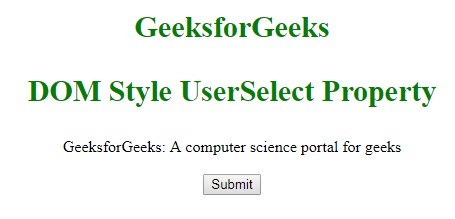
示例2:
<!DOCTYPE html>
<html>
<head>
<title> DOM Style user-select property</title>
<style>
h1,
h3 {
color:green;
font-size:30px;
}
body {
text-align:center;
}
</style>
</head>
<body>
<h1>GeeksforGeeks</h1>
<h3>DOM Style UserSelect Property</h3>
<div id="GFG" style="user-select:auto;">
GeeksforGeeks:A computer science portal for geeks
</div>
<br>
<button onclick="myGeeks()">Submit</button>
<script>
function myGeeks() {
alert(document.getElementById(
"GFG").style.userSelect);
}
</script>
</body>
</html>输出:
- 在单击按钮之前:
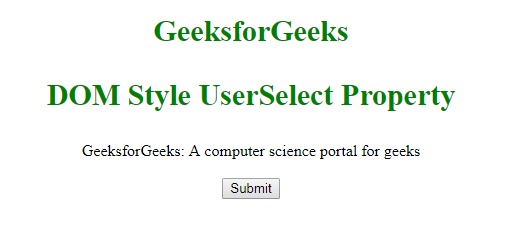
- 单击按钮后:
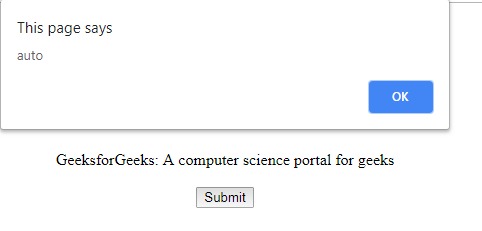
注意:双击某些文本将被选中/突出显示,但是可以使用此属性来防止这种情况。
支持的浏览器:下面列出了DOM Style UserSelect支持的浏览器:
- 谷歌浏览器
- IE浏览器
- Firefox
- Opera
- Safari
相关用法
- HTML Style top用法及代码示例
- HTML Style right用法及代码示例
- HTML Style perspectiveOrigin用法及代码示例
- HTML Style emptyCells用法及代码示例
- HTML Style visibility用法及代码示例
- HTML Style quotes用法及代码示例
- HTML Style outlineColor用法及代码示例
- HTML Style minWidth用法及代码示例
- HTML Style alignItems用法及代码示例
- HTML Style borderTopColor用法及代码示例
- HTML Style borderRightColor用法及代码示例
- HTML Style borderLeftColor用法及代码示例
- HTML Style backgroundPosition用法及代码示例
- HTML Style borderImageWidth用法及代码示例
- HTML Style flex用法及代码示例
注:本文由纯净天空筛选整理自ManasChhabra2大神的英文原创作品 HTML | DOM Style userSelect Property。非经特殊声明,原始代码版权归原作者所有,本译文未经允许或授权,请勿转载或复制。
