DOM样式minWidth属性用于设置或返回元素的最小宽度。它适用于block-level元素或仅适用于具有绝对或固定位置的元素。
用法:
- 返回minWidth属性:
object.style.minWidth
- 设置minWidth属性:
object.style.minWidth = "length|%|initial|inherit"
属性:
- length:它以长度单位设置最小宽度。
- %:它以父级的百分比设置最小宽度。
- initial:它将属性设置为默认值。
- inherit:它从父元素继承属性值。
返回值:它返回一个字符串,代表所选元素的最小宽度。
示例1:
<!DOCTYPE html>
<html>
<head>
<title>
HTML | DOM Style minWidth Property
</title>
<style>
h1 {
color:green;
}
#gfgg {
width:60%;
background-color:lightgreen;
}
</style>
</head>
<body>
<center>
<h1>GeeksforGeeks</h1>
<button onclick="min()">
Press
</button>
<h4>Click on the 'Press' button to
set the minWidth of the div element.</h4>
<div id="gfgg">
<p>DOM Style minWidth Property:It is
used to set the minWidth of an element.</p>
<p>Here, the DIV element is used to
showcase the min.width property.</p>
<p>Clicking on the press button
will execute the property.</p>
</div>
<script>
function min() {
document.getElementById(
"gfgg").style.minWidth = "500px";
}
</script>
</center>
</body>
</html>输出:
- 在单击按钮之前:

- 单击按钮后:

示例2:
<!DOCTYPE html>
<html>
<head>
<title>
HTML | DOM Style minWidth Property
</title>
<style>
h1 {
color:green;
}
#gfgg {
width:60%;
background-color:lightgreen;
}
</style>
</head>
<body>
<center>
<h1>GeeksforGeeks</h1>
<button onclick="min()">Press</button>
<h4>Click on the 'Press' button to see the
embedded box displaying the minWidth of the div element.</h4>
<div style="background:lightgreen;
min-width:200px;"
id="gfgg">
<p>DOM Style minWidth Property:It is used
to set the minWidth of an element.</p>
<p>Here, the DIV element is used to
showcase the min.width property.</p>
<p>Clicking on the press button
will execute the property.</p>
</div>
<script>
function min() {
alert(document.getElementById(
"gfgg").style.minWidth);
}
</script>
</center>
</body>
</html>输出:
- 在单击按钮之前:
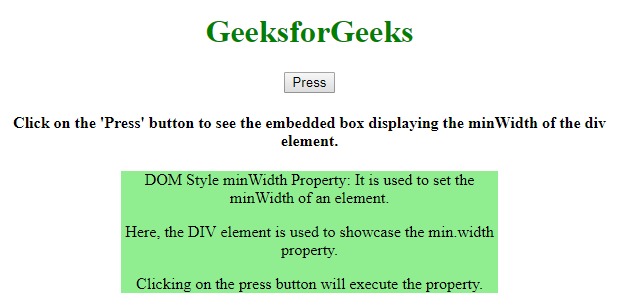
- 单击按钮后:
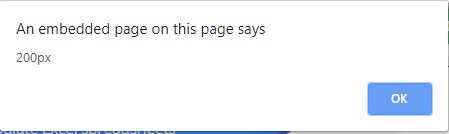
浏览器支持:HTML DOM样式minWidth属性支持的浏览器如下:
- 谷歌浏览器
- IE浏览器
- Firefox
- Opera
- Safari
相关用法
- HTML Style right用法及代码示例
- HTML Style top用法及代码示例
- HTML Style textAlign用法及代码示例
- HTML Style borderRight用法及代码示例
- HTML Style borderLeft用法及代码示例
- HTML Style wordSpacing用法及代码示例
- HTML Style whiteSpace用法及代码示例
- HTML Style textDecorationLine用法及代码示例
- HTML Style opacity用法及代码示例
- HTML Style height用法及代码示例
- HTML Style columnRuleStyle用法及代码示例
- HTML Style display用法及代码示例
- HTML Style transformStyle用法及代码示例
- HTML Style visibility用法及代码示例
- HTML Style cssFloat用法及代码示例
注:本文由纯净天空筛选整理自riarawal99大神的英文原创作品 HTML | DOM Style minWidth Property。非经特殊声明,原始代码版权归原作者所有,本译文未经允许或授权,请勿转载或复制。
