HTML DOM中的样式显示属性用于设置或返回元素的显示类型。它类似于显示或隐藏元素的可见性属性。 display:none稍有不同,隐藏了整个元素,而visible:hidden意味着仅元素的内容是不可见的,但元素将保持其原始位置和大小。
用法:
- 它返回显示属性。
object.style.display
- 它设置显示属性。
object.style.display = value;
属性值:
- inline:它是默认值。它将元素呈现为嵌入式元素。
- block:它将元素呈现为block-level元素。
- compact:根据上下文,它将元素呈现为block-level或嵌入式。
- flex:它将元素呈现为block-level弹性框。
- inline-block:它将元素呈现为内联框内的块框。
- inline-flex:它将元素呈现为inline-level弹性框。
- inline-table:它将元素呈现为内联表。
- list-item:它将元素呈现为列表。
- marker:它将框之前或之后的内容设置为标记。
- none:它不会显示任何元素。
- run-in:根据上下文,它将元素呈现为block-level或内联。
- table:它将元素呈现为块表,在该表的前后都有换行符。
- table-caption:它将元素呈现为表格标题。
- table-cell:它将元素呈现为表格单元格。
- table-column:它将元素呈现为单元格列。
- table-column-group:它将元素呈现为一组一个或多个列。
- table-footer-group:它将元素呈现为表格页脚行。
- table-header-group:它将元素呈现为表标题行。
- table-row:它将元素呈现为表格行。
- table-row-group:元素呈现为一组一个或多个行。
- initial:它将显示属性设置为其默认值。
- inherit:它从其父元素继承显示属性值。
返回值:它返回一个字符串,表示元素的显示类型。
范例1:本示例描述了内联属性值。
<!DOCTYPE html>
<html>
<head>
<title>
HTML DOM Style display Property
</title>
</head>
<body>
<h2>
HTML DOM Display Property
</h2>
<p>
Click on the button to set
display property
</p>
<div id = "GFG">
Geeks for Geeks
</div>
<button onclick="myGeeks()">
Press
</button>
<!-- script to set display property -->
<script>
function myGeeks() {
document.getElementById("GFG").style.display
= "inline";
}
</script>
</body>
</html> 输出:
在单击按钮之前:
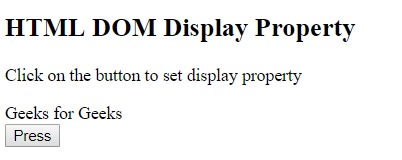
单击按钮后:

范例2:本示例描述了none属性值。
<!DOCTYPE html>
<html>
<head>
<title>
HTML DOM Style display Property
</title>
</head>
<body>
<h2>
HTML DOM Display Property
</h2>
<p>
Click on the button to set
display property
</p>
<div id = "GFG">
Geeks for Geeks
</div>
<button onclick="myGeeks()">
Press
</button>
<!-- script to set display property -->
<script>
function myGeeks() {
document.getElementById("GFG").style.display
= "none";
}
</script>
</body>
</html> 输出:
在单击按钮之前:
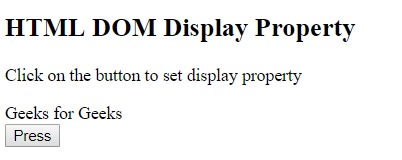
单击按钮后:

范例3:本示例描述table-caption属性值。
<!DOCTYPE html>
<html>
<head>
<title>
HTML DOM Style display Property
</title>
</head>
<body>
<h2>
HTML DOM Display Property
</h2>
<p>
Click on the button to set
display property
</p>
<div id = "GFG">
Geeks for Geeks
</div>
<button onclick="myGeeks()">
Press
</button>
<!-- script to set display property -->
<script>
function myGeeks() {
document.getElementById("GFG").style.display
= "table-caption";
}
</script>
</body>
</html> 输出:
在单击按钮之前:
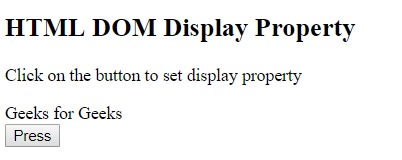
单击按钮后:

范例4:本示例描述了块属性值。
<!DOCTYPE html>
<html>
<head>
<title>
HTML DOM Style display Property
</title>
</head>
<body>
<h2>
HTML DOM Display Property
</h2>
<p>
Click on the button to set
display property
</p>
<div id = "GFG">
Geeks for Geeks
</div>
<button onclick="myGeeks()">
Press
</button>
<!-- script to set display property -->
<script>
function myGeeks() {
document.getElementById("GFG").style.display
= "block";
}
</script>
</body>
</html> 输出:
在单击按钮之前:
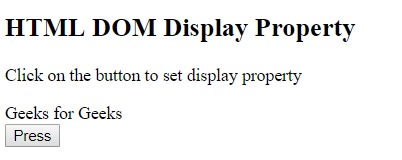
单击按钮后:
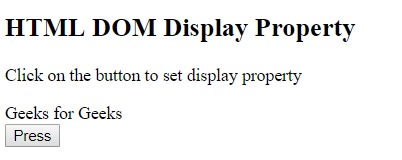
支持的浏览器:DOM样式显示属性支持的浏览器如下:
- 谷歌浏览器
- IE浏览器
- Firefox
- Opera
- Safari
相关用法
- HTML Style right用法及代码示例
- HTML Style top用法及代码示例
- HTML Style fontVariant用法及代码示例
- HTML Style visibility用法及代码示例
- HTML Style textShadow用法及代码示例
- HTML Style order用法及代码示例
- HTML Style minWidth用法及代码示例
- HTML Style textDecorationStyle用法及代码示例
- HTML Style fontFamily用法及代码示例
- HTML Style listStylePosition用法及代码示例
- HTML Style borderImageSlice用法及代码示例
- HTML Style flexShrink用法及代码示例
- HTML Style font用法及代码示例
- HTML Style maxWidth用法及代码示例
注:本文由纯净天空筛选整理自riarawal99大神的英文原创作品 HTML | DOM Style display Property。非经特殊声明,原始代码版权归原作者所有,本译文未经允许或授权,请勿转载或复制。
