Ember.js 是一个开源 JavaScript 框架,用于开发基于 Model-View-Controller (MVC) 架构的大型客户端 Web 应用程序。 Ember.js是使用最广泛的前端应用框架之一。它的目的是加速开发并提高生产力。目前,它被大量网站使用,包括 Square、Discourse、Groupon、Linked In、Live Nation、Twitch 和 Chipotle。
RouterService 的 replaceWith() 方法用于将当前路由替换为应用程序 URL 历史记录中的新路由。此方法的用法方式与 transitionTo() 方法类似,但它不是向历史记录中添加新条目,而是替换当前条目。
用法:
this.router.replaceWith(routeName, models, options );
参数:
- routeName: 它是所需位置的 URL。
- model: 它是传递到目标路由的 params 对象。
- options: 它是包含 queryParams 属性的哈希。
返回类型:与转换关联的转换对象。
安装和运行 Ember.js 的步骤:
第 1 步:要运行以下示例,您需要有一个 ember 项目。要创建一个,您需要先安装ember-cli。在终端中写入以下代码:
npm install ember-cli
第 2 步:现在您可以通过输入以下代码来创建项目:
ember new <project-name> --lang en
要启动服务器,请键入:
ember serve
示例 1:键入以下代码以生成本示例的路由:
ember generate route first
应用程序/路线/first.js
Javascript
import Route from '@ember/routing/route';
import { } from '@ember/array';
import EmberObject from '@ember/object';
export default class FruitsRoute extends Route {
model() {
return 'RouteService';
}
setupController(controller, model) {
super.setupController(controller, model);
}
}应用程序/控制器/first.js
Javascript
import Controller from '@ember/controller';
import { inject as service } from '@ember/service';
import { action } from '@ember/object';
export default class MyController extends Controller {
@service router;
@action
GoTo() {
this.router.replaceWith('second')
}
} 应用程序/模板/first.hbs
HTML
{{page-title "RouteService"}}
<h1>Welcome to the First Route</h1>
<button {{action "GoTo"}}>GoTo Second-route</button>
{{outlet}}应用程序/模板/second.hbs
HTML
{{page-title "RouteService"}}
<h1>Welcome to the Second Route</h1>
{{outlet}}输出:
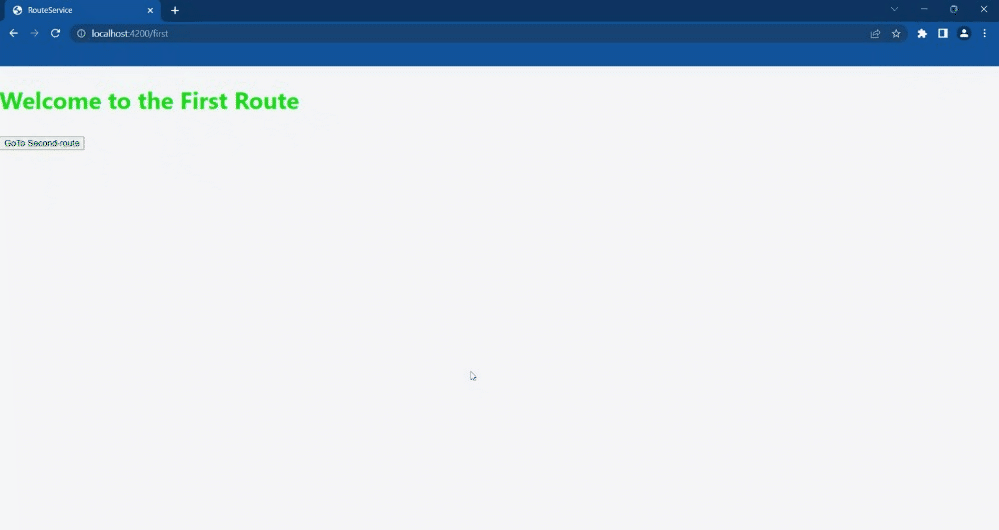
输出1
示例 2:在此示例中,我们将动态段传递给replaceWith()方法。键入以下代码以生成本示例的路由:
ember generate route my-route
应用程序/路线/my-route.js
Javascript
import Route from '@ember/routing/route';
import { } from '@ember/array';
import EmberObject from '@ember/object';
export default class FruitsRoute extends Route {
model() {
return 'RouteService';
}
setupController(controller, model) {
super.setupController(controller, model);
}
} 应用程序/控制器/my-route.js
Javascript
import Controller from '@ember/controller';
import { inject as service } from '@ember/service';
import { action } from '@ember/object';
export default class MyController extends Controller {
@service router;
@action
GoTo(temp) {
this.router.replaceWith('other-route', 123)
}
} 应用程序/模板/my-route.hbs
HTML
{{page-title "RouteService"}}
<h1>Welcome to the My Route</h1>
<button {{action "GoTo"}}>GoTo Other-route</button>
{{outlet}}应用程序/模板/other-route.hbs
HTML
{{page-title "RouteService"}}
<h1>Welcome to the Other Route</h1>
{{outlet}}输出:
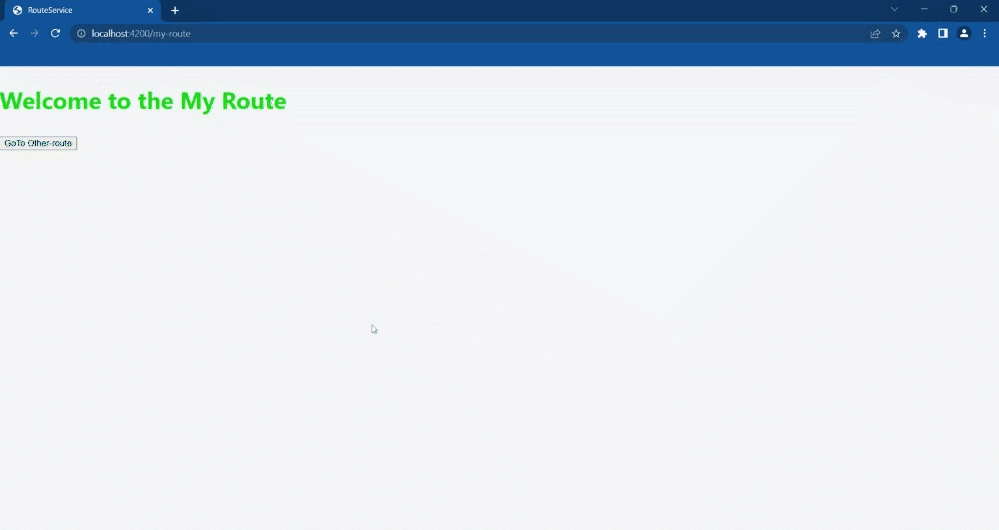
输出2
参考:https://api.emberjs.com/ember/4.9/classes/RouterService/methods/replaceWith?anchor=replaceWith
相关用法
- Embeer.js RouterService rootURL用法及代码示例
- Embeer.js RouterService mergedProperties用法及代码示例
- Embeer.js RouterService setProperties()用法及代码示例
- Embeer.js RouterService incrementProperty()用法及代码示例
- Embeer.js RouterService decrementProperty()用法及代码示例
- Embeer.js RouterService init()用法及代码示例
- Embeer.js RouterService get()用法及代码示例
- Embeer.js Route init()用法及代码示例
- Embeer.js Route willDestroy()用法及代码示例
- Embeer.js Route toString()用法及代码示例
- Embeer.js RouteInfo parent用法及代码示例
- Embeer.js Route setProperties()用法及代码示例
- Embeer.js Route getProperties()用法及代码示例
- Embeer.js Route decrementProperty()用法及代码示例
- Embeer.js RouteInfoWithAttributes name用法及代码示例
- Embeer.js Route templateName用法及代码示例
- Embeer.js Route get()用法及代码示例
- Embeer.js Route addObserver()用法及代码示例
- Embeer.js Route setupController()用法及代码示例
- Embeer.js Route set()用法及代码示例
- Embeer.js Promise then()用法及代码示例
- Embeer.js ComputedProperty readOnly()用法及代码示例
- Embeer.js Controller toString()用法及代码示例
- Embeer.js Transition then()用法及代码示例
- Embeer.js Transition data用法及代码示例
注:本文由纯净天空筛选整理自jeemains0neet大神的英文原创作品 Ember.js RouterService replaceWith() Method。非经特殊声明,原始代码版权归原作者所有,本译文未经允许或授权,请勿转载或复制。
