當連續數據值分別映射到 colour 或 fill 美學時,scale_colour_continuous() 和 scale_fill_continuous() 是 ggplot2 使用的默認色標。標度 scale_colour_binned() 和 scale_fill_binned() 是等效的標度函數,它們將離散顏色箱分配給連續值,而不是使用連續色譜。
用法
scale_colour_continuous(..., type = getOption("ggplot2.continuous.colour"))
scale_fill_continuous(..., type = getOption("ggplot2.continuous.fill"))
scale_colour_binned(..., type = getOption("ggplot2.binned.colour"))
scale_fill_binned(..., type = getOption("ggplot2.binned.fill"))細節
所有這些色標都使用 options() 機製來確定默認設置。連續色標默認為 ggplot2.continuous.colour 和 ggplot2.continuous.fill 選項的值,分箱色標默認為 ggplot2.binned.colour 和 ggplot2.binned.fill 選項的值。這些選項值默認為 "gradient" ,這意味著實際使用的比例函數是 scale_colour_gradient() /scale_fill_gradient() (連續比例)和 scale_colour_steps() /scale_fill_steps() (分箱比例)。替代選項值為"viridis" 或不同的比例函數。有關詳細信息,請參閱 type 參數的說明。
請注意,如果未設置 ggplot2.binned.colour 或 ggplot2.binned.fill,則分箱色標將分別使用 ggplot2.continuous.colour 和 ggplot2.continuous.fill 的設置作為後備。
這些比例函數旨在提供簡單的默認值。如果您想手動設置刻度的顏色,請考慮使用 scale_colour_gradient() 或 scale_colour_steps() 。
色盲
許多源自 RGB 組合的調色板(例如 "rainbow" 調色板)並不適合支持所有觀看者,尤其是那些有色覺缺陷的觀看者。使用 viridis 類型(顏色和 black-and-white 顯示在感知上一致)是確保可視化具有良好感知屬性的簡單選擇。色彩空間包提供的函數
-
生成具有良好感知特性的調色板,
-
分析給定的調色板,例如模擬色盲,
-
並修改給定的調色板以獲得更好的感知能力。
有關色覺缺陷和合適的顏色選擇的更多信息,請參閱paper on the colorspace package 及其參考文獻。
也可以看看
scale_colour_gradient()、scale_colour_viridis_c()、scale_colour_steps()、scale_colour_viridis_b()、scale_fill_gradient()、scale_fill_viridis_c()、scale_fill_steps() 和 scale_fill_viridis_b()
其他色標:scale_alpha()、scale_colour_brewer()、scale_colour_gradient()、scale_colour_grey()、scale_colour_hue()、scale_colour_steps()、scale_colour_viridis_d()
例子
v <- ggplot(faithfuld, aes(waiting, eruptions, fill = density)) +
geom_tile()
v
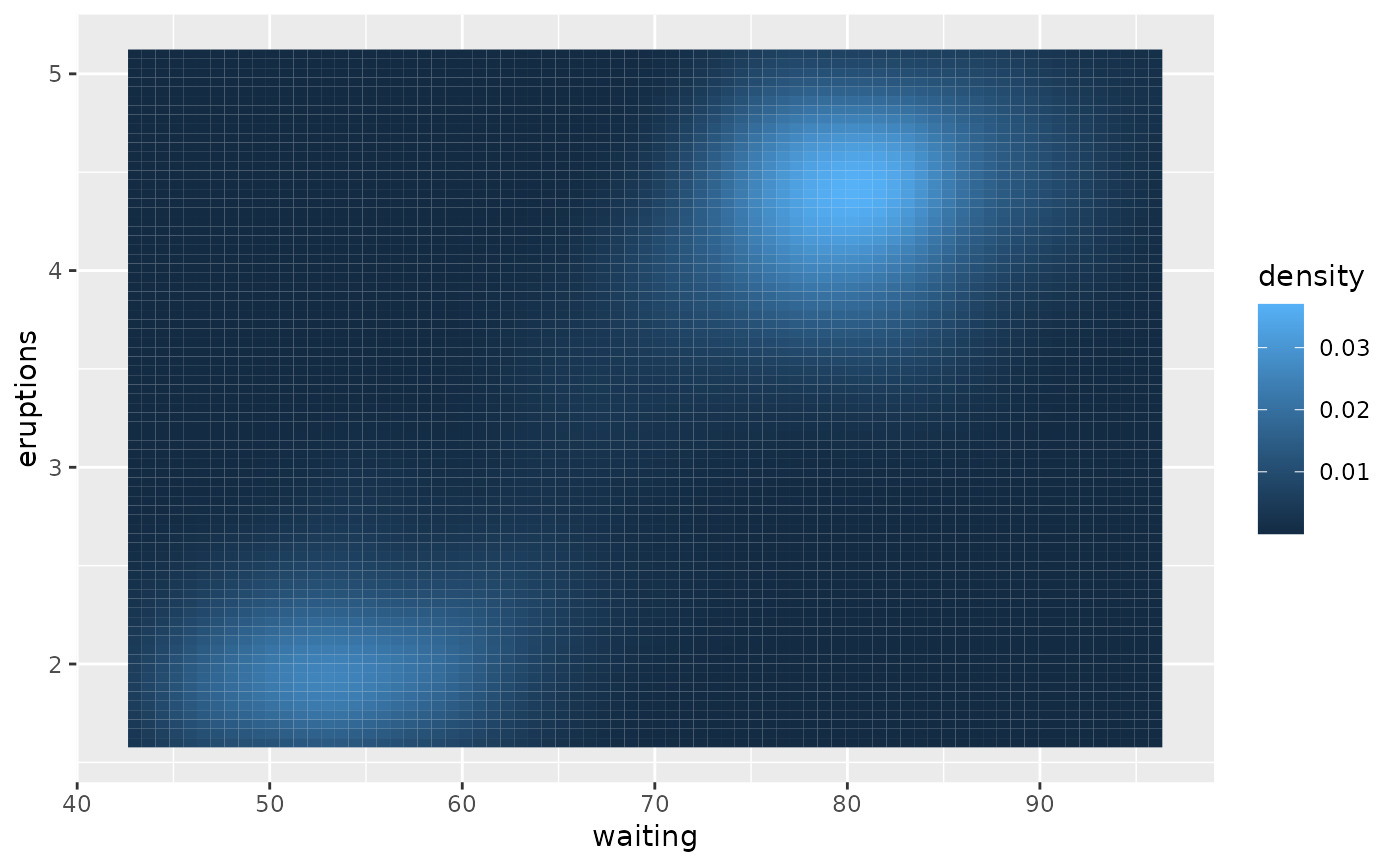 v + scale_fill_continuous(type = "gradient")
v + scale_fill_continuous(type = "gradient")
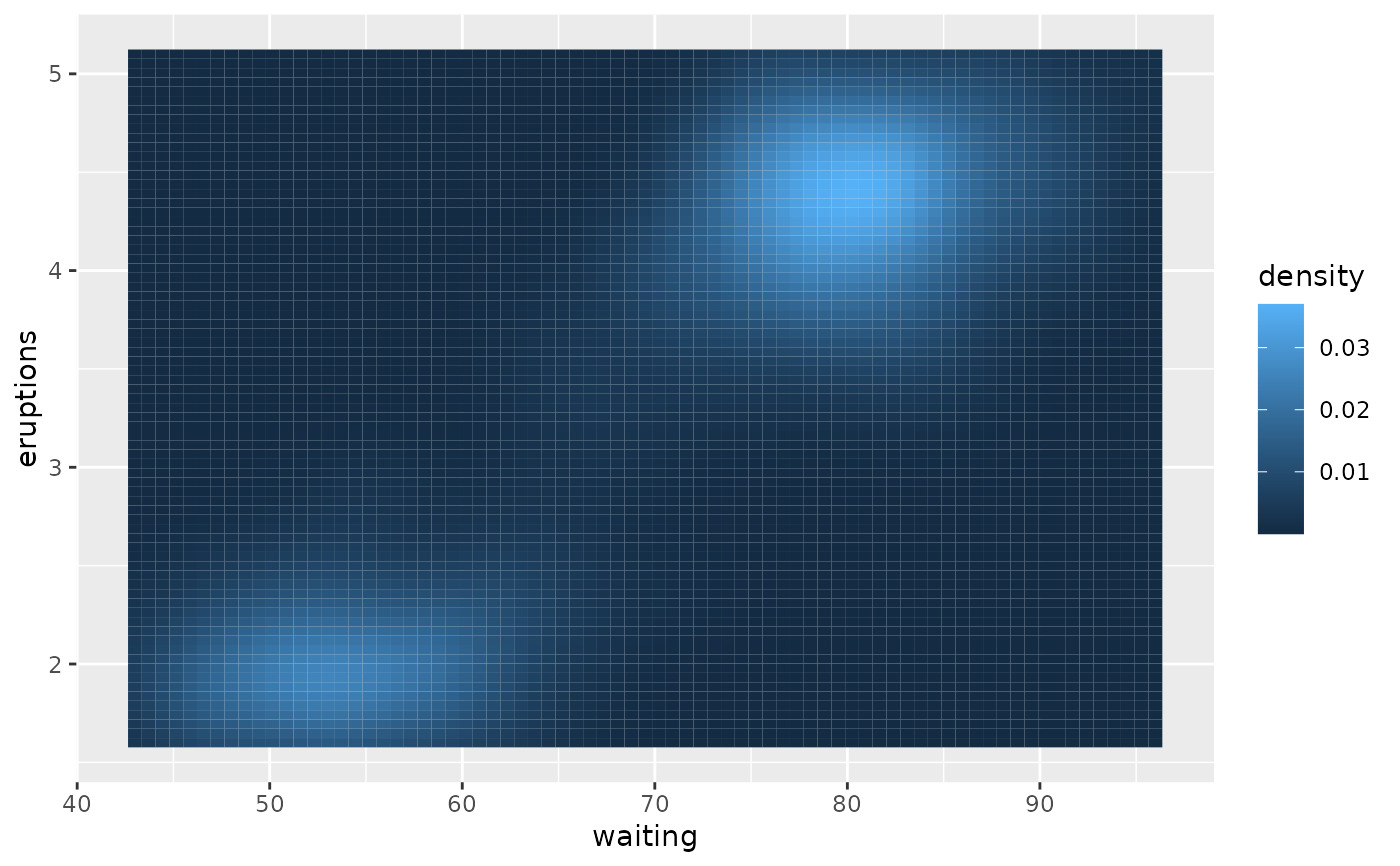 v + scale_fill_continuous(type = "viridis")
v + scale_fill_continuous(type = "viridis")
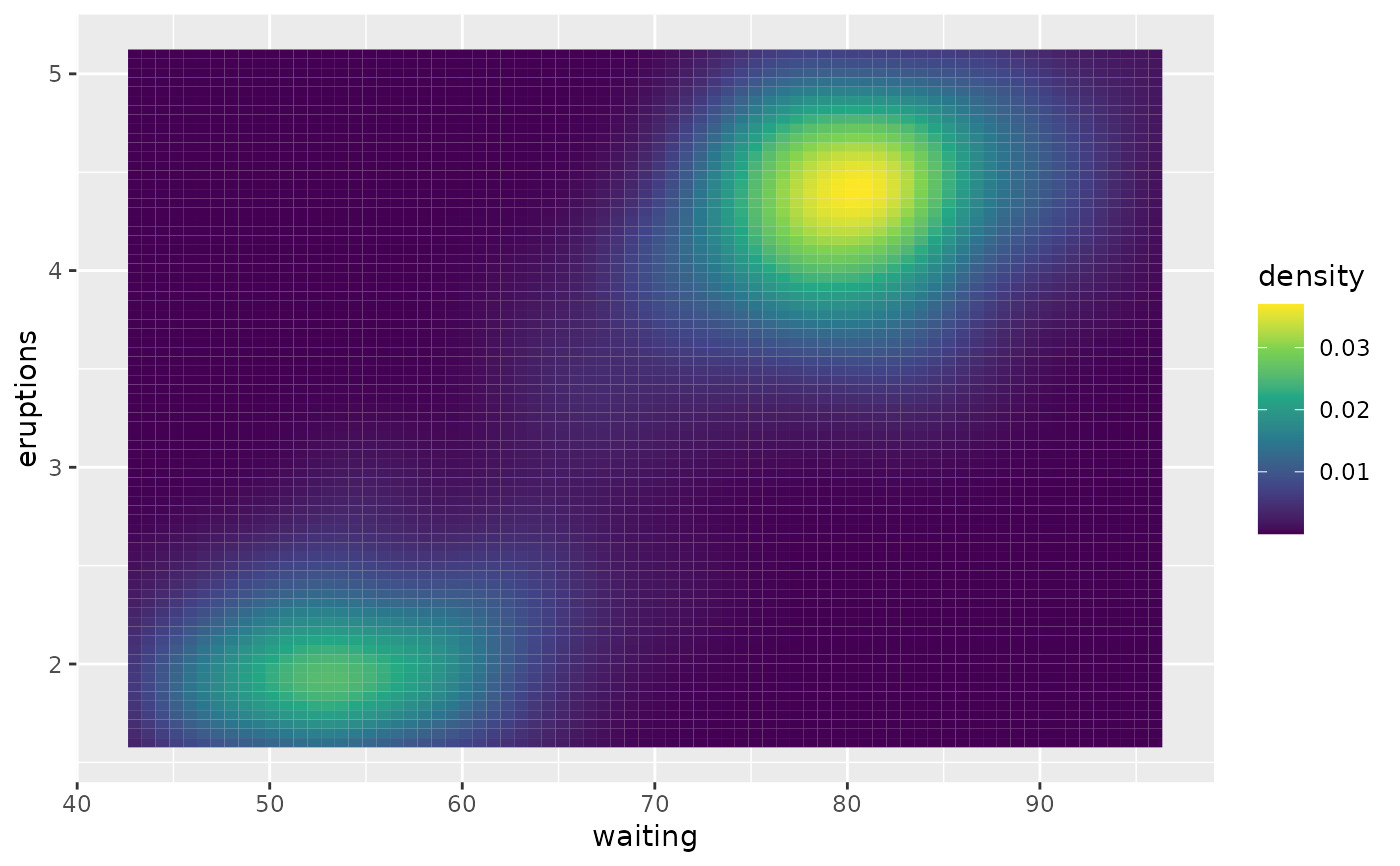 # The above are equivalent to
v + scale_fill_gradient()
# The above are equivalent to
v + scale_fill_gradient()
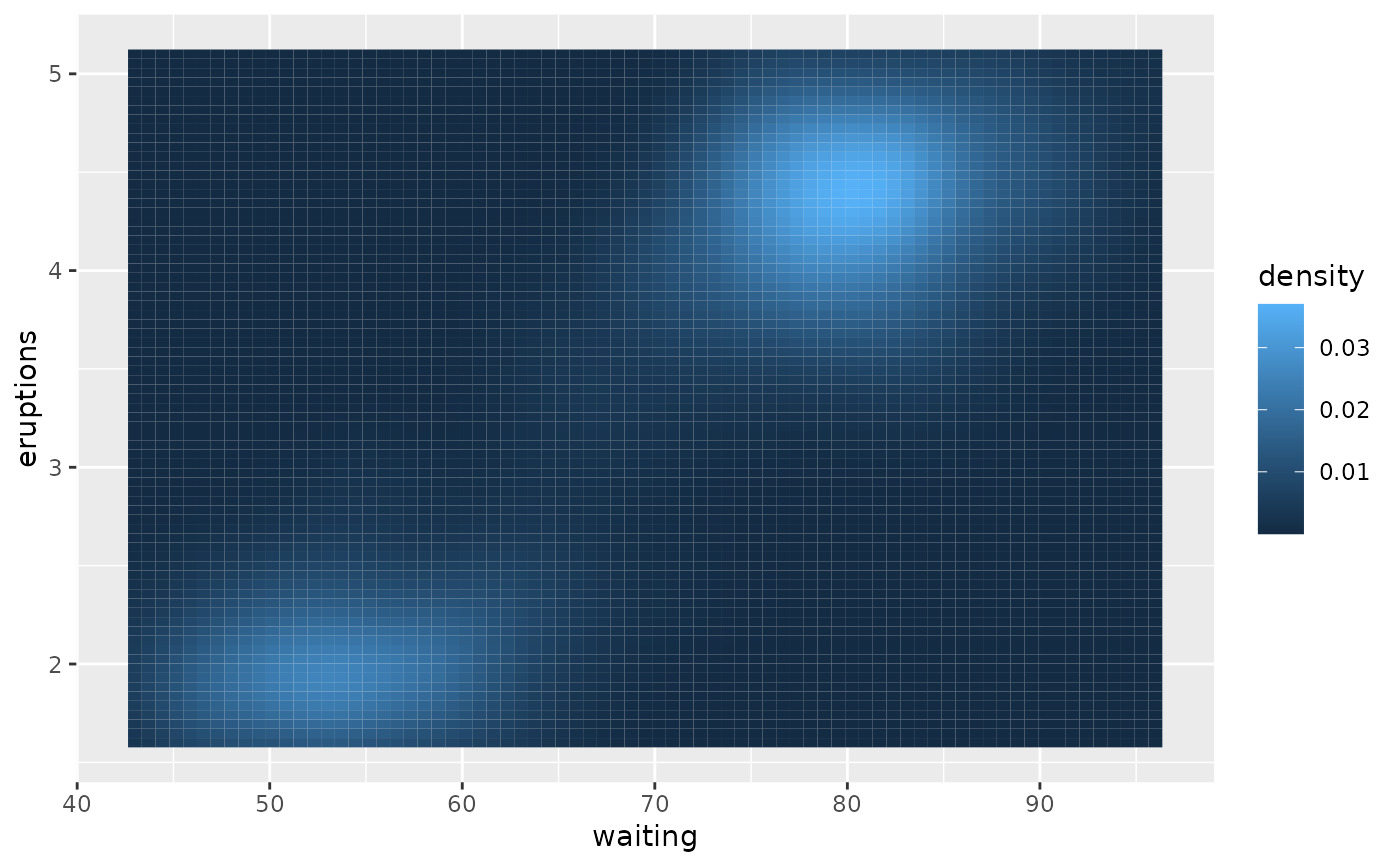 v + scale_fill_viridis_c()
v + scale_fill_viridis_c()
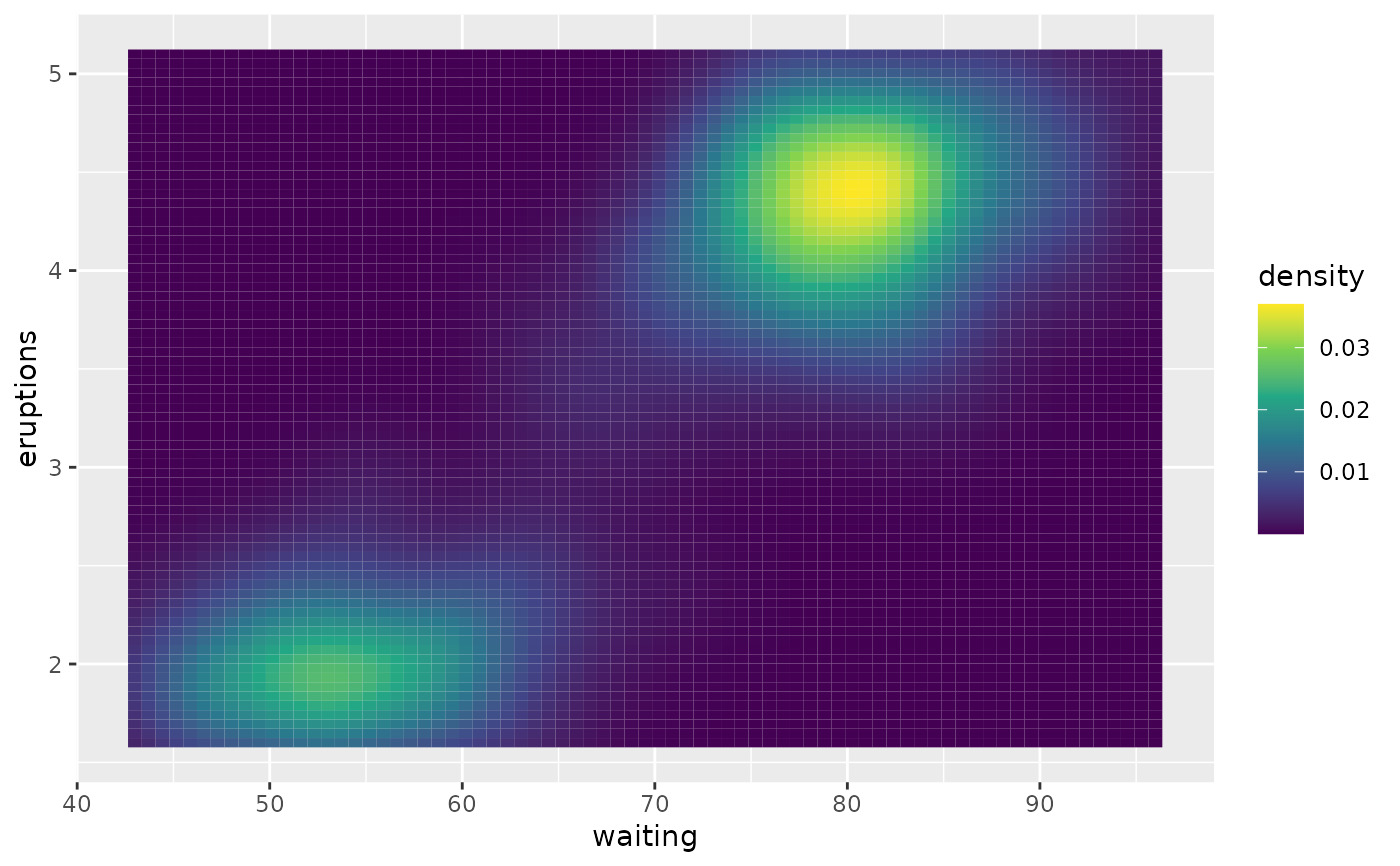 # To make a binned version of this plot
v + scale_fill_binned(type = "viridis")
# To make a binned version of this plot
v + scale_fill_binned(type = "viridis")
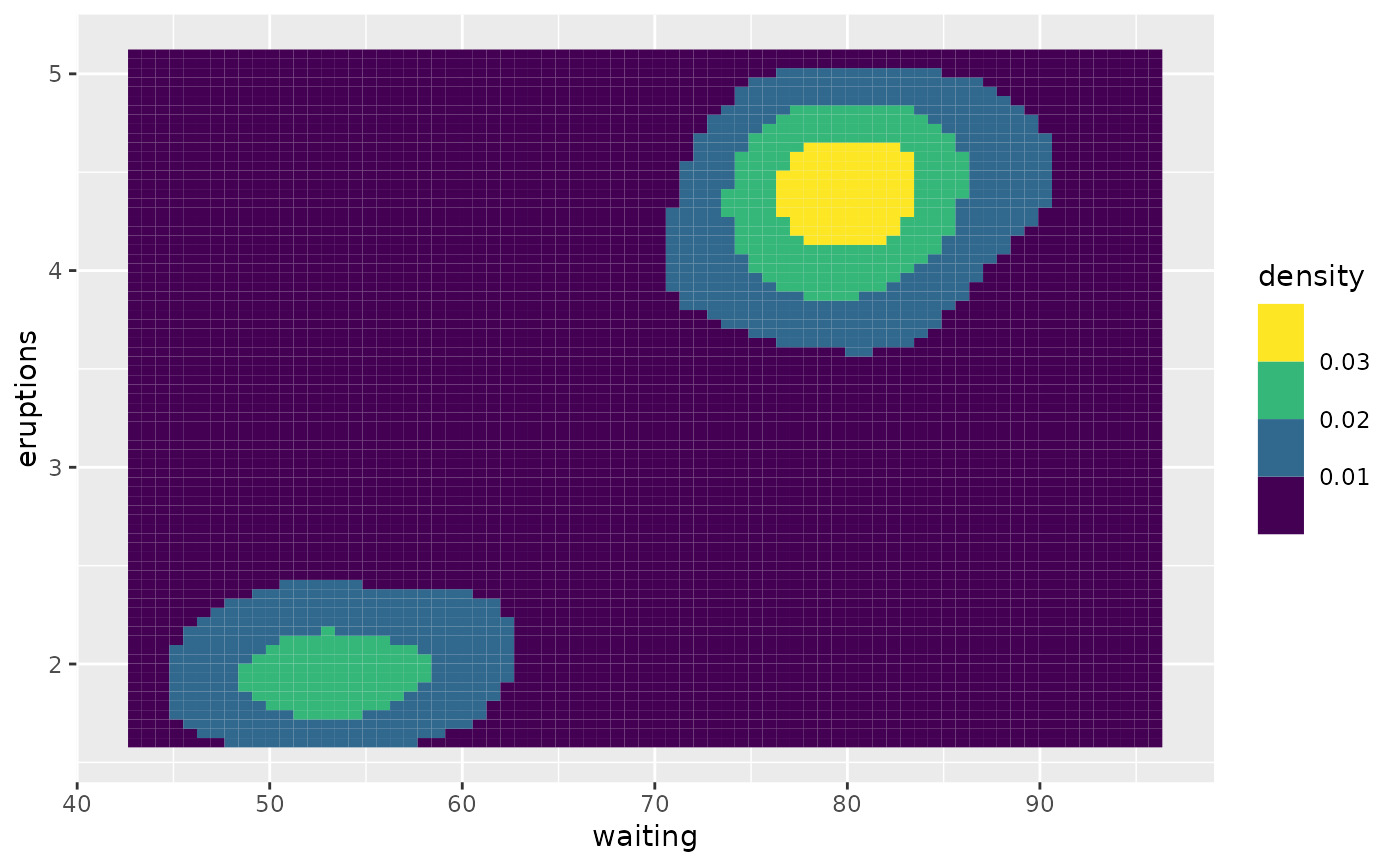 # Set a different default scale using the options
# mechanism
tmp <- getOption("ggplot2.continuous.fill") # store current setting
options(ggplot2.continuous.fill = scale_fill_distiller)
v
# Set a different default scale using the options
# mechanism
tmp <- getOption("ggplot2.continuous.fill") # store current setting
options(ggplot2.continuous.fill = scale_fill_distiller)
v
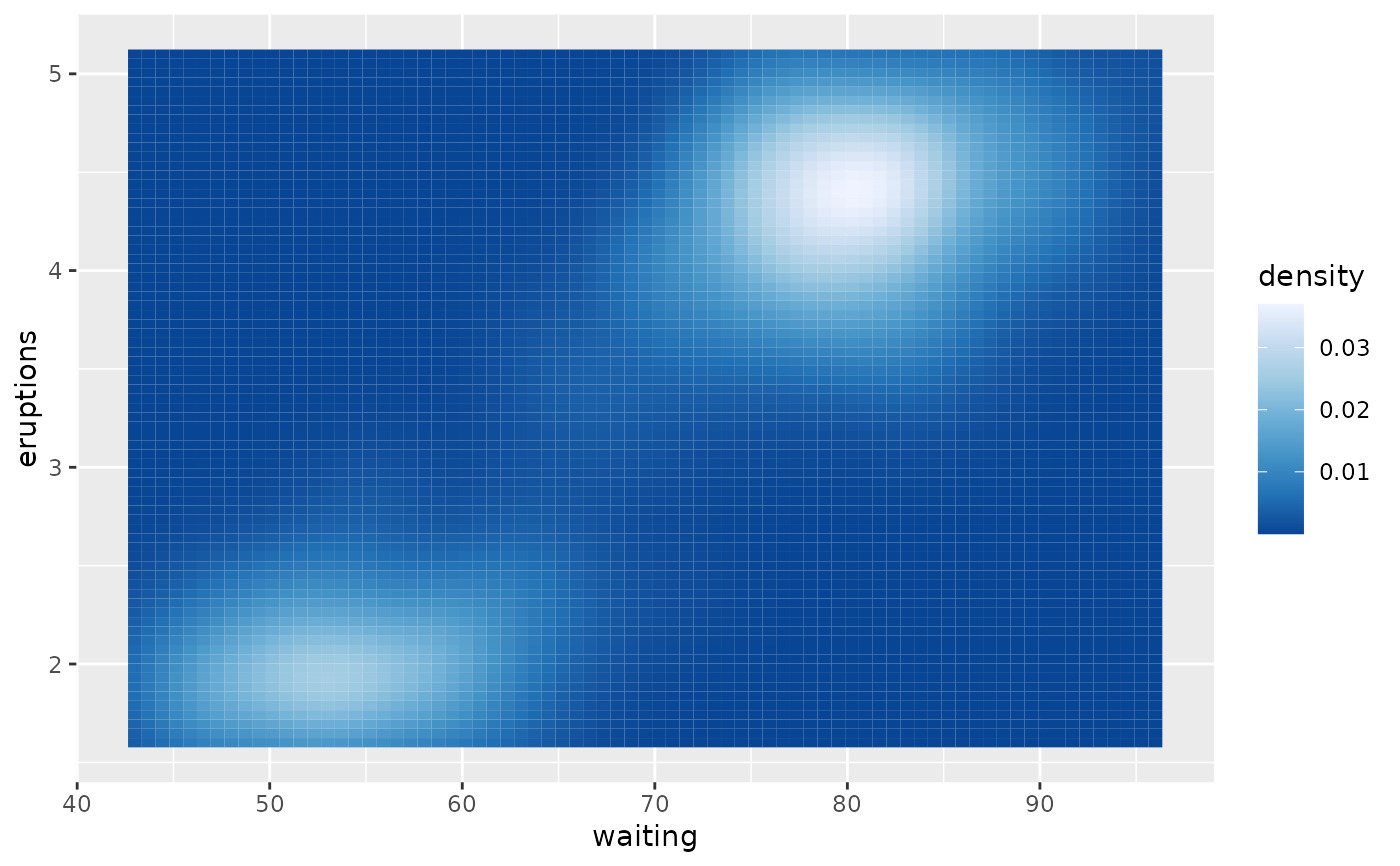 options(ggplot2.continuous.fill = tmp) # restore previous setting
options(ggplot2.continuous.fill = tmp) # restore previous setting
相關用法
- R ggplot2 scale_colour_discrete 離散色階
- R ggplot2 scale_continuous 連續數據的位置比例(x 和 y)
- R ggplot2 scale_gradient 漸變色階
- R ggplot2 scale_shape 形狀比例,又稱字形
- R ggplot2 scale_viridis 來自 viridisLite 的 Viridis 色標
- R ggplot2 scale_grey 連續灰度色階
- R ggplot2 scale_linetype 線條圖案的比例
- R ggplot2 scale_discrete 離散數據的位置尺度
- R ggplot2 scale_manual 創建您自己的離散尺度
- R ggplot2 scale_steps 分級漸變色標
- R ggplot2 scale_size 麵積或半徑比例
- R ggplot2 scale_date 日期/時間數據的位置刻度
- R ggplot2 scale_binned 用於對連續數據進行裝箱的位置比例(x 和 y)
- R ggplot2 scale_alpha Alpha 透明度比例
- R ggplot2 scale_identity 使用不縮放的值
- R ggplot2 scale_linewidth 線寬比例
- R ggplot2 scale_hue 離散數據的均勻間隔顏色
- R ggplot2 scale_brewer ColorBrewer 的連續、發散和定性色標
- R ggplot2 stat_ellipse 計算法行數據橢圓
- R ggplot2 stat_identity 保留數據原樣
- R ggplot2 stat_summary_2d 以二維形式進行分類和匯總(矩形和六邊形)
- R ggplot2 should_stop 在示例中用於說明何時應該發生錯誤。
- R ggplot2 stat_summary 總結唯一/分箱 x 處的 y 值
- R ggplot2 stat_sf_coordinates 從“sf”對象中提取坐標
- R ggplot2 stat_unique 刪除重複項
注:本文由純淨天空篩選整理自Hadley Wickham等大神的英文原創作品 Continuous and binned colour scales。非經特殊聲明,原始代碼版權歸原作者所有,本譯文未經允許或授權,請勿轉載或複製。
