borderImage 屬性用於設置或獲取元素的邊框圖像。它是一個速記屬性,因此我們可以一次性操作 borderImageSource、borderImageSlice、borderImageWidth、borderImageOutset 和 borderImageRepeat 屬性。
用法
以下是語法 -
設置 borderImage 屬性 -
object.style.borderImage = "source slice width outset repeat|initial|inherit"
值
屬性值解釋如下 -
| Sr.No | 值和描述 |
|---|---|
| 1 | borderImageSource 它指定要用作邊框的圖像路徑。 |
| 2 | borderImageSlice 它指定 image-border 向內偏移。 |
| 3 | borderImageWidth 它指定 image-border 寬度。 |
| 4 | borderImageOutset 它指定超出邊界框的邊界圖像區域量。 |
| 5 | borderImageRepeat 它指定 image-border 應該被舍入、重複或拉伸。 |
| 6 | initial 用於將此屬性設置為初始值。 |
| 7 | inherit 繼承父屬性值 |
示例
讓我們看一個 borderImage 屬性的例子 -
<!DOCTYPE html>
<html>
<head>
<style>
#PARA1 {
border:15px solid transparent;
padding:12px;
border-image:url("http://www.tutorialspoint.com/images/blockchain.png") 20 stretch;
width:100px;
}
</style>
<script>
function changeBorderImage(){
document.getElementById("PARA1").style.borderImage="url('http://www.tutorialspoint.com/im
ages/mongodb.png') 20 round";
document.getElementById("Sample").innerHTML="The border image is now changed";
}
</script>
</head>
<body>
<h2>Learning is fun</h2>
<p id="PARA1">This is a sample paragraph. Here is another line</p>
<p>Change the above paragraph border image by clicking the below button</p>
<button onclick="changeBorderImage()">Change Border Image</button>
<p id="Sample"></p>
</body>
</html>輸出
這將產生以下輸出 -
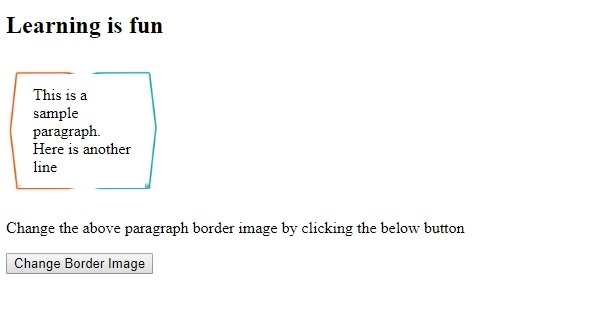
單擊 COLLAPSE BORDER 按鈕 -
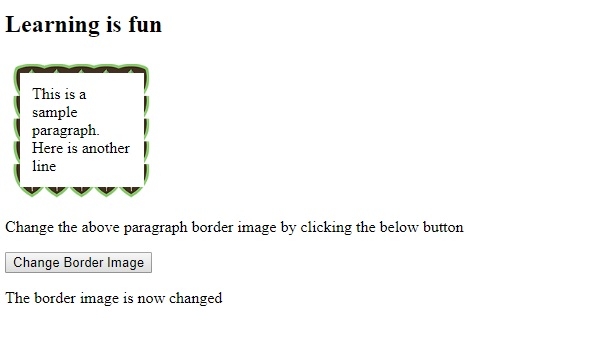
相關用法
- HTML DOM Style borderImageOutset屬性用法及代碼示例
- HTML DOM Style borderImageRepeat屬性用法及代碼示例
- HTML DOM Style borderBottomWidth屬性用法及代碼示例
- HTML DOM Style borderCollapse屬性用法及代碼示例
- HTML DOM Style borderColor屬性用法及代碼示例
- HTML DOM Style borderBottomColor屬性用法及代碼示例
- HTML DOM Style borderBottomStyle屬性用法及代碼示例
- HTML DOM Style border屬性用法及代碼示例
- HTML DOM Style borderBottom屬性用法及代碼示例
- HTML DOM Style borderBottomLeftRadius屬性用法及代碼示例
- HTML DOM Style borderBottomRightRadius屬性用法及代碼示例
- HTML DOM Style backgroundClip屬性用法及代碼示例
- HTML DOM Style backgroundColor屬性用法及代碼示例
- HTML DOM Style backgroundPosition屬性用法及代碼示例
- HTML DOM Style background屬性用法及代碼示例
- HTML DOM Style backgroundSize屬性用法及代碼示例
- HTML DOM Style backgroundRepeat屬性用法及代碼示例
- HTML DOM Style backgroundImage屬性用法及代碼示例
- HTML DOM Style backgroundOrigin屬性用法及代碼示例
- HTML DOM Style backgroundAttachment屬性用法及代碼示例
注:本文由純淨天空篩選整理自AmitDiwan大神的英文原創作品 HTML DOM Style borderImage Property。非經特殊聲明,原始代碼版權歸原作者所有,本譯文未經允許或授權,請勿轉載或複製。
