违反直觉,向图中添加随机噪声有时可以使其更易于阅读。抖动对于具有至少一个离散位置的小型数据集特别有用。
参数
- width, height
-
垂直和水平抖动量。抖动会在正方向和负方向上添加,因此总扩展是此处指定值的两倍。
如果省略,则默认为数据分辨率的 40%:这意味着抖动值将占据隐含 bin 的 80%。分类数据在整数上对齐,因此 0.5 的宽度或高度会分散数据,因此无法看到类别之间的区别。
- seed
-
使抖动可再现的随机种子。如果您需要两次应用相同的抖动(例如,对于一个点和相应的标签),则非常有用。随机种子在抖动后重置。如果
NA(默认值),种子用随机值初始化;这可以确保两个后续调用以不同的种子开始。使用NULL使用当前的随机种子并避免重置(行为格图2.2.1 及更早版本)。
也可以看看
其他位置调整:position_dodge()、position_identity()、position_jitterdodge()、position_nudge()、position_stack()
例子
# Jittering is useful when you have a discrete position, and a relatively
# small number of points
# take up as much space as a boxplot or a bar
ggplot(mpg, aes(class, hwy)) +
geom_boxplot(colour = "grey50") +
geom_jitter()
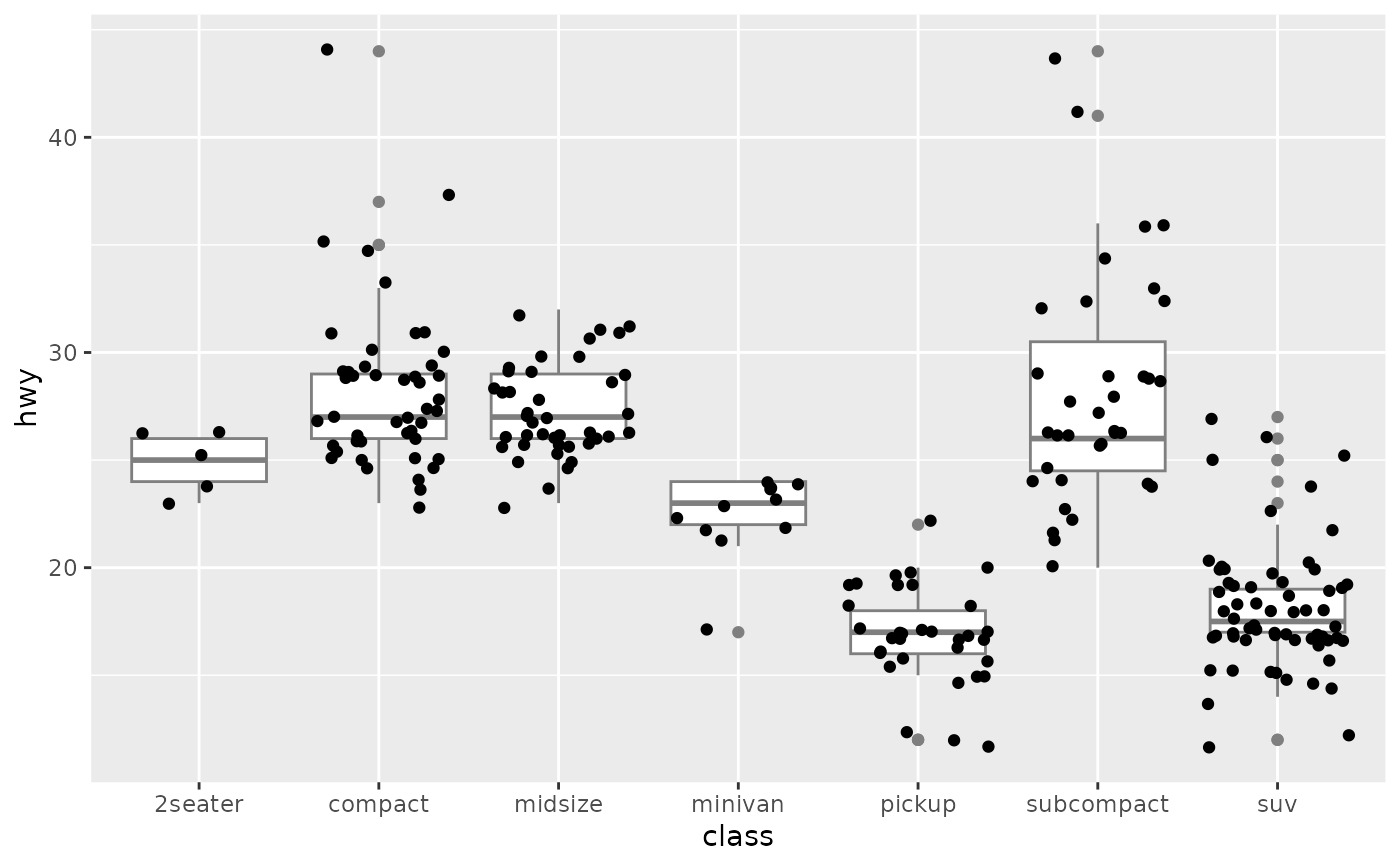 # If the default jittering is too much, as in this plot:
ggplot(mtcars, aes(am, vs)) +
geom_jitter()
# If the default jittering is too much, as in this plot:
ggplot(mtcars, aes(am, vs)) +
geom_jitter()
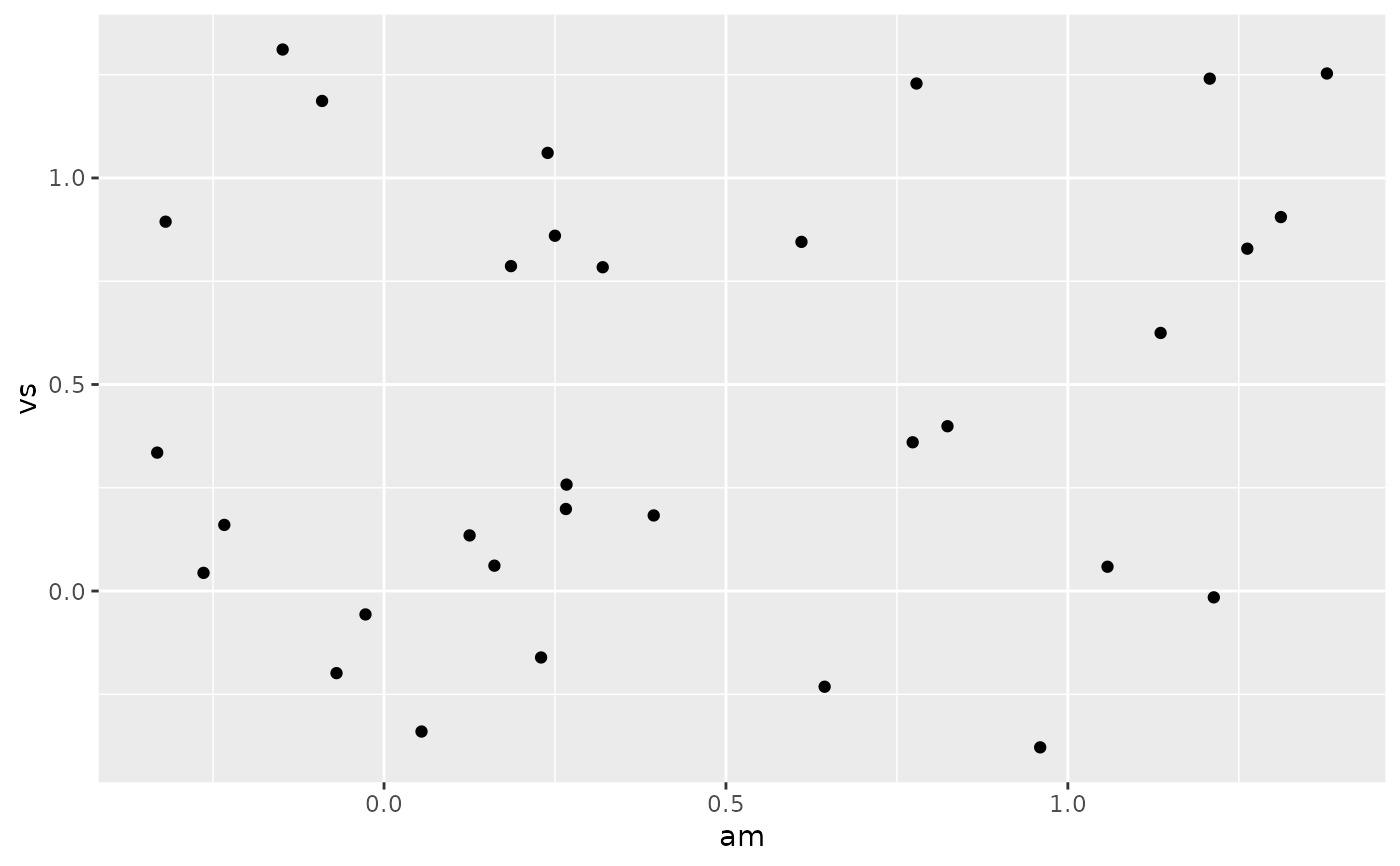 # You can adjust it in two ways
ggplot(mtcars, aes(am, vs)) +
geom_jitter(width = 0.1, height = 0.1)
# You can adjust it in two ways
ggplot(mtcars, aes(am, vs)) +
geom_jitter(width = 0.1, height = 0.1)
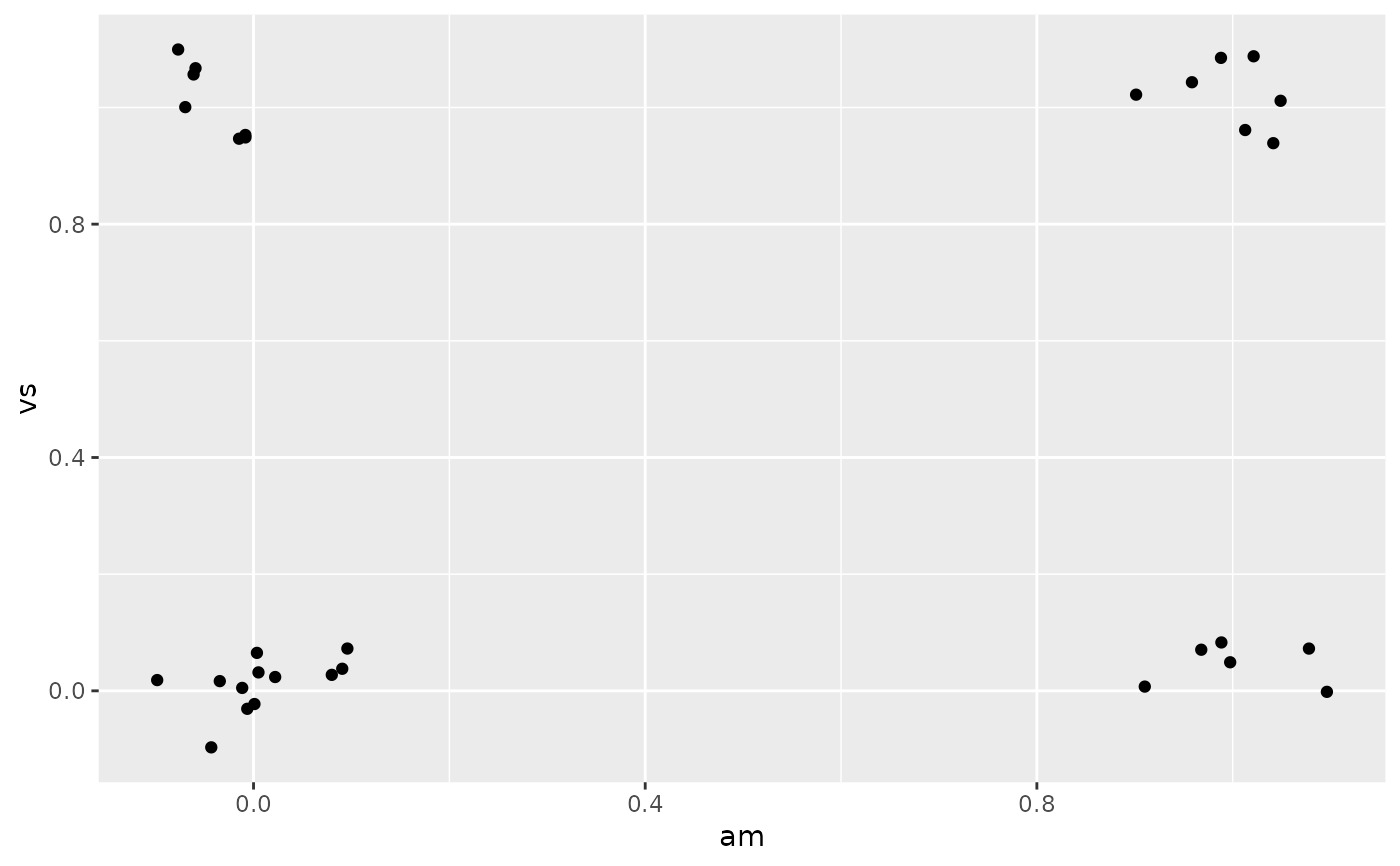 ggplot(mtcars, aes(am, vs)) +
geom_jitter(position = position_jitter(width = 0.1, height = 0.1))
ggplot(mtcars, aes(am, vs)) +
geom_jitter(position = position_jitter(width = 0.1, height = 0.1))
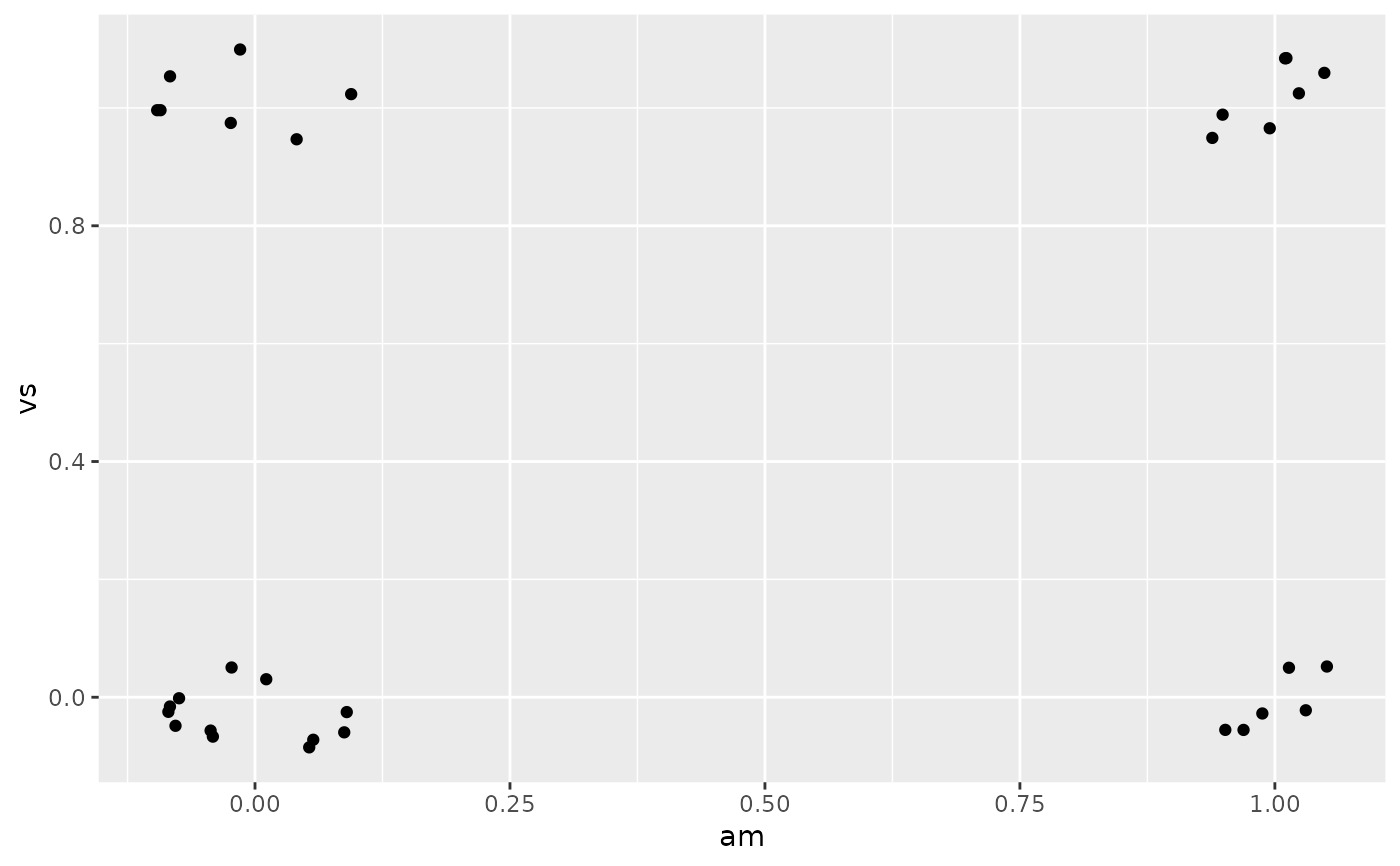 # Create a jitter object for reproducible jitter:
jitter <- position_jitter(width = 0.1, height = 0.1)
ggplot(mtcars, aes(am, vs)) +
geom_point(position = jitter) +
geom_point(position = jitter, color = "red", aes(am + 0.2, vs + 0.2))
# Create a jitter object for reproducible jitter:
jitter <- position_jitter(width = 0.1, height = 0.1)
ggplot(mtcars, aes(am, vs)) +
geom_point(position = jitter) +
geom_point(position = jitter, color = "red", aes(am + 0.2, vs + 0.2))
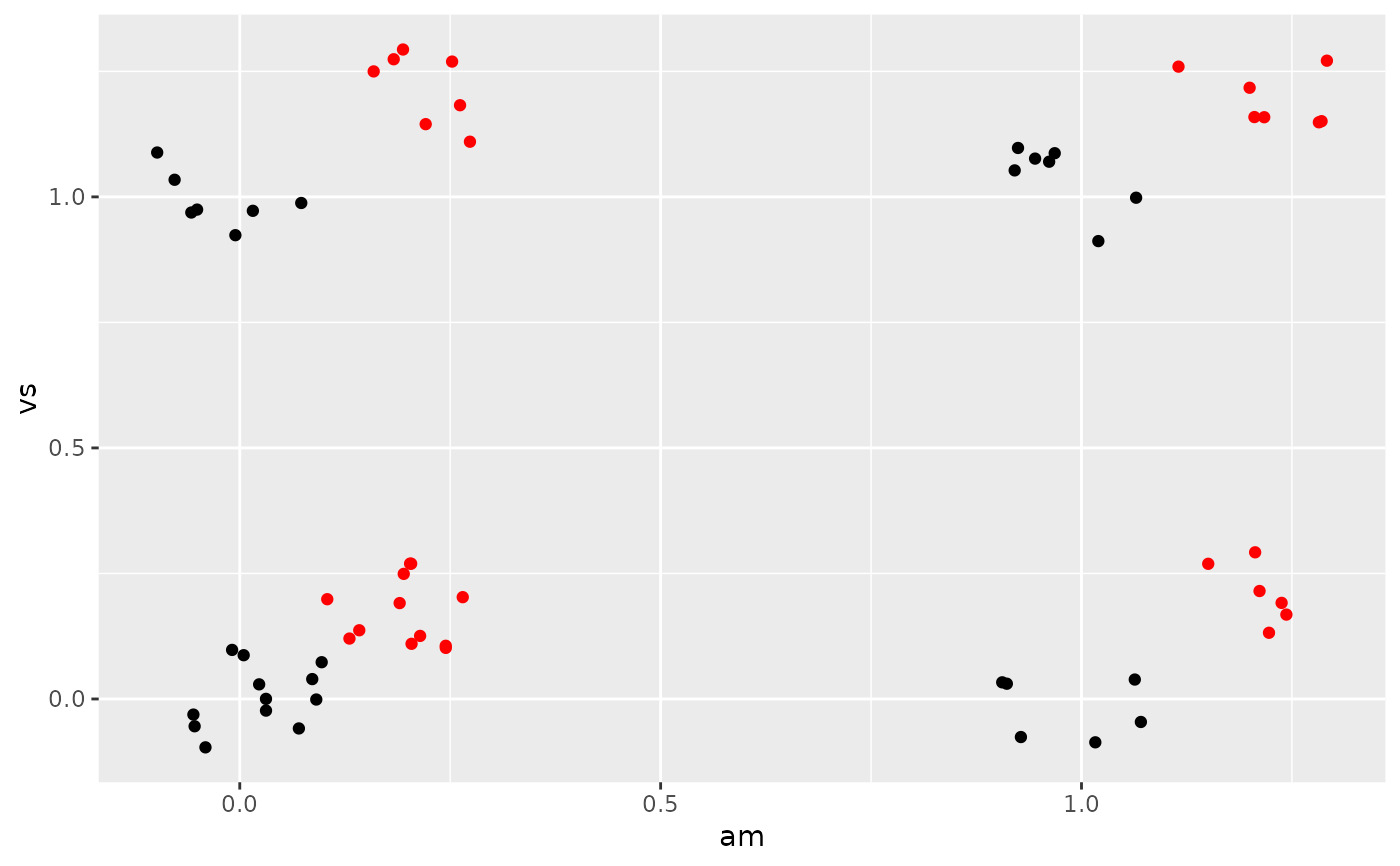
相关用法
- R ggplot2 position_jitterdodge 同时闪避和抖动
- R ggplot2 position_stack 将重叠的对象堆叠在一起
- R ggplot2 position_dodge 躲避左右重叠的物体
- R ggplot2 position_nudge 将点微移固定距离
- R ggplot2 print.ggplot 明确绘制情节
- R ggplot2 print.ggproto 格式化或打印 ggproto 对象
- R ggplot2 annotation_logticks 注释:记录刻度线
- R ggplot2 vars 引用分面变量
- R ggplot2 geom_qq 分位数-分位数图
- R ggplot2 geom_spoke 由位置、方向和距离参数化的线段
- R ggplot2 geom_quantile 分位数回归
- R ggplot2 geom_text 文本
- R ggplot2 get_alt_text 从绘图中提取替代文本
- R ggplot2 annotation_custom 注释:自定义grob
- R ggplot2 geom_ribbon 函数区和面积图
- R ggplot2 stat_ellipse 计算法行数据椭圆
- R ggplot2 resolution 计算数值向量的“分辨率”
- R ggplot2 geom_boxplot 盒须图(Tukey 风格)
- R ggplot2 lims 设置规模限制
- R ggplot2 geom_hex 二维箱计数的六边形热图
- R ggplot2 scale_gradient 渐变色阶
- R ggplot2 scale_shape 形状比例,又称字形
- R ggplot2 geom_bar 条形图
- R ggplot2 draw_key 图例的关键字形
- R ggplot2 annotate 创建注释层
注:本文由纯净天空筛选整理自Hadley Wickham等大神的英文原创作品 Jitter points to avoid overplotting。非经特殊声明,原始代码版权归原作者所有,本译文未经允许或授权,请勿转载或复制。
