DOM replaceChild() 方法用 HTML 文档中的新节点替换子节点。
用法
以下是语法 -
node.replaceChild(newNode,oldNode);
示例
让我们看一个 replaceChild() 方法的例子 -
<!DOCTYPE html>
<html>
<head>
<style>
html{
height:100%;
}
body{
text-align:center;
color:#fff;
background:#ff7f5094;
height:100%;
}
p{
font-weight:700;
font-size:1.2rem;
}
ul{
list-style-type:none;
padding:0;
}
.btn{
background:#0197F6;
border:none;
height:2rem;
border-radius:2px;
width:35%;
margin:2rem auto;
display:block;
color:#fff;
outline:none;
cursor:pointer;
}
.show{
font-size:1.5rem;
}
</style>
</head>
<body>
<h1>DOM replaceChild() Method Demo</h1>
<p>Hi, My favourite subjects are:</p>
<ul id="subjectList">
<li>Physics</li>
<li id="chemistry">Chemistry</li>
<li>Maths</li>
<li>English</li>
</ul>
<button onclick="changeSubject()" class='btn'>Change Physics to Biology</button>
<script>
function changeSubject() {
var textnode = document.createTextNode("Biology");
var list = document.getElementById("subjectList");
list.replaceChild(textnode, list.childNodes[0]);
}
</script>
</body>
</html>输出
这将产生以下输出 -
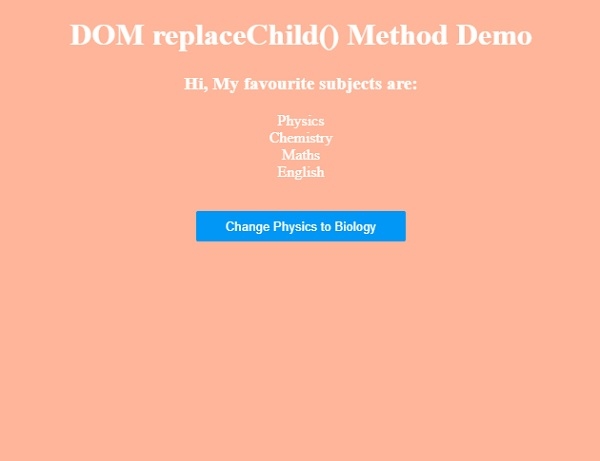
点击“blue” 按钮替换主题列表的第一个孩子 -
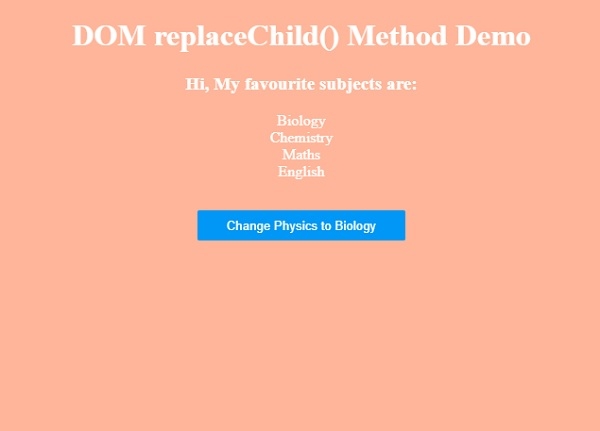
相关用法
- HTML DOM removeAttributeNode()用法及代码示例
- HTML DOM removeAttribute()用法及代码示例
- HTML DOM removeNamedItem()用法及代码示例
- HTML DOM removeChild()用法及代码示例
- HTML DOM removeEventListener()用法及代码示例
- HTML DOM revokeObjectURL()用法及代码示例
- HTML DOM Style overflowY属性用法及代码示例
- HTML DOM Document hidden属性用法及代码示例
- HTML DOM IFrame用法及代码示例
- HTML DOM Textarea cols属性用法及代码示例
- HTML DOM Style pageBreakAfter属性用法及代码示例
- HTML DOM Base href属性用法及代码示例
- HTML DOM Pre用法及代码示例
- HTML DOM Input Month用法及代码示例
- HTML DOM Video canPlayType()用法及代码示例
- HTML DOM Range deleteContents()用法及代码示例
- HTML DOM console.dirxml()用法及代码示例
- HTML DOM Style transition属性用法及代码示例
- HTML DOM Video volume属性用法及代码示例
- HTML DOM Input Range用法及代码示例
注:本文由纯净天空筛选整理自AmitDiwan大神的英文原创作品 HTML DOM replaceChild() Method。非经特殊声明,原始代码版权归原作者所有,本译文未经允许或授权,请勿转载或复制。
