HTML DOM blockquote cite 属性与 HTML <blockquote> 元素相关联。此属性用于设置或返回引用的 cite 属性。 cite 属性对屏幕阅读器很有用,但对普通用户没有太大用处,因为它在网页上没有任何视觉效果。 cite 属性用于设置引用的源 url。
用法
以下是语法 -
设置引用属性 -
blockquoteObject.cite = URL
这里,URL指定引用位置。
示例
让我们看一个 blockquote cite 属性的例子 -
<!DOCTYPE html>
<html>
<body>
<h2>Quote</h2>
<p>Here is a quote:</p>
<blockquote id="myBlockquote" cite="www.webexample.com">
Here is some sample text in place of quote.
</blockquote>
<p>Click the button below to change the above quote cite value.</p>
<button onclick="citeChange()">CHANGE</button>
<p id="Sample"></p>
<script>
function citeChange() {
document.getElementById("myBlockquote").cite = "http://www.examplesite.com";
document.getElementById("Sample").innerHTML = "The value of the cite attribute was
changed to 'www.examplesite.com' ";
}
</script>
</body>
</html>输出
这将产生以下输出 -
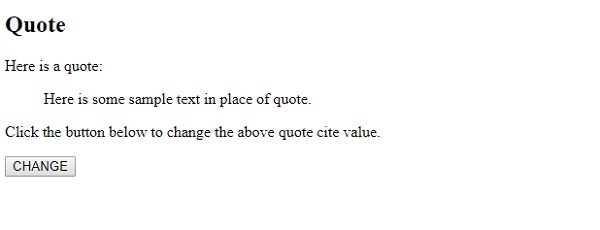
单击更改 -
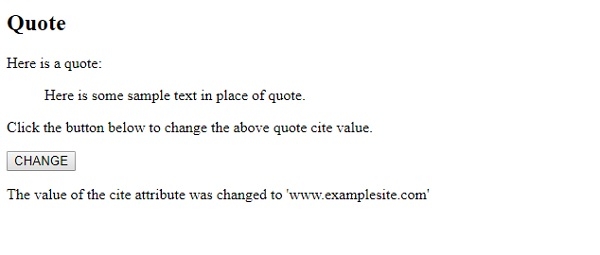
在上面的例子中 -
我们采用了一个 ID 为 “myBlockquote” 的 <blockquote> 元素,并且 cite 属性值为 webexample -
<blockquote id="myBlockquote" cite="www.webexample.com"> Here is some sample text in place of quote. </blockquote>
然后我们有一个按钮 CHANGE 来执行 citeChange() 函数 -
<button onclick="citeChange()">CHANGE</button>
citeChange() 函数获取具有 “myBlockquote” id 的元素并获取其 cite 属性并将其更改为 “www.examplesite.com” 。更改 cite 值后,消息“The value of the cite attribute was changed to 'www.examplesite.com' ”显示在与 id “Sample” 关联的段落中。
function citeChange() {
document.getElementById("myBlockquote").cite = "http://www.examplesite.com";
document.getElementById("Sample").innerHTML = "The value of the cite attribute was changed to 'www.examplesite.com' ";
}
相关用法
- HTML DOM blockquote用法及代码示例
- HTML DOM blur()用法及代码示例
- HTML DOM button用法及代码示例
- HTML DOM Style overflowY属性用法及代码示例
- HTML DOM Document hidden属性用法及代码示例
- HTML DOM IFrame用法及代码示例
- HTML DOM Textarea cols属性用法及代码示例
- HTML DOM Style pageBreakAfter属性用法及代码示例
- HTML DOM Base href属性用法及代码示例
- HTML DOM Pre用法及代码示例
- HTML DOM Input Month用法及代码示例
- HTML DOM Video canPlayType()用法及代码示例
- HTML DOM Range deleteContents()用法及代码示例
- HTML DOM console.dirxml()用法及代码示例
- HTML DOM Style transition属性用法及代码示例
- HTML DOM Video volume属性用法及代码示例
- HTML DOM Input Range用法及代码示例
- HTML DOM Style outlineOffset属性用法及代码示例
- HTML DOM Storage setItem()用法及代码示例
- HTML DOM TableHeader用法及代码示例
注:本文由纯净天空筛选整理自AmitDiwan大神的英文原创作品 HTML DOM blockquote cite Property。非经特殊声明,原始代码版权归原作者所有,本译文未经允许或授权,请勿转载或复制。
