D3.js中的d3.style()函数用于为具有指定名称(值)的指定节点(属性)设置样式。在这种情况下,如果节点具有指定名称的内联样式,则返回其值,如果节点没有内联样式,则返回计算出的值。
用法:
d3.style(node, name)
参数:此函数接受上述和以下描述的两个参数:
- node:这是所选元素的属性。
- name:这是指定属性的值。
返回值:此函数返回具有指定名称(值)的指定节点(属性)的值样式属性。
以下示例说明了D3.js中的d3.style()函数
范例1:
html
<!DOCTYPE html>
<html>
<head>
<title>
D3.js | d3.style() Function
</title>
<script src=
"https://d3js.org/d3.v4.min.js">
</script>
</head>
<body>
<p style="color:green;">
GeeksforGeeks
</p>
<p style="color:green;">
A computer science portal for geeks
</p>
<script>
// Calling the style() function
d3.select("p").style("color", "red");
</script>
</body>
</html>输出:
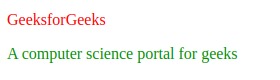
范例2:
html
<!DOCTYPE html>
<html>
<head>
<title>
D3.js | d3.style() Function
</title>
<script src=
"https://d3js.org/d3.v4.min.js">
</script>
</head>
<body>
<p style="color:green;">
GeeksforGeeks
</p>
<p style="color:green;">
A computer science portal for geeks
</p>
<script>
// Calling the style() function
d3.select("p").style("font-size", "40px");
</script>
</body>
</html>输出:

相关用法
- p5.js style()用法及代码示例
- HTML Style backgroundClip用法及代码示例
- HTML Style borderTop用法及代码示例
- HTML Style columnGap用法及代码示例
- HTML Style boxSizing用法及代码示例
- HTML Style用法及代码示例
- CSS border-inline-start-style属性用法及代码示例
- HTML style属性用法及代码示例
- HTML Style borderImageSource用法及代码示例
- HTML Style wordBreak用法及代码示例
- HTML Style pageBreakBefore用法及代码示例
- HTML Style borderImageOutset用法及代码示例
- HTML Style maxHeight用法及代码示例
- HTML Style columnRuleWidth用法及代码示例
- HTML Style transitionTimingFunction用法及代码示例
- HTML Style zIndex用法及代码示例
- HTML Style overflowY用法及代码示例
- HTML Style borderTopLeftRadius用法及代码示例
注:本文由纯净天空筛选整理自MKS075大神的英文原创作品 D3.js style() Function。非经特殊声明,原始代码版权归原作者所有,本译文未经允许或授权,请勿转载或复制。
