在包含边框的Style borderImageOutset空间中,要绘制的图像称为border-image空间。默认情况下,边框图像区域的边界与元素的border-box的边界匹配。但是,可以使用border-image-outset属性扩展这些边界。
border-image-outset属性指定border-image空间从元素的border-box区域延伸得远的量。此数量被描述为一组初始值,这些初始值指定border-image空间将从顶部,右侧,底部和左侧边扩展的数量。
用法:
- 它返回borderImageOutset属性
object.style.borderImageOutset
- 它用于设置borderImageOutset属性
object.style.borderImageOutset="length|number|initial|inherit"
返回值:它返回边框图像区域超出边框超出范围的数量。
属性值
-
长度:它指定距离元素边将出现的距离。它以像素为单位。预设值为0。
-
用法:
borderImageOutset = "10px"
例:
<!DOCTYPE html> <html> <head> <style> #GFG { width:200px; height:150px; margin-left:180px; font-size:20px; background-color:lightgrey; border:20px solid transparent; border-image: url('https://media.geeksforgeeks.org/wp-content/uploads/bir1.png') 50 50 stretch; border-image-outset:5px; } </style> </head> <body align="center"> <button onclick="myGeeks()">Click it</button> <p>On click, border-image-outset property changes.</p> <div id="GFG"> <p align="center"> GeeksforGeeks </p> </div> <script> function myGeeks() { document.getElementById("GFG") .style.borderImageOutset = "10px"; } </script> </body> </html>输出:
-
在点击按钮之前:

-
单击按钮后:
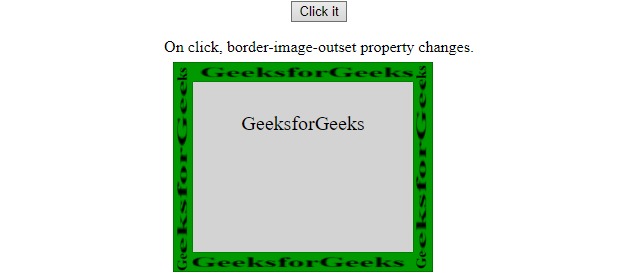
-
在点击按钮之前:
-
用法:
borderImageOutset = "5px 10px"
例:
<!DOCTYPE html> <html> <head> <style> #GFG { width:200px; height:150px; margin-left:180px; font-size:20px; background-color:lightgrey; border:20px solid transparent; border-image: url('https://media.geeksforgeeks.org/wp-content/uploads/bir1.png') 50 50 stretch; border-image-outset:5px; } </style> </head> <body align="center"> <button onclick="myGeeks()">Click it</button> <p>On click, border-image-outset property changes.</p> <div id="GFG"> <p align="center"> GeeksforGeeks </p> </div> <script> function myGeeks() { document.getElementById("GFG") .style.borderImageOutset = "5px 10px"; } </script> </body> </html>输出:
-
在点击按钮之前:

-
单击按钮后:
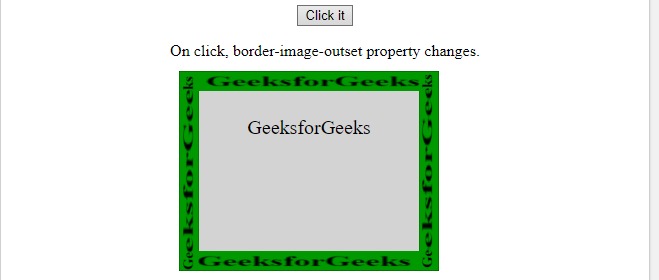
-
在点击按钮之前:
-
用法:
borderImageOutset = "5px 7px 10px"
例:
<!DOCTYPE html> <html> <head> <style> #GFG { width:200px; height:150px; margin-left:180px; font-size:20px; background-color:lightgrey; border:20px solid transparent; border-image: url('https://media.geeksforgeeks.org/wp-content/uploads/bir1.png') 50 50 stretch; border-image-outset:5px; } </style> </head> <body align="center"> <button onclick="myGeeks()">Click it</button> <p>On click, border-image-outset property changes.</p> <div id="GFG"> <p align="center"> GeeksforGeeks </p> </div> <script> function myGeeks() { document.getElementById("GFG") .style.borderImageOutset = "5px 7px 10px"; } </script> </body> </html>输出:
-
在点击按钮之前:

-
单击按钮后:
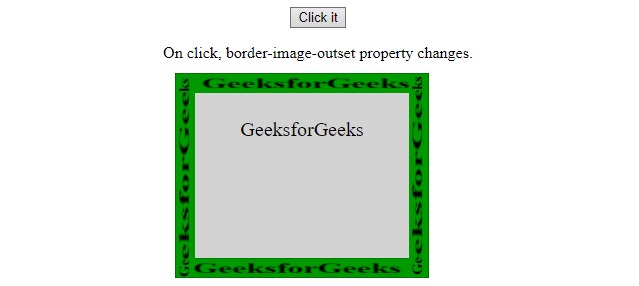
-
在点击按钮之前:
-
用法:
borderImageOutset = "5px 7px 10px 12px"
例:
<!DOCTYPE html> <html> <head> <style> #GFG { width:200px; height:150px; margin-left:180px; font-size:20px; background-color:lightgrey; border:20px solid transparent; border-image: url('https://media.geeksforgeeks.org/wp-content/uploads/bir1.png') 50 50 stretch; border-image-outset:5px; } </style> </head> <body align="center"> <button onclick="myGeeks()">Click it</button> <p>On click, border-image-outset property changes.</p> <div id="GFG"> <p align="center"> GeeksforGeeks </p> </div> <script> function myGeeks() { document.getElementById("GFG") .style.borderImageOutset = "5px 7px 10px 12px"; } </script> </body> </html>输出:
-
在点击按钮之前:

-
单击按钮后:
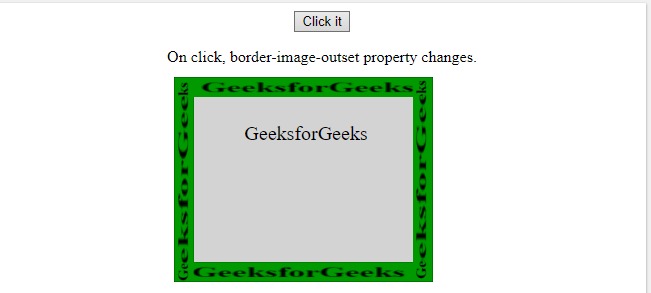
-
在点击按钮之前:
- 数:取十进制值。如果borderWidth为k,borderImageOutset为2,则表示borderImage与元素边界的距离为2 * k。
用法:borderImageOutset = "1.2"
例:
<!DOCTYPE html> <html> <head> <style> #GFG { width:200px; height:150px; margin-left:180px; font-size:20px; background-color:lightgrey; border:20px solid transparent; border-image: url('https://media.geeksforgeeks.org/wp-content/uploads/bir1.png') 50 50 stretch; border-image-outset:5px; } </style> </head> <body align="center"> <button onclick="myGeeks()">Click it</button> <p>On click, border-image-outset property changes.</p> <br> <br> <div id="GFG"> <p align="center"> GeeksforGeeks </p> </div> <script> function myGeeks() { document.getElementById("GFG") .style.borderImageOutset = "1.2"; } </script> </body> </html>输出:
-
在点击按钮之前:

-
单击按钮后:
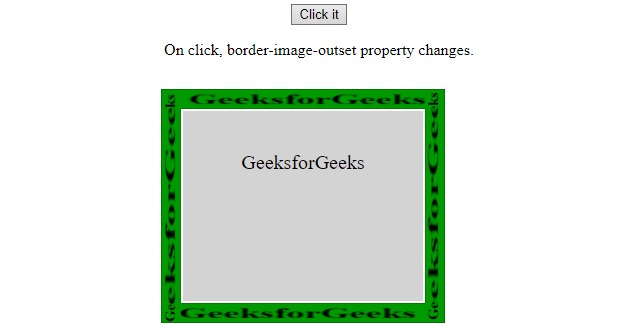
-
在点击按钮之前:
- 继承:如果未为此字段指定任何值,则它将从element的父级继承。如果没有父元素,则表示此元素是root,则它采用初始(或默认)值。
- 初始:initial关键字将属性的初始值描述为指定值。也就是说,无论该属性是继承的还是级联的值,它都将重置为其默认初始值。
浏览器支持:下面列出了DOM样式borderImageOutset属性支持的浏览器:
- 谷歌浏览器15.0
- Internet Explorer 11.0
- Mozila Firefox 15.0
- Opera 15.0
- Safari 6.0
相关用法
- HTML Style right用法及代码示例
- HTML Style top用法及代码示例
- HTML Style textAlign用法及代码示例
- HTML Style borderRight用法及代码示例
- HTML Style wordSpacing用法及代码示例
- HTML Style borderLeft用法及代码示例
- HTML Style whiteSpace用法及代码示例
- HTML Style height用法及代码示例
- HTML Style textDecorationLine用法及代码示例
- HTML Style opacity用法及代码示例
- HTML Style columnRuleStyle用法及代码示例
- HTML Style display用法及代码示例
- HTML Style transformStyle用法及代码示例
- HTML Style visibility用法及代码示例
- HTML Style cssFloat用法及代码示例
注:本文由纯净天空筛选整理自PranchalKatiyar大神的英文原创作品 HTML | DOM Style borderImageOutset Property。非经特殊声明,原始代码版权归原作者所有,本译文未经允许或授权,请勿转载或复制。
