此 CSS 属性指定开始过渡效果的持续时间。此属性的值定义为秒 (s) 或毫秒 (ms)。 CSS 过渡是添加的效果,用于将元素逐渐从一种样式更改为另一种样式,无需使用 Flash 或 JavaScript。
如果不使用 transition-delay,动画将从元素上的悬停开始,但使用此 CSS 属性,我们可以将动画延迟一段时间。
用法
transition-delay:time | initial | inherit;transition-delay 属性的默认值为 0,这意味着转换将立即开始发生,没有任何延迟。
属性值
time:它指定在转换开始之前等待的时间量(以秒或毫秒为单位)。
initial:它将此属性设置为其默认值。
inherit:它从其父元素继承此属性。
延迟可以是负数、正数或零。
transition-delay 属性的负值将立即启动过渡效果,即效果将被动画化,就好像它已经开始一样。此属性的正值会导致过渡效果在给定时间内开始。
我们可以指定在转换多个属性时有用的多个延迟。每个延迟都将应用于相关属性,如 transition-property 属性所定义。例如,假设我们提供两个 transition-delay 值。第一个值影响 transition-property 属性给出的第一个属性。第二个 transition-delay 影响过渡属性给出的属性名称列表中的第二个属性。
让我们看看 transition-delay 属性的一些示例。
示例 1
在此示例中,我们使用 transition-property、transition-duration 和 transition-delay 属性。启动过渡效果有0.5s的延迟,即在给定的时间后div元素的背景颜色将发生变化。
<!DOCTYPE html>
<html>
<head>
<title>
CSS transition-delay Property
</title>
<style>
div{
width:100px;
height:100px;
background:lightblue;
transition-property:background-color;
transition-duration:1s;
transition-delay:0.5s;
/* For Safari browser */
-webkit-transition-property:background-color;
-webkit-transition-duration:1s;
-webkit-transition-delay:0.5s;
}
div:hover {
background-color:brown;
}
</style>
</head>
<body>
<div></div>
<p> Move the cursor over the div element above, to see the transition effect. </p>
</body>
</html>输出
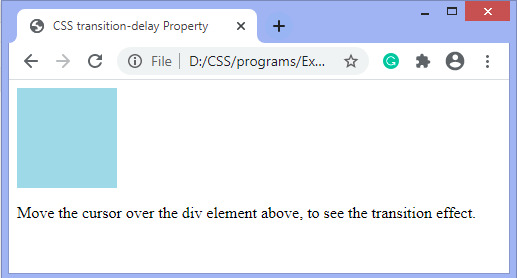
例2
在这个例子中,有两个 div 元素。在第一个 div 中,我们使用 transition-delay 属性的初始值。在第二个 div 中,我们应用了 transition-delay 属性的负值,即 -2s。我们必须将光标移动到 div 元素上才能看到过渡效果。
<!DOCTYPE html>
<html>
<head>
<title>
CSS transition-delay Property
</title>
<style>
p{
font-size:20px;
}
.first{
width:150px;
height:150px;
background-color:lightblue;
transition-property:width;
transition-duration:1s;
transition-delay:initial;
/* For Safari browser */
-webkit-transition-property:width;
-webkit-transition-duration:1s;
-webkit-transition-delay:initial;
}
.second{
width:150px;
height:150px;
background-color:lightgreen;
transition:width 1s, height 2s, background-color 2s;
transition-delay:-2s;
}
.first:hover {
width:300px;
}
.second:hover{
width:250px;
height:250px;
background-color:brown;
}
</style>
</head>
<body>
<center>
<h2> Example of transition-delay Property </h2>
<p> Move the cursor over the div element, to see the transition effect. </p>
<div class = "first">
<p> transition-delay:initial </p>
</div>
<div class = "second">
<p> transition-delay:-2s </p>
</div>
</center>
</body>
</html>输出
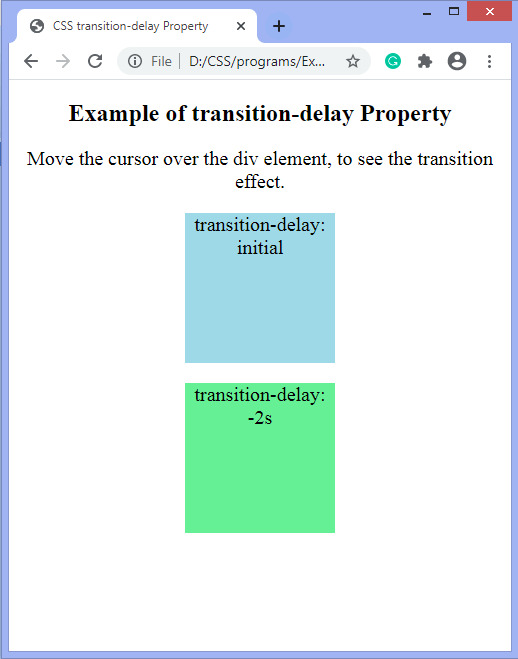
示例
现在,还有另一个例子,其中有多重过渡效果。在这里,过渡影响宽度、高度和变换。还有一个transition-delay的单位是毫秒(ms),即2.5ms。
<!DOCTYPE html>
<html>
<head>
<style>
div {
padding:15px;
width:200px;
height:200px;
background:lightgreen;
transition:background-color 1s, width 2s, height 2s, transform 2s;
transition-delay:1.5ms;
}
p{
font-size:20px;
}
div:hover {
width:300px;
height:300px;
-webkit-transform:rotate(360deg); /* Chrome, Safari, Opera */
transform:rotate(360deg);
background-color:orange;
}
</style>
</head>
<body>
<div>
<h2>JavaTpoint.com</h2>
<p> (Move your cursor on me to see the effect)</p></div>
</body>
</html>输出
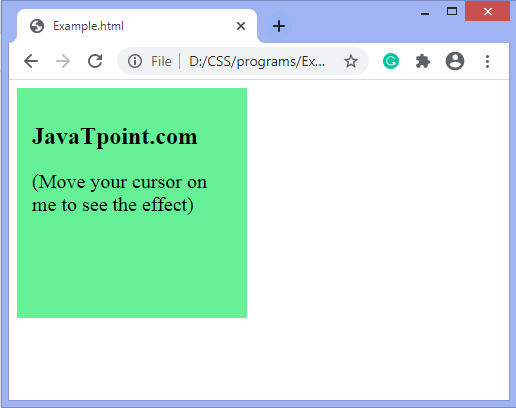
相关用法
- CSS transition-delay用法及代码示例
- CSS transition-duration用法及代码示例
- CSS transition-property用法及代码示例
- CSS transition-timing-function用法及代码示例
- CSS transition属性用法及代码示例
- CSS translate()用法及代码示例
- CSS translateY()用法及代码示例
- CSS translate3d()用法及代码示例
- CSS translateX()用法及代码示例
- CSS transform属性用法及代码示例
- CSS transform-style用法及代码示例
- CSS translateZ()用法及代码示例
- CSS transform-origin属性用法及代码示例
- CSS transform-origin用法及代码示例
- CSS text-overflow用法及代码示例
- CSS text-decoration-skip-ink属性用法及代码示例
- CSS text-decoration-style用法及代码示例
- CSS table-layout用法及代码示例
- CSS text-justify用法及代码示例
- CSS text-orientation用法及代码示例
注:本文由纯净天空筛选整理自 CSS transition-delay property。非经特殊声明,原始代码版权归原作者所有,本译文未经允许或授权,请勿转载或复制。
