<discard> SVG 元素允許作者指定丟棄特定元素的時間,從而減少 SVG 用戶代理所需的資源。這對於幫助 SVG 查看器在顯示 long-running 文檔時節省內存特別有用。
執行:
寬度和高度表示將發生動畫的畫布區域。
<svg width="1000" height="1000">
cx代表X軸,cy代表Y軸,r代表顏色,fill代表圓內顏色。
<circle id="circle2" cx="100" cy="300" r="190" fill="green"
begin 屬性定義動畫何時開始或何時應丟棄元素。
<discard> 元素可能出現在<animate> 元素可能出現的任何位置。允許開發人員指定丟棄特定元素的時間。
animateTransform 元素在其目標元素上設置變換屬性的動畫,從而允許動畫控製平移、縮放、旋轉和/或傾斜。
SVG <animateMotion> 元素提供了一種定義元素如何沿著運動路徑移動的方法。
示例 1:在一點上旋轉圓。
HTML
<!DOCTYPE html>
<html>
<head>
<title>GeeksForGeeks-Discard</title>
</head>
<body>
<svg width="800" height="600">
<circle id="circle2" cx="400" cy="300" r="100"
fill="none" stroke="green" stroke-width="70"
stroke-dasharray="15 15">
<animateTransform attributeName="transform"
type="rotate" begin="1s" dur="10s"
from="0 400 300"
to="-720 400 300"/>
<discard begin="2s"/>
</circle>
</svg>
</body>
</html>輸出:
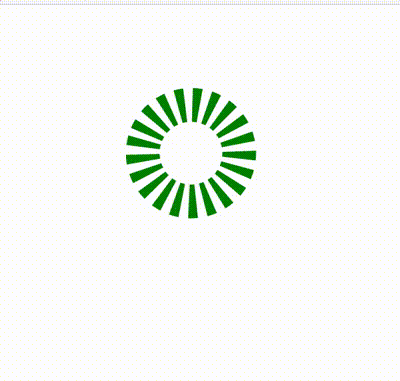
示例 2:在畫布周圍的實心圓圈中旋轉。
HTML
<!DOCTYPE html>
<html>
<head>
<meta charset="UTF-8">
<title>GeeksForGeeks-Discard</title>
</head>
<body>
<svg width="1000" height="1000">
<circle id="circle2" cx="100" cy="300" r="190"
fill="green" stroke="green" stroke-width="70"
stroke-dasharray="3 3">
<animateTransform attributeName="transform"
type="rotate" begin="1s" dur="10s"
from="0 400 300"
to="-720 400 300"/>
<discard begin="5s"/>
</circle>
</svg>
</body>
</html>輸出:
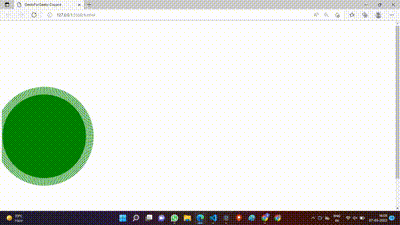
支持的瀏覽器:此 SVG 元素支持以下瀏覽器:
- Chrome
- Edge
- Firefox
- IE瀏覽器
- Safari
- Opera
相關用法
- SVG <desc>用法及代碼示例
- SVG <g>用法及代碼示例
- SVG <tspan>用法及代碼示例
- SVG <use>用法及代碼示例
- SVG <feSpotLight>用法及代碼示例
- SVG <feDisplacementMap>用法及代碼示例
- SVG <symbol>用法及代碼示例
- SVG <title>用法及代碼示例
- SVG <animate>用法及代碼示例
- SVG <feComponentTransfer>用法及代碼示例
- SVG <clipPath>用法及代碼示例
- SVG <textPath>用法及代碼示例
- SVG <a>用法及代碼示例
- SVG <animateMotion>用法及代碼示例
- SVG <feTurbulence>用法及代碼示例
- SVG <mpath>用法及代碼示例
- SVG <script>用法及代碼示例
- SVG <foreignObject>用法及代碼示例
- SVG <mask>用法及代碼示例
- SVG <feImage>用法及代碼示例
- SVG <feSpecularLighting>用法及代碼示例
- SVG <stop>用法及代碼示例
- SVG <view>用法及代碼示例
- SVG <solidcolor>用法及代碼示例
- SVG <feGaussianBlur>用法及代碼示例
注:本文由純淨天空篩選整理自ayushcoding100大神的英文原創作品 SVG <discard> Element。非經特殊聲明,原始代碼版權歸原作者所有,本譯文未經允許或授權,請勿轉載或複製。
