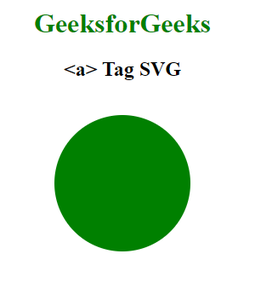SVG中的“<a>”元素用於創建到其他網頁或任何URL的超鏈接。該標簽的工作方式與HTML “<a>”標簽相同。
用法:
<a href="" target="" type="" rel="" download=""></a>
屬性:
- href:它代表超文本引用,並指向其他文檔的鏈接。
- download:它指示瀏覽器下載文件。
- hreflang:是URL的人類語言,或者簡單地說,超鏈接指向的URL片段就是hreflang。
- rel:它告訴目標文檔和源文檔之間的關係。
- target:它告知要在何處顯示網頁。
- type:它說明與URL鏈接的文檔的MIME類型。
- ping:它是用空格分隔的URL列表。
以下給出了上述函數的一些示例。
範例1:
<!DOCTYPE html>
<html lang="en">
<head>
<meta charset="UTF-8" />
<meta
property="viewport"
content="width=device-width,
initial-scale=1.0"/>
<title>GeeksforGeeks</title>
</head>
<body>
<div style="width:300px; height:300px;">
<center>
<h1 style="color:green">
GeeksforGeeks
</h1>
<h2>
<a> Tag SVG
</h2>
</center>
<svg width="500" height="500">
<a href="http://geeksforgeeks.org">
<circle cx="150" cy="100"
r="80" fill="green">
</a>
</svg>
</div>
</body>
</html>輸出:
範例2:
<!DOCTYPE html>
<html lang="en">
<head>
<meta charset="UTF-8" />
<meta
property="viewport"
content="width=device-width,
initial-scale=1.0"/>
<title>GeeksforGeeks</title>
</head>
<body>
<div style="width:300px; height:300px;">
<center>
<h1 style="color:green">
GeeksforGeeks
</h1>
<h2>
<a> Tag SVG
</h2>
</center>
<svg width="500" height="500">
<a href="http://geeksforgeeks.org">
<rect x="80" y="30" width="150"
height="80" fill="green">
</a>
</svg>
</div>
</body>
</html>輸出:
支持的瀏覽器:此SVG元素支持以下瀏覽器:
- Chrome
- Edge
- Firefox
- IE瀏覽器
- Safari
- Opera
相關用法
- SVG <marker>用法及代碼示例
- SVG <desc>用法及代碼示例
- SVG <clipPath>用法及代碼示例
- SVG <title>用法及代碼示例
- SVG <animateMotion>用法及代碼示例
- SVG <animate>用法及代碼示例
- SVG <g>用法及代碼示例
- SVG <textPath>用法及代碼示例
- SVG <tspan>用法及代碼示例
- SVG <use>用法及代碼示例
- SVG <symbol>用法及代碼示例
- SVG <foreignObject>用法及代碼示例
- SVG <hatch>用法及代碼示例
- SVG <set>用法及代碼示例
- SVG <feFlood>用法及代碼示例
- SVG <feBlend>用法及代碼示例
注:本文由純淨天空篩選整理自tarun007大神的英文原創作品 SVG <a> Element。非經特殊聲明,原始代碼版權歸原作者所有,本譯文未經允許或授權,請勿轉載或複製。