本文簡要介紹 python 語言中 scipy.stats.ppcc_plot 的用法。
用法:
scipy.stats.ppcc_plot(x, a, b, dist='tukeylambda', plot=None, N=80)#計算並可選地繪製概率圖相關係數。
概率圖相關係數 (PPCC) 圖可用於確定單參數分布族的最佳形狀參數。它不能用於沒有形狀參數的分布(如正態分布)或具有多個形狀參數的分布。
默認情況下使用 Tukey-Lambda 分布 (stats.tukeylambda)。 Tukey-Lambda PPCC 圖通過近似正態分布從長尾分布插值到 short-tailed 分布,因此在實踐中特別有用。
- x: array_like
輸入數組。
- a, b: 標量
要使用的形狀參數的下限和上限。
- dist: str 或 stats.distributions 實例,可選
分布或分布函數名稱。看起來足夠像 stats.distributions 實例的對象(即它們具有
ppf方法)也被接受。默認為'tukeylambda'。- plot: 對象,可選
如果給定,則根據形狀參數繪製 PPCC。陰謀是一個必須具有方法 “plot” 和 “text” 的對象。這
matplotlib.pyplot可以使用模塊或 Matplotlib Axes 對象,或具有相同方法的自定義對象。默認為無,這意味著不創建繪圖。- N: 整數,可選
水平軸上的點數(從 a 到 b 均勻分布)。
- svals: ndarray
計算 ppcc 的形狀值。
- ppcc: ndarray
計算出的概率圖相關係數值。
參數 ::
返回 ::
參考:
J.J. Filliben,“正態性概率圖相關係數檢驗”,技術計量學,卷。 17,第 111-117 頁,1975 年。
例子:
首先,我們從形狀參數為 2.5 的 Weibull 分布生成一些隨機數據,並繪製數據的直方圖:
>>> import numpy as np >>> from scipy import stats >>> import matplotlib.pyplot as plt >>> rng = np.random.default_rng() >>> c = 2.5 >>> x = stats.weibull_min.rvs(c, scale=4, size=2000, random_state=rng)看一下數據的直方圖。
>>> fig1, ax = plt.subplots(figsize=(9, 4)) >>> ax.hist(x, bins=50) >>> ax.set_title('Histogram of x') >>> plt.show()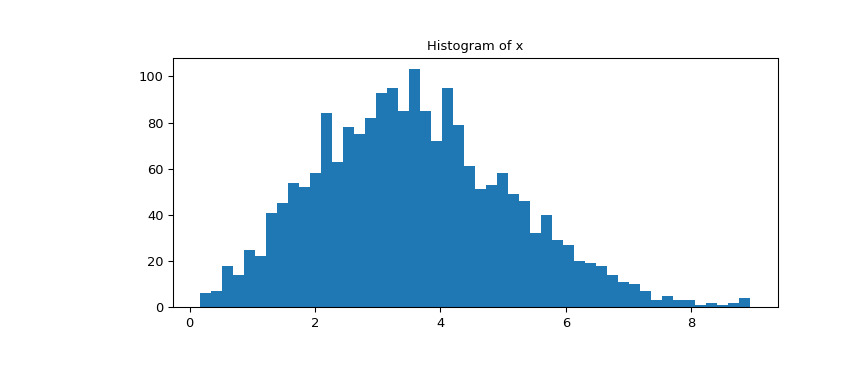
現在我們使用 PPCC 圖以及相關的概率圖和Box-Cox normplot 來探索這些數據。在我們期望 PPCC 值最大的地方畫了一條紅線(在上麵使用的形狀參數
c處):>>> fig2 = plt.figure(figsize=(12, 4)) >>> ax1 = fig2.add_subplot(1, 3, 1) >>> ax2 = fig2.add_subplot(1, 3, 2) >>> ax3 = fig2.add_subplot(1, 3, 3) >>> res = stats.probplot(x, plot=ax1) >>> res = stats.boxcox_normplot(x, -4, 4, plot=ax2) >>> res = stats.ppcc_plot(x, c/2, 2*c, dist='weibull_min', plot=ax3) >>> ax3.axvline(c, color='r') >>> plt.show()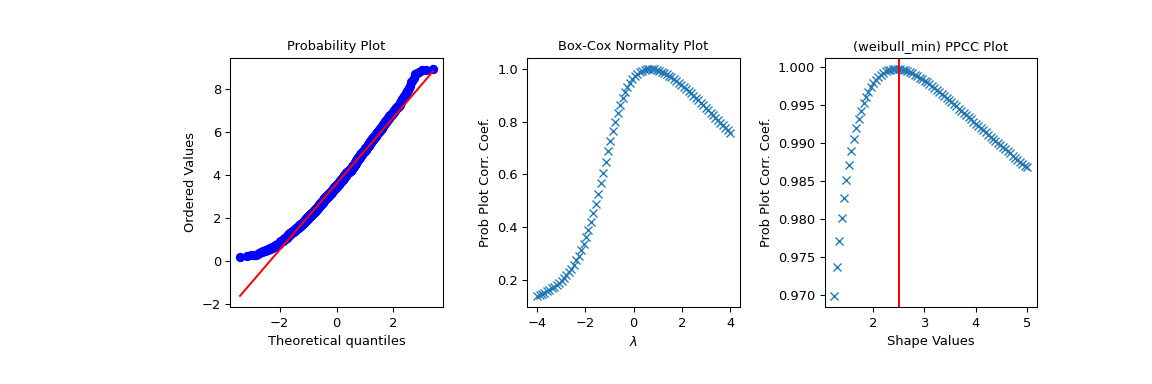
相關用法
- Python SciPy stats.ppcc_max用法及代碼示例
- Python SciPy stats.page_trend_test用法及代碼示例
- Python SciPy stats.poisson用法及代碼示例
- Python SciPy stats.poisson_means_test用法及代碼示例
- Python SciPy stats.pareto用法及代碼示例
- Python SciPy stats.planck用法及代碼示例
- Python SciPy stats.pointbiserialr用法及代碼示例
- Python SciPy stats.probplot用法及代碼示例
- Python SciPy stats.powerlognorm用法及代碼示例
- Python SciPy stats.pmean用法及代碼示例
- Python SciPy stats.powerlaw用法及代碼示例
- Python SciPy stats.power_divergence用法及代碼示例
- Python SciPy stats.powernorm用法及代碼示例
- Python SciPy stats.pearson3用法及代碼示例
- Python SciPy stats.pearsonr用法及代碼示例
- Python SciPy stats.percentileofscore用法及代碼示例
- Python SciPy stats.permutation_test用法及代碼示例
- Python SciPy stats.anderson用法及代碼示例
- Python SciPy stats.iqr用法及代碼示例
- Python SciPy stats.genpareto用法及代碼示例
- Python SciPy stats.skewnorm用法及代碼示例
- Python SciPy stats.cosine用法及代碼示例
- Python SciPy stats.norminvgauss用法及代碼示例
- Python SciPy stats.directional_stats用法及代碼示例
- Python SciPy stats.invwishart用法及代碼示例
注:本文由純淨天空篩選整理自scipy.org大神的英文原創作品 scipy.stats.ppcc_plot。非經特殊聲明,原始代碼版權歸原作者所有,本譯文未經允許或授權,請勿轉載或複製。
