在本文中,我們將了解 JQuery 中 prop() 和 attr() 之間的區別。jQuery是最快且輕量級的 JavaScript 庫,用於簡化 HTML/CSS 文檔之間的交互,或者更準確地說,文檔對象模型 (DOM)和 JavaScript。 JQuery 以其座右銘而聞名“少寫,多做。”它隻是意味著您隻需編寫幾行代碼即可實現您的目標。
jQuery .prop() 方法:此方法用於獲取匹配元素集中第一個元素的屬性值。
用法:
$(selector).prop(property)
示例 1:在此示例中,我們將使用 jQuery。 prop()方法。
HTML
<!DOCTYPE html>
<html>
<head>
<script src=
"https://ajax.googleapis.com/ajax/libs/jquery/3.4.1/jquery.min.js">
</script>
<script>
$(document).ready(function () {
$("button").click(function () {
var $val = $("div");
$val.prop("font-size", "5px");
$val.append("Property value = "
+ $val.prop("font-size"));
});
});
</script>
<style>
body {
text-align: center;
}
button {
background-color: #4CAF50;
/* Green */
border: none;
color: white;
padding: 15px 32px;
text-align: center;
text-decoration: none;
display: inline-block;
font-size: 16px;
}
</style>
</head>
<body>
<h1 style="color:green">
GeeksForGeeks
</h1>
<button>Property</button>
<br>
<div></div>
</body>
</html> 輸出:
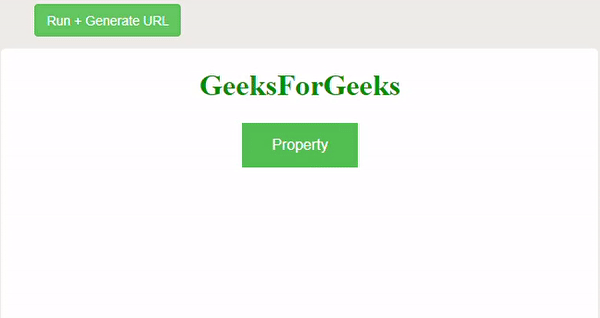
jQuery .attr() 方法:此方法用於從匹配集中的第一個元素獲取屬性值,或將屬性值設置到所有匹配元素上。
示例 2:在本例中,我們將使用.attr()方法。
HTML
<!DOCTYPE html>
<html>
<head>
<title>The jQuery Example</title>
<script type="text/javascript" src=
"https://ajax.googleapis.com/ajax/libs/jquery/2.1.3/jquery.min.js">
</script>
<script type="text/javascript">
$(document).ready(function () {
var title = $("h1").attr("title");
$("#divid").text(title);
});
</script>
<style>
body {
text-align: center;
}
</style>
</head>
<body>
<div>
<h1 style="color:green"
title="A computer science portal for Geeks">
GeeksForGeeks
</h1>
<p id="myid">GeeksForGeeks</p>
<div id="divid"></div>
</div>
</body>
</html> 輸出:
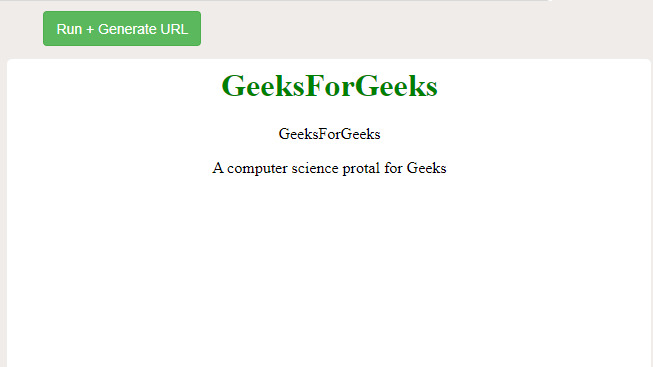
說明:在上麵的示例中,您可以注意到“極客的計算機科學門戶”是 GeeksForGeeks 的值。
.prop()和attr()方法的區別:
|
prop() Method |
attr() Method |
|---|---|
| 該方法返回當前值。 | 該方法返回默認值。 |
| 此方法主要用於當用戶想要更改 HTML 標簽屬性的值時。 | 該方法主要用於設置HTML標簽屬性的默認值。 |
| 它根據 DOM 樹更改該 HTML 標記的屬性。 | 它更改該 HTML 標記的屬性。 |
|
它的語法是: $(選擇器).prop(屬性) |
它的語法是: $(選擇器).attr(屬性) |
| 它需要三個參數 Property 、 value 和一個函數 | 它需要三個參數:屬性、值和函數 |
相關用法
- jQuery param()用法及代碼示例
- jQuery parent()和parents()的區別用法及代碼示例
- jQuery position()和offset()的區別用法及代碼示例
- jQuery event.preventDefault()用法及代碼示例
- jQuery :button用法及代碼示例
- jQuery :checkbox用法及代碼示例
- jQuery :checked用法及代碼示例
- jQuery :contains()用法及代碼示例
- jQuery :disabled用法及代碼示例
- jQuery :empty用法及代碼示例
- jQuery :enabled用法及代碼示例
- jQuery :even用法及代碼示例
- jQuery :file用法及代碼示例
- jQuery :first-child用法及代碼示例
- jQuery :first-of-type用法及代碼示例
- jQuery :first用法及代碼示例
- jQuery :focus用法及代碼示例
- jQuery :gt()用法及代碼示例
- jQuery :header用法及代碼示例
- jQuery :hidden用法及代碼示例
- jQuery :image用法及代碼示例
- jQuery :input用法及代碼示例
- jQuery :lang()用法及代碼示例
- jQuery :last-child用法及代碼示例
- jQuery :last-of-type用法及代碼示例
注:本文由純淨天空篩選整理自krishnanand3大神的英文原創作品 Difference between prop() and attr() Methods in jQuery。非經特殊聲明,原始代碼版權歸原作者所有,本譯文未經允許或授權,請勿轉載或複製。
