CSS中的mask-image屬性用於設置圖像或文本的遮罩。它用於為CSS中的特定元素形成遮罩層。
用法:
mask-image:none | <mask-source>
- none:沒有設置maks層,而是設置了透明的黑色層。
用法:
mask-image:none
Example:
在此示例中,未創建任何掩碼。
<!DOCTYPE html> <html lang="en"> <head> <meta charset="UTF-8" /> <meta name="viewport" content="width=device-width, initial-scale=1.0" /> <title>Document</title> </head> <style> .container{ background-color:green; background-repeat:no-repeat; width:400px; height:400px; display:flex; align-items:center; justify-content:center; } .mask{ background:black; width:200px; height:200px; -webkit-mask-image:none; } .mask h1{ height:400px; width:400px; } wrap text h1 </style> <body> <div class="container"> <div class="mask"></div> </div> </body> </html>Output:
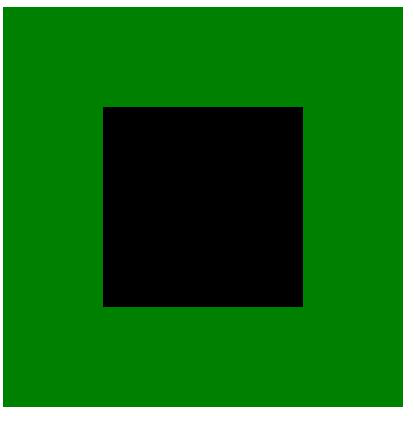
- <mask-source>:用於提供圖片網址的來源。
用法:
mask-image:url();
例:
該圖標是黑色背景顏色的遮罩。可以根據需要進行更改。
<!DOCTYPE html> <html lang="en"> <head> <meta charset="UTF-8" /> <meta name="viewport" content="width=device-width, initial-scale=1.0" /> <title>Document</title> </head> <style> .container{ background-color:green; background-repeat:no-repeat; width:400px; height:400px; display:flex; align-items:center; justify-content:center; } .mask{ background:black; width:200px; height:200px; -webkit-mask-image:url( "https://image.flaticon.com/icons/svg/942/942195.svg"); } .mask h1{ height:400px; width:400px; } wrap text h1 </style> <body> <div class="container"> <div class="mask"></div> </div> </body> </html>輸出:

屬性值:
支持的瀏覽器:
- Chrome
- Edge
- Firefox
- Opera
- Safari
相關用法
- CSS transition-property用法及代碼示例
- CSS table-layout用法及代碼示例
- CSS text-align用法及代碼示例
- CSS border-top-width用法及代碼示例
- CSS isolation屬性用法及代碼示例
- CSS border-inline-start-style屬性用法及代碼示例
- CSS column-rule-width用法及代碼示例
- CSS word-spacing用法及代碼示例
- CSS animation-delay用法及代碼示例
- CSS margin-top用法及代碼示例
- CSS grid屬性用法及代碼示例
- CSS font-size-adjust用法及代碼示例
- CSS visibility屬性用法及代碼示例
- CSS grid-template-columns用法及代碼示例
- CSS height屬性用法及代碼示例
- CSS transform-origin用法及代碼示例
- CSS animation-name用法及代碼示例
- CSS flex-wrap用法及代碼示例
- CSS align-content用法及代碼示例
- CSS page-break-before屬性用法及代碼示例
- CSS empty-cells用法及代碼示例
注:本文由純淨天空篩選整理自tarun007大神的英文原創作品 CSS mask-image Property。非經特殊聲明,原始代碼版權歸原作者所有,本譯文未經允許或授權,請勿轉載或複製。
