此屬性用於指定元素在Web文檔中是否可見,但隱藏的元素會占用Web文檔中的空間。使用display屬性可刪除或顯示屬性以從瀏覽器中隱藏和刪除元素。
用法:
visibility:visible|hidden|collapse|initial|inherit;
屬性值:
- visible:它是默認值。該元素在網絡文檔中正常顯示或可見。
用法:
visibility:hidden;
例:
<!DOCTYPE html> <html> <head> <title> CSS | visibility Property </title> <style> h1 { color:green; } .geeks { visibility:visible; } body { text-align:center; } </style> </head> <body> <h1>GeeksforGeeks</h1> <h2>visibility:visible;</h2> <p class="geeks"> A computer science portal for geeks </p> </body> </html>輸出:
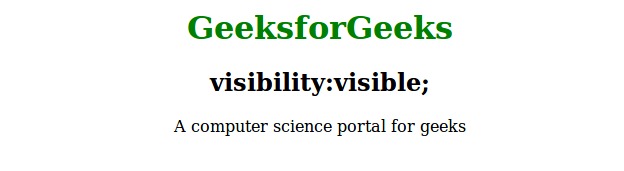
- hidden:此屬性從頁麵隱藏元素,但會占用文檔中的空間。
用法:
visibility:hidden;
例:
<!DOCTYPE html> <html> <head> <title> CSS | visibility Property </title> <style> h1 { color:green; } .geeks { visibility:hidden; } body { text-align:center; } </style> </head> <body> <h1>GeeksforGeeks</h1> <h2>visibility:hidden;</h2> <p class="geeks"> A computer science portal for geeks </p> </body> </html>輸出:
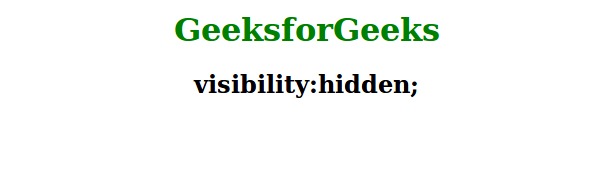
- collapse:此屬性僅用於表格元素。它用於從表中刪除行和列,但不影響表的布局。但是它們的空間可用於其他內容。
Note:此屬性不用於表格元素以外的其他元素。用法:
visibility:collapse;
例:
<!DOCTYPE html> <html> <head> <title> CSS | visibility Property </title> <style> table.geeks { visibility:collapse } table, th, td { border:1px solid red; p { color:green; font-size:25px; } </style> </head> <body> <center> <h1 style="color:green;">GeeksForGeeks</h1> <h2>visibility:collapse;</h2> <p>geeksforgeeks</p> <table style="border:1px solid red;" class="geeks"> <tr> <th>geeks</th> <th>for</th> <th>geeks</th> </tr> </table> <p>A computer science portal for geeks</p> </center> </body> </html>輸出:
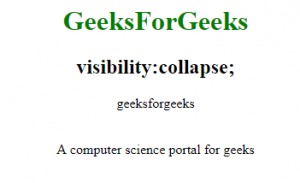
支持的瀏覽器:可見性屬性支持的瀏覽器如下:
- 穀歌瀏覽器
- IE瀏覽器
- Firefox
- Opera
- Safari
相關用法
- CSS backface-visibility用法及代碼示例
- HTML Style visibility用法及代碼示例
- SVG visibility屬性用法及代碼示例
- CSS transition-property用法及代碼示例
- CSS table-layout用法及代碼示例
- CSS text-align用法及代碼示例
- CSS border-top-width用法及代碼示例
- CSS isolation屬性用法及代碼示例
- CSS border-inline-start-style屬性用法及代碼示例
- CSS column-rule-width用法及代碼示例
- CSS word-spacing用法及代碼示例
- CSS animation-delay用法及代碼示例
- CSS margin-top用法及代碼示例
- CSS grid屬性用法及代碼示例
注:本文由純淨天空篩選整理自ManasChhabra2大神的英文原創作品 CSS | visibility Property。非經特殊聲明,原始代碼版權歸原作者所有,本譯文未經允許或授權,請勿轉載或複製。
