這是CSS屬性,可以增加或減少單詞之間的空白。此屬性隻能有兩個值,它們是normal和length。
用法:
word-spacing:normal|length|initial|inherit;
屬性值:
- Normal:它定義了單詞之間的正常間隔,即0.25em。這是默認值。示例:post_top_responsive
<!DOCTYPE html> <html> <head> <title> CSS | word-spacing Property </title> </head> <body> <h1>The word-spacing Property</h1> <h2>word-spacing:normal:</h2> <p style=" word-spacing:normal; color:green; font-weight:bold; font-size:25px;"> This is some text. This is some text. </p> </body> </html>輸出:
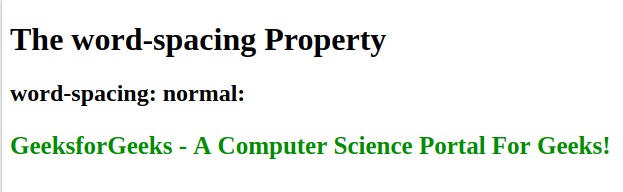
- Length:它在單詞之間定義了一個額外的空格(以px,pt,cm,em等表示)。負值也是允許的。
Example:<!DOCTYPE html> <html> <head> <title> CSS | word-spacing Property </title> </head> <body> <h1>The word-spacing Property</h1> <h2>word-spacing:length is 20px</h2> <p style=" word-spacing:20px; color:green; font-weight:bold; font-size:25px;"> GeeksforGeeks - A Computer Science Portal For Geeks! </p> </body> </html>輸出:
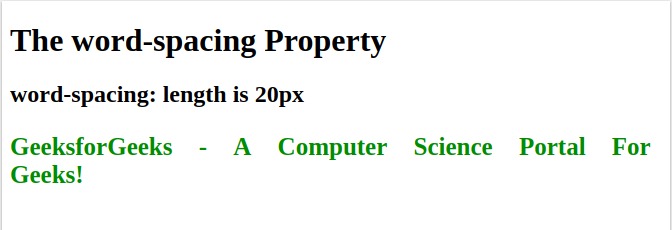
例:負值長度
<!DOCTYPE html> <html> <head> <title> CSS | word-spacing Property </title> </head> <body> <h1>The word-spacing Property</h1> <h2>word-spacing:length is -20px</h2> <p style="word-spacing:-20px; color:green; font-weight:bold; font-size:25px;"> GeeksforGeeks - A Computer Science Portal For Geeks! </p> </body> </html>輸出:

- 穀歌瀏覽器1.0
- Internet Explorer 6.0
- Firefox 1.0
- Opera 3.5
- Safari 1.0
支持的瀏覽器:word-spacing屬性支持的瀏覽器如下所示:
相關用法
- HTML Style wordSpacing用法及代碼示例
- CSS transition-property用法及代碼示例
- CSS nav-down用法及代碼示例
- CSS all屬性用法及代碼示例
- CSS nav-right用法及代碼示例
- CSS top屬性用法及代碼示例
- CSS nav-up用法及代碼示例
- CSS right屬性用法及代碼示例
- HTML DOM value用法及代碼示例
- CSS max-height用法及代碼示例
- CSS margin-right用法及代碼示例
- CSS columns屬性用法及代碼示例
- CSS min-height用法及代碼示例
- CSS box-sizing用法及代碼示例
注:本文由純淨天空篩選整理自sarthak_ishu11大神的英文原創作品 CSS | word-spacing Property。非經特殊聲明,原始代碼版權歸原作者所有,本譯文未經允許或授權,請勿轉載或複製。
