在CSS中,columns屬性用於設置列數和列寬。這是一種簡寫屬性,一次可以使用多個值。
用法:
columns:column-width columns-count | auto | initial | inherit;
屬性值:
- auto:這會將column-width和column-count值設置為其瀏覽器默認值。
用法:
columns:auto auto;
範例1:使用自動作為值。
<!DOCTYPE html> <html> <head> <title> CSS | columns Property </title> <style> body { text-align:center; color:green; } .GFG { -webkit-columns:auto auto; /* Chrome, Safari, Opera */ -moz-columns:auto auto; /* Firefox */ columns:auto auto; } </style> </head> <body> <h1>The column Property</h1> <div class="GFG"> <h2>Welcome to the world of Geeks!!</h2> How many times were you frustrated while looking out for a good collection of programming/algorithm/interview questions? What did you expect and what did you get? This portal has been created to provide well written, well thought and well-explained solutions for selected questions. <p> <strong>Our team includes:</strong> <p> Sandeep Jain:An IIT Roorkee alumnus and founder of GeeksforGeeks. He loves to solve programming problems in most efficient ways. Apart from GeeksforGeeks, he has worked with DE Shaw and Co. as a software developer and JIIT Noida as an assistant professor. </p> <p> Vaibhav Bajpai:Amazed by computer science,he is a technology enthusiast who enjoys being a part of a development. Off from work, you canfind him in love with movies, food, and friends. </p> <p> Shikhar Goel:A Computer Science graduate who likes to make things simpler. When he's not working, you can find him surfing the web, learning facts, tricks and life hacks. He also enjoys movies in his leisure time. </p> <p> Dharmesh Singh:A software developer who is always trying to push boundaries in search of great breakthroughs. Off from his desk, you can find him cheering up his buddies and enjoying life. </p> <p> Shubham Baranwal:A passionate developer who always tries to learn new technology and software. In his free time, either he reads some articles or learns some other stuff. </p> </p> </div> </body> </html>輸出:
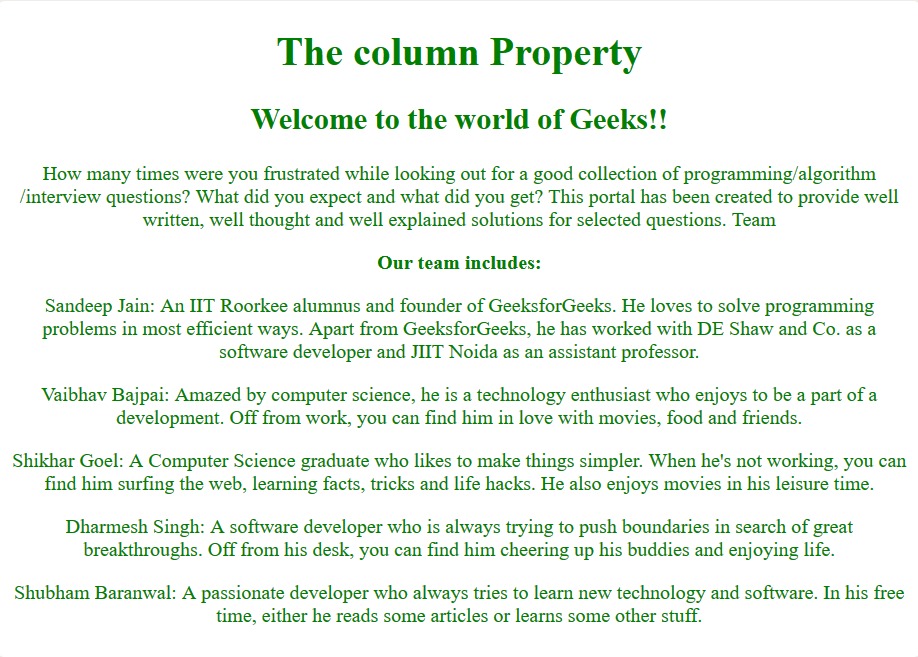
注意:如果未指定column-width和column-count中的任何值,則瀏覽器默認將其值假定為auto。
- integer:用於使用整數值指定column-width和column-count。
用法:
columns:column-width column-count;
範例2:
<!DOCTYPE html> <html> <head> <title> CSS | columns Property </title> <style> body { text-align:center; color:green; } .GFG { -webkit-columns:60px 5; /* Chrome, Safari, Opera */ -moz-columns:60px 5; /* Firefox */ columns:60px 5; } </style> </head> <body> <h1>The column Property</h1> <div class="GFG"> <h2>Welcome to the world of Geeks!!</h2> How many times were you frustrated while looking out for a good collection of programming/algorithm/interview questions? What did you expect and what did you get? This portal has been created to provide well written, well thought and well-explained solutions for selected questions. <p> <strong>Our team includes:</strong> <p> Sandeep Jain:An IIT Roorkee alumnus and founder of GeeksforGeeks. He loves to solve programming problems in most efficient ways. Apart from GeeksforGeeks, he has worked with DE Shaw and Co. as a software developer and JIIT Noida as an assistant professor. </p> <p> Vaibhav Bajpai:Amazed by computer science,he is a technology enthusiast who enjoys being a part of a development. Off from work, you canfind him in love with movies, food, and friends. </p> <p> Shikhar Goel:A Computer Science graduate who likes to make things simpler. When he's not working, you can find him surfing the web, learning facts, tricks and life hacks. He also enjoys movies in his leisure time. </p> <p> Dharmesh Singh:A software developer who is always trying to push boundaries in search of great breakthroughs. Off from his desk, you can find him cheering up his buddies and enjoying life. </p> <p> Shubham Baranwal:A passionate developer who always tries to learn new technology and software. In his free time, either he reads some articles or learns some other stuff. </p> </p> </div> </body> </html>輸出:
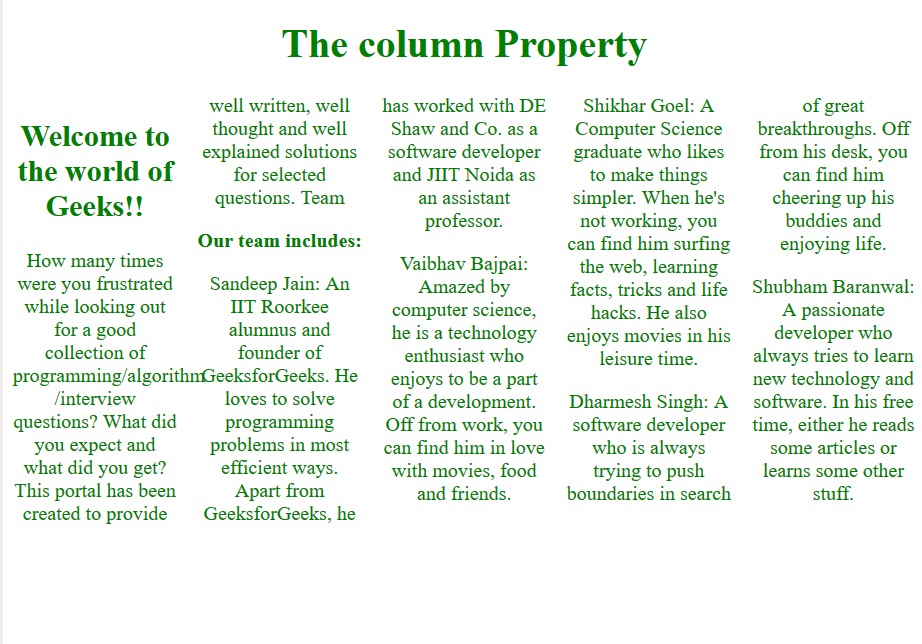
- initial:將值初始化為其初始默認值。
用法:
columns:initial initial;
範例3:
<!DOCTYPE html> <html> <head> <title> CSS | columns Property </title> <style> body { text-align:center; color:green; } .GFG { -webkit-columns:initial initial; /* Chrome, Safari, Opera */ -moz-columns:initial initial; /* Firefox */ columns:initial initial; } </style> </head> <body> <h1>The column Property</h1> <div class="GFG"> <h2>Welcome to the world of Geeks!!</h2> How many times were you frustrated while looking out for a good collection of programming/algorithm/interview questions? What did you expect and what did you get? This portal has been created to provide well written, well thought and well-explained solutions for selected questions. <p> <strong>Our team includes:</strong> <p> Sandeep Jain:An IIT Roorkee alumnus and founder of GeeksforGeeks. He loves to solve programming problems in most efficient ways. Apart from GeeksforGeeks, he has worked with DE Shaw and Co. as a software developer and JIIT Noida as an assistant professor. </p> <p> Vaibhav Bajpai:Amazed by computer science,he is a technology enthusiast who enjoys being a part of a development. Off from work, you canfind him in love with movies, food, and friends. </p> <p> Shikhar Goel:A Computer Science graduate who likes to make things simpler. When he's not working, you can find him surfing the web, learning facts, tricks and life hacks. He also enjoys movies in his leisure time. </p> <p> Dharmesh Singh:A software developer who is always trying to push boundaries in search of great breakthroughs. Off from his desk, you can find him cheering up his buddies and enjoying life. </p> <p> Shubham Baranwal:A passionate developer who always tries to learn new technology and software. In his free time, either he reads some articles or learns some other stuff. </p> </p> </div> </body> </html>輸出:
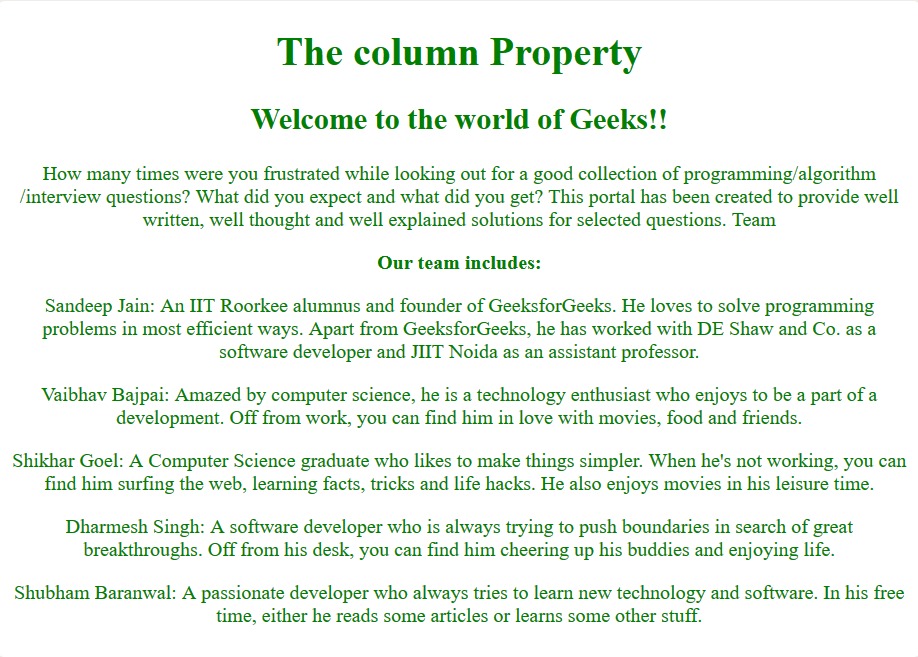
- inherit:從其父元素繼承值。
用法:
columns:inherit inherit;
範例4:
<!DOCTYPE html> <html> <head> <title> CSS | columns Property </title> <style> body { text-align:center; color:green; } .GFG { -webkit-columns:inherit inherit; /* Chrome, Safari, Opera */ -moz-columns:inherit inherit; /* Firefox */ columns:inherit inherit; } </style> </head> <body> <h1>The column Property</h1> <div class="GFG"> <h2>Welcome to the world of Geeks!!</h2> How many times were you frustrated while looking out for a good collection of programming/algorithm/interview questions? What did you expect and what did you get? This portal has been created to provide well written, well thought and well-explained solutions for selected questions. <p> <strong>Our team includes:</strong> <p> Sandeep Jain:An IIT Roorkee alumnus and founder of GeeksforGeeks. He loves to solve programming problems in most efficient ways. Apart from GeeksforGeeks, he has worked with DE Shaw and Co. as a software developer and JIIT Noida as an assistant professor. </p> <p> Vaibhav Bajpai:Amazed by computer science,he is a technology enthusiast who enjoys being a part of a development. Off from work, you canfind him in love with movies, food, and friends. </p> <p> Shikhar Goel:A Computer Science graduate who likes to make things simpler. When he's not working, you can find him surfing the web, learning facts, tricks and life hacks. He also enjoys movies in his leisure time. </p> <p> Dharmesh Singh:A software developer who is always trying to push boundaries in search of great breakthroughs. Off from his desk, you can find him cheering up his buddies and enjoying life. </p> <p> Shubham Baranwal:A passionate developer who always tries to learn new technology and software. In his free time, either he reads some articles or learns some other stuff. </p> </p> </div> </body> </html> </html>輸出:
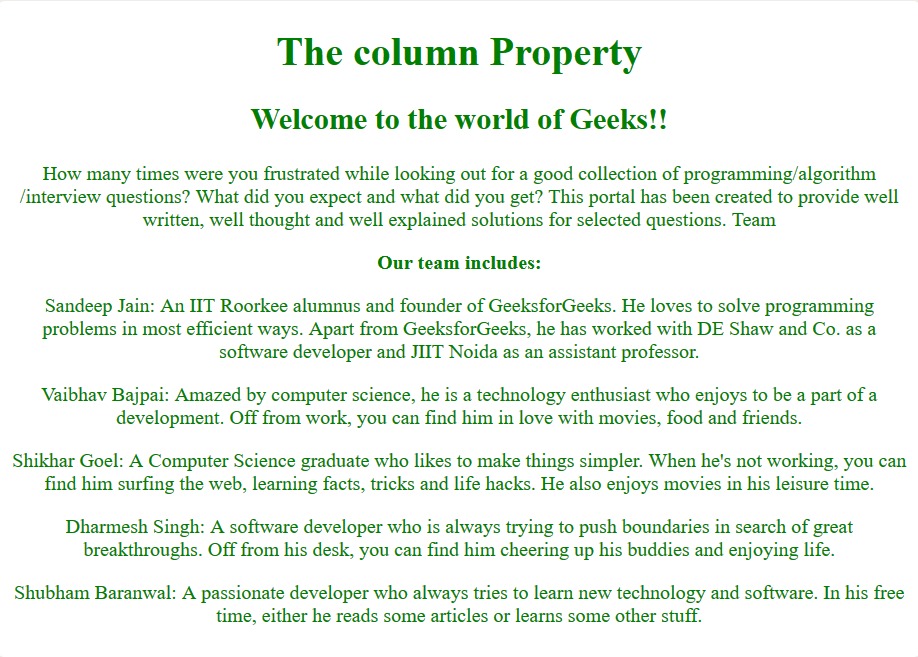
支持的瀏覽器:屬性列支持的瀏覽器如下:
- Chrome 50.0、4.0 -webkit-
- 邊10.0
- Firefox 52.0、9.0 -moz-
- Opera 37.0,15.0 -webkit- 11.1
- Safari 9.0、3.1 -webkit-
相關用法
- CSS grid-template-columns用法及代碼示例
- CSS grid-auto-columns用法及代碼示例
- HTML Style columns用法及代碼示例
- Node.js writeStream.columns用法及代碼示例
- CSS transition-property用法及代碼示例
注:本文由純淨天空篩選整理自DannanaManoj大神的英文原創作品 CSS | columns Property。非經特殊聲明,原始代碼版權歸原作者所有,本譯文未經允許或授權,請勿轉載或複製。
