coord_trans() 与比例变换不同,它发生在统计变换之后,并且会影响几何图形的视觉外观 - 不能保证直线将继续保持直线。
用法
coord_trans(
x = "identity",
y = "identity",
xlim = NULL,
ylim = NULL,
limx = deprecated(),
limy = deprecated(),
clip = "on",
expand = TRUE
)参数
- x, y
-
x 轴和 y 轴的转换器或其名称。
- xlim, ylim
-
x 轴和 y 轴的限制。
- limx, limy
- clip
-
是否应该将绘图裁剪到绘图面板的范围内?设置
"on"(默认)表示是,设置"off"表示否。在大多数情况下,不应更改"on"的默认值,因为设置clip = "off"可能会导致意外结果。它允许在绘图上的任何位置绘制数据点,包括绘图边。如果通过xlim和ylim设置限制,并且某些数据点超出这些限制,则这些数据点可能会显示在轴、图例、绘图标题或绘图边距等位置。 - expand
-
如果
TRUE(默认值)会在限制中添加一个小的扩展因子,以确保数据和轴不重叠。如果FALSE,则完全从数据或xlim/ylim中获取限制。
细节
转换仅适用于连续值:有关转换列表以及如何创建自己的转换的说明,请参阅scales::trans_new()。
例子
# \donttest{
# See ?geom_boxplot for other examples
# Three ways of doing transformation in ggplot:
# * by transforming the data
ggplot(diamonds, aes(log10(carat), log10(price))) +
geom_point()
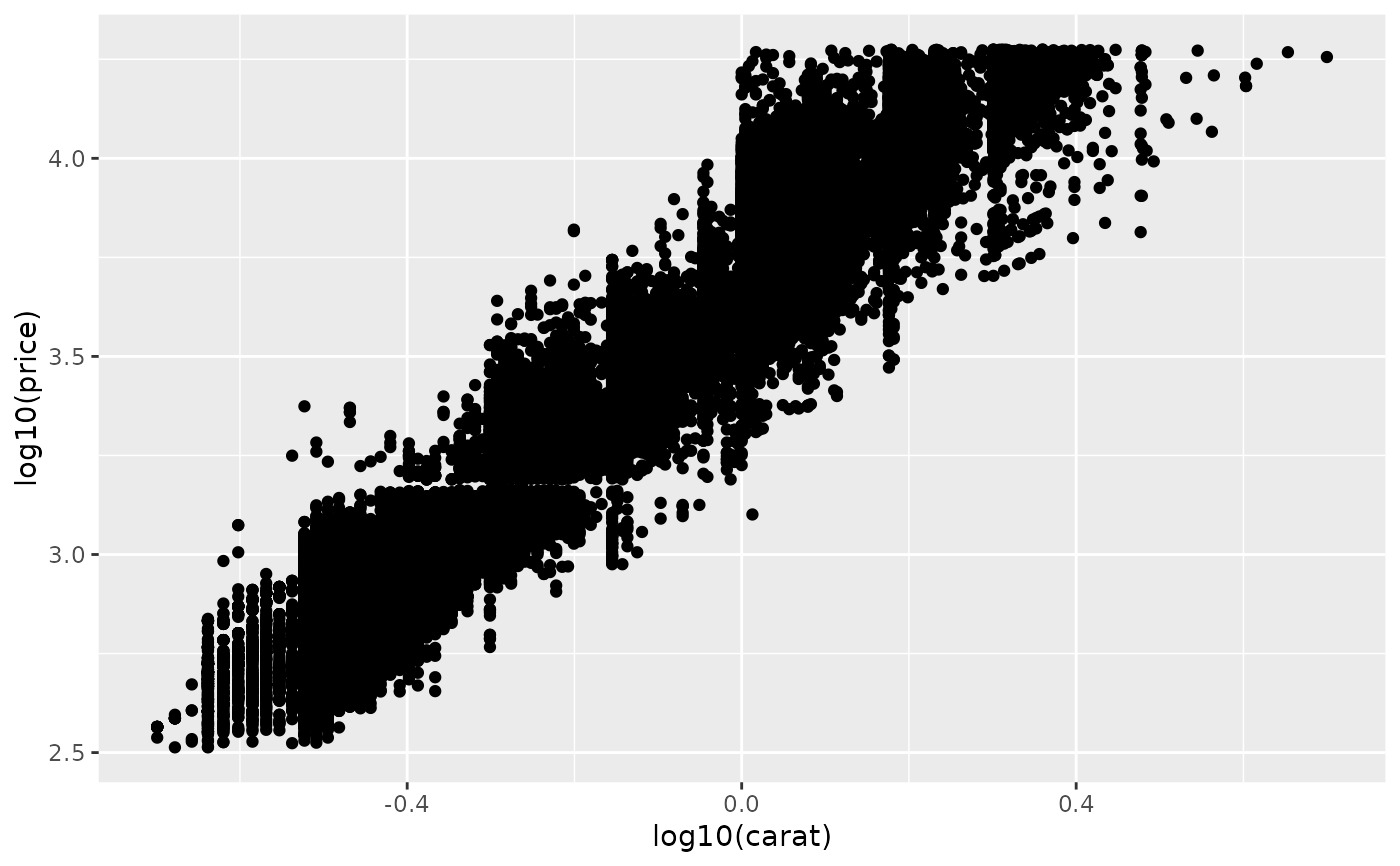 # * by transforming the scales
ggplot(diamonds, aes(carat, price)) +
geom_point() +
scale_x_log10() +
scale_y_log10()
# * by transforming the scales
ggplot(diamonds, aes(carat, price)) +
geom_point() +
scale_x_log10() +
scale_y_log10()
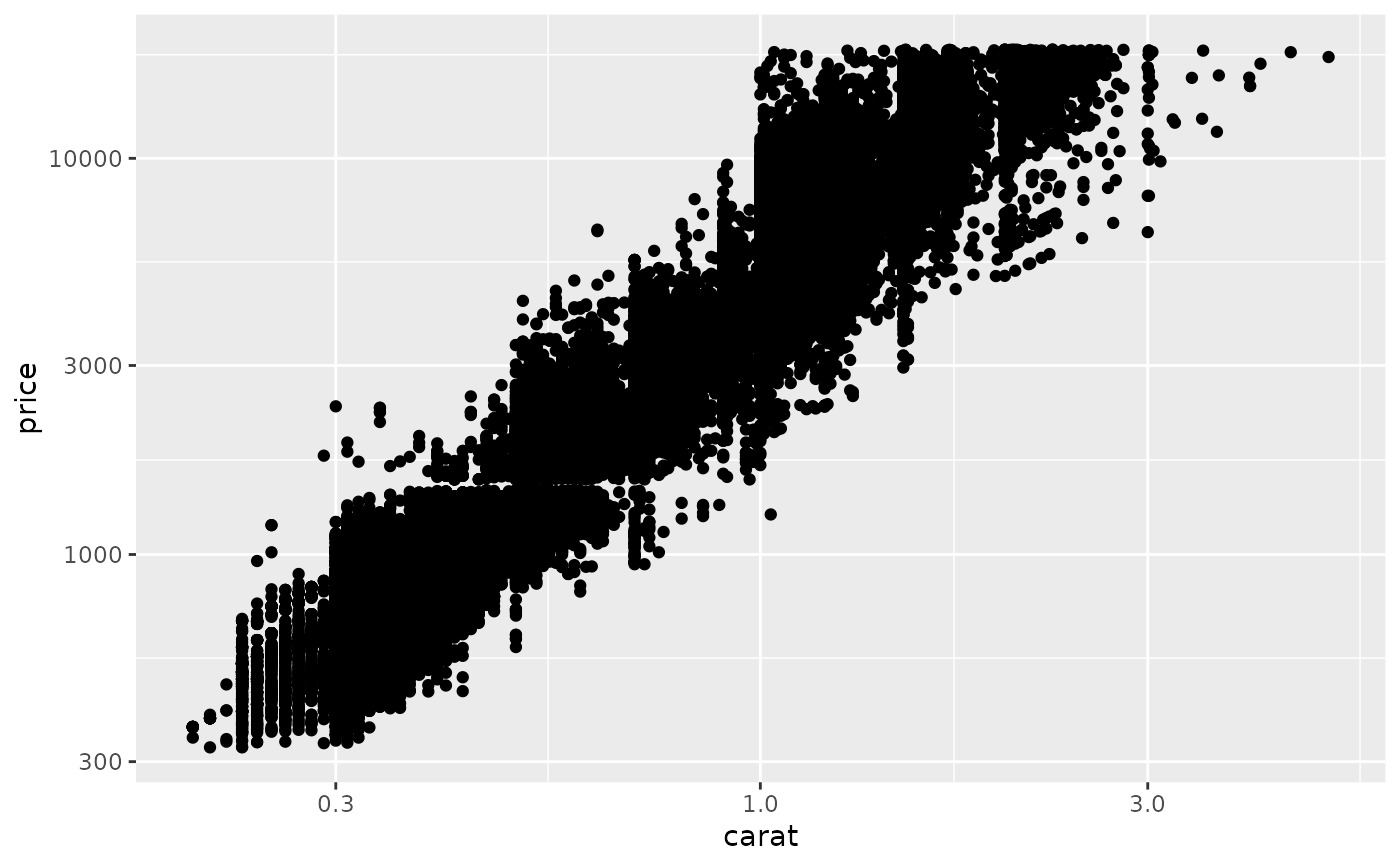 # * by transforming the coordinate system:
ggplot(diamonds, aes(carat, price)) +
geom_point() +
coord_trans(x = "log10", y = "log10")
# * by transforming the coordinate system:
ggplot(diamonds, aes(carat, price)) +
geom_point() +
coord_trans(x = "log10", y = "log10")
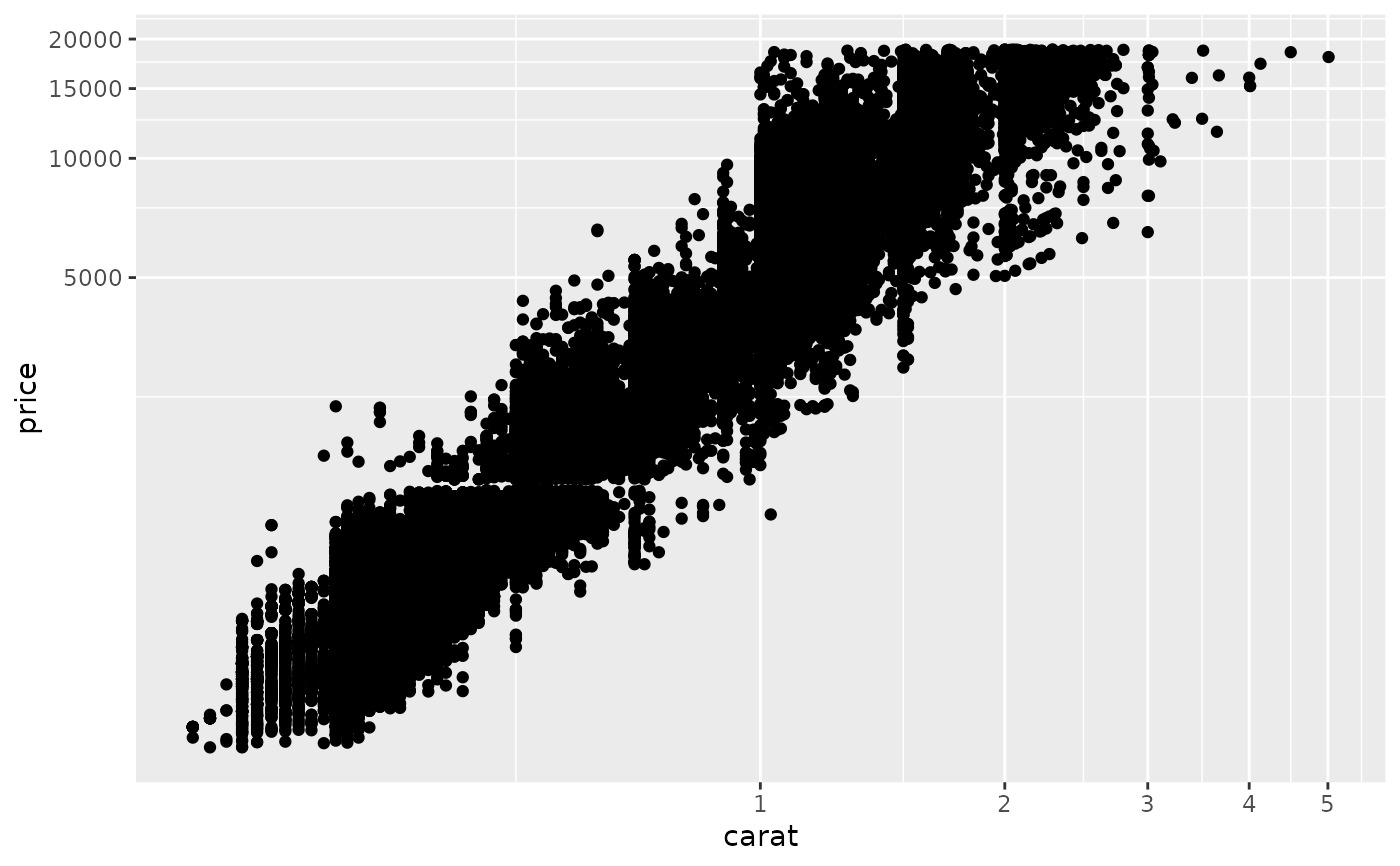 # The difference between transforming the scales and
# transforming the coordinate system is that scale
# transformation occurs BEFORE statistics, and coordinate
# transformation afterwards. Coordinate transformation also
# changes the shape of geoms:
d <- subset(diamonds, carat > 0.5)
ggplot(d, aes(carat, price)) +
geom_point() +
geom_smooth(method = "lm") +
scale_x_log10() +
scale_y_log10()
#> `geom_smooth()` using formula = 'y ~ x'
# The difference between transforming the scales and
# transforming the coordinate system is that scale
# transformation occurs BEFORE statistics, and coordinate
# transformation afterwards. Coordinate transformation also
# changes the shape of geoms:
d <- subset(diamonds, carat > 0.5)
ggplot(d, aes(carat, price)) +
geom_point() +
geom_smooth(method = "lm") +
scale_x_log10() +
scale_y_log10()
#> `geom_smooth()` using formula = 'y ~ x'
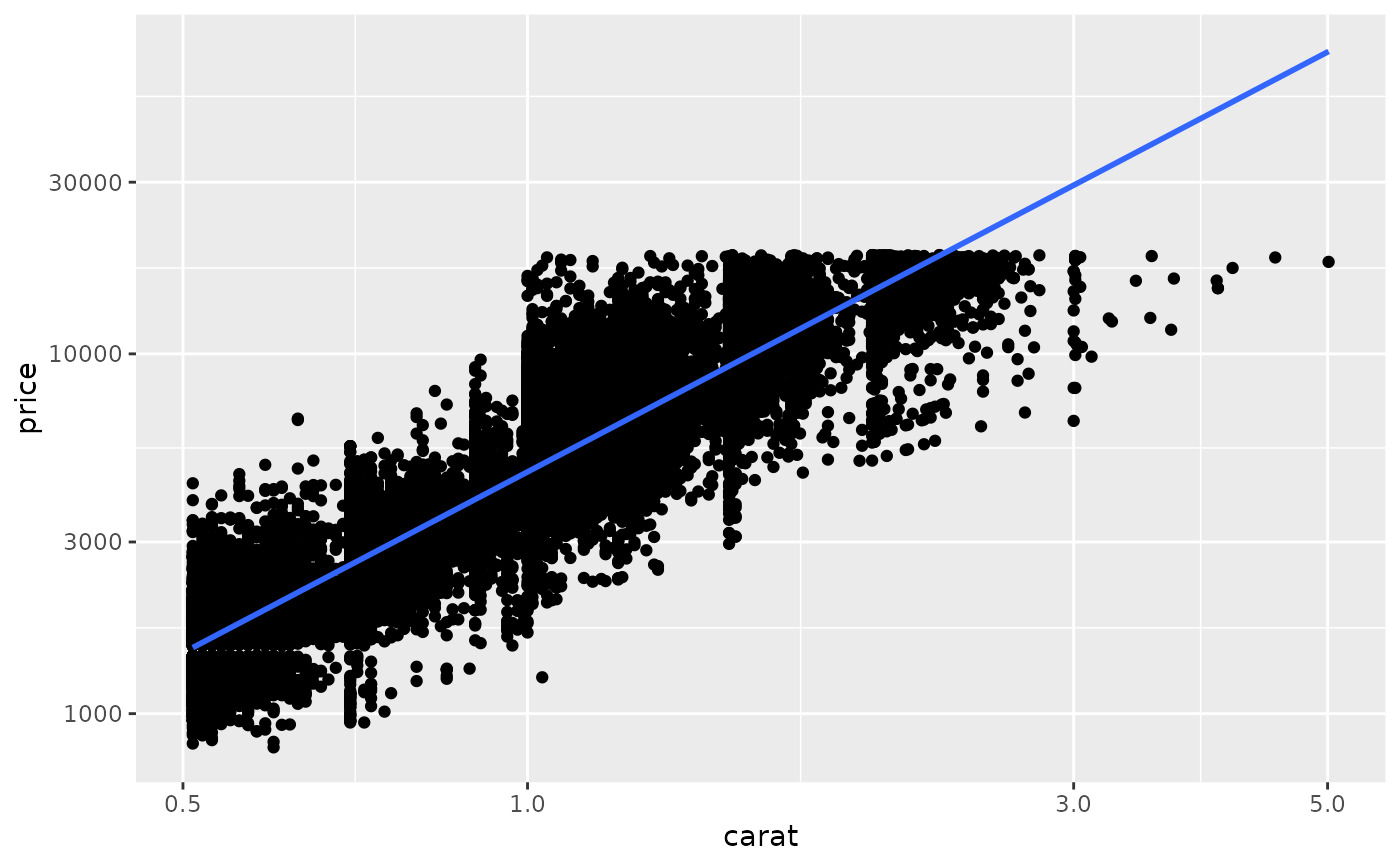 ggplot(d, aes(carat, price)) +
geom_point() +
geom_smooth(method = "lm") +
coord_trans(x = "log10", y = "log10")
#> `geom_smooth()` using formula = 'y ~ x'
ggplot(d, aes(carat, price)) +
geom_point() +
geom_smooth(method = "lm") +
coord_trans(x = "log10", y = "log10")
#> `geom_smooth()` using formula = 'y ~ x'
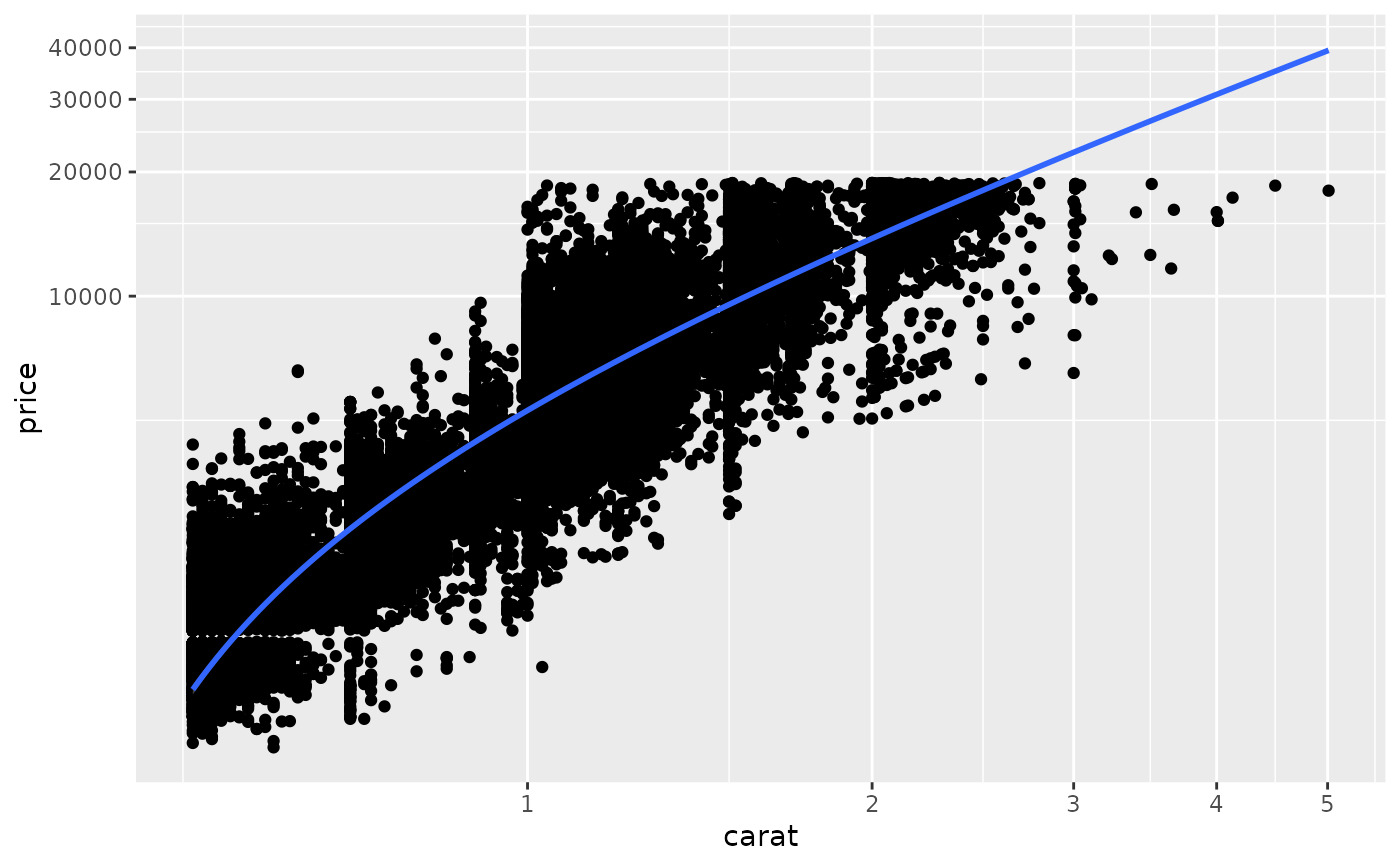 # Here I used a subset of diamonds so that the smoothed line didn't
# drop below zero, which obviously causes problems on the log-transformed
# scale
# With a combination of scale and coordinate transformation, it's
# possible to do back-transformations:
ggplot(diamonds, aes(carat, price)) +
geom_point() +
geom_smooth(method = "lm") +
scale_x_log10() +
scale_y_log10() +
coord_trans(x = scales::exp_trans(10), y = scales::exp_trans(10))
#> `geom_smooth()` using formula = 'y ~ x'
#> Warning: NaNs produced
#> Warning: NaNs produced
#> Warning: NaNs produced
#> Warning: NaNs produced
#> Warning: NaNs produced
#> Warning: NaNs produced
#> Warning: NaNs produced
#> Warning: NaNs produced
# Here I used a subset of diamonds so that the smoothed line didn't
# drop below zero, which obviously causes problems on the log-transformed
# scale
# With a combination of scale and coordinate transformation, it's
# possible to do back-transformations:
ggplot(diamonds, aes(carat, price)) +
geom_point() +
geom_smooth(method = "lm") +
scale_x_log10() +
scale_y_log10() +
coord_trans(x = scales::exp_trans(10), y = scales::exp_trans(10))
#> `geom_smooth()` using formula = 'y ~ x'
#> Warning: NaNs produced
#> Warning: NaNs produced
#> Warning: NaNs produced
#> Warning: NaNs produced
#> Warning: NaNs produced
#> Warning: NaNs produced
#> Warning: NaNs produced
#> Warning: NaNs produced
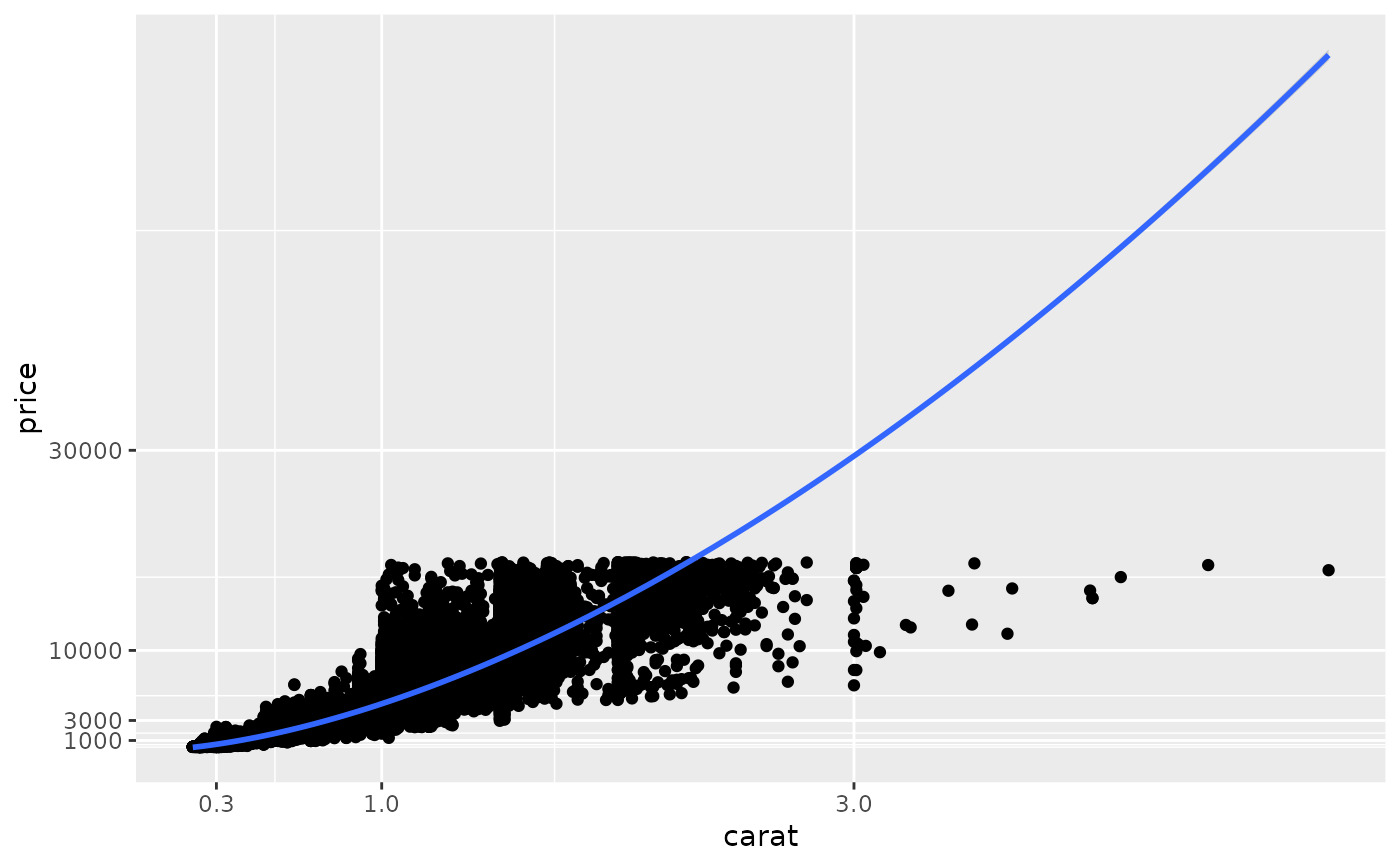 # cf.
ggplot(diamonds, aes(carat, price)) +
geom_point() +
geom_smooth(method = "lm")
#> `geom_smooth()` using formula = 'y ~ x'
# cf.
ggplot(diamonds, aes(carat, price)) +
geom_point() +
geom_smooth(method = "lm")
#> `geom_smooth()` using formula = 'y ~ x'
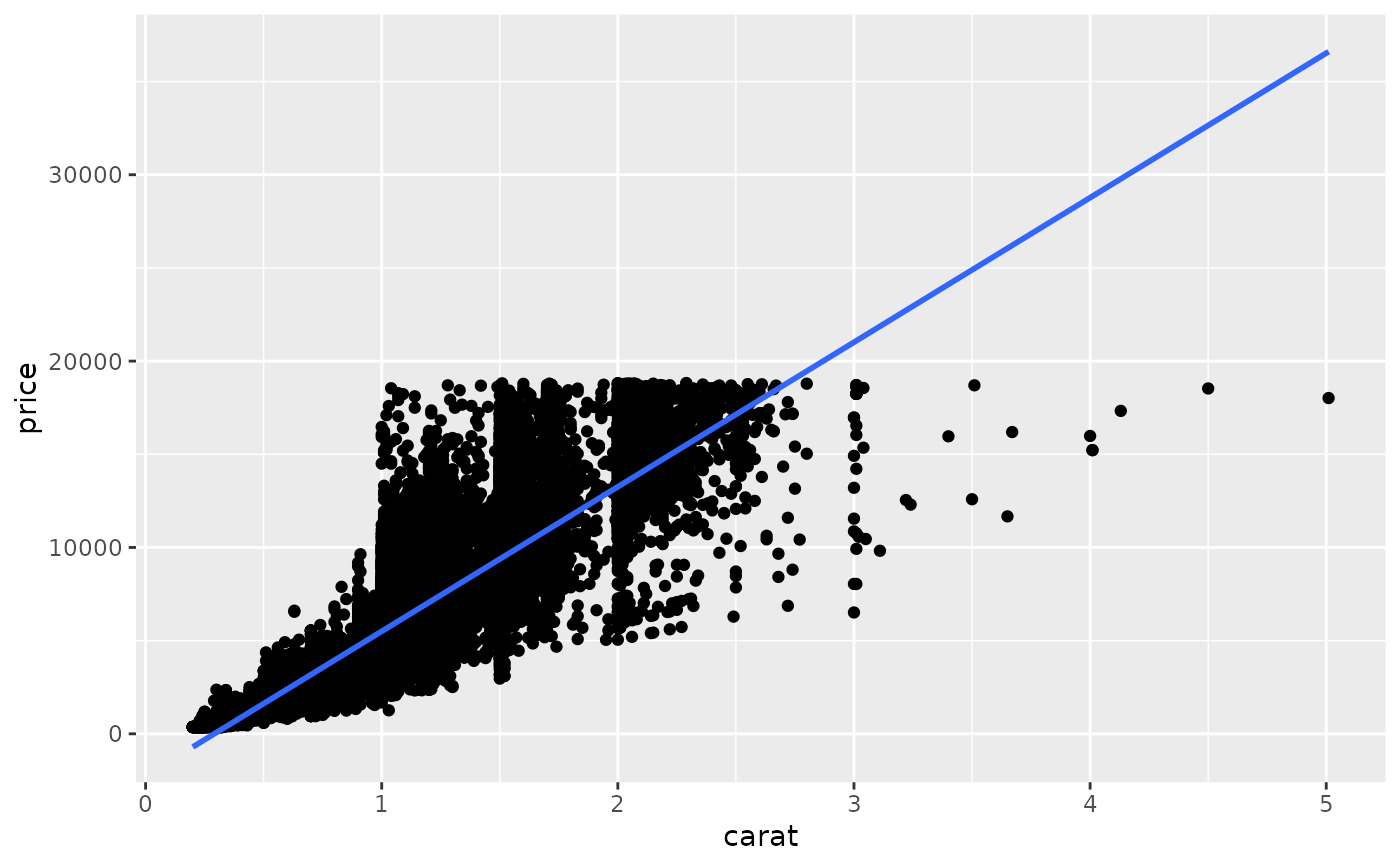 # Also works with discrete scales
set.seed(1)
df <- data.frame(a = abs(rnorm(26)),letters)
plot <- ggplot(df,aes(a,letters)) + geom_point()
plot + coord_trans(x = "log10")
# Also works with discrete scales
set.seed(1)
df <- data.frame(a = abs(rnorm(26)),letters)
plot <- ggplot(df,aes(a,letters)) + geom_point()
plot + coord_trans(x = "log10")
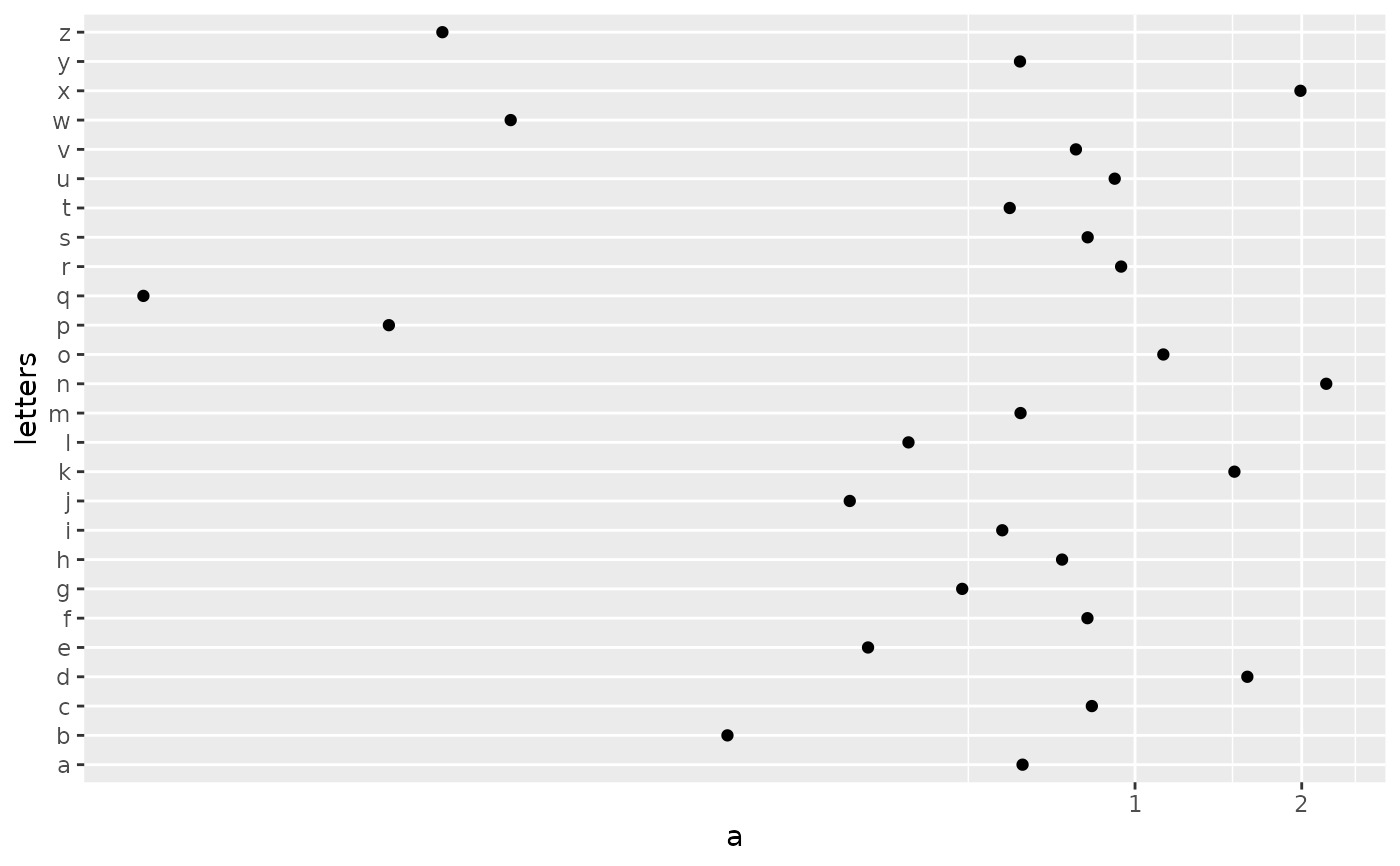 plot + coord_trans(x = "sqrt")
plot + coord_trans(x = "sqrt")
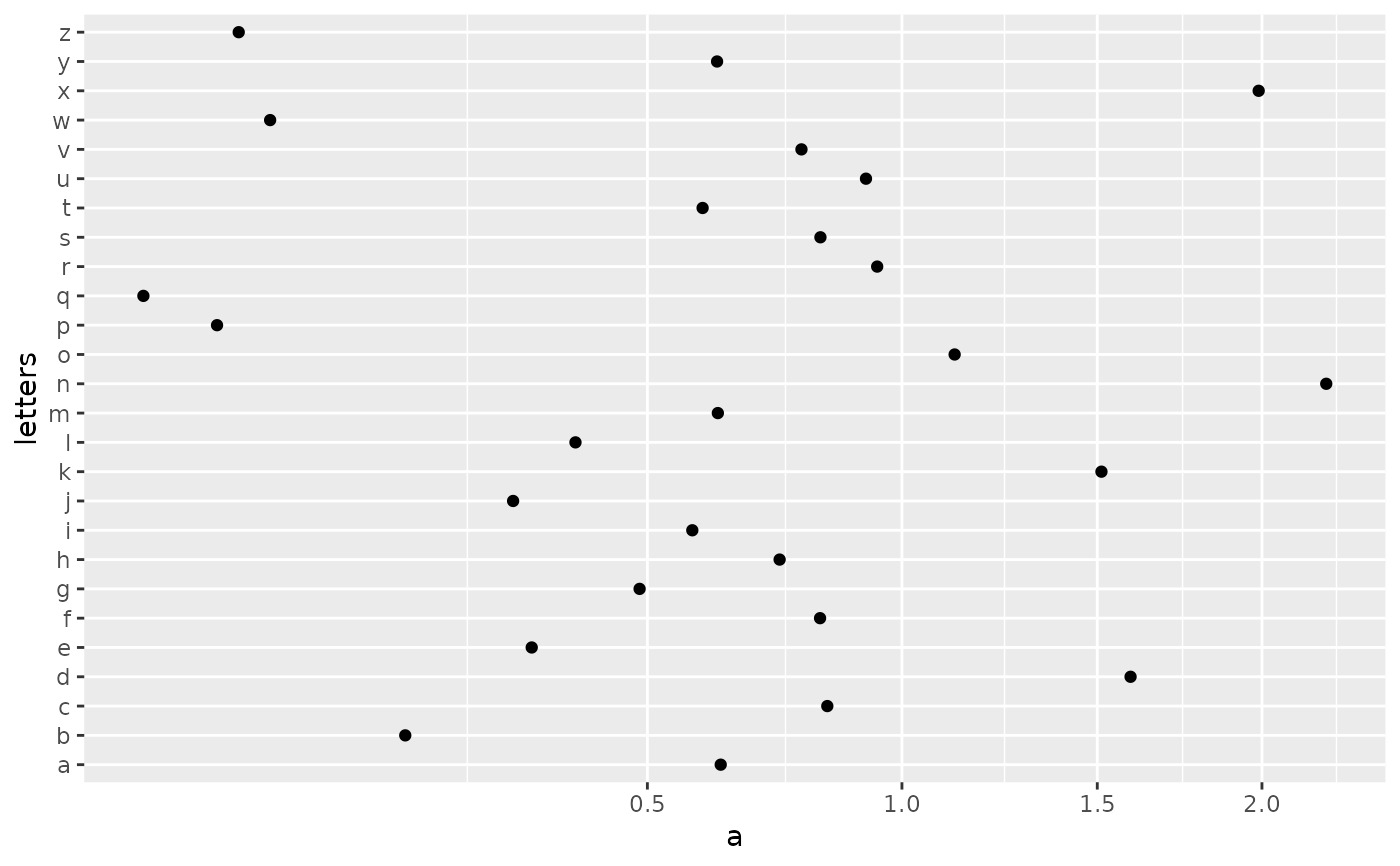 # }
# }
相关用法
- R ggplot2 coord_fixed 具有固定“纵横比”的笛卡尔坐标
- R ggplot2 coord_map Map投影
- R ggplot2 coord_polar 极坐标
- R ggplot2 coord_cartesian 笛卡尔坐标
- R ggplot2 coord_flip x 和 y 翻转的笛卡尔坐标
- R ggplot2 cut_interval 将数值数据离散化为分类数据
- R ggplot2 annotation_logticks 注释:记录刻度线
- R ggplot2 vars 引用分面变量
- R ggplot2 position_stack 将重叠的对象堆叠在一起
- R ggplot2 geom_qq 分位数-分位数图
- R ggplot2 geom_spoke 由位置、方向和距离参数化的线段
- R ggplot2 geom_quantile 分位数回归
- R ggplot2 geom_text 文本
- R ggplot2 get_alt_text 从绘图中提取替代文本
- R ggplot2 annotation_custom 注释:自定义grob
- R ggplot2 geom_ribbon 函数区和面积图
- R ggplot2 stat_ellipse 计算法行数据椭圆
- R ggplot2 resolution 计算数值向量的“分辨率”
- R ggplot2 geom_boxplot 盒须图(Tukey 风格)
- R ggplot2 lims 设置规模限制
- R ggplot2 geom_hex 二维箱计数的六边形热图
- R ggplot2 scale_gradient 渐变色阶
- R ggplot2 scale_shape 形状比例,又称字形
- R ggplot2 geom_bar 条形图
- R ggplot2 draw_key 图例的关键字形
注:本文由纯净天空筛选整理自Hadley Wickham等大神的英文原创作品 Transformed Cartesian coordinate system。非经特殊声明,原始代码版权归原作者所有,本译文未经允许或授权,请勿转载或复制。
