Processing, ambientLight()用法介绍。
用法
ambientLight(v1, v2, v3)ambientLight(v1, v2, v3, x, y, z)
参数
v1(float)红色或色调值(取决于当前颜色模式)v2(float)绿色或饱和度值(取决于当前颜色模式)v3(float)蓝色或亮度值(取决于当前颜色模式)x(float)光的 x 坐标y(float)光的 y 坐标z(float)光的 z 坐标
返回
void
说明
添加环境光。环境光不是来自特定方向,光线反射得如此之多,以至于物体从四面八方均匀地被照亮。环境灯几乎总是与其他类型的灯结合使用。灯光需要包含在draw() 中以在循环程序中保持持久性。将它们放在循环程序的setup() 中将导致它们仅在第一次循环时生效。 v1 、 v2 和 v3 参数被解释为 RGB 或 HSB 值,具体取决于当前颜色模式。
例子
size(400, 400, P3D);
background(0);
noStroke();
// The spheres are white by default so
// the ambient light changes their color
ambientLight(51, 102, 126);
translate(40, 200, 0);
sphere(120);
translate(240, 0, 0);
sphere(120);
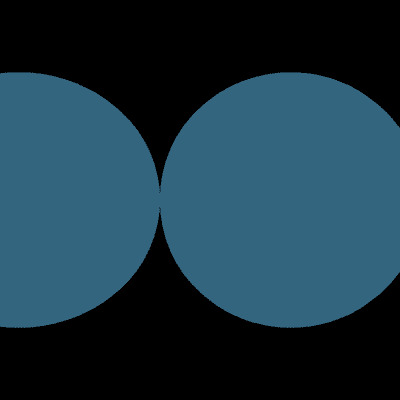
size(400, 400, P3D);
background(0);
noStroke();
directionalLight(126, 126, 126, 0, 0, -1);
ambientLight(102, 102, 102);
translate(128, 200, 0);
rotateY(PI/5);
box(160);
translate(240, 0, 0);
sphere(120);

相关用法
- Processing ambient()用法及代码示例
- Processing acos()用法及代码示例
- Processing arrayCopy()用法及代码示例
- Processing asin()用法及代码示例
- Processing atan()用法及代码示例
- Processing applyMatrix()用法及代码示例
- Processing atan2()用法及代码示例
- Processing arc()用法及代码示例
- Processing alpha()用法及代码示例
- Processing abs()用法及代码示例
- Processing append()用法及代码示例
- Processing FFT用法及代码示例
- Processing SawOsc.pan()用法及代码示例
- Processing FloatDict用法及代码示例
- Processing FFT.stop()用法及代码示例
- Processing join()用法及代码示例
- Processing () (parentheses)用法及代码示例
- Processing Pulse用法及代码示例
- Processing PShader用法及代码示例
- Processing PVector.set()用法及代码示例
- Processing FloatDict.sortKeysReverse()用法及代码示例
- Processing texture()用法及代码示例
- Processing IntDict.add()用法及代码示例
- Processing PShape.enableStyle()用法及代码示例
- Processing FloatDict.sub()用法及代码示例
注:本文由纯净天空筛选整理自processing.org大神的英文原创作品 ambientLight()。非经特殊声明,原始代码版权归原作者所有,本译文未经允许或授权,请勿转载或复制。
