p5.js中p5.Image的delay()方法用于更改GIF动画中每帧之间的延迟。可以以毫秒为单位设置此值,较高的值表示GIF将在较长的时间后显示其下一帧。
可选的第二个参数可用于指定需要设置新延迟值的帧的索引。如果未指定任何内容,则所有帧都将获得新的延迟值。
用法:
resize( d, index )
参数:该函数接受上面提到和下面描述的两个参数。
- d:它是一个数字,用于指定每帧之间的延迟量(以毫秒为单位)。
- index:它是一个数字,用于指定必须修改的帧的索引。它是一个可选参数。
以下示例说明了p5.js中的delay()方法:
范例1:
Javascript
function preload() {
faster_gif = loadImage("sample-gif.gif");
slower_gif = loadImage("sample-gif.gif");
}
function setup() {
createCanvas(500, 300);
textSize(20);
text('Faster GIF', 20, 20);
text('Slower GIF', 20, 180);
// Speed up the GIF with a delay
// of 10 milliseconds between
// each frame
faster_gif.delay(10);
// Slow down the GIF with a delay
// of 100 milliseconds between
// each frame
slower_gif.delay(100);
}
function draw() {
image(faster_gif, 20, 40, 200, 100);
image(slower_gif, 20, 200, 200, 100);
}输出:

范例2:
Javascript
function preload() {
normal_gif = loadImage("sample-gif.gif");
modified_gif = loadImage("sample-gif.gif");
}
function setup() {
createCanvas(500, 300);
textSize(20);
text('Normal GIF', 20, 20);
text('Modified GIF', 20, 180);
// Modify the GIF with the delay
// applied to the 100th frame
modified_gif.delay(4000, 100);
}
function draw() {
image(normal_gif, 20, 40, 200, 100);
image(modified_gif, 20, 200, 200, 100);
}输出:
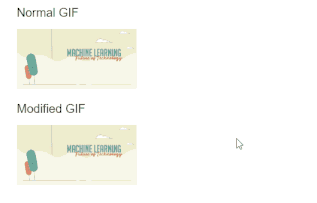
在线编辑: https://editor.p5js.org/
环境设置: https://www.geeksforgeeks.org/p5-js-soundfile-object-installation-and-methods/
参考:https://p5js.org/reference/#/p5.Image/delay
相关用法
- Lodash _.delay()用法及代码示例
- CSS animation-delay用法及代码示例
- JQuery delay()用法及代码示例
- CSS transition-delay用法及代码示例
- underscore.js _.delay()用法及代码示例
- jQuery UI Autocomplete delay用法及代码示例
- jQuery UI Sortable delay用法及代码示例
- jQuery UI Draggable delay用法及代码示例
- jQuery UI Resizable delay用法及代码示例
- p5.js Image filter()用法及代码示例
- p5.js Image save()用法及代码示例
- p5.js Image reset()用法及代码示例
- p5.js Image mask()用法及代码示例
- p5.js Image getCurrentFrame()用法及代码示例
- p5.js Image numFrames()用法及代码示例
注:本文由纯净天空筛选整理自sayantanm19大神的英文原创作品 p5.js Image delay() Method。非经特殊声明,原始代码版权归原作者所有,本译文未经允许或授权,请勿转载或复制。
